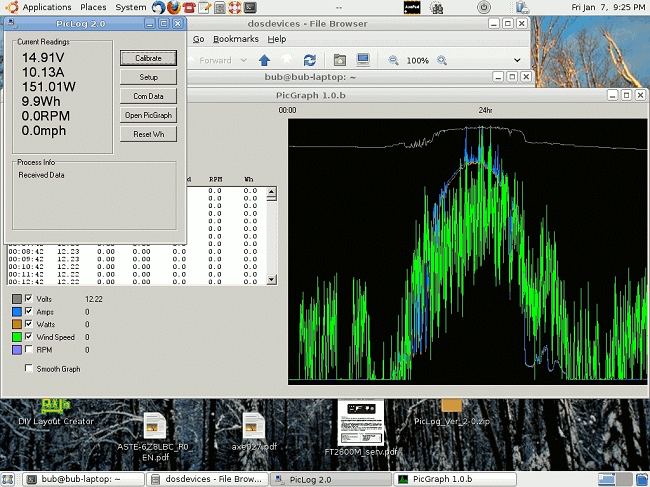|
|
|
|
PicLog & Linux
Site Navigation
Projects & Information
»General Information»Wind turbine Projects »The F&P Smartdrive »Electronic projects »Microcontroller projects »Miscellaneous Kits & Parts
»Basicly Natural Pty Ltd»PVC & Aluminium blades »Scale model farm windmills »Price Watch Discussion Forums
Handy Links
»Wind»Solar »Electric Vehicles »Electronics »Micro Controllers »General Interrest About TheBackShed Getting Started Privacy Policy |
Running PicLog under Linux Forum member Bob (Bub73) has managed to get the PicLog program to run under Linux. Here is how he did it in his own words...... Getting Piclog software to run on Linux under Wine. To begin you will need a programing/interface cable and Linaxepad software to program your Picaxe chip and receive the data from your logger. The cable can be just a serial cable or a usb to serial adapter for those that don't have a free serial port. The software, cables and instructions are available at www.picaxe.co.uk and other places online. Next you will need to install Wine if you don't already have it; if not, open a terminal and issue
That should install it for you. Then download the PicLog software from The BackShed.com and extract it to your .wine/drive_c/Program Files/ folder, this is a hidden folder so enable show hidden in your file browser. The PicLog program can be downloaded from http://www.thebackshed.com/windmill/PicLog4.asp Next run winecfg from a terminal or your application menu, in the winecfg window click add application and add Piclog.exe, click OK then at the bottom I selected Windows 7 for the windows version and clicked apply and close winecfg. I then opened a terminal and issued sh -c "cd .wine/drive_c/Program*Files/PicLog2/&& wine PicLog.exe" I was afraid I'd fall of the end of the Internet before I found the answers to all the errors and fixme's I was getting. It was mostly a port issue Windows com1 is Linux ttyUSB0 and there has to be data at the port when you start the program, I think this may be a wine bug. The fix was cd to .wine/dos_devices in a terminal an issue ln -s /dev/ttyUSB0 com1 or what ever port your cable is plugged into like /dev/ttyUSB1 for usb port 2 or /dev/ttyS0 for serial port 1 this creates a system link form the wine/Windows com port to the Linux device. This let PicLog run and receive data OK with only one trouble, some fixme about wine port quene size. The work around for this was stty -F /dev/tttyUSB0 speed 9600 This may be fixed in future wine releases or a better patch found. As always when running applications under wine your mileage may vary, but I hope this will help Linux and perhaps Mac users get started with these exciting projects and chips. If anyone has anything to add to this their input would be most welcome. Bob
Some links to Wine resources.
Thanks Bob. |
||