
|

|
Forum Index : Microcontroller and PC projects : CMM2: Overclock to 504MHz?
| Author | Message | ||||
| matherp Guru Joined: 11/12/2012 Location: United KingdomPosts: 8566 |
Overclock is not an OPTION. It is set by the presence (or absence) of the link between pins 37 and 39 on any given reset or power up. CPU clock speed has to be set before the firmware is able to read in the options. Edited 2021-01-27 20:01 by matherp |
||||
| twofingers Guru Joined: 02/06/2014 Location: GermanyPosts: 1133 |
Thx Peter! I think I can insert a TURBO switch (On/Off) between pins 37 and 39. Best Regards Michael |
||||
| thwill Guru Joined: 16/09/2019 Location: United KingdomPosts: 3830 |
Can someone point me to a photo of what the external oscillator mod looks like ? I suspect @WhiteWizzard did mine: but I'd like to be able to confirm. Thanks, Tom Game*Mite, CMM2 Welcome Tape, Creaky old text adventures |
||||
| matherp Guru Joined: 11/12/2012 Location: United KingdomPosts: 8566 |
Do you have a Waveshare version or the single board? If the latter then it isn't a mod it is standard. If the Waveshare then there should be a rectangular silver device on the motherboard located under the Waveshare PCB |
||||
| thwill Guru Joined: 16/09/2019 Location: United KingdomPosts: 3830 |
Waveshare with resistor packs - I know the mod isn't standard, but the quote from @WhiteWizzard suggests to me he probably did it before shipping. I will take a look later, now I know what I am looking for. Thanks, Tom Edited 2021-01-27 21:54 by thwill Game*Mite, CMM2 Welcome Tape, Creaky old text adventures |
||||
| matherp Guru Joined: 11/12/2012 Location: United KingdomPosts: 8566 |
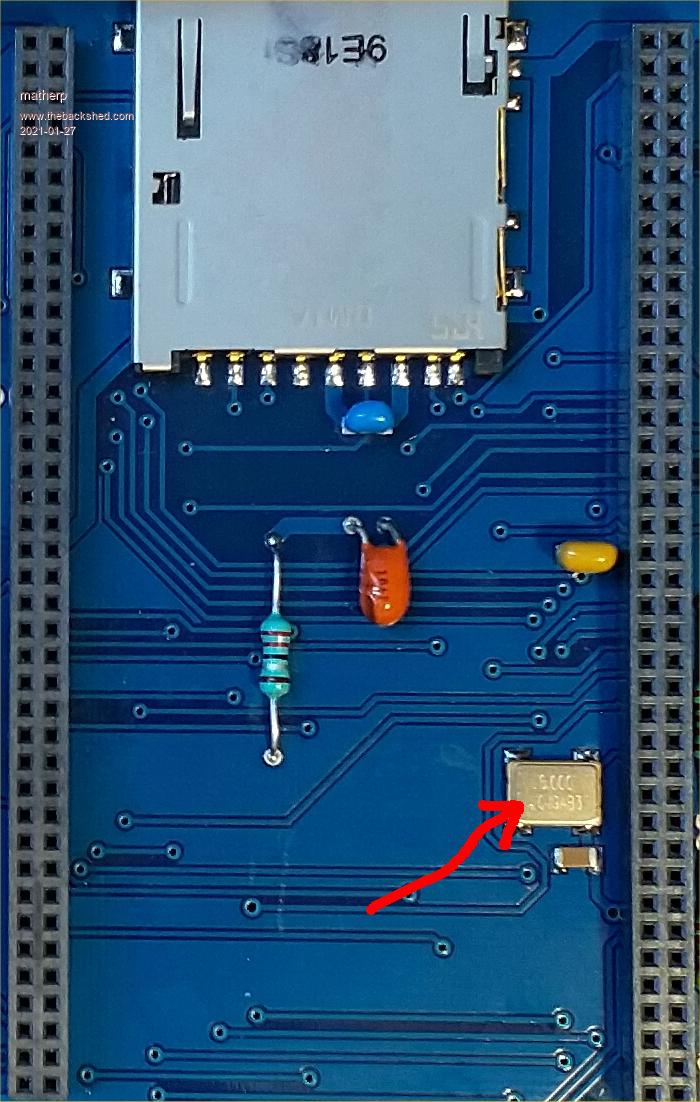 |
||||
| thwill Guru Joined: 16/09/2019 Location: United KingdomPosts: 3830 |
Thanks for the photo. The oscillator is indeed installed and I've tested over-clocking without any smoke being generated ;-) - just need to add a toggle to my expansion board. Lovely job Peter, Tom Game*Mite, CMM2 Welcome Tape, Creaky old text adventures |
||||
| thwill Guru Joined: 16/09/2019 Location: United KingdomPosts: 3830 |
Suggestion: could the firmware indicate that overclocking is ON in its "splash" message ? Tom Edited 2021-01-27 22:39 by thwill Game*Mite, CMM2 Welcome Tape, Creaky old text adventures |
||||
| matherp Guru Joined: 11/12/2012 Location: United KingdomPosts: 8566 |
Done in V5.07.00b9 just posted together with fixes for various bugs Jim found in profiling after AUTOSAVE http://geoffg.net/Downloads/Maximite/CMM2_Beta.zip |
||||
| twofingers Guru Joined: 02/06/2014 Location: GermanyPosts: 1133 |
During the execution (>30x) of Peter's stress test, the CPUs surface of my overclocked CMM2/504MHz/MMBasic 5.07.00b8 only reached ~46 degrees Celsius (compared to ~38 degrees Celsius for 400MHz). That should be totally okay!  Enclosure open, room temperature 20.3 degrees Celsius. Stress test: 19946 grains  An observation: The CMM2 (at 504MHz and 400MHz) freezes when I run my Life program with OPTION RAM.  Michael |
||||
| toml_12953 Guru Joined: 13/02/2015 Location: United StatesPosts: 324 |
Some of us use U + 2248. It looks like a wavy equal sign. I can't include the actual character in a message because the forum software won't let me. |
||||
| mclout999 Guru Joined: 05/07/2020 Location: United StatesPosts: 430 |
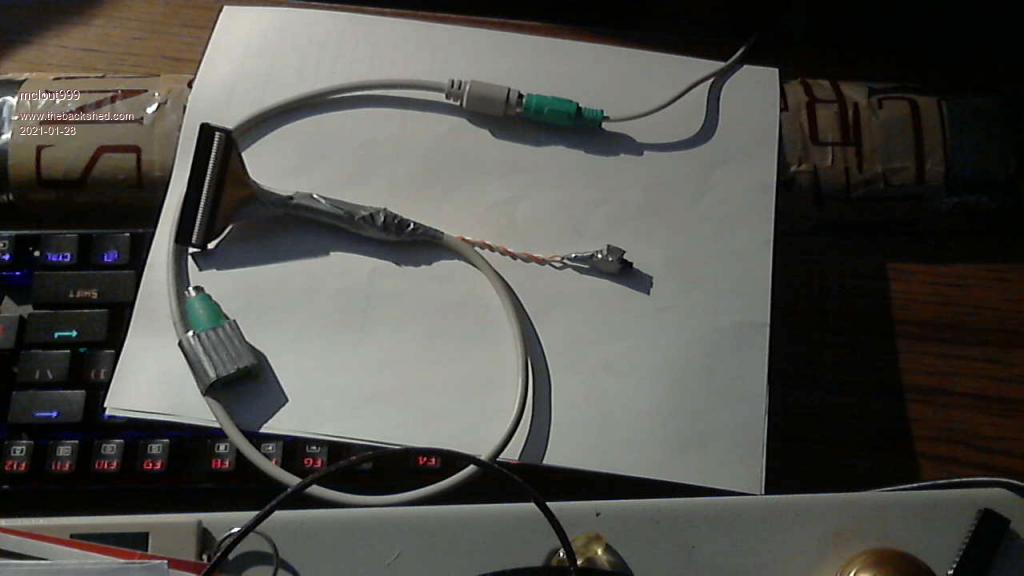 Look my Mouse adapter has grown a turbo pigtail. This works very well and It is nice that you can switch speeds on the fly with "CPU RESTART". I used PIN 34 for my ground because I did not want to undo the heat-shrink on the cable to get to PIN 39. I am running 40 degrees on idol at 480 with "? PIN("TEMP")" and I have a rather hefty aluminum heatsink on it and the case is closed. Is that reasonable or is something wrong? Is it a good idea to maybe put some vent holes above the CPU? Thank you for any input. |
||||
TassyJim Guru Joined: 07/08/2011 Location: AustraliaPosts: 5880 |
That is on the cold side. My systems run around 50 degrees in normal room temperature. You have nothing to worry about. Load doesn't really come into play. its running at full speed all the time. There may be some activity that warms up the video resistors more than others etc but basically, things will not change much. Jim VK7JH MMedit MMBasic Help |
||||
| mclout999 Guru Joined: 05/07/2020 Location: United StatesPosts: 430 |
I mentioned that MauroXavier's masterful demo crashes right after the SD card insertion screen. I was wonder if He might chime in on why he thinks it does. Also can others please verify if it craps out for them and report any other programs that hang with the overclock running? I am going to start running every program I can with it overclocked and report what I find. Thanks. |
||||
| yock1960 Senior Member Joined: 18/08/2020 Location: United StatesPosts: 167 |
I mentioned that MauroXavier's masterful demo crashes right after the SD card insertion screen. I was wonder if He might chime in on why he thinks it does. Also can others please verify if it craps out for them and report any other programs that hang with the overclock running? I am going to start running every program I can with it overclocked and report what I find. Thanks. Yesterday, the demo crashed during the spiraling rectangular tunnel effect, today it played all the way through (twice). Temperature after the demo was 46.1, a few minutes later, the temp was 47....must be the breeze from the race car, cooling it down...  Steve |
||||
| George H Newbie Joined: 03/07/2020 Location: United StatesPosts: 24 |
Working well for me on a single board CG CMM2, the original one, not the Retromax (yet). Was a 400mhz version. Runs Mauro's demo fine. Shows over 570,000 lines of BASIC per second (!) on the old speedtest program. -G |
||||
| mclout999 Guru Joined: 05/07/2020 Location: United StatesPosts: 430 |
Update mine just crashes on turbo at random so that is not so cool, and it is not the Demo. Oh well, too bad. I have the 480 micromite.org single board unit. I put a nice size aluminum heatsink on it with 3M thermal transfer tape. I used an old salvaged PC northbridge heatsink. Edited 2021-01-29 15:24 by mclout999 |
||||
| Nelno Regular Member Joined: 22/01/2021 Location: United StatesPosts: 59 |
Worked for me on a Retromax board. I don't have a lot of software yet to try, so, not sure that's saying much. It's at least reporting 504 MHz. The page copy times look marginally faster but nothing to write home about. That's pretty much the extent of what I have handy to test :) |
||||
| RetroJoe Senior Member Joined: 06/08/2020 Location: CanadaPosts: 290 |
"Luckily", I had the 400MHz part so the overclocking has been trouble-free so far. I haven't done any timing tests, but everything feels a little "snappier". Enjoy Every Sandwich / Joe P. |
||||