
|

|
Forum Index : Microcontroller and PC projects : pico talking to a USB keyboard
| Author | Message | ||||
| robert.rozee Guru Joined: 31/12/2012 Location: New ZealandPosts: 2285 |
happened upon this, and thought it may be of interest: https://forums.raspberrypi.com/viewtopic.php?t=310801#p1896289 (Re: Connecting USB keyboard to Pico) note: it shouldn't preclude using the USB port to upload firmware to the pico. and a youtube video, featuring someone else doing similar: https://www.youtube.com/watch?v=2eB8p8vo7lw which also seems to show the pico generating composite video. includes a github link to code: https://github.com/pa-art/test_usb_host cheers, rob :-) Edited 2022-01-27 23:03 by robert.rozee |
||||
| KD5ZXG Regular Member Joined: 21/01/2022 Location: United StatesPosts: 53 |
We have all seen the old adaptors from USB-F to PS/2-M, nothing inside but wire. Reading that this only works if your keyboard (or mouse) handles both protocols. Some do, some don't? Physical USB-F connection might work as well as MiniDIN6. Fair warning: I am talking like I know something without having actually tried it. PS/2 over USB pin1 = +5V pin2 = Data pin3 = Clock pin4 = Ground Just saying PS/2 is about having a compatible keyboard, not about being round. Ideally we also want a keyboard that works with +3.3V power and logic levels. Not talking about connecting with the real USB port on the end of your PICO. Edited 2022-02-02 03:59 by KD5ZXG |
||||
| Mixtel90 Guru Joined: 05/10/2019 Location: United KingdomPosts: 5696 |
Things are not always what they seem. :) The keyboard I use with my CMM2 has a USB plug and runs fine as it's PS/2 compatible. The keyboard I use with my PicoMite VGA is an "official" PS/2 one but it'll run happily on 3.3V. Mick Zilog Inside! nascom.info for Nascom & Gemini Preliminary MMBasic docs & my PCB designs |
||||
| Amnesie Guru Joined: 30/06/2020 Location: GermanyPosts: 369 |
Yes, but this only works if the keyboard supports the PS/2 protocol. I have a lot of mechanical Keyboards that feature a USB connector but supporting PS/2, too. In fact I am using one right now on the Pico! Since USB connectors are more common, I use them all the time for my "PS/2-only" builts and PCBs. The so called PS/2 connector isn't even a "PS/2 connector", but a mini DIN connector. To not confuse people with my own PCBs, which use a USB connector for PS/2 keyboards, I always write it on the PCB (silk screen layer) "PS/2 protocol ONLY" :) Edited 2022-02-02 04:42 by Amnesie |
||||
| KD5ZXG Regular Member Joined: 21/01/2022 Location: United StatesPosts: 53 |
I made a thing to plug-in a PS/2 over USB keyboard. A row of USB3 only pins has been cut out of the way. Edge pins soldered to the shield for mechanical support. Adhesive foot belt sanded to sit level with the pins. 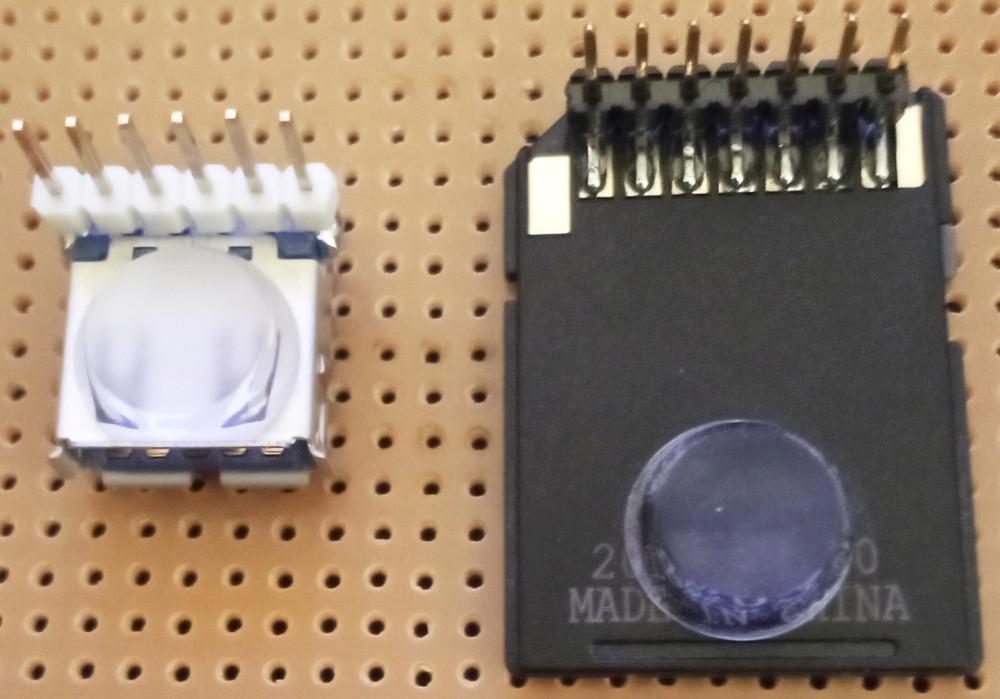 If only my VGA hack was going so well... Edited 2022-02-04 09:03 by KD5ZXG |
||||
| robert.rozee Guru Joined: 31/12/2012 Location: New ZealandPosts: 2285 |
my mistake, i fear, was in not making the title clear enough. it should have been: "pico talking to a USB keyboard that is NOT PS/2 compatible" at the moment it is still possible to buy new USB keyboards that are PS/2 backwards compatible, but i see these becoming increasingly difficult to find. even now, few are marketed (or in any way marked) as supporting PS/2, and successfully finding a compatible keyboard new is a matter hit-and-miss. hardly any piece of new consumer electronics has a PS/2 keyboard or mouse port, and there is little incentive for keyboard manufacturers to go to the effort of continuing to having their USB keyboards support the PS/2 protocol. soon, this will render the pico-based VGA version of MMbasic considerably less useful. cheers, rob :-) |
||||
Grogster Admin Group Joined: 31/12/2012 Location: New ZealandPosts: 9037 |
I wouldn't go that far. 2nd hand PS/2 keyboards and mice are still very easy to find, so I don't think that is really much of a problem Rob. Go to pretty much any PC or computer service shop, and they will probably have piles of old PS/2 mice and keyboards out the back you can buy for five bucks or less. As to NEW keyboards and mice, yes, they are most certainly more likely to be USB-only at this point, but the unavailability of BRAND NEW keyboards that are PS/2 compatible is not any serious issue as far as I am concerned - just use one of the piles and piles of 2nd hand native PS/2 ones. Smoke makes things work. When the smoke gets out, it stops! |
||||
| robert.rozee Guru Joined: 31/12/2012 Location: New ZealandPosts: 2285 |
i also have a box full of PS/2 keyboards in the garage... but dare i say that we do not represent the typical 'person on the street'  the average person does not have years of accumulated computer drek dating back to the late 20th century, and most don't even know about the few remaining computer service (or recycling) shops that still exist. the average person does not have years of accumulated computer drek dating back to the late 20th century, and most don't even know about the few remaining computer service (or recycling) shops that still exist.all most folks know about is the Jaycars and Altronics of the world. and they've never even heard of (or could imagine) Dick Smiths, David Reids, Tricity House, or any of the dozens of other outlets that used to exist 20+ years ago. any product design needs not cater to the inventor, but to the consumer masses. cheers, rob :-) |
||||
| Mixtel90 Guru Joined: 05/10/2019 Location: United KingdomPosts: 5696 |
The problem probably lies in getting a properly working and reliable version of tiny usb. Apparently it's not all that easy to get info out of its developers. Connection would almost certainly be via a OTG adapter and the tiny usb stack on the PicoMite would have to make it respond as a HID device. Whether that would get in the way of the USB socket being used as a console device I don't know. I don't know anything about USB protocol. How much RAM would be lost to support the bigger stack vs what's used for PS/2 support is another factor. Mick Zilog Inside! nascom.info for Nascom & Gemini Preliminary MMBasic docs & my PCB designs |
||||
| robert.rozee Guru Joined: 31/12/2012 Location: New ZealandPosts: 2285 |
as i wrote at the very top of this thread: it looks like people HAVE made it work. YES, you need to use a suitable adapter cable. NO, you could not use the same USB socket for a console connection at the same time! it is unlikely the RAM overhead would be significantly different. simplest solution would be for a VGA/USB keyboard/pico MMbasic version to: 1. use the USB socket exclusively for keyboard (socket configured as USB host) or firmware upgrade (mass storage device, handled by bootloader). NO USB CDC support, as having this also configurable would be just too confusing! 2. if a console is required, the user can attach via a comm port. i'm just floating the idea, not wanting to make a meal out of the whole polava. cheers, rob :-) |
||||
| Mixtel90 Guru Joined: 05/10/2019 Location: United KingdomPosts: 5696 |
Whether they've managed to get tinyusb to perform *reliably* as a keyboard host I don't know. No, you couldn't use the port for a console at the same time, but that's already been got round. :) We know how much Peter loves pico SDK and tinyusb though. ;) Unless you fancy having a go? hehe Mick Zilog Inside! nascom.info for Nascom & Gemini Preliminary MMBasic docs & my PCB designs |
||||
| Volhout Guru Joined: 05/03/2018 Location: NetherlandsPosts: 3478 |
Robert, The pico board has DP and DP (2 USB signals) available at the bottom side as TP2 and TP3. I can imagine that you take a standard USB-A board connector, wire it up to TP2, TP3, GND and VSYS (5V). Use the micro USB for software update and developemnt. Remove the micro USB cable, and plug the keyboard into the USB-A connector. Volhout Edited 2022-02-05 02:00 by Volhout PicomiteVGA PETSCII ROBOTS |
||||
| bigfix Senior Member Joined: 20/02/2014 Location: AustriaPosts: 124 |
New PS2 Keyboards are still easy to get: I recently ordered 2 different PS2 Keyboards from Amazon.de with QUERTY layout They have real PS2 Plugs and both work at an old laptop Did not test them yet on any Mite Mini KB Fullsize KB |
||||
| Mixtel90 Guru Joined: 05/10/2019 Location: United KingdomPosts: 5696 |
TP2 and TP3 are for when you surface mount the Pico, they are in parallel with the on-board socket. Sometimes you can't get to the socket then, so you can run them out to an external socket. It's the same USB port, the RP2040 only has one. Mick Zilog Inside! nascom.info for Nascom & Gemini Preliminary MMBasic docs & my PCB designs |
||||
| dMajo Newbie Joined: 18/05/2020 Location: ItalyPosts: 24 |
Mick, from RP2040 datasheet (P.407 - 4.1 USB) it seems that the RP2040 supports both the device (4.1.1.1.1. Device Mode) and host (4.1.1.1.2. Host Mode) modes. So nothing strange that someone has made an native USB keyboard driver. ALLdataEE.com EDU Promos |
||||
| Mixtel90 Guru Joined: 05/10/2019 Location: United KingdomPosts: 5696 |
Nothing strange about it, no. I was just pointing out that there is only one USB port, despite two sets of connections. It can be either a device or a host. I don't know anything about programming USB stuff. I do know that people have had (and until quite recently were still having) problems with tinyusb that don't get resolved (e.g. it going to sleep for no apparent reason). It's quite possible that someone has solved it all and I'm out of date. It doesn't matter in this case anyway as current development on the PicoMite is complete so it won't get a USB keyboard facility unless someone other than Peter works from the source on Github. Mick Zilog Inside! nascom.info for Nascom & Gemini Preliminary MMBasic docs & my PCB designs |
||||