
|

|
Forum Index : Microcontroller and PC projects : Laser printer madness....
| Page 1 of 2 |
|||||
| Author | Message | ||||
Grogster Admin Group Joined: 31/12/2012 Location: New ZealandPosts: 9056 |
Brother colour laser printer, three-colour + black toner arrangement. Each of the colour toner replacements are NZ$209 EACH + NZ$139 for the black one. TOTAL TO REPLACE ALL TONERS: NZ$766!!!!! Complete brand-new colour laser printer - about NZ$250. Those prices are for the genuine Brother toners. You can get cheap refill ones but I have had bad experiences with those in the last set I got, so I wanted to go genuine this time around. But I won't be doing that either.  Brother don't exactly make it affordable or desirable to use their products, with the toner costing that much, but I expect all other brands are about the same. FAR cheaper to simply buy a brand new laser printer, run it till it's toner runs out, then chuck it in the skip and buy ANOTHER new printer rather then try to refuel the old one. It's absolutely nuts.   Edited 2022-05-04 17:34 by Grogster Smoke makes things work. When the smoke gets out, it stops! |
||||
| JohnS Guru Joined: 18/11/2011 Location: United KingdomPosts: 3649 |
I wonder - is the toner supplied with a printer a smaller quantity? On the plus side, at least laser toner doesn't dry up and become useless as inkjet ink does. John |
||||
| Mixtel90 Guru Joined: 05/10/2019 Location: United KingdomPosts: 5707 |
I've used a 3rd party black toner in my Brother laser and it's been very good indeed. I suspect there's less differences between toners than there is between inks. Basically you've only got low and high temperature toners (so you have to get then for the right model). I doubt if anything else is seriously important. It was *much* cheaper than Brother, of course. :) Unfortunately we had a flood recently and I have reason to believe that water has got into the printer (I've not attempted to switch it on - it's an insurance job). I hope that any fixed or replacement printer will take the spare colour toners that I have... Mick Zilog Inside! nascom.info for Nascom & Gemini Preliminary MMBasic docs & my PCB designs |
||||
| pd-- Senior Member Joined: 11/12/2020 Location: AustraliaPosts: 122 |
It is just Brothers business model. You bye the printer at below cost with a lo capacity toner cartridge. Brother makes there profit as you bye there toner cartridges. No one is going to shell out a couple of thousand dollars upfront for a color laser printer at home. but if you pay for it in installments then its tolerable. |
||||
Grogster Admin Group Joined: 31/12/2012 Location: New ZealandPosts: 9056 |
Well, I think this - perfectly functional - laser printer is about to be thrown on the junk pile for this. Even if I just purchased TWO toner cartridges, that's NS$418.....   For the price of two toners, I can buy a whole new printer. And still have some beer money left over. When the replacement toner set is THREE TIMES the price of outright replacement of the printer itself....... Pretty screwed.  EDIT: I might look at generic toner again, but I did not have a good run last time, so I feel that is pissing money into the wind to some extent. Refill INK carts seem to be fine, but the toner powder ones did not seem to be anywhere near as good. Perhaps I was just unlucky. Edited 2022-05-04 18:57 by Grogster Smoke makes things work. When the smoke gets out, it stops! |
||||
| thwill Guru Joined: 16/09/2019 Location: United KingdomPosts: 3831 |
I also use 3rd party toner in my Brother HL-2340DW and also in its predecessor and have never had any problems with it. Eventually the previous printer hit some sort of programmed limit to the number of pages it was capable of - possibly the drum maintains a count - and rather than dig into that I just replaced the printer, it was rather long in the tooth anyway. I believe the toner cartridges that come with laser printers (at least as sold to the general public) are generally low-capacity / half-filled ones, it usually says so somewhere in the small print. It can't be that long before toner cartridges start containing NFC/RFID tags in an attempt to force us to use genuine consumables ... perhaps some ranges already do. Incidentally has anyone else noticed the price of bottom of the range Brother laser printers has shot up (even before pandemic), they used to be REALLY cheap - I'm sure I bought the one before this one for ~50 UKP ? Best wishes, Tom Game*Mite, CMM2 Welcome Tape, Creaky old text adventures |
||||
| Tinine Guru Joined: 30/03/2016 Location: United KingdomPosts: 1646 |
Ain't that the truth. I had recently purchased a new ink-jet cartridge. Booked a flight where you were required to print your own boarding pass. Typical of me, didn't get around to it until I was about to leave for the airport. Print-out was hardly legible. Arrived at check-in and apologised for the poor quality. "Oh, no problem, there's a machine over there where you can print-out a new one". Seventy Five Quid to print-out a new boarding pass  Craig |
||||
| JohnS Guru Joined: 18/11/2011 Location: United KingdomPosts: 3649 |
OUCH!! John |
||||
| Mixtel90 Guru Joined: 05/10/2019 Location: United KingdomPosts: 5707 |
I decided to sod the insurance this morning and took out just about everything removable from the laser. There are no puddles in it, at least. I'll give it a day or two then try it. Just after the flood there was a bit of water in the LCD display... Mick Zilog Inside! nascom.info for Nascom & Gemini Preliminary MMBasic docs & my PCB designs |
||||
| austfox Newbie Joined: 05/03/2016 Location: AustraliaPosts: 18 |
I've got an older model Brother colour laser (HL-3045) and I don't pay more than $50 a cartridge. You find the occasional seller of still-sealed cartridges on Gumtree and eBay from people who've either broken or discarded their machine. I think I've stock-piled a couple of each colour over the past year. However, I definitely only use the genuine Brother toner. I find the generic stuff not real good at page coverage, making the prints appear washed-out or not complete. |
||||
| robert.rozee Guru Joined: 31/12/2012 Location: New ZealandPosts: 2285 |
hi Grogster, what is the model number of your printer? i've had very good success with monochrome brother laser printers over the years, with cheap 3rd party toners available new on trademe at extremely low price. for colour brother laser printers, i keep an eye out for printers available locally on trademe in the sub-$20 range with one or two of their toners low/empty. people will often be shocked to find out the cost of a single genuine replacement colour toner, and then list the printer on trademe for a $1 start bid. thanks to this i have always had a sufficient supply of colour toner at minimal cost. i've never bought a genuine new toner cartridge over the 30+ years i've had laser printers. cheers, rob :-) Edited 2022-05-04 22:02 by robert.rozee |
||||
| twofingers Guru Joined: 02/06/2014 Location: GermanyPosts: 1133 |
me 2!  (HL1050, but only 24 years) (HL1050, but only 24 years) |
||||
| Mixtel90 Guru Joined: 05/10/2019 Location: United KingdomPosts: 5707 |
Reassembled the laser printer this evening. It works! I suspect that any water that did get in wasn't enough to cause problems and it's since evaporated. Mick Zilog Inside! nascom.info for Nascom & Gemini Preliminary MMBasic docs & my PCB designs |
||||
Grogster Admin Group Joined: 31/12/2012 Location: New ZealandPosts: 9056 |
Hi everyone.  @ Rob: Brother HL-3150CDN I use generic 3rd party toner in by black-and-white only laser printer(Brother HL-1210W) and it never gives any issues at all. The colour laser printer is also PERFECT on black, just the colour is screwed. I checked the toner levels, and they are still at 90% or there abouts for ALL toners, drum life is still 90%, belt life is 90%, fuser life is 90%. So, everything SHOULD be producing perfectly fine output, but anything done in colour is a stripy-streaky mess. Example: 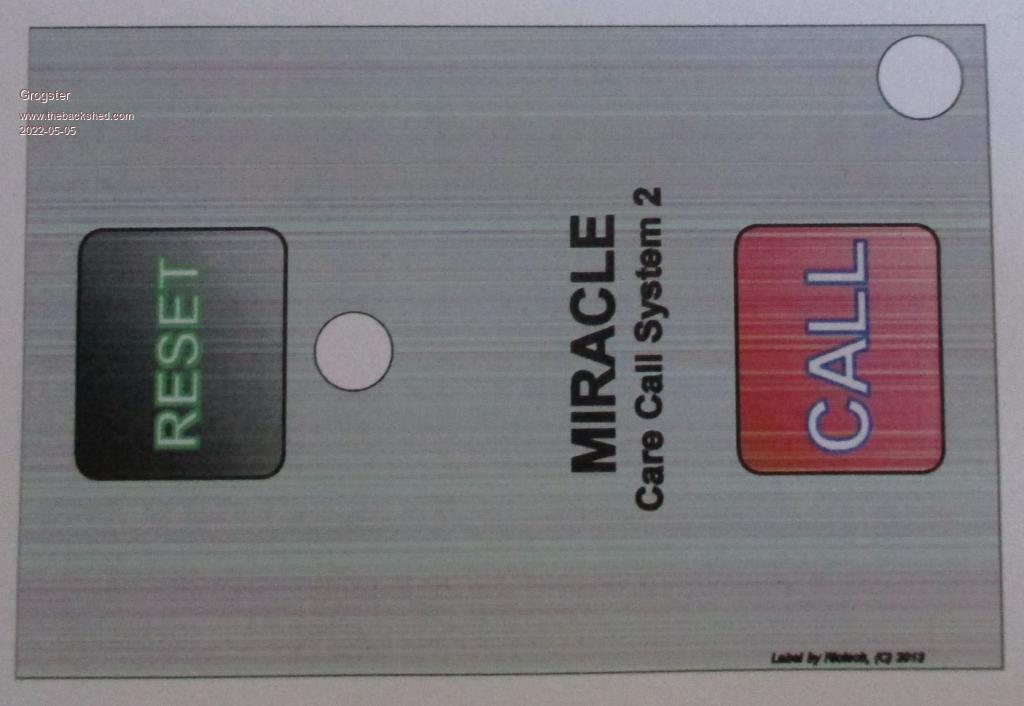 Note how the gray background is not uniform, and the red has streaks of yellow in it etc. This is unusable. I cannot put this on a call-point, as it looks completely unprofessional. The three colour toners, although they say there is 90% of the toner still left, are NOT giving uniform powder output. The cyan one is pretty good, but the yellow and magenta ones have lines in the toner output roller, so that transfers to the print.    This is why I don't like or am not really a huge fan of 3rd party COLOUR toners. YES - I have cleaned them all down with tissue paper, and rocked all the toners back and forth a few times to make sure the toner is distributed etc, and have also cleaned the corona wire thing on all drum units. NOTHING makes it print any better then in the first horrible image, and it used to print beautifully uniform output on the genuine toners, but I am not prepared to spend almost a grand on f-ing toner - what a f-ing rip-off!!!!   I'd be more then happy to accept any suggestions from the members here, of anything else I could try. I like Rob's idea of keeping an eye on Trademe. I might do that. Smoke makes things work. When the smoke gets out, it stops! |
||||
Grogster Admin Group Joined: 31/12/2012 Location: New ZealandPosts: 9056 |
Here are another couple of close-up shots of the colour toners:    Note how the yellow and magenta ones are NOT giving a uniform powder output, despite the printer saying they have 90% remaining on all three. The cyan one is much more uniform. Sorry - these are the best images I can get, as my camera does not have a macro mode on it. EDIT: I got these from tonerink.co.nz, which is where I normally get toner and ink from. The black ones never seem to give any trouble. Perhaps I should try another company? Do any New Zealand members here have a 3rd-party toner supplier they could recommend? EDIT: Found much better prices at Cartridge World here NZ$150 per colour, genuine brother brand, NZ$172 for the black one. Those are low-yield colour toners, but the genuine article. I don't do a whole HEAP of colour printing - most of it is B/W, but when I do need to print something in colour, it has to be a good-quality print, so low-yield is probably still going to be OK. I am also thinking about just getting the yellow and magenta ones for now, as they seem to be the source of the problem. I can always order the cyan one later, but the current cyan one seems to be putting out uniform powder. Edited 2022-05-05 13:27 by Grogster Smoke makes things work. When the smoke gets out, it stops! |
||||
| Solar Mike Guru Joined: 08/02/2015 Location: New ZealandPosts: 1122 |
I take my colour stuff to The WareHouse to be printed, $1:30 for an A4 sheet, otherwise welcome to rip off NZ. Mike |
||||
palcal Guru Joined: 12/10/2011 Location: AustraliaPosts: 1796 |
Grogs, I use Ink Station here in OZ they probably ship to NZ, great prices. Toner "It is better to be ignorant and ask a stupid question than to be plain Stupid and not ask at all" |
||||
| robert.rozee Guru Joined: 31/12/2012 Location: New ZealandPosts: 2285 |
it looks like the 'doctor blade' is gummed up, circled in red in the below diagram: 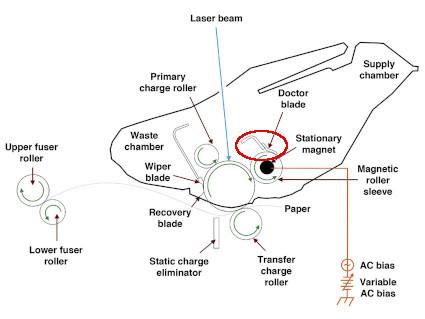 see this article, contains original diagram and may be worth a read: http://dimasio.com/printing-theory-part-1-magnetic-toner.html bear in mind that the above is for a combined toner+transfer roller cartridge, like what HP uses. looking at your images, i'd suspect that the screw at the left of each of your photos is holding one end of the doctor blade in place. it is also possible that you may need to lift out the magnetic roller and clean out any accumulated 'clumps' of toner from behind it. also be sure to check (perhaps first) that the electrical connection to the roller (marked "AC Bias" on the diagram) is good. i don't know what this bias does, but it may be important to moving the toner around. cheers, rob :-) |
||||
Grogster Admin Group Joined: 31/12/2012 Location: New ZealandPosts: 9056 |
Thanks, Rob, I will read that link. Smoke makes things work. When the smoke gets out, it stops! |
||||
Revlac Guru Joined: 31/12/2016 Location: AustraliaPosts: 961 |
I have a brother hl3045cn actually 3 of them, get em cheap, one had a crack in circuit board from being bumped with a forklift, repaired and got it working, got the other 2 cheap from the shop as replacements for the broken one.  Got a message the other day after printing a heap of pages, there is a green tab in the laser printer that needs moving to keep print quality , I think it said. All these printers vary a bit, but parts for this model are cheap enough from Ink station. Cheers Aaron Off The Grid |
||||
| Page 1 of 2 |
|||||