
|

|
Forum Index : Microcontroller and PC projects : Pico Lipo Issues
| Page 1 of 2 |
|||||
| Author | Message | ||||
| pwillard Senior Member Joined: 07/06/2022 Location: United StatesPosts: 274 |
Pimoroni makes a version of the PICO board with a few added features. Pimorono PicoLipo Onboard Power on/off switch ONboard lipo plug for 3.7V lipo with charging Onboard QIIC I2C connector attached to pins 4 and 5 The problem is... if I load *any* version of the Picomite UF2's on it... the immediate interpreter is S L O W. If I press "enter" on any terminal emulator running at 19200 baud, it takes 4 seconds to give me another ">" prompt back, unlike a normal pico where it comes back right away. I can't figure out what's going on... CPUSPEED is the same. Even with a fresh uf2 flash, and no options... slow. Note: Editing and execution and even Autosave seem normal. Edited 2022-06-24 00:45 by pwillard |
||||
| Mixtel90 Guru Joined: 05/10/2019 Location: United KingdomPosts: 5705 |
Who knows? It's a complete unknown. Certainly, MMBasic won't make use of the extra flash, but whether it being there causes some sort of problem I don't know. It could be that the flash chip they used is bigger but slower. Mick Zilog Inside! nascom.info for Nascom & Gemini Preliminary MMBasic docs & my PCB designs |
||||
| matherp Guru Joined: 11/12/2012 Location: United KingdomPosts: 8567 |
I'm seeing something similar with another Pico clone. The common factors are bigger flash and USB-C. Given that the execution speed is the same my suspicion is that it is something to do with the USB-C being treated differently by the PC - perhaps buffering differently? |
||||
| Tinine Guru Joined: 30/03/2016 Location: United KingdomPosts: 1646 |
No problem with my 8MB PGA2040s. Isn't there something different that can happen with the orientation of the USB-C connection? Craig |
||||
| pwillard Senior Member Joined: 07/06/2022 Location: United StatesPosts: 274 |
Hmmm, †Actually... there does seem to be some impact on program execution... I create a CLOCK (based on the sample from the manual) I have an RTC connected as well as a Waveshare res-touch 3.5" display... and with no added delays, just testing if TIME$ changes between loop iterations... and only updating the LCD if seconds are different but, the SECONDS will pause and then jump roughly about 4 seconds at a time. Oddness. †I mainly wanted to use the PICOLIPO as a battery Backed up alarm clock with LCD display... the LIPO board has a very handy QIIC connector for the RTC... so no SPIKEY PICO is needed. Note: the pausing is intermittent... sometimes it will update seconds for 5 or 10 seconds as expected, then miss any number of seconds... and on and on... random. RE: "Isn't there something different that can happen with the orientation of the USB-C connection?" It does this when running entirely off the LIPO... with nothing attached to USB as well... so I guess not. Edited 2022-06-24 02:58 by pwillard |
||||
| pwillard Senior Member Joined: 07/06/2022 Location: United StatesPosts: 274 |
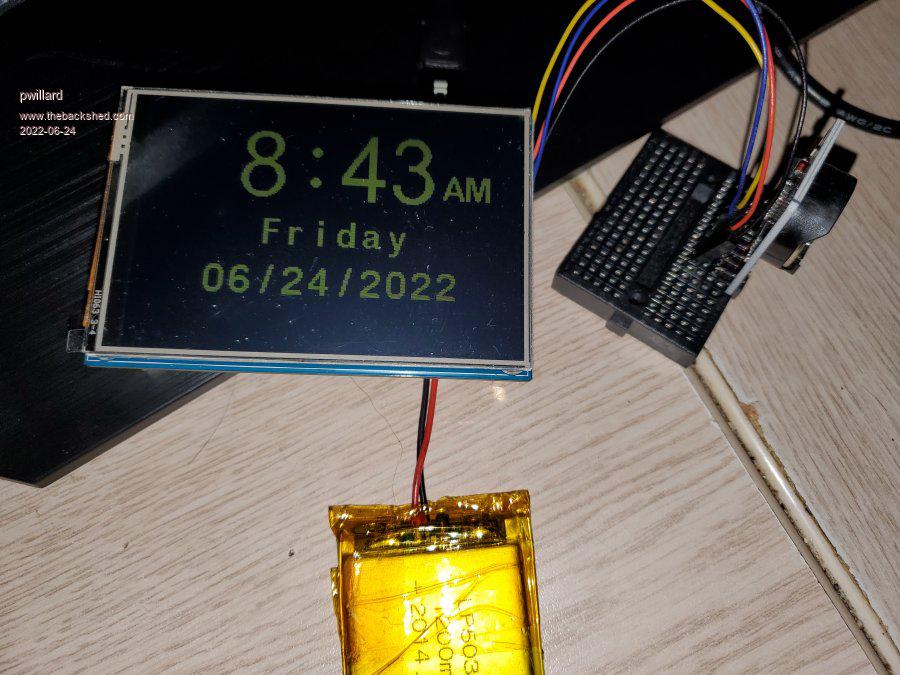 Ok, really weird... I cobbled together some quick code for a decent-looking Clock... I left it running overnight. Today, I can't reproduce the odd delays in immediate mode anymore. If I break out of the running program... or load a new one... that 4-second delay to get a ">" is gone. |
||||
| Tinine Guru Joined: 30/03/2016 Location: United KingdomPosts: 1646 |
Newness  Great to know that it's running  Nice-looking board....hopefully more commentary to come  Craig |
||||
| pwillard Senior Member Joined: 07/06/2022 Location: United StatesPosts: 274 |
Well, I suppose... if you want commentary... I can indulge in a bit of background to start off with... So WHY am I making yet another silly alarm clock? (These will cost you next to nothing if you want to buy a manufactured one) Well, I was a really big fan of these things pictured below.  SIRIUSXM Table Top Radio that would pull stations over wifi if you had a subscription... but it was an alarm clock radio, as well. And, then they stopped working (as a radio)... Because they only used HTTP:// not HTTPS:// and SiriusXM basically killed it when they went to HTTPS ONLY services. They are now long obsolete and will only play a beep tone as an alarm... a beep tone frequency that I cannot hear in my left ear. (At all... zip, nothing, nada) But I still loved it as an alarm clock. It has a wonderful user interface and a nice clock display. So for the past few months, I've pitted a bunch of devices against each other, ESP32, Raspberry Pi Zero W, Arduino, Pico running Python... and then BAM, I discover PICOMITE. Now, this is the first of my projects that doesn't use networking and NTP to set the time... but I'm pretty happy with the DS3231 RTC so far. I'm loving the experience of working with the PICO running BASIC. Great Stuff! Now I've known about Maximite, Colour version... etc since I have been a long-term PE subscriber. I even have a half-started project based on the Pic32... but the Picomite just opened my eyes to my long-lost friend... BASIC. Yeah, It's nostalgic. I cut my teeth on a Tandy home computer way back when. I imagine nobody has a clue about me. I'm new here... so what would people say about yet another Pete? "This guy is a hack. His first experience with computers was hand-loading bootstrap routines onto the front panel of a MIL-STD computer in 1975. He later went to work for Digital Equipment Corporation in 1978, ultimately leaving Hewlett Packard just a few years ago. He used a word processor for school work as early as 1979 thanks to a PDP-8. He might still have some 8" floppies with homework on them. His first encounter with BASIC happened on a Tandy TRS80 model 1, and of course, the local Radio Shack let him have free reign to write simple programs to show off what the machines could do. He is not now, nor has he ever been a great programmer. It doesn't mean he never tried. All these years he's been connecting computers together with users and computers with each other. He really only wrote programs to make that job easier. " [quote from an actual computer room discussion] ---- Field Engineer: "Hey Pete, how do I set the dip switches up for this new serial MUX board?" Pete: "Wait a minute, let me log in to this VAX 11/730... I have a BASIC program for that." === Anyway... When I finally figure out how to make a decent GUI with MMBASIC... I'll post some code and details about my project. I'm learning all this Gui/Touchscreen stuff in a trial-by-fire. My goals for the project include having it play a WAV file or files (that I can actually hear) as an alarm. And DS3231 seems to keep a pretty good time reference. The 3.5" TouchScreen is really nice... even if it can't talk back to the Picomite. Pete |
||||
| pwillard Senior Member Joined: 07/06/2022 Location: United StatesPosts: 274 |
Follow-up. The PICO-LIPO seems to not be a good fit for MMBASIC. I'm not sure if anyone has seen the MMEDIT 5 thread where I was having issues with MMEDIT/MMCC deploying updates with either disconnection errors or upload failures/time-outs but it seems it seems it was specific to the PICO LIPO board. 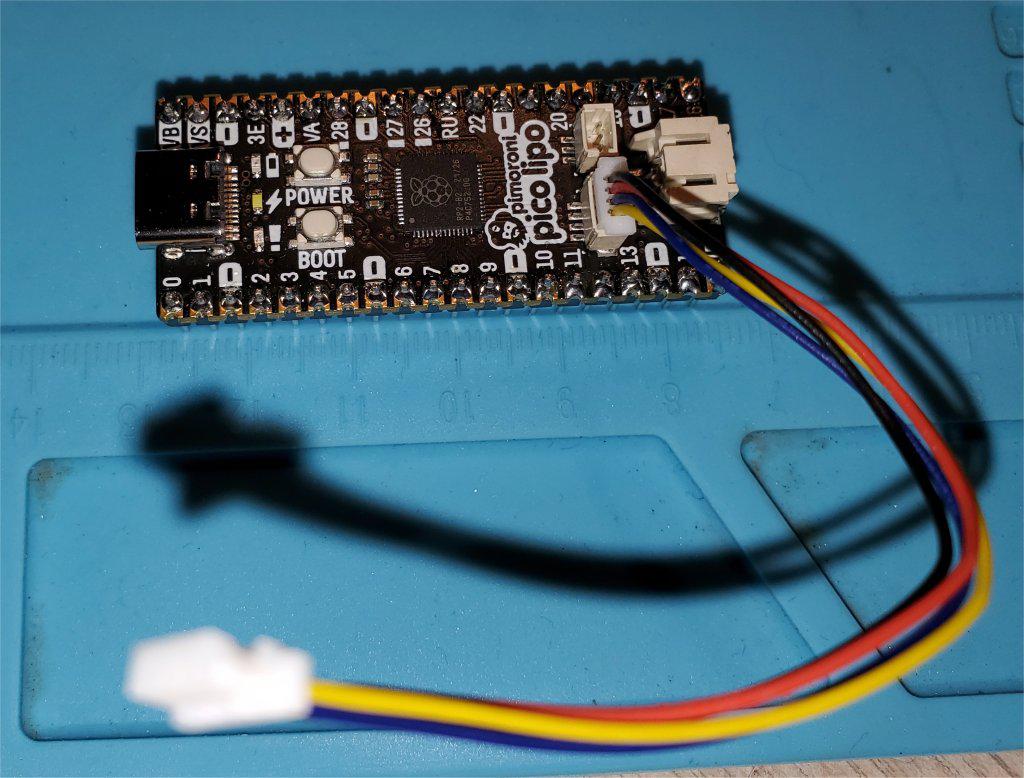 What I liked about the PICO LIPO was that it had a built-in, Lipo Support with charging and a better (quieter) power supply, and a built in QWIIC plug but these differences seem to all add up to an ultimately bad performance. †The PICO LIPO often would have this behavior where the ">" response is very slow... sometimes 3-5 seconds. †...And this slow response is likely what is making MMCC and MMEDIT sessions go bad. (due to extra memory maybe -16MB-, no clue) So, to see if this was really the case... I cobbled a QWIIC connector onto a regular PICO and added it to my circuit to replace the PICO LIPO. 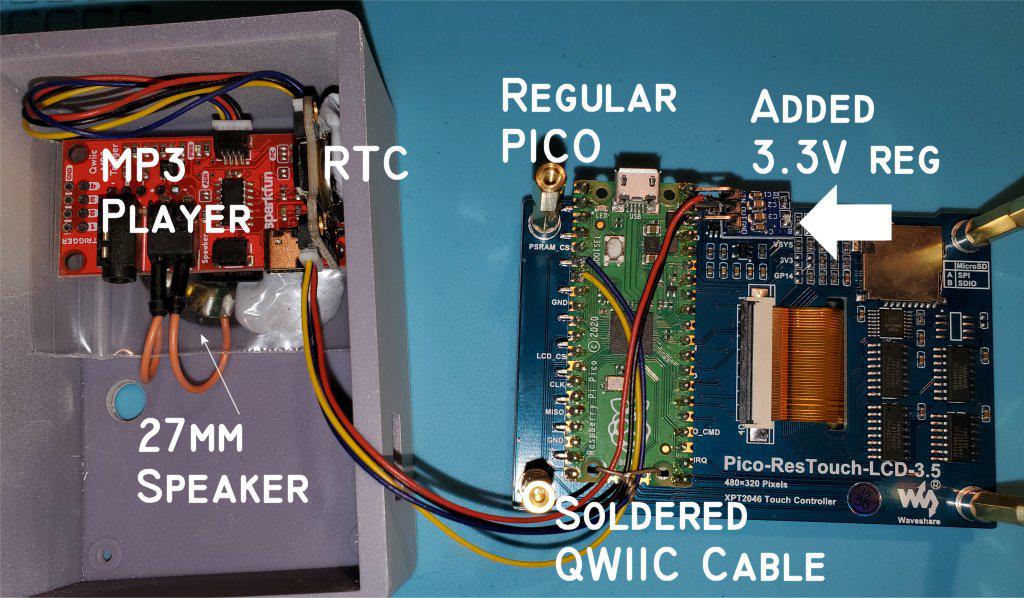 Note: Unlike the PICO LIPO, the regular PICO has a very noisy power supply so the MP3 player now had an annoying whine while playing audio... so I needed to also add a 3.3V linear regulator to the 5V supply and it was quiet again. †PICO LIPO did not have that issue.  So yes, PICO LIPO (for ME) has issues being a reliable MMBASIC device... though it worked seemingly as expected until I updated FIRMWARE and MMEDIT versions to the most recent... once the updates were done... it was having issues similar to the issues I experienced when I first started using it. I'm back to using a regular PICO with some extra stuff tacked on. Oh well. . Edited 2022-08-30 04:44 by pwillard |
||||
TassyJim Guru Joined: 07/08/2011 Location: AustraliaPosts: 5883 |
MMEdit/MMCC was waiting a fixed 360mS (default) for the prompt after sending ^C. Not long enough for your device. I have changed that to a maximum of 4 seconds in the test version I posted in the MMEdit5 thread. That mighty be enough. There will probably be other changes I have to make to be reliably with your PICO LIPO. At 4 to 5 times the price of a standard pico, I am not interested in getting one to test with. Jim VK7JH MMedit   MMBasic Help |
||||
| matherp Guru Joined: 11/12/2012 Location: United KingdomPosts: 8567 |
What host are you using? Please try plugging into a USB2.0 port not anything higher. Plug into the computer in after the Pico is already connected to the USB cable. Try lots of variations and let us know if you see any changes. If you take a simple benchmark as below. Please compare results with the Lipo and a standard Pico print "MMBASIC benchmark (C) KnivD 2016" clear dim integer t, i=0 dim float x(1000), f=0.0 dim string s="" print "Calculating... "; do s="" f=0.0 i=0 TIMER=0 do while TIMER<30000 i=i+2 : f=f+2.0002 if (i mod 2)=0 then i=i*2 : i=i\2 f=f*2.0002 : f=f/2.0002 end if i=i-1 for t=1 to 100 f=f-1.0001 if (f-int(f))>=0.5 then f=sin(f*log(i)) s=str$(f,6,6) end if f=(f-tan(i))*(RND(0)/i) if instr(s,left$(str$(i),2))>0 then s=s+"0" next x(1+(i mod 1000))=f loop print chr$(13)+"Performance: "+str$((i*1024)\286,8,0)+" grains" loop end |
||||
| pwillard Senior Member Joined: 07/06/2022 Location: United StatesPosts: 274 |
I'm using a USB3 port... Both tests using: PicoMiteV5.07.05b17.uf2 Results from a standard PICO on that USB Port: Results from PICO LIPO on that same USB port: With the LIPO and a fresh install of PicoMiteV5.07.05b17.uf2, the interpreter is still taking 3-5 seconds to show ">" after a wakeup or pressing <cr> Changed USB ports... same result. I have not tried on a different computer yet... †but will do so. Using the updated MMCC... † it just fails differently on deploy now... I no longer see an attempt... no "NEW" or "AUTOSAVE" statements show up... so that doesn't seem to help. No upload happens and I eventually get the ">" prompt back. The only fundamental difference I see between a standard PICO and the LIPO unit I have is that the memory is 16MB using a WINBOND 25Q128 chip. Schematic I'm considering ordering a 4MB PIMORONI PICO LIPO as it is only £6.48 right now. . Edited 2022-08-30 21:28 by pwillard |
||||
| matherp Guru Joined: 11/12/2012 Location: United KingdomPosts: 8567 |
Can you use teraterm on a W10/11 PC as a "standard"? Please also try SETPIN GP23,OFF. It is not the 16Mb flash as the benchmark shows flash access is probably faster than a normal Pico. Also, please try different cables - apparently some USB-C cables have electronics built in. Edited 2022-08-30 22:07 by matherp |
||||
| JohnS Guru Joined: 18/11/2011 Location: United KingdomPosts: 3649 |
USB-C wires/connectors for sure sometimes have resistors in them (I don't know about any other electronics within the wires). The intention can be such things as to signal the end device just wants charging but I've seen different interpretations of which resistors should be where & what resistance value. John |
||||
| pwillard Senior Member Joined: 07/06/2022 Location: United StatesPosts: 274 |
New cable. †USB Micro with a USB-C adapter.  As I mentioned. †Teraterm works with "new" "autosave" and "paste buffer" upload. Here is an observation though... If I cycle power on the PicoLipo... then use TeraTerm to perform an autosave upload of the benchmark code and press CTRL-Z to save it, I get the ">" prompt back... and it's ZIPPY again... no delays. If I run the benchmark and CTRL-Z to exit the program... it's still giving fast response. If I enter "NEW", I'm back to 3-5 second response on the ">" prompt. Setting GP23 to OFF seems to have had no effect. . Edited 2022-08-30 23:07 by pwillard |
||||
| matherp Guru Joined: 11/12/2012 Location: United KingdomPosts: 8567 |
Don't understand - is there still an issue if using teraterm or is it now working? |
||||
| pwillard Senior Member Joined: 07/06/2022 Location: United StatesPosts: 274 |
Teraterm works as expected when using the AUTOSAVE and the CODE PASTE method... TT must tolerate the delays (I GUESS). †MMCC however, just seems to give up. I'm assuming it's related to the long delay response on the ">" prompt. That has been either Fast (normal, under the right conditions) or Slow when it's misbehaving. If there are NO PROGRAMS in memory (IE; a NEW command was issued, the slowness begins). if ANY program is in memory, (IE. use edit to create a single line of code and the F1 to save and execute) the prompt returns quickly to all subsequent commands. Edited 2022-08-30 23:16 by pwillard |
||||
| phil99 Guru Joined: 11/02/2018 Location: AustraliaPosts: 1773 |
Might not be relevant to this issue but I have read elsewhere that which way up you plug in a USB-C plug can determine which of its extra features are enabled. Try it both ways and see if it changes anything. |
||||
| pwillard Senior Member Joined: 07/06/2022 Location: United StatesPosts: 274 |
So MMCC issues the NEW command before an AUTOSAVE... and thus the "slow prompt" issue begins. †Flipping the USB-C... no change. So, my testing now shows it seems to be very related to issuing a "NEW" statement. And it ONLY starts working right if I use the EDIT command and let's say I enter [ ' a remark ] and press SAVE... †Any Immediate mode commands (even the same 'remark') won't fix the behavior. Edited 2022-08-30 23:29 by pwillard |
||||
| JohnS Guru Joined: 18/11/2011 Location: United KingdomPosts: 3649 |
So is it MMCC rather than the Pico? John |
||||
| Page 1 of 2 |
|||||