
|

|
Forum Index : Microcontroller and PC projects : Reading/tranferring program from micromite to MM Edit5 or MCC
| Author | Message | ||||
| Glen0 Regular Member Joined: 12/10/2014 Location: New ZealandPosts: 77 |
MM Edit 5 question. How do I read and copy a file off a micromite in MM Edit 5. I am currently working with an Explore 28 (don't know if that makes a difference, it's still a Micromite in my book) I used to be able to do it in Ver 4 no problems but I can't work out how to do it in Ver 5 |
||||
TassyJim Guru Joined: 07/08/2011 Location: AustraliaPosts: 5900 |
I haven't catered for micromites without file system yet. Spending too much time on the picomites. For now, you can do it from the MMCC main menu instead of the file manager. 'Action/Send listing to editor'. That starts a capture, sends LIST ALL, saves the capture then opens a new tab in MMEdit with the results of the LIST ALL. It's a method that should work on all current (and future?) devices that are around. I put it in as a safety measure. Jim VK7JH MMedit MMBasic Help |
||||
| Glen0 Regular Member Joined: 12/10/2014 Location: New ZealandPosts: 77 |
Thanks Jim, that worked even better than in Ver. 4 in my opinion. Knew it had to be something simple. Cheers Glen |
||||
| Bleep Guru Joined: 09/01/2022 Location: United KingdomPosts: 411 |
Hi Jim, I'm trying to set up MMedit on a Pi3, when I attempt a download from your site I'm getting an error "HTTP ERROR 418" which apparently means your a tea pot! Is your server working ok, or is it likely to be a problem at my end? Regards, Kevin. |
||||
| Mixtel90 Guru Joined: 05/10/2019 Location: United KingdomPosts: 5717 |
I had to look that up. Brilliant! Apparently any 4xx codes should be at the user end, asking for a server of a type that can't fulfill the request. It's a polite way of saying try somewhere else, I can't do it. Mick Zilog Inside! nascom.info for Nascom & Gemini Preliminary MMBasic docs & my PCB designs |
||||
| JohnS Guru Joined: 18/11/2011 Location: United KingdomPosts: 3655 |
Love it! Can't believe I've not met 418 before. John |
||||
TassyJim Guru Joined: 07/08/2011 Location: AustraliaPosts: 5900 |
I assume you are trying to download using your RPi. Not something I have tried but next time I plug the RPi in, I will do so. Jim VK7JH MMedit MMBasic Help |
||||
| Bleep Guru Joined: 09/01/2022 Location: United KingdomPosts: 411 |
Hi Jim, Yes Chromium on the Pi, is there any other place I can get the executable? drop box or similar. I've tried clicking the link, save link as..., opening a new tab, they all produce the same error. :-( If not, don't worry, when I get back to a PC I can do it there, and then move it to the Pi. Regards Kevin. Edited 2022-09-28 07:04 by Bleep |
||||
TassyJim Guru Joined: 07/08/2011 Location: AustraliaPosts: 5900 |
You can try a direct link to the download. https://www.c-com.com.au/stuff/MMedit5.tar.gz The RPi code is a month out of date but now that I have plugged the RPi in, I will try and do an update soon(ish). My Pi was able to download the archive OK using the normal browser and website. I am just updating the Pi so there might be a change... Jim VK7JH MMedit MMBasic Help |
||||
| Bleep Guru Joined: 09/01/2022 Location: United KingdomPosts: 411 |
Hi Jim, I had already found and tried the direct link, so sorry, no it doesn't work, same error. :-( Does sound as though it is something to do with my setup though, as your Pi works. Regards, Kevin. Edited 2022-09-28 19:27 by Bleep |
||||
TassyJim Guru Joined: 07/08/2011 Location: AustraliaPosts: 5900 |
Here are the RPi files in ZIP format so it can be posted here. You have the advantage that it is today's updated version. MMedit5.zip Jim VK7JH MMedit MMBasic Help |
||||
| Bleep Guru Joined: 09/01/2022 Location: United KingdomPosts: 411 |
Hi Jim, Thanks very much, that worked perfectly. :-) I'll give it a go as soon as I can, but I'm just going out so later. Do I assume that the Pi version is now reasonably complete, I seem to remember you mentioning a while ago that the Pi version had some minor problems? I have read the read me, so know about QT and webkit. Thanks again. Regards, Kevin. Edited 2022-09-28 21:08 by Bleep |
||||
TassyJim Guru Joined: 07/08/2011 Location: AustraliaPosts: 5900 |
The RPI version 'should' be identical to the normal Linux version. There are a few differences to the Windows version and I am sure there are a few surprises for me to sort out. Jim VK7JH MMedit MMBasic Help |
||||
| Volhout Guru Joined: 05/03/2018 Location: NetherlandsPosts: 3519 |
Hi Jim, This is not the thread for MMEdit bugs, but there is one item (feature...not a bug) you might be able to fix fast. On the linux version (linux distinguishes between lower case and captials). If you try to open a program You can open "xxx.bas" But you cannot open (it does not even show in the browser) program "xxx.BAS". Again, not a major issue....but a CAPITAL issue... Volhout PicomiteVGA PETSCII ROBOTS |
||||
TassyJim Guru Joined: 07/08/2011 Location: AustraliaPosts: 5900 |
Works OK for me. Visible and loads OK. 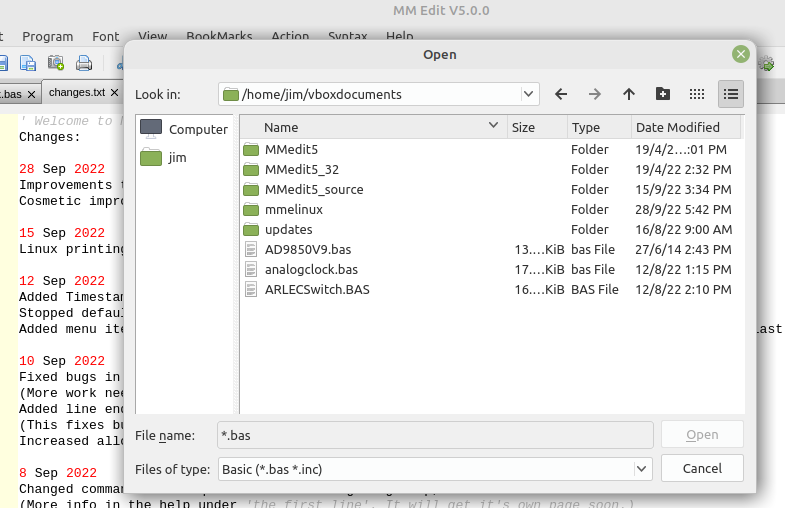 What happens if you select "all files" as the file type? Jim I can add BAS and Bas to the list if needed. Edited 2022-09-30 17:59 by TassyJim VK7JH MMedit MMBasic Help |
||||
| Volhout Guru Joined: 05/03/2018 Location: NetherlandsPosts: 3519 |
When I select "All" the file shows up. When selecting "Basic" the file does not show (chess1.BAS in this case). This is MMEdit5 downloaded from your site last week. Running on Ubuntu 20.04. It is a fresh install (new Ubuntu 20.04.5, new QT5, new MMEdit, virgin machine). 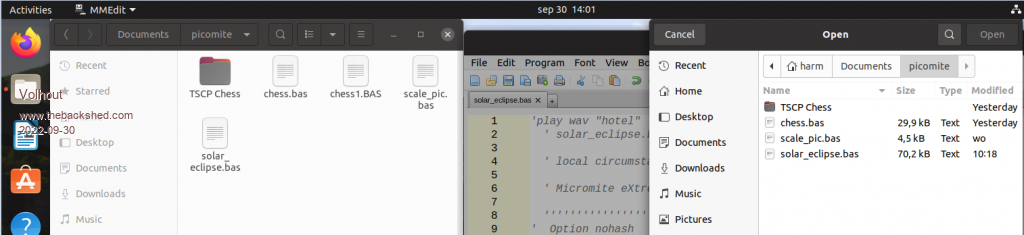 Are you running in a virtual machine ? Is it possible you windows file system on disk (that mimicks a linux drive) does a translation ? Edited 2022-09-30 22:07 by Volhout PicomiteVGA PETSCII ROBOTS |
||||
TassyJim Guru Joined: 07/08/2011 Location: AustraliaPosts: 5900 |
Yes. I did think of that. I have also found that quite often there are glaring differences between the various Linux desktops. Once the file is selected, the system does honor the case sensitivity. I have decided that I will make it an option to start with *.* instead of *.bas with *.* as the default for Linux. That keeps things simple and will cater for any differences between systems. Jim Edit: My RPi also shows BAS as well as bas files so that's two Linux incarnations that don't restrict the file selector to specific case so the option to use *.* will be there but not the default. You will have to edit the MMEdit5.inf to get the *.* starting position. Edited 2022-10-01 07:20 by TassyJim VK7JH MMedit MMBasic Help |
||||