
|

|
Forum Index : Microcontroller and PC projects : teraterm no keyboard response
| Page 1 of 3 |
|||||
| Author | Message | ||||
| stanleyella Guru Joined: 25/06/2022 Location: United KingdomPosts: 1639 |
I have 3 picomites that can be programmed with mmedit 4 or 5 but only 2 work with teraterm. I open teraterm and select serial then com and it opens but there is no keyboard response. I seem to have set this picomite to autorun on power. ie runs a program. The other 2 picomites and teraterm the keyboard is fine but no autorun. How do I get teraterm to let me type anything please. I can Not use mmedit as the command line, autorun is a command line which I can not use to turn off... if that is the problem. stan The only difference between picomites is the one that autoruns a prog. Edited 2022-10-02 05:21 by stanleyella |
||||
| Mixtel90 Guru Joined: 05/10/2019 Location: United KingdomPosts: 5705 |
So you've programmed one with AUTORUN and now you can't get out of it? Mick Zilog Inside! nascom.info for Nascom & Gemini Preliminary MMBasic docs & my PCB designs |
||||
| stanleyella Guru Joined: 25/06/2022 Location: United KingdomPosts: 1639 |
from the picomite non vga manual " OPTION AUTORUN ON or OPTION AUTORUN n or OPTION AUTORUN OFF ? Instructs MMBasic to automatically run a program on power up or restart. ON will cause the the current program to be run. Specifying ‘n’ will cause that location in flash memory to be run. ‘n’ must be in the range 1 to 7. OFF will disable the autorun option and is the default for a new program. Entering the break key (default CTRL-C) at the console will interrupt the running program and return to the command prompt. " This autorun is the only common thing I can think that stops teraterm working. ie other 2 picomites without autorun work ok with teraterm and I can type text. I can program the picomite with mmedit just connect but if option autorun is the problem that teraterm does not work and teraterm is needed to sort option autorun then a vicious circle. |
||||
| stanleyella Guru Joined: 25/06/2022 Location: United KingdomPosts: 1639 |
Errr... Yes  and I reinstalled teraterm and read the manual. I can see how it is turned off but teraterm does not let me type anything. Is it related to autorun? |
||||
| Mixtel90 Guru Joined: 05/10/2019 Location: United KingdomPosts: 5705 |
Yes. AUTORUN is running the program and, as you didn't leave a way out of it, you can't Ctrl+C to get out. Try setting it up on Tera Term, power off the PicoMite then power on again while sending "!" characters. If it doesn't work the first time try a few more times. It used to work on the Micromite. You have to be careful with AUTORUN. :) Mick Zilog Inside! nascom.info for Nascom & Gemini Preliminary MMBasic docs & my PCB designs |
||||
TassyJim Guru Joined: 07/08/2011 Location: AustraliaPosts: 5882 |
To stop a running program use control-C If you can program the picomite with MMEdit, I don't see why you can't get to the command line with control-C with MMEdit/MMCC or TeraTerm. Never use autorun until your program is fully debugged and you are sure that you can readily interrupt the program. Even then, only use autorun if it is really required. Jim VK7JH MMedit  MMBasic Help |
||||
| Mixtel90 Guru Joined: 05/10/2019 Location: United KingdomPosts: 5705 |
Jim is correct - Ctrl-C should work - unless you've also been messing about with BREAK. :) Mick Zilog Inside! nascom.info for Nascom & Gemini Preliminary MMBasic docs & my PCB designs |
||||
| stanleyella Guru Joined: 25/06/2022 Location: United KingdomPosts: 1639 |
A vid of the problem. https://youtu.be/8TjVTa36Au4 The program is now a clock on powerup but same teraterm problem. Is this normal? If so a way of sorting. putty does not work due to no com address other than pico. |
||||
TassyJim Guru Joined: 07/08/2011 Location: AustraliaPosts: 5882 |
If you can program the picomite with MMEdit, control_C WILL WORK! VK7JH MMedit  MMBasic Help |
||||
| Mixtel90 Guru Joined: 05/10/2019 Location: United KingdomPosts: 5705 |
You can't guarantee that both Tera Term and MMEdit will both see it as COM13. It'll depend on what Windows tells them. If in doubt check in Device Manager. What happens if you use MMEdit, break in with Ctrl-C and disable AUTORUN? Mick Zilog Inside! nascom.info for Nascom & Gemini Preliminary MMBasic docs & my PCB designs |
||||
| stanleyella Guru Joined: 25/06/2022 Location: United KingdomPosts: 1639 |
I did not know from reading the manual how permanent or damaging it could be. It is normal for other systems to autorun a programmed device.. is it not?? Mmedit works so there must be a poke your way out of this. |
||||
TassyJim Guru Joined: 07/08/2011 Location: AustraliaPosts: 5882 |
Defnyddiwch reolaeth C i atal y rhaglen redeg. Is that any clearer? VK7JH MMedit  MMBasic Help |
||||
| stanleyella Guru Joined: 25/06/2022 Location: United KingdomPosts: 1639 |
in mmedit OPTION EXPLICIT OPTION DEFAULT NONE option autorun off halted the code and turned off autorun and now Teraterm is working as "normal".. I try not to use a terminal. So happy days and sorry for wasting your time. I thought option autorun was a terminal command when it was a permanent command. odd it stops teraterm though?? Edited 2022-10-02 07:12 by stanleyella |
||||
| stanleyella Guru Joined: 25/06/2022 Location: United KingdomPosts: 1639 |
No keys worked. I did use teraterm to find what picomite usb was because win 10 says just pico. mmedit4 I would connect with teraterm com number but mmedit5 finds the com port. |
||||
| lizby Guru Joined: 17/05/2016 Location: United StatesPosts: 3008 |
I've never seen an instance where Windows tells two different programs that a device has different COM ports assigned. One thing to note--if MMEdit is running and connected to the Picomite, Teraterm will not be able to connect to it. If you close MMEdit entirely, are you still not able to connect? Does the top line in TeraTerm say "Disconnected"? I assume you're using Setup and Serial Port to connect? PicoMite, Armmite F4, SensorKits, MMBasic Hardware, Games, etc. on fruitoftheshed |
||||
bigmik Guru Joined: 20/06/2011 Location: AustraliaPosts: 2867 |
I’ll have what he is having.  Too much holy water from Scotland me thinks. Mik Or maybe some Welsh holy water (thank you mr Google translate) M Edited 2022-10-02 10:43 by bigmik Mick's uMite Stuff can be found >>> HERE (Kindly hosted by Dontronics) <<< |
||||
| stanleyella Guru Joined: 25/06/2022 Location: United KingdomPosts: 1639 |
Please let me recap Win10 devices just says pico as image. putty needs a com number. teraterm gives the option of 3 com ports, 1,2 and say 13 which is the pico so I use teraterm. mmedit4 needs a com number so I would use the one teraterm suggested. mmedit5 seems to find the pico automatically. I do not use teraterm and mmedit simultaneously. I had to check wiring etc. and 3 picos to guess option autorun on the picmite that teraterm keyboard not working... including ctrl/c or ctrl/break or break. Turning autorun off using mmedit which v4 and v5 worked and all is sound. Maybe ctrl/c when the code was running, then run teraterm I did not try  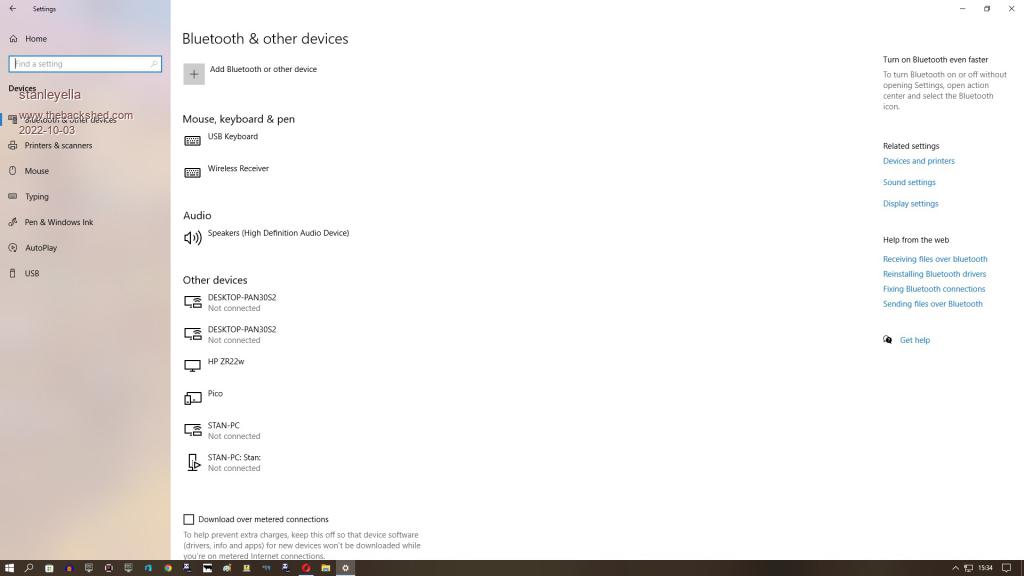 |
||||
| stanleyella Guru Joined: 25/06/2022 Location: United KingdomPosts: 1639 |
I just used mmedit with option autorun on and it runs on power up but ctrl/c does not stop the program. Teraterm no kb response after set com. mmedit option autorun off and teraterm works. If using option autorun off at the start of the program, the program does not run, You got to edit/comment option autorun off then the code after runs. If I use option autorun on at the start it runs the code? Edited 2022-10-03 04:09 by stanleyella |
||||
| stanleyella Guru Joined: 25/06/2022 Location: United KingdomPosts: 1639 |
Nid yw contol / c yn gweithio byw yn hir ac yn ffynnu. Mae mwg yn gwneud iddo weithio I take it back. control-c does work in teraterm if I hold the keys down for a few seconds. Edited 2022-10-03 05:46 by stanleyella |
||||
| Mixtel90 Guru Joined: 05/10/2019 Location: United KingdomPosts: 5705 |
So how did you stop the program from MMEdit? Mick Zilog Inside! nascom.info for Nascom & Gemini Preliminary MMBasic docs & my PCB designs |
||||
| Page 1 of 3 |
|||||