
|

|
Forum Index : Microcontroller and PC projects : SD Card pinout
| Author | Message | ||||
palcal Guru Joined: 12/10/2011 Location: AustraliaPosts: 1805 |
In the manual on page 17 the pinout is shown and pin 1 is CS however in all the pinouts I can find pin 2 is CS... 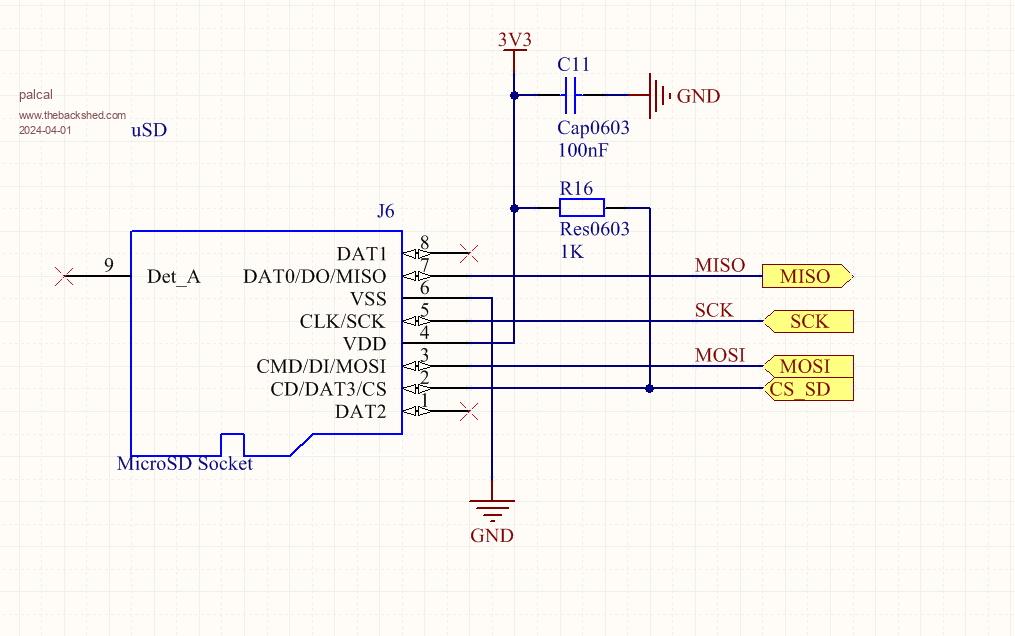 So what is the correct pinout. I just had a batch of boards made using Pin 1 for CS as per the manual and I get an error SDCARD not found. The Pinout in the manual also has Pins 3 and 6 going to ground. I looked at the circuit for the Pico Backpack in Silicon Chip and Pin 2 is CS and there is only one pin going to ground. Edited 2024-04-01 05:39 by palcal "It is better to be ignorant and ask a stupid question than to be plain Stupid and not ask at all" |
||||
| circuit Senior Member Joined: 10/01/2016 Location: United KingdomPosts: 231 |
Does this help? 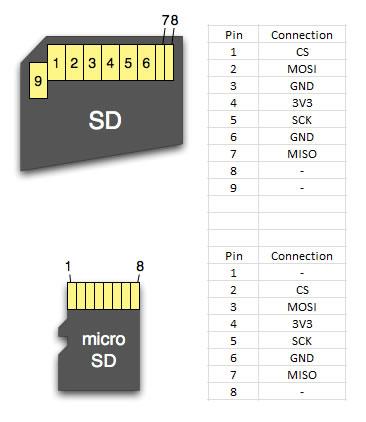 Your diagram illustrates the pinouts for a micro-SD card; the diagram on page 18 in the Picomite manual is for a standard SD card. Edited 2024-04-01 05:55 by circuit |
||||
| Mixtel90 Guru Joined: 05/10/2019 Location: United KingdomPosts: 5742 |
Post deleted. Beat me to it! Edited 2024-04-01 05:59 by Mixtel90 Mick Zilog Inside! nascom.info for Nascom & Gemini Preliminary MMBasic docs & my PCB designs |
||||
| stanleyella Guru Joined: 25/06/2022 Location: United KingdomPosts: 1650 |
page 17 in the manual is connect to sd card direct. different 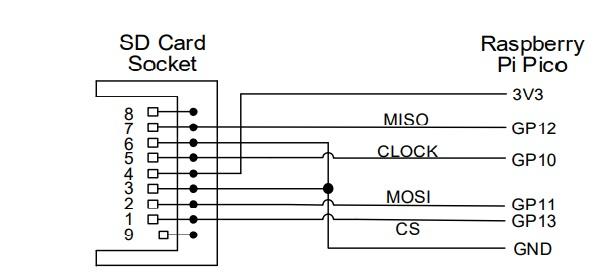 |
||||
| Mixtel90 Guru Joined: 05/10/2019 Location: United KingdomPosts: 5742 |
As I said, that's for a full size SD card. A micro SD card is different. Mick Zilog Inside! nascom.info for Nascom & Gemini Preliminary MMBasic docs & my PCB designs |
||||
palcal Guru Joined: 12/10/2011 Location: AustraliaPosts: 1805 |
I never gave that a thought, oh well the boards are still useful just not with an sd card. I'll re design the board, not the first time I've got a batch of boards with a mistake. "It is better to be ignorant and ask a stupid question than to be plain Stupid and not ask at all" |
||||
| stanleyella Guru Joined: 25/06/2022 Location: United KingdomPosts: 1650 |
I used the one recommended by Mick dim problemio ,so nice from price to size.. and just works :) https://www.thebackshed.com/forum/ViewTopic.php?FID=16&TID=16797 |
||||
palcal Guru Joined: 12/10/2011 Location: AustraliaPosts: 1805 |
Thanks for that, just bought some. "It is better to be ignorant and ask a stupid question than to be plain Stupid and not ask at all" |
||||
Grogster Admin Group Joined: 31/12/2012 Location: New ZealandPosts: 9066 |
If it makes you feel any better, I also made the exact same assumption when I first designed a board to us a micro-SD, after having used full-size SD cards for a while, and you know what they say about assumptions.....   But this is the kind of mistake, that you only make once - generally speaking - as your little grey cells will now remind you that they have different pinouts! Smoke makes things work. When the smoke gets out, it stops! |
||||
| Mixtel90 Guru Joined: 05/10/2019 Location: United KingdomPosts: 5742 |
I don't have to think about it too hard now. My SL6 macros have the pin signals on them, not just numbers. :) Mick Zilog Inside! nascom.info for Nascom & Gemini Preliminary MMBasic docs & my PCB designs |
||||
Grogster Admin Group Joined: 31/12/2012 Location: New ZealandPosts: 9066 |
I must admit, I do the same!   Smoke makes things work. When the smoke gets out, it stops! |
||||
bigmik Guru Joined: 20/06/2011 Location: AustraliaPosts: 2870 |
Lads, That is a good idea, I will have to modify my DEX parts to reflect that as I always do the head scratch every time I use one of them. Mick . Mick's uMite Stuff can be found >>> HERE (Kindly hosted by Dontronics) <<< |
||||
| Mixtel90 Guru Joined: 05/10/2019 Location: United KingdomPosts: 5742 |
I only put numbers on the unused pins and text on the used ones. The text is too small really, but it doesn't matter if it won't screen print as it's going to be covered up by the socket anyway, usually. The info is only there for me during design. Sometimes I delete it later, sometimes I don't. It doesn't matter once I have the track layout done. Mick Zilog Inside! nascom.info for Nascom & Gemini Preliminary MMBasic docs & my PCB designs |
||||
| matherp Guru Joined: 11/12/2012 Location: United KingdomPosts: 8592 |
Of course, if you used EasyEDA you wouldn't have these problems. When you hover over the pin in the layout it gives you the name assigned. 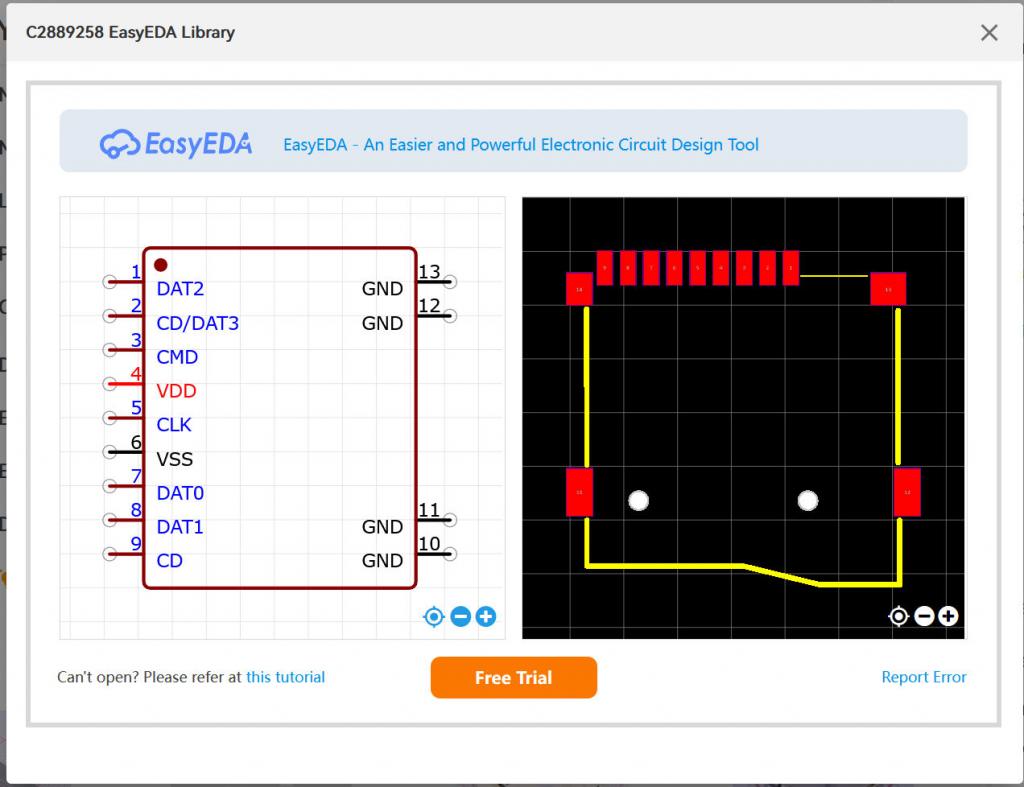 The models in the LCSC part catalogue are in general excellent and by starting from the schematic you know you have got it right every time Edited 2024-04-02 18:39 by matherp |
||||
| Mixtel90 Guru Joined: 05/10/2019 Location: United KingdomPosts: 5742 |
Oh yes, I can't argue with that. :) I've not tried adding my favourite ebay parts to EasyEDA yet... Mick Zilog Inside! nascom.info for Nascom & Gemini Preliminary MMBasic docs & my PCB designs |
||||