
|

|
Forum Index : Microcontroller and PC projects : Weather Display
| Page 1 of 2 |
|||||
| Author | Message | ||||
jman Guru Joined: 12/06/2011 Location: New ZealandPosts: 711 |
Hi So I have been playing around with an ESP8266 WiFi module and I have finally managed to get some meaningful data from www.wunderground.com This what we have available <full>Christchurch International, New Zealand</full> <city>Christchurch International</city> <state></state> <state_name>New Zealand</state_name> <country>NZ</country> <country_iso3166>NZ</country_iso3166> <zip>00000</zip> <magic>4</magic> <wmo>93781</wmo> <latitude>-43.48944473</latitude> <longitude>172.53443909</longitude> <elevation>37.00000000</elevation> </display_location> <observation_location> <full>Christchurch, </full> <city>Christchurch</city> <state></state> <country>NZ</country> <country_iso3166>NZ</country_iso3166> <latitude>-43.48333359</latitude> <longitude> +IPD,1,1420:172.55000305</longitude> <elevation>125 ft</elevation> </observation_location> <estimated> </estimated> <station_id>NZCH</station_id> <observation_time>Last Updated on June 7, 9:30 AM NZST</observation_time> <observation_time_rfc822>Sun, 07 Jun 2015 09:30:00 +1200</observation_time_rfc822> <observation_epoch>1433626200</observation_epoch> <local_time_rfc822>Sun, 07 Jun 2015 09:47:17 +1200</local_time_rfc822> <local_epoch>1433627237</local_epoch> <local_tz_short>NZST</local_tz_short> <local_tz_long>Pacific/Auckland</local_tz_long> <local_tz_offset>+1200</local_tz_offset> <weather>Clear</weather> <temperature_string>41 F (5 C)</temperature_string> <temp_f>41</temp_f> <temp_c>5</temp_c> <relative_humidity>93%</relative_humidity> <wind_string>From the SW at 6 MPH</wind_string> <wind_dir>SW</wind_dir> <wind_degrees>230</wind_degrees> <wind_mph>6</wind_mph> <wind_gust_mph>0</wind_gust_mph> <wind_kph>9</wind_kph> <wind_gust_kph>0</wind_gust_kph> <pressure_mb>1019</pressure_mb> <pressure_in>30.09</pressure_in> <pressure_trend>+</pressure_trend> <dewpoint_string>39 F (4 C)</dewpoint_string> <dewpoint_f>39</dewpoint_f> <dewpoint_c>4</dewpoint_c> <heat_index_string>NA</heat_index_string> <heat_index_f>NA</heat_index_f> <heat_index_c>NA</heat_index_c> <windchill_string>37 F (3 C)</windchill_string> <windchill_f>37</windchill_f> <windchill_c>3</windchill_c> <feelslike_string>37 F (3 C)</feelslike_string> <feelslike_f>37</feelslike_f> <feelslike_c>3</feelslike_c> <visibility_mi>6.2</visibility_mi> <visibility_km>10.0</visibility_km> <solarradiation></solarradiation> <UV>-1</UV> <precip_1hr_string>-9999.00 in (-9999.00 mm)</precip_1hr_string> <precip_1hr_in>-9999.00</precip_1hr_in> <precip_1hr_metric>-9999.00</precip_1hr_metric> <precip_today_string>0.00 in (0.0 mm)</precip_today_string> <precip_today_in>0.00</precip_today_in> <precip_today_metric>0.0</precip_today_metric> 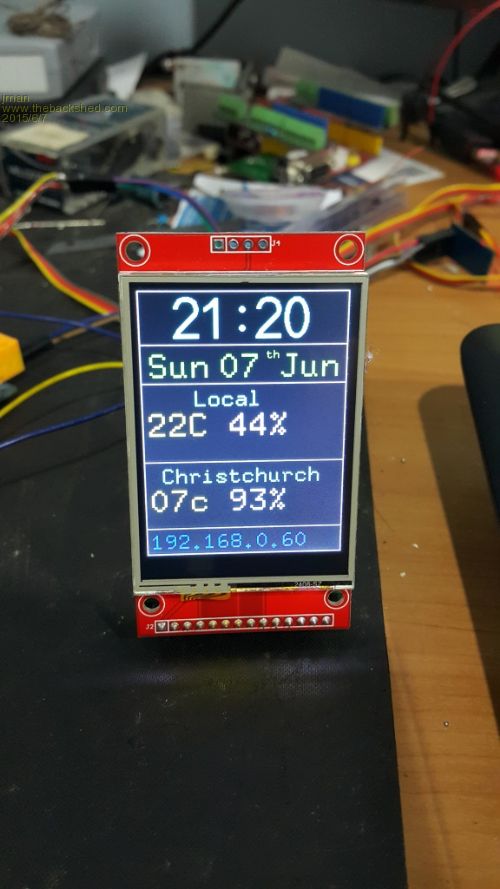
The local temperature and humidity is done with a DHT22 The date time are parsed from the web data as is the temperature and humidity As you can see by my poor screen design I have zero artistic flair So now for the BIG question who's up for a joint effort to design a nice looking couple of screens with relevant info displayed. We can use touch to toggle between the different screens. Maybe bitmaps for static parts of the screens ? All thoughts ideas help of any kind would be greatly appreciated Something like this spread over a couple of screens 
Regards Jman |
||||
| WhiteWizzard Guru Joined: 05/04/2013 Location: United KingdomPosts: 2794 |
@jman, This is brilliant. Please can you confirm that the information you are displaying is mainly extracted data from www.wunderground.com! Would you be willing to share your code that has got you this far? 
I am building a weather station for a small project and this would be a fantastic (and simple) starting point! Brilliant stuff 
PS - I would love to help 'pretty' this up for you but I just don't have any time - hopefully there will be many offers of help from other TBS members WW For everything Micromite visit micromite.org Direct Email: whitewizzard@micromite.o |
||||
jman Guru Joined: 12/06/2011 Location: New ZealandPosts: 711 |
Yip confirmed PM me and I will send you the code Jman |
||||
| WhiteWizzard Guru Joined: 05/04/2013 Location: United KingdomPosts: 2794 |
THANK YOU ! For everything Micromite visit micromite.org Direct Email: whitewizzard@micromite.o |
||||
| viscomjim Guru Joined: 08/01/2014 Location: United StatesPosts: 925 |
Jman, I am experimenting with creating some bitmap "icons". I set up a grid in an illustration program and it helps in making locating the bits much easier. I am also working on a subroutine to try and make loading colorful bitmap icons easier to handle. Will work on a couple of weather type icons for this project and will keep you posted. They will be similar to these but in color... I also would be interested in your code, especially the parsing of the incoming data. |
||||
| paceman Guru Joined: 07/10/2011 Location: AustraliaPosts: 1329 |
Nice one John - perseverance triumphs again! I'd just about given up on the ESP8266. How's the module's reliability now and what are you using for a supply? Did you need to put some reserve capacitance &/or filtering on the supply at the module? I've just yesterday received one of the TLN13UA06 modules that Peter Mather recommended in this thread (22/5/15 1:49am) but I've got zero documentation for it so it'll be a while before I get it going no doubt. Greg |
||||
jman Guru Joined: 12/06/2011 Location: New ZealandPosts: 711 |
@Greg I have had a module running non stop for over 2 months without a glitch. Nothing fancy for the supply using the same 3.3v that drives the Mite no extra caps. The previous versions of the firmware were poor and the module kept locking up but the version I am using now seems to work well. I can post the ESP8266 firmware that works for me if like. Regards Jman |
||||
| paceman Guru Joined: 07/10/2011 Location: AustraliaPosts: 1329 |
Thanks John that would be great - is it from the 'Electro-Dragon' crowd where we upgraded to the 0.92 version and does it have some documentation? Greg |
||||
jman Guru Joined: 12/06/2011 Location: New ZealandPosts: 711 |
Hi Attached is the firmware I am using. This NOT from Electro-Dragon it is from Espressif Let us know how you get on. Please not there a few AT command changes and you will need to adapt your program to suit. Regards John Edit file size is to large to upload you can find it here Firmware |
||||
| Gordz Regular Member Joined: 10/08/2013 Location: AustraliaPosts: 55 |
Hi Jman what firmware version are you using on your ESP module ? Mine kept locking up for no reason at all and the page it was serving was pretty small. Just some data from DHT22. |
||||
jman Guru Joined: 12/06/2011 Location: New ZealandPosts: 711 |
Hi the firmware I am using is Firmware version AT version:0.23.b2.0(Apr 10 2015 21:21:43) You can download from the post above John |
||||
| Gordz Regular Member Joined: 10/08/2013 Location: AustraliaPosts: 55 |
Thanks I will check it out |
||||
| paceman Guru Joined: 07/10/2011 Location: AustraliaPosts: 1329 |
@Jman John I downloaded your .zip file but it's obviously a very different flashing procedure to that noted for the Electro-Dragon 0.922 firmware. To do that I used their XTCOM_UTIL program and just needed to point it to the one .bin file to load. Your .zip has several .bin files included plus the big 'Flasher' .exe file. I tried to run the .exe on my WinXP system but got a "Not a valid Win32 application" error. Is this a 64 bit program or something else? I could set it up on another Win7/64 system I have here if necessary. Should I PM you about this? I've found a good English version of the Espressif AT command set (50 pages) dated April 2015 (ESP8266-AT-Instruction-Set_EN_V0.23b2.pdf) and downloaded it. I notice you're using the deprecated commands as listed in that - was there a reason for that? Greg |
||||
jman Guru Joined: 12/06/2011 Location: New ZealandPosts: 711 |
@Greg I have tried the exe on my 32Bit XP install and does indeed throw the error you have It does work perfectly on my 64bit Windows 8.1 machine so I guess it's a 64bit application. I used the AT commands that I know :) that's the only reason. So I looked a little harder and indeed there are two versions 32/64 bit you can download them here 32 Bit 64 Bit Care to share the AT command PDF ? Here is a screen shot of the Flasher config tab Regards John |
||||
| Gordz Regular Member Joined: 10/08/2013 Location: AustraliaPosts: 55 |
|
||||
| paceman Guru Joined: 07/10/2011 Location: AustraliaPosts: 1329 |
@Jman thanks for the 64bit confirmation John and the 32bit link - I'll download that and 'have a go'. Here is the link I found for the AT commands. The 'u' missing in 'Instruction' is apparently correct. Greg |
||||
| paceman Guru Joined: 07/10/2011 Location: AustraliaPosts: 1329 |
@Jman I've been chasing around the NodeMCU site for any sort of User Guide for the ESP8266 'Flasher'. I couldn't find anything obvious so set it up anyway at 115K2 and pointed it to the files as per your config screen above. Pulled GPIO0 low and powered it and the two MAC addresses appeared immediately. I then hit the 'Flash" button and a couple of seconds later the ticked green box appeared at the bottom. That seemed awful fast and I wasn't convinced anything had happened so powered down, disconnected GPIO0, connected TerraTerm and tried an AT+GMR command. This came back with the '0018000902-AI03' response which I think is what used to happen with the Electro Dragon 0.922 firmware. Now I'm not sure what I've got. What should the Version response be your setup? Greg |
||||
jman Guru Joined: 12/06/2011 Location: New ZealandPosts: 711 |
@Greg Don't forget the little tick box's on the left of the config screen John |
||||
| paceman Guru Joined: 07/10/2011 Location: AustraliaPosts: 1329 |
@Jman That's more like it - now I have: AT+GMR
AT version:0.23.b2.0(Apr 10 2015 21:21:43) SDK version:1.0.1(b2) compile time:Apr 10 2015 21:30:30 OK You can hardly see those little tick boxes - my kingdom for a User Guide! Anyway, now to play. Thanks for the help again. Greg |
||||
| paceman Guru Joined: 07/10/2011 Location: AustraliaPosts: 1329 |
Rats! after just getting the ESP8266 going with the updated firmware I think I might have killed the Rx input on the ESP8266. Can someone tell me an easy way to check this out? I'm using a 5v USB>Serial converter with a current limiting 1K resistor in its transmit line. This has always worked fine in the past for this module and for all the Micromite console work but now I can't get TerraTerm to send anything to the module, i.e. nothing 'echoes' back to the TerraTerm screen and there's no response back from the module. I think the module's Tx is OK because if I cycle it's power a heap of 'rubbish' comes back to TerraTerm as it has in the past. I checked the serial converter by connecting it to the MicroMite and that's working fine as before so it's OK. I've tried all the usual baud rates, just in case, but no difference. Greg |
||||
| Page 1 of 2 |
|||||