
|

|
Forum Index : Microcontroller and PC projects : Free pic16f1455 USB/Serial PIC32 prgmer
| Author | Message | ||||
MicroBlocks Guru Joined: 12/05/2012 Location: ThailandPosts: 2209 |
Can you confirm that you are using the same MM with the CP2102? I also can not get higher then 115200 and i tested with a FTDI and MCP2200 both commercial products. This gave me the impression that 115200 was the maximum a MicroMite could do. Now i know better. :) I'll try to figure out why, but unfortunately can not work on it at the moment as i am on a job. Thanks for taking the time to test! Microblocks. Build with logic. |
||||
| twofingers Guru Joined: 02/06/2014 Location: GermanyPosts: 1133 |
Hi Jean, the programmer is also working (pic32prog.exe v.2.0.186). 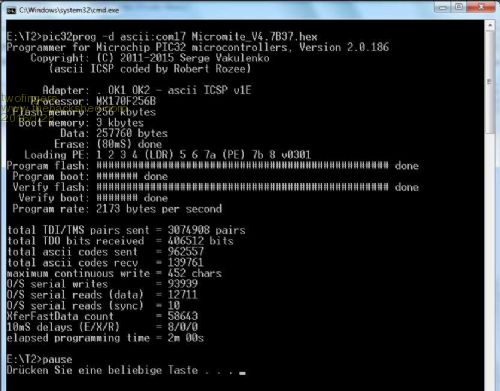
Previously I've tried a older pic32prog.exe v.2.0.157, which did not work. 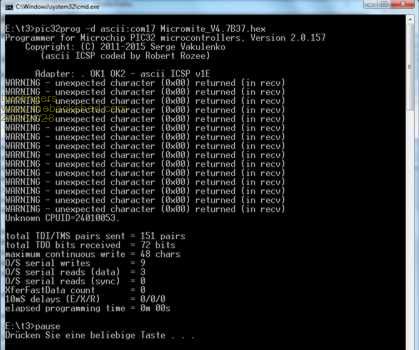
------------------------------ I think maybe your programmer will also work with Jims MMfFlash ? Tested: works! Takes 147sec (Arduino mode). 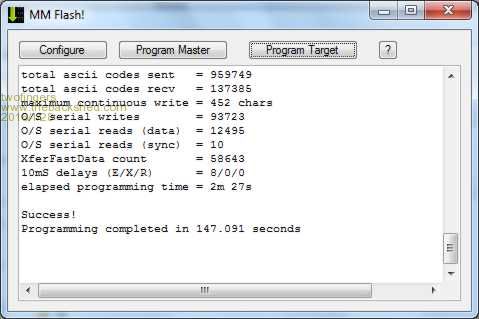
Thanks again for your great job! 
Michael EDIT: Yes! BP170/MM v5.1 (and earlier) |
||||
MicroBlocks Guru Joined: 12/05/2012 Location: ThailandPosts: 2209 |
Great to hear. I am a bit puzzled by the programming time though. on my machine (surface pro 3 with Intel i5/4GB, windows 10) i got this [code] C:\Users\mail\Dropbox\Micro Blocks\Projects\BreadBoard\U2SP5\Software\pic32prog> pic32prog -d ascii:com10 MMV4.7B32.hex Programmer for Microchip PIC32 microcontrollers, Version 2.0.174 Copyright: (C) 2011-2015 Serge Vakulenko (ascii ICSP coded by Robert Rozee) Adapter: .. OK1 OK2 - ascii ICSP v1E Processor: MX170F256B Flash memory: 256 kbytes Boot memory: 3 kbytes Data: 258692 bytes Erase: (110mS) done Loading PE: 1 2 3 4 (LDR) 5 6 7a (PE) 7b 8 v0301 Program flash: ################################################## done Program boot: ####### done Verify flash: ################################################# done Verify boot: ####### done Program rate: 7595 bytes per second total TDI/TMS pairs sent = 3723775 pairs total TDO bits received = 957768 bits total ascii codes sent = 1190023 total ascii codes recv = 329262 maximum continuous write = 452 chars O/S serial writes = 111528 O/S serial reads (data) = 29940 O/S serial reads (sync) = 10 XferFastData count = 58902 10mS delays (E/X/R) = 11/0/0 elapsed programming time = 0m 35s [/code] Microblocks. Build with logic. |
||||
| matherp Guru Joined: 11/12/2012 Location: United KingdomPosts: 8590 |
Loading 5.1 to MM+, W10, I5-3470 Desktop, with Microblocks PIC16F1455 code 
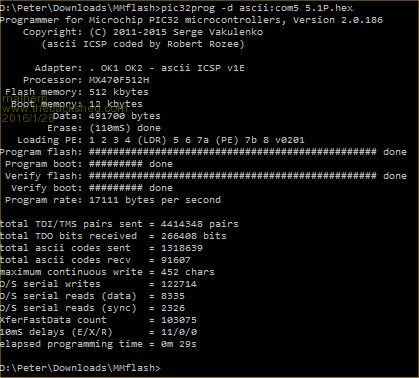
There is something very odd going on but there is no doubt Microblock's PIC16F1455 holds all the speed records when used as a programmer 
|
||||
| twofingers Guru Joined: 02/06/2014 Location: GermanyPosts: 1133 |
Hmm, this machine should be much slower (Windows Experience Index 6.5 Win7), but I would not expect such a influence. Can you use please the pic32prog.exe v.2.0.186 (the latest, I guess)? Or send me a link for Version 2.0.174?. EDIT: As Peter has shown it's probably the higher PC speed. 
No need to test the 2.0.174! |
||||
MicroBlocks Guru Joined: 12/05/2012 Location: ThailandPosts: 2209 |
I think the biggest difference is the PC's USB port. The newer ones (3.0) are much faster. The programming function is not influenced by a baud rate. The USB has handshaking and sends packets as quickly as it can. The best thing however, even with a 2 minute programming time is that you not need to connect/disconnect wires when developing. The latest laptops have only one USB port so that makes it also more convenient. @Peter, Yep that is pretty quick! How does it compare to a pickit3? Microblocks. Build with logic. |
||||
| matherp Guru Joined: 11/12/2012 Location: United KingdomPosts: 8590 |
Faster 
Pickit3: 40 seconds for MM+ 5.1 PS my times are with a standard USB 2.0 port |
||||
| twofingers Guru Joined: 02/06/2014 Location: GermanyPosts: 1133 |
Hmm, I can not confirm that. I got the same results on USB 3.0. If I use Jims MMFlash (MicroMite Mode) I get slightly slower results (147/120) compared with command line mode. |
||||
MicroBlocks Guru Joined: 12/05/2012 Location: ThailandPosts: 2209 |
Maybe it is windows 10. :) In win10 the driver is 64bit and automatically loaded and is not from microchip. Maybe that is the difference. Microblocks. Build with logic. |
||||
TassyJim Guru Joined: 07/08/2011 Location: AustraliaPosts: 5907 |
The only difference between the two modes is in Micromite mode, I send RUN first. Then in both modes, I had over to pic32prog. pic32prog does all the work. Jim VK7JH MMedit MMBasic Help |
||||
| twofingers Guru Joined: 02/06/2014 Location: GermanyPosts: 1133 |
Hi Jim, I'm not criticizing your program. I made a observation (see screenshots). But I have no idea why this delay is happen. I like your wrapper program! 
Regards Michael |
||||
| robert.rozee Guru Joined: 31/12/2012 Location: New ZealandPosts: 2290 |
If I use Jims MMFlash (MicroMite Mode) I get slightly slower results (147/120) compared with command line mode. The only difference between the two modes is in Micromite mode, I send RUN first. Then in both modes, I had over to pic32prog. in my delphi gui wrapper i use the following line to launch pic32prog: if CreateProcess(nil, PChar(ACommand + ' ' + AParameters), @saSecurity, @saSecurity, True, NORMAL_PRIORITY_CLASS, nil, nil, suiStartup, piProcess) then begin [...] where the 6th parameter (NORMAL_PRIORITY_CLASS in this case) specifies the priority at which pic32prog runs. if you have inadvertently selected a lower priority when creating the pic32prog process, it will run slower. the available priority options include: HIGH_PRIORITY_CLASS - time-critical tasks that must be executed immediately IDLE_PRIORITY_CLASS - process whose threads run only when the system is idle NORMAL_PRIORITY_CLASS - indicates a normal process with no special scheduling needs REALTIME_PRIORITY_CLASS - real-time processes that need to preempt all other threads i don't know how you are creating the child process in PureBasic, but there should be a priority parameter specified somewhere. the default, i believe, is 'idle', which may explain the slower results. note: the above is all windows-specific. cheers, rob :-) |
||||
| twofingers Guru Joined: 02/06/2014 Location: GermanyPosts: 1133 |
Hmm, seems the MMFlash generates higher CPU load. This is the pic32prog (command line/batch file): 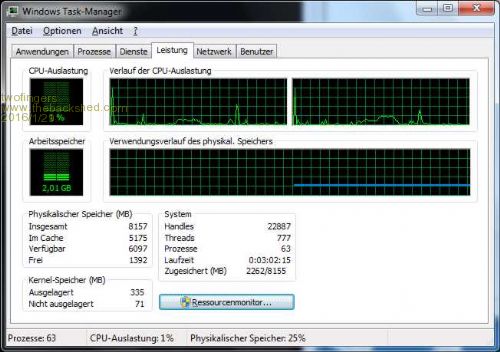
and this Jims MMFlash: 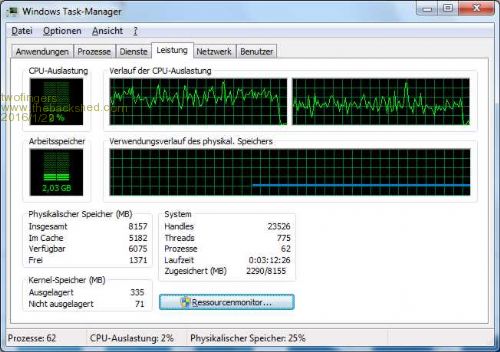
Maybe under certain circumstances (background programs) the CPU uses 100% on my system. This may explain the differences. |
||||
| robert.rozee Guru Joined: 31/12/2012 Location: New ZealandPosts: 2290 |
you could have a look under the 'processes' tab, click on 'CPU' to sort the list based on %CPU usage, and check to see what process (pic32prog or mmflash) is sucking up all the computrons. it is possible mmflash is looping tightly (rather than waiting blocked) for pic32prog. you might like to give this a try and see if the performance is any better: 2016-01-30_010349_P32P_GUI_r3_lite.zip usage is pretty self-evident - click on the 'select file' button to select your .hex file, then click on 'flash PIC32' to flash your pic. it should work with either nano or 1455 based programmers, or with a pickit2 (USB HID) programmer. cheers, rob :-) |
||||
TassyJim Guru Joined: 07/08/2011 Location: AustraliaPosts: 5907 |
The high CPU load is probably due to MMFlash polling pic32prog to see if there is any output. I forgot to check for that. I can slow it down a bit if needed. As soon as life here returns to something resembling normality, I will check. Jim VK7JH MMedit MMBasic Help |
||||
| matherp Guru Joined: 11/12/2012 Location: United KingdomPosts: 8590 |
No issue on multi-CPU machines but probably a problem on single CPU |
||||
| twofingers Guru Joined: 02/06/2014 Location: GermanyPosts: 1133 |
@Peter No issue on multi-CPU machines but probably a problem on single CPU No! Sorry, I'm using a dual core system (for this). A single core system with XP did it in the same time = 120sec (CPU load ~10% for PIC32prog.exe). @Robert CPU LOAD
PIC32prog.exe = 0% MMFash.exe = 50% (avg. 47.5%) 50% means 100% for one core! P32P_GUI = 0% 2016-01-30_010349_P32P_GUI_r3_lite.zip Your P32P_GUI works very well with no measurable load! @Jim Again: this is not a issue for me! It doesn't matter if I have to wait 120s or 150s. Just something remarkable. 
Michael |
||||
| robert.rozee Guru Joined: 31/12/2012 Location: New ZealandPosts: 2290 |
a sustained 50% load indicates something is going very wrong - unless carrying out number crunching of some sort, this should not be anywhere near that high for a simple gui application. jim, your code should contain something like this: if CreateProcess(nil, PChar(ACommand + ' ' + AParameters), @saSecurity, @saSecurity, True, NORMAL_PRIORITY_CLASS, nil, nil, suiStartup, piProcess) then begin try CloseHandle(hWrite) except showmessage('unable to close hWrite') end; repeat Running:=WaitForSingleObject(piProcess.hProcess, 100); Application.ProcessMessages(); repeat try if PeekNamedPipe(hRead, nil, 0, nil, @BytesAvail, nil) and (BytesAvail<>0) then LB:=ReadFile(hRead, ReadBuffer[0], sizeof(ReadBuffer), BytesRead, nil) else LB:=false except LB:=false end; if not LB then BytesRead:=0 else for I:=1 to BytesRead do begin // process output from pic32prog end; until BytesRead<sizeof(ReadBuffer) until (Running<>WAIT_TIMEOUT) or KILL; GetExitCodeProcess(piProcess.hProcess, DWORD(ExitCode)); if KILL then TerminateProcess(piProcess.hProcess, 0); try CloseHandle(piProcess.hProcess) except end; try CloseHandle(piProcess.hThread) except end end; [...] essentially you are using a call to WaitForSingleObject to cause your process (mmflash) to sleep for 100mS timeslices while it waits on pic32prog. between each slice you process characters from the pipe, and terminate the whole thing when WaitForSingleObject returns prematurely (due to pic32prog having exited). the variable KILL is there so that a button in your gui labelled 'halt' can be used by the user to terminate things if something goes awry. the periodic calls to Application.ProcessMessages allows the gui to keep functioning throughout. no doubt PureBasic will have some equivalent. cheers, rob :-) |
||||
TassyJim Guru Joined: 07/08/2011 Location: AustraliaPosts: 5907 |
In PureBasic we do While ProgramRunning(Compiler)
If AvailableProgramOutput(Compiler) Output$ + ReadProgramString(Compiler) + Chr(13) EndIf Wend That is taken directly from the PB help file. I should have added a Delay(20) into the loop and the help file should have the delay as well but that's no excuse - I know the delay should have been there. Even a 1 ms delay makes a huge difference. pic32prog's output is not that simple to use but the process is the same. I forgot the delay. The attached should be much better but I am still not able to test it. 2016-01-30_200828_MMflash_exe.zip Jim VK7JH MMedit MMBasic Help |
||||
| twofingers Guru Joined: 02/06/2014 Location: GermanyPosts: 1133 |
Hi Jim, thanks for your efforts. But it seems not to make any difference (CPU load 50% = 100% for one core). 
Success!
Programming completed in 147.634 seconds Michael |
||||