
|

|
Forum Index : Microcontroller and PC projects : Micromite Firmware Update V5.4
| Page 1 of 2 |
|||||
| Author | Message | ||||
| Geoffg Guru Joined: 06/06/2011 Location: AustraliaPosts: 3167 |
There is a new version of the Micromite firmware available for download from http://geoffg.net/micromite.html (scroll to the bottom of the page). For the standard 28 and 44-pin Micromite there are a number of minor changes including bug fixes and a few new commands. For the Micromite Plus there are many new features including long file name support for the SD card and the ability to draw text sideways, upside down, etc. One serious bug related to the passing of numeric arguments to subroutines and functions has been fixed and for this reason this upgrade is recommended. All other known bugs have also been fixed (although I am sure that there are still a number of the damned things hiding somewhere). Details are in the Change Log and the user manuals which are included in the firmware download. The source, which is available by request from http://mmbasic.com, will be updated soon. Geoff Geoff Graham - http://geoffg.net |
||||
| CaptainBoing Guru Joined: 07/09/2016 Location: United KingdomPosts: 1995 |
Thanks for this. Some nice tweaks that I can use immediately... busy weekend coming up  |
||||
| KRZ3 Newbie Joined: 31/12/2014 Location: United StatesPosts: 38 |
Thanks Geoff! One question on the new CPU Sleep interrupt wake option. Would this work if you have a set interrupt on the serial port "COMn: baud, buf, int, intlevel? I would like to have a remote just stay in the sleep state until data comes in and it wakes up. I'm also wondering if this would work with the keypad command and if there is way to set both options? Either incoming data or a keypad press would wake the CPU. Thanks! |
||||
Grogster Admin Group Joined: 31/12/2012 Location: New ZealandPosts: 9083 |
[Quote=Geoff]For the Micromite Plus there are many new features including long file name support for the SD card....[/Quote] Oh WOW!  This is an awesome feature to have. This is an awesome feature to have.     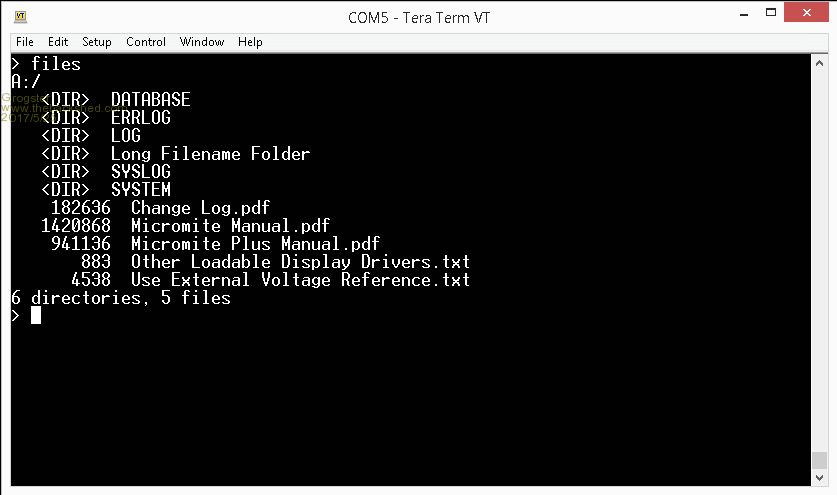 Smoke makes things work. When the smoke gets out, it stops! |
||||
| piclover Senior Member Joined: 14/06/2015 Location: FrancePosts: 134 |
Thanks a lot, Geoff ! So far, so good, v5.04.01 works fine for me. |
||||
sagt3k Guru Joined: 01/02/2015 Location: ItalyPosts: 313 |
Hi Geoff 1) On v5.04.01, when try to load a files returns an error "Error: Not enough memory"  This uSD comes from the previous version and I did not format it. 2) I use a led in pull-up with pin(12) as CS(only a pin) for uSD. Now I note that the led is always activated and has a minor glow, as if there was a pwm. I assume that's because the uSD is always checked. Is this feature correct? Thanks  sagt3k |
||||
| Phil23 Guru Joined: 27/03/2016 Location: AustraliaPosts: 1664 |
Superb change list. Particularly in respect to the file system & XMODEM commands. Can see a lot of MM+'s now writing stuff off to log files that are easily retrievable regardless of the devices location. One typo in the changes log, [Code]The TIMR START command can now start temperature conversions on an unlimited number of I/O pins simultaneously[/code] I was close to having an routine XMODEM working in Basic; close, but far from done, The time I spent on that exercise is a valuable lesson in appreciation of the effort & time Geoff spends in development & testing each new MMbasic feature. Cheers Phil |
||||
| WhiteWizzard Guru Joined: 05/04/2013 Location: United KingdomPosts: 2794 |
Hi sagt3k, Regarding your second point about the 'glowing' CS LED, I do remember it being explained by Peter that the uSD is always checked - hence the glow would be a result. It is a shame as this LED driving method (originally from kiid I believe) is a neat trick.  Your first point regarding the 'Not enough memory' is a little worrying. What device are you using this on (28pinner maybe)? Have you tried on a 'bigger' device? Also, what appears when you type MEMORY prior to LOAD...? WW For everything Micromite visit micromite.org Direct Email: whitewizzard@micromite.o |
||||
| Geoffg Guru Joined: 06/06/2011 Location: AustraliaPosts: 3167 |
No, this will not work. The CPU has to be awake to receive serial data or run a keypad. Also the wakeup pin is only checked once a second so it cannot respond to fast events {unlike the simpler CPU SLEEP version). Geoff Geoff Graham - http://geoffg.net |
||||
sagt3k Guru Joined: 01/02/2015 Location: ItalyPosts: 313 |
Hi WhiteWizzard Concerning uSD+LED No problem, I imagined !! I work PIC32MX470F512H In the previous version 5.3 the uSD worked very well. From this version I have this problem. Here the detail:  Thanks sagt3k |
||||
| Geoffg Guru Joined: 06/06/2011 Location: AustraliaPosts: 3167 |
Damn, something broke in the final build. LOAD does not work. I will investigate and report back. Geoff Geoff Graham - http://geoffg.net |
||||
| Geoffg Guru Joined: 06/06/2011 Location: AustraliaPosts: 3167 |
OK, I found the problem and updated the Micromite Plus firmware on my website to V5.04.02 (the standard Micromite firmware is unchanged). If you downloaded the V5.4 firmware for the Micromite Plus could you please download it again - and don't forget to clear your browser cache. Geoff Geoff Graham - http://geoffg.net |
||||
| crez Senior Member Joined: 24/10/2012 Location: AustraliaPosts: 152 |
Hi all, I just tried the XMODEM RECEIVE command, but nothing new appeared in the FILES list. below is a copy/paste from teraterm. What did I do wrong? > xmodem receive "fgen.bas" Saved 26146 bytes > files A:/pre2015 14175 AUTORUN.BAS 14208 MPP1.BAS 103808 SCREEN.BMP 1024 TEMP.BAS 9 TEST.DAT 25982 TESTSCRN.BMP 0 directories, 6 files > |
||||
| crez Senior Member Joined: 24/10/2012 Location: AustraliaPosts: 152 |
Further to my last post, after typing EDIT, I find the file has been loaded into memory, not onto the SD card as I expected. I also tried an XMODEM SEND, and the file sent was not the one specified by the filename, but the one in memory. David |
||||
| Geoffg Guru Joined: 06/06/2011 Location: AustraliaPosts: 3167 |
Aaagghh, thanks crez. Another last minute bug, the transfer would work if you used xmodem receive, "fgen.bas" (with a comma after the word receive).But that is not the way it should work so I have again updated the firmware on my website to V5.04.03. (clear your browser's cache) I am also chasing a bug reported by Nathan so there will be at least one more update after this. Geoff Geoff Graham - http://geoffg.net |
||||
| Phil23 Guru Joined: 27/03/2016 Location: AustraliaPosts: 1664 |
Just updated two E100's. LEDs & Radio buttons needed resizing, no issue. But my Test Com monitor crashes. [Code]RUN [179] Text MM.HRes/40, MM.VRes*11/16, "Flow Rate l/m ", LB,,, RGB(Cyan) Error: Not enough memory > memory Flash: 7K ( 7%) Program (357 lines) 93K (93%) Free RAM: 4K ( 3%) 47 Variables 98K (95%) General 1K ( 2%) Free > Print mm.ver 5.0402 > [/code] Attached my code as it should run on a bare E100 & just ignore the Coms.2017-05-26_083752_Tabbed_Screen_V1.02_2.zip Cheers. Phil. Edit: Didn't see 5.04.03. |
||||
| Phil23 Guru Joined: 27/03/2016 Location: AustraliaPosts: 1664 |
Also noticed when I tried to edit the Pump Controller demo in the editor, that he cursor unexpectedly jumped down to the next line. I was editing in the areas where the LED & Radio buttons are coded. Again that was 5.04.02 Phil. |
||||
Grogster Admin Group Joined: 31/12/2012 Location: New ZealandPosts: 9083 |
Runs OK for me:  Smoke makes things work. When the smoke gets out, it stops! |
||||
Grogster Admin Group Joined: 31/12/2012 Location: New ZealandPosts: 9083 |
Correction - this DOES throw and error, but you really ARE out of memory:  I can cause this to happen, after touching the FULL DETAIL tab about four times one after another. Something is adding to the size of your variables whenever you call the FULL DETAIL screen. EDIT: It happens also if you run the program and do nothing - something is gobbling up the memory. If I load one of my other programs into the same E100, it runs just fine, so I THINK this is a coding error. I will have a quick look over your code. Smoke makes things work. When the smoke gets out, it stops! |
||||
| Geoffg Guru Joined: 06/06/2011 Location: AustraliaPosts: 3167 |
Could you try rebooting and see how it goes. There seems to be a subtle interaction between loading a program and this error. How did you load the program? Geoff Geoff Graham - http://geoffg.net |
||||
| Page 1 of 2 |
|||||