
|

|
Forum Index : Microcontroller and PC projects : Win 10 won’t boot, potential boat anchor?
| Author | Message | ||||
| Paul_L Guru Joined: 03/03/2016 Location: United StatesPosts: 769 |
The machine is a Gateway desktop DS4860-UR10P about 5 years old. It runs Win10 home upgraded from Win7. It has an internal 2TB drive 0: (C:), and an added 3TB drive 1: (j: & K:). I had a bunch of USB drives attached to it. I was making routine weekly image backups of 0: using Macrium Reflect free for years. A lot of the images are on USB drives. About 4 weeks ago Macrium failed to make images anymore due to VSS failure. There was no shortage of empty space on any drive. 2 weeks ago I bought a copy of EaseUs ToDo and made one system backup to drive K:. I copied the image from K: to two of the USB drives. I DID NOT immediately make an EaseUs rescue CD. I routinely create restore points before installing software or making changes. Windows Update also creates restore points. Then something happened to lock a file on J: so that I couldn't delete it. I ran Unlocker against the file. It couldn't unlock the handle but offered to delete it after the next reboot. I said yes and rebooted. It would not reboot. After fooling around the rescue environment started, I selected Repair which failed. I then tried to restore to each of the available restore points. ALL OF THEM FAILED reporting error 0x80070091 from AppsStaging, %ProgramFiles%\WindowsApps. It seems that a windows update KB3213986 broke system restore a couple of months ago and Microsoft has not fixed it. Because I had not created an EaseUs rescue disk I contacted EaseUs support. They provided me with two files, TB10.0_home_win10&8_BIOS.iso, and TB10.0_home_win10&8_EFI.iso which they said would be able to restore from my system backup. I burned both of them to CDs. The TB10.0_home_win10&8_BIOS.iso CD booted the machine, I restored the system backup. The machine would not boot. EaseUs support advised me to restore again but select sector by sector. I did. The machine would not boot. EaseUs does not seem to work. I would really like to restore the system because I have Visual Studio 2012, an old COBOL, and Visual FoxPro 9 compilers installed which would be difficult to duplicate. I also have Office 2013 Pro and I normally run Outlook for email, but I can replace them and I have all the data files on USB disks. I have some questions. 1. I have a Macrium rescue CD but it is from Win 7. I never made a Macrium rescue CD under Win 10. Where can I get an iso to create a Win 10 Macrium rescue CD to try to restore the system from a many months old Macrium image? 2. If I reset windows will it go back to Win 7 because it is a machine that has been upgraded to Win 10 from Win 7? 3. Does anybody have any useful ideas for this boat anchor? Paul in NY |
||||
MicroBlocks Guru Joined: 12/05/2012 Location: ThailandPosts: 2209 |
I am sorry i can not help with your current problem, only offer what i do to create system images and restore it. I use the utility that comes with Windows 10 (it is actually something from windows 7 that is still part of windows 10). You can find it in Windows Settings->Update & Security. You then have an option on the left called 'Backup' And then you get an option 'Go to Backup and Restore (Windows 7) From that option you can choose 'Create a system image' and 'Create a system repair disc' Shorter way to get there is Control panel>All control panel items>Backup and Restore(Windows 7) I have used that many times and without any problems. Restoring over a current sytem, on a newly build one, etc all went flawlessly. I often use it when i install/deinstall programs that take lots of time/space. If it goes wrong i just restore the image and can continue where i was before. I do not use file history as in my opinion it is taking too much space and it works not as transparently as i would like. For data files i have an automated sync with Dropbox and a daily copy to USB drives (Grandfather/father/son backup rotation scheme). The local backup is because restoring from a cloud is very time consuming. The cloud is just in case of fire or theft. I hope you get it figured out! Microblocks. Build with logic. |
||||
| BobD Guru Joined: 07/12/2011 Location: AustraliaPosts: 935 |
I'm thinking that you have a hardware fail on your internal 2TB drive C. You have an image of the drive. It may be a bit old and some of the data on it may no longer be current. You may need to use that image to eventually restore the system. Some drive makers have available diagnostic programs for these situations. Some will boot standalone without an operating system. You should try and run one of these if possible else get a standalone formatter from your drive maker. These could give you an opinion of what (if anything) is wrong with the drive. If you need an op sys to help do the work then you could try one of the Linux ISOs that can be run from a CD or DVD. Sorry I can't nominate one as I am not a Linux user. Another one to try is Bart PE although it is getting a bit geriatric now and may no longer be useful. Another possible is DBAN which has a standalone boot and will write to every sector on your drive. Christophe Grenier's Test Disk is another possible. That one can possibly get some of your data back. It can also repair the boot sector. Rather than try to do a repair using the Win install disk you could just go ahead and tell it to install. You need to select the option to not save anything and then delete all of the partitions (if you have multiples on that drive) and then reallocate them and finally format them. If you get this far then your drive may be OK. It will be then up to as to you whether you proceed to install Windows. Be very careful you are operating on the correct disk. Disconnect other disks if you want to be sure. You may have guessed by now that most of my offerings will destroy any data on the drive. Proceed with that knowledge. If all else fails then the way ahead may be to buy a new drive. |
||||
| Paul_L Guru Joined: 03/03/2016 Location: United StatesPosts: 769 |
@MicroBlocks -- creating system images and restoring from within windows is a nice thing to have but you have to be able to boot into windows first. @BobD -- when I got the thing to boot into the repair console it ran a very slow chkdsk against c: and found nothing wrong. I then selected repair and after 20 minutes it reported that it couldn't repair windows. It then ran an even slower chkdsk against c: and found nothing wrong. I don't think I have a serious problem with drive 0:. I wonder if I use the windows reset from the repair console will it re-install windows 10 or will it go back to win 7 which is what the machine had when delivered? Paul in NY |
||||
| twofingers Guru Joined: 02/06/2014 Location: GermanyPosts: 1141 |
BUT: what do the S.M.A.R.T infos say? I would expect it will only restore the W10. Restoring the W7 is only possible within 30 days after upgrade, I think. In any case I would save the file GenuineTicket.xml. You can create this using the file gatherosstate.exe in \sources on your W10 install disk. Regards Michael |
||||
| Paul_L Guru Joined: 03/03/2016 Location: United StatesPosts: 769 |
@twofingers -- How do I get to the S.M.A.R.T. data or the GenuineTicket.xml without being able to boot into windows? I can only get into the repair console. That's how I managed to run chkdsk. The repair console will attempt repairs (which doesn't fix anything) and restore from earlier restore points (which don't work either). But it won't boot into the normal windows. I'm beginning to think this thing is now a boat anchor. Paul in NY |
||||
| twofingers Guru Joined: 02/06/2014 Location: GermanyPosts: 1141 |
You could use some S.M.A.R.T. tool from usb stick. Ooops, I guess you can't. Sorry!  I would make a copy (clone) from your drive 0: and only work with that copy. I'm not very experienced with W10. I own some W10 PCs but I mostly work with W7. Michael Edit: If you "can only get into the repair console" I would say the boot procedure is not affected. |
||||
| retepsnikrep Senior Member Joined: 31/12/2007 Location: United KingdomPosts: 131 |
I think you need to persevere with the macrium backups. Someone should be able to send you a WIN10 macrium boot recover image... It's probably a generic boot CD image that just enables the full recover from your own image function.. What does macrium say if you boot with your windows 7 recovery disc? Gen1 Honda Insights. |
||||
| BobD Guru Joined: 07/12/2011 Location: AustraliaPosts: 935 |
Paul Your subsequent disclosure of a successful check disk somewhat changes the outlook. The need to use recovery rather than just a new install of W10 is what's making this difficult. If you were able to forget that need then it sounds like W10 would install OK. When you install W10, there is an option to keep your old files. They are saved in C:\Windows.old for at least 30 days. However, I doubt that this would help you with your software licences. It seems that Easus is not useful as a recovery method. Have you considered paying for Macrium for the ability to get a recovery disk and support? You can also get a 30 day trial. The big question is if you install MR on a machine (I'm assuming that you have another PC) will the recovery disk work on another machine? Probably the trial software won't do the job since the ability to restore to different hardware is specifically excluded. There is a last resort of paying a professional to do the job. It all depends how much your data is worth. Good luck. I think you'll need it. Bob |
||||
| bigfix Senior Member Joined: 20/02/2014 Location: AustriaPosts: 124 |
Paul, one of my PCs is quite similar to your HW, just slightly newer i5 It runs W10Pro Macrium Rescue is somewhat driver/chipset dependent - these are my drivers: 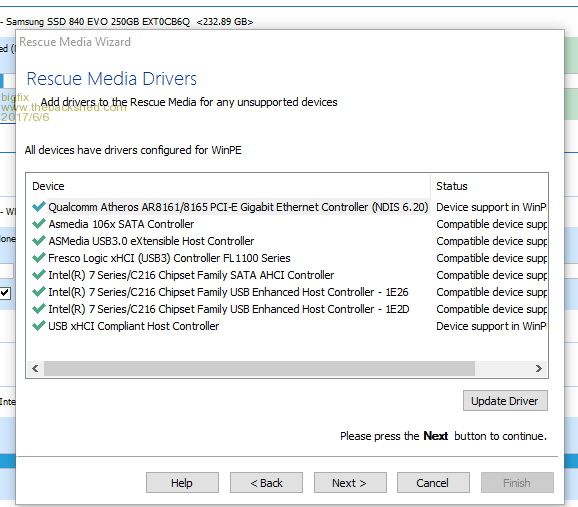 I generated a rescue ISO and uploaded it to Dropbox Macrium Rescue ISO Download I booted a CD generated with the same setups It takes about 10 Min to come up - but seems to work Good Luck ! |
||||
| Chris Roper Senior Member Joined: 19/05/2015 Location: South AfricaPosts: 280 |
If all else fails create a Linux Boot on a USB Stick. I use Linux Mint. It should be able to read your windows drives at least and let you get your more valuable software off. Don't use it as a boat anchor, I don't think I would trust the secure holding of my boat to anything Microsoft related :) Cheers Chris http://caroper.blogspot.com/ |
||||
MicroBlocks Guru Joined: 12/05/2012 Location: ThailandPosts: 2209 |
That is where you need a 'system repair disc'. Normally i do that on a USB stick, it needs about 2-3Gb. You boot with that and then you choose your image to restore. It is in the same control panel screen as for making an image. Without a system repair disc you have the problem of booting and restoring. I guess the same is true for other 3rd party recovery systems. A boot disk is essential. Another way would be to just install a new copy of windows and then do a restore. Microblocks. Build with logic. |
||||
| atmega8 Guru Joined: 19/11/2013 Location: GermanyPosts: 712 |
Clonezilla Opensource and the free Veeam Version do the job perfectly. |
||||
TassyJim Guru Joined: 07/08/2011 Location: AustraliaPosts: 5923 |
You can download a W10 install image from Microsoft, either for USB or DVD. Install W10 using this method to create a clean copy of W10. You won't have your old applications but it will test the HDD and system to see if it can be used. Once your PC has been registered with Microsoft (which happens when you first installed W10), you never need to use any serial numbers etc to re-install. If you find that your PC is not as dead as you think, you can then worry about getting your applications back. good luck, Jim VK7JH MMedit MMBasic Help |
||||
| Paul_L Guru Joined: 03/03/2016 Location: United StatesPosts: 769 |
@BobD -- <It seems that Easus is not useful as a recovery method.> I think you're right! @bigfix -- thanks for the rescue disk files, I'll give them a try! @ChrisRoper -- I always save installation files in a /DD directory. I have all the installation files for the compilers but I'm not sure if they have to be activated. We'll see. I use robocopy daily to back up all changed data files so I'm not worried about rescuing data. @MicroBlocks -- Jean, you're right about repair disks, and I have one, but it's for the original Win 7 installation. I just neglected to make one for Win 10 after the upgrade. @atmega8 -- <Clonezilla Opensource and the free Veeam Version do the job perfectly.> Thanks, I'll check them out. @TassyJim -- <You can download a W10 install image from Microsoft, either for USB or DVD.> That's probably what I'll do. I also find that I can also supposedly buy a legal key for Win 10 Pro for a new installation and download the media for about $10. I wonder if this is legitimate. I can also use the microsoft media creation tool according to this link. http://www.thewindowsclub.com/windows-10-media-creation-tool-create-installation-media-upgrade I wonder which would be best ... ? Does anyone know if FoxPro for Windows Version 9 needs an activation key? Microsoft abandoned this product back in 2011. I think I still have the installation files. I bought it as part of Visual Studio which included C, VB, C++, and COBOL! The VB is really not as useful as Geoff's MMBasic.exe so that's no big loss, but that VFP was a really great piece of software which I would hate to use. I love its implementation of squeel. (That's what mainframers call SQL.) Clipper was even better, but Computer Associates abandoned it too, and the compiled and linked executables are buggy as heck on anything newer than XP so that's a lost cause. I want to thank everybody for trying to help!!!! I also want to wring Bill Gate's neck for putting out that upgrade last month that scotched the restore points with error 0X80070091!!!!! See this: https://answers.microsoft.com/en-us/windows/forum/windows_10-update/system-restore-error-0x80070091/cedb6d6a-a3cf-4917-a 6c0-a1544631adb6 and this: http://www.infoworld.com/article/3175040/microsoft-windows/windows-10-update-kb-3213986-triggers-system-restore-error-0x 80070091.html Be forewearned!!! Restore points may be useless from now on. Microsoft seems to be abandoning them. They seem to prefer resetting windows 10 which re-installs all the bloatware that comes with it. With EaseUs failing to restore an image, and Macrium failing to make images I don't know what to trust from now on!!! Paul in NY |
||||
| BobD Guru Joined: 07/12/2011 Location: AustraliaPosts: 935 |
[quote] I also find that I can also supposedly buy a legal key for Win 10 Pro for a new installation and download the media for about $10. I wonder if this is legitimate. I can also use the microsoft media creation tool according to this link. http://www.thewindowsclub.com/windows-10-media-creation-tool-create-installation-media-upgrade[/quote] You don't need a legal key. Your machine has already installed W10 and been activated. It will always activate now. IIRC Jim said this earlier. Get your Windows 10 installer from here https://www.microsoft.com/en-us/software-download/windows10 Bill Gates has no operational role at Microsoft now. I think he is not even a director. The way ahead for you now is to try and install Windows 10. Make a bootable DVD or USB and boot from it. Then install W10. When asked for an activation key just skip past that step. |
||||
| Paul_L Guru Joined: 03/03/2016 Location: United StatesPosts: 769 |
I got on the phone and talked to Steven at Macrium. We actually understood each other, he speaking his midlands Manchester dialect, me speaking Brooklynese! He knows about the VSS problems in Reflect Free caused by microsoft's arbitrary change. He has a new version of Macrium Free in test and it will be out in about a month. However, he also has a $75 workstation version available available now. He says that the current workstation version will be able to restore the destop's system from any of my older image files. My most recent Macrium image is from 4/8/2017. I have not installed any new software since then and I have made frequent file copies of everything with robocopy so I will get the newer Macrium Reflect Workstation version and see if it works. I'll post the results after I've tried it. Paul in NY |
||||
| BrianP Senior Member Joined: 30/03/2017 Location: AustraliaPosts: 292 |
I have had similar issues when restoring a Windows image from a backup. The hidden boot partition either doesn't get restored and/or the link from this to the Windows partition is broken. In every case what has worked for me is using a combination of the built-in BCDEDIT & Bootrec commands (Dr. Google will help you here). You will need to boot to a command prompt using a Windows rescue disk or a Windows install disk (Win 7 or later should work). The commands to try are: Bootrec /Fixmbr Bootrec /Fixboot Bootrec /rebuildBCD If no luck here explore the BCDEDIT commands. Worth a try... Brian P. |
||||
| twofingers Guru Joined: 02/06/2014 Location: GermanyPosts: 1141 |
I can confirm this! The hidden recovery partition for W10 is usually 450 MB in size. For W7 this partition is much smaller (100 MB). It makes sense to check the size of the recovery partition if there are recovery problems. Michael |
||||
| Paul_L Guru Joined: 03/03/2016 Location: United StatesPosts: 769 |
@BobD -- "Bill Gates has no operational role at Microsoft now. I think he is not even a director." Yeah sure! His vision is non-modal software. A non-modal word processor is one where you can mail a letter, then draft it, then put it in the envelope, then print it. Modality dictates the logical order in which tasks are performed. The bloat and confusion in windoze is Bill Gate's creation. @BrianP & @twofingers -- thanks for that tip. If I get as far as the command prompt I'll explore Bootrec. I haven't gotten the monitors moved around yet so that I can try the Macrium restoration. I'll let you know how that goes. Paul in NY |
||||