
|

|
Forum Index : Microcontroller and PC projects : W10: Sigh....
| Author | Message | ||||
palcal Guru Joined: 12/10/2011 Location: AustraliaPosts: 1805 |
Thanks Jim. When I get MM.Edit up and running I think I am about done. I usually use GFXterm for a terminal instead of putty, I will try that later. It probably needs a link to com port as well? Edited 2021-01-16 17:28 by palcal "It is better to be ignorant and ask a stupid question than to be plain Stupid and not ask at all" |
||||
palcal Guru Joined: 12/10/2011 Location: AustraliaPosts: 1805 |
ln -s /dev/ttyACM0 ~/.wine/dosdevices/com1 I get "It is better to be ignorant and ask a stupid question than to be plain Stupid and not ask at all" |
||||
| JohnS Guru Joined: 18/11/2011 Location: United KingdomPosts: 3678 |
So what is it? Try such as ls -l ~/.wine/dosdevices/com1 John |
||||
palcal Guru Joined: 12/10/2011 Location: AustraliaPosts: 1805 |
@JohnS That runs this is the result 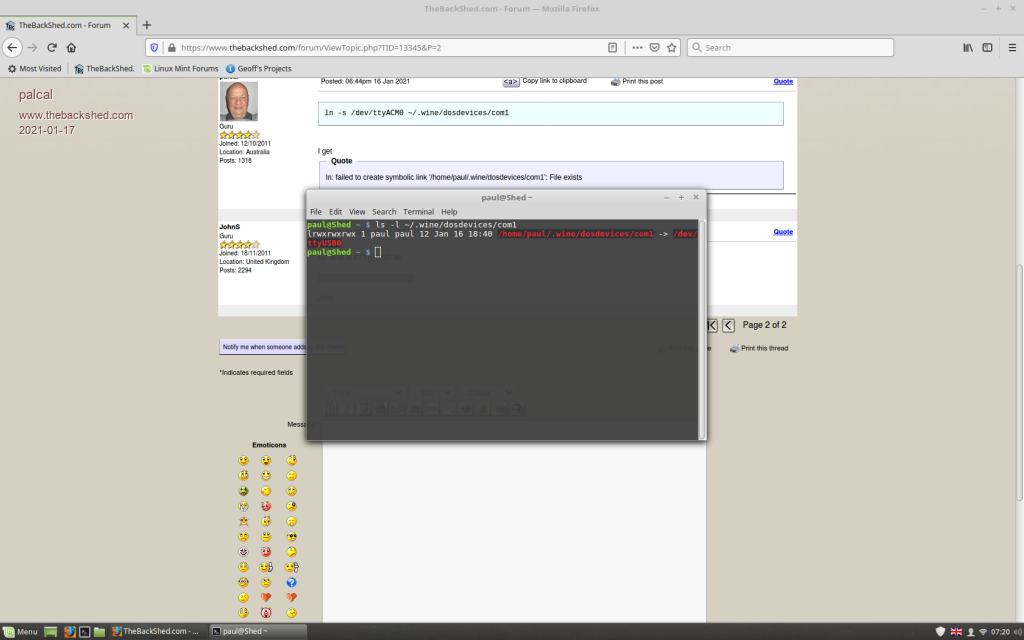 But it seems to be trying to connect to USB0 not ACM0 "It is better to be ignorant and ask a stupid question than to be plain Stupid and not ask at all" |
||||
TassyJim Guru Joined: 07/08/2011 Location: AustraliaPosts: 5923 |
If com1 is in use already, try a different com port number ln -s /dev/ttyACM0 ~/.wine/dosdevices/com6 You can have lots of links defined and the corresponding port doesn't have to be in use. Your existing com1 will be handy if you use a device that uses a standard USB-TTL converter instead of the microchip one. Jim VK7JH MMedit MMBasic Help |
||||
palcal Guru Joined: 12/10/2011 Location: AustraliaPosts: 1805 |
Thanks Jim, that was partially successful. File Manager now opens but then I get an error....Unable to get a response from the device. "It is better to be ignorant and ask a stupid question than to be plain Stupid and not ask at all" |
||||
palcal Guru Joined: 12/10/2011 Location: AustraliaPosts: 1805 |
Well I am almost done, I have GFXterm up and running and also Notepad++ just a hiccup with MM.Edit. "It is better to be ignorant and ask a stupid question than to be plain Stupid and not ask at all" |
||||
palcal Guru Joined: 12/10/2011 Location: AustraliaPosts: 1805 |
OK MM.Edit seems to be OK now. I switched to another MM. The other one (an E28) connected to Putty and GFXterm, well at least "Print MM.Ver" worked but MM.Edit was no go. Anyway I will play a bit more. Thanks for the help. "It is better to be ignorant and ask a stupid question than to be plain Stupid and not ask at all" |
||||
palcal Guru Joined: 12/10/2011 Location: AustraliaPosts: 1805 |
Been using Linux everyday now for a few days, I am now used to it and don't think I will be going back to Windoze. I got everything I need working except for being able to flash chips, but I can always revert to W10 for that. I'm happy. "It is better to be ignorant and ask a stupid question than to be plain Stupid and not ask at all" |
||||
| PeterB Guru Joined: 05/02/2015 Location: AustraliaPosts: 643 |
Good morning All. Back in Aug.2019 I was inspired by Grogster to try Linux. I went for Zorin and eventually got it to work but did have a lot of trouble with USB. Fortunately Quarzee137 and others provided help and when it was all done I made a note my steps. dmesg | grep tty to see what is connected E64 is ttyACM0 in my system Nano is ttyUSB0 in my system cd.wine/dosdevices ls to list rm comx to remove needed ones ln -s /dev/tryUSB0 ~/.wine/dosdevices/com1 ln -s /dev/ttyACM0 ~/.wine/dosdevices/com2 To turn off ModemManager.services Sudo systemctl disable ModemManager.service To list USB devices ls -l/dev/ttyUSB* to list ACM devices ls -l/dev/ttyACM* At the time it all made sense, well sort of, but now I'm not sure about 1s and ls and there may be a few spaces in the wrong place but could it provide a starting point for a much needed Linux - USB guide? Thanks. Peter |
||||
palcal Guru Joined: 12/10/2011 Location: AustraliaPosts: 1805 |
Thanks Peter. "It is better to be ignorant and ask a stupid question than to be plain Stupid and not ask at all" |
||||
| JohnS Guru Joined: 18/11/2011 Location: United KingdomPosts: 3678 |
Quick note: sudo was capitalised (Sudo), I guess automatically. Linux is case-sensitive so Sudo won't work, you'd need sudo. John |
||||