
|

|
Forum Index : Microcontroller and PC projects : PicoMite Alpha Firmware
| Author | Message | ||||
| Volhout Guru Joined: 05/03/2018 Location: NetherlandsPosts: 3580 |
@mixtel90 Power up (yellow=5V, green = 3.3V blue = 1.1V) Voltages are stable in miliseconds. The dip in the 5V is caused by the current limitter of the 5V supply (set to 200mA). A capable charger will not product such a voltage dip. 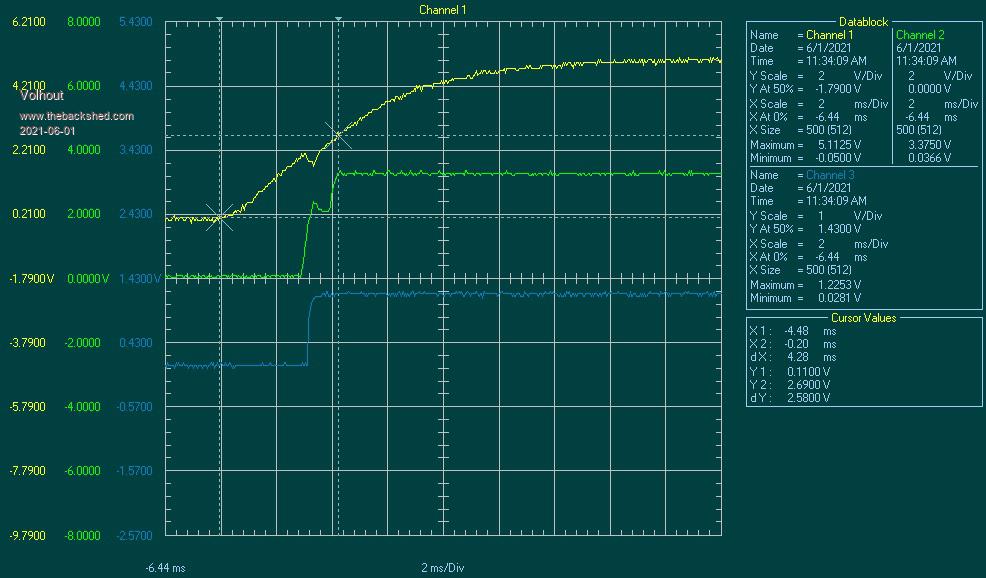 Tested the crystal oscillator startup on both boards 9thye good, and the faulty). Please note the scope is in envelope mode, otherwise you would see aliasing in the crystal. Both boards enable the crystal oscillator after 75ms. Then within 12ms the crystal oscillator produces a stable waveform. The bad unit 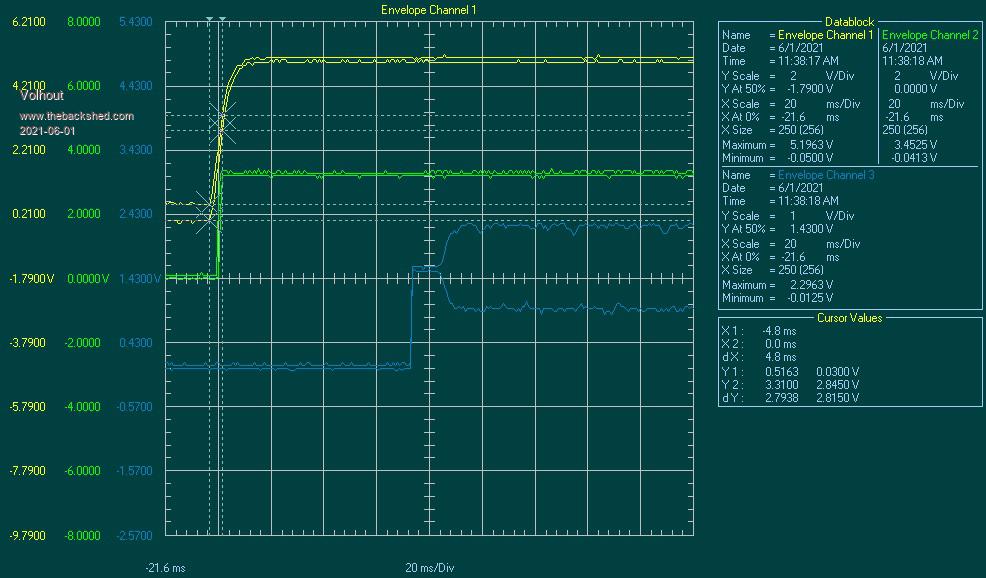 The good unit 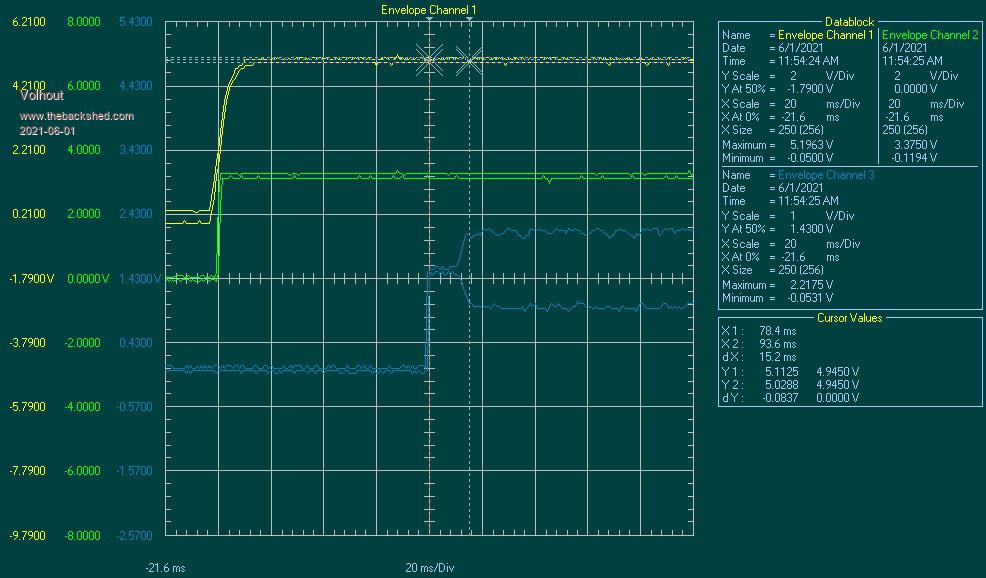 If it is caused by the crystal oscillator, it is very critical since the boards are not behaving very different. PicomiteVGA PETSCII ROBOTS |
||||
| Mixtel90 Guru Joined: 05/10/2019 Location: United KingdomPosts: 5767 |
Nope... I doubt if there's any difference that wouldn't be ordinary component tolerances - and pretty close at that. Mick Zilog Inside! nascom.info for Nascom & Gemini Preliminary MMBasic docs & my PCB designs |
||||
| Mixtel90 Guru Joined: 05/10/2019 Location: United KingdomPosts: 5767 |
@matherp XMODEM SAVE is creating the file on the pc, but it's empty. After the attempted save the prog has disappeared from the editor. :( I'm not using a very big file - 116 lines. Edit: (I wrote XMODEM SAVE, but the same thing happens with XMODEM SEND.) Edited 2021-06-01 21:21 by Mixtel90 Mick Zilog Inside! nascom.info for Nascom & Gemini Preliminary MMBasic docs & my PCB designs |
||||
| Volhout Guru Joined: 05/03/2018 Location: NetherlandsPosts: 3580 |
@matherp Version a6 is not very different. Only 1x in 30x it connected (and had a blinking LED). Observation: the one time it worked, the first time the LED blinked was very short (like a flash), not the steady 1 second sequence. PicomiteVGA PETSCII ROBOTS |
||||
| circuit Senior Member Joined: 10/01/2016 Location: United KingdomPosts: 232 |
I don't want to take this thread off-topic, but could you indicate what "laser" technique you are using? Edited 2021-06-01 21:36 by circuit |
||||
| matherp Guru Joined: 11/12/2012 Location: United KingdomPosts: 8601 |
a7 PicomiteV5.07.00a7.zip XMODEM S fixed (hopefully) XMODEM S "filename" was working before Some permanent OPTIONS available (colourcode, tab, case) and OPTION LIST another change to startup - difficult to fix when my boards work all the time HINT: align the connector with the USB socket and plug in straight and fast. One data line connecting and the other not can cause problems |
||||
| darthvader Regular Member Joined: 31/01/2020 Location: FrancePosts: 75 |
It will be good to have a base board to not have to solder , connect etc for each project. I see this one who give vga , audio , sd card etc ;) pimonori pico demo what do you think about it ? Theory is when we know everything but nothing work ... Practice is when everything work but no one know why ;) |
||||
| lizby Guru Joined: 17/05/2016 Location: United StatesPosts: 3027 |
For my picomite, no change in USB enumeration with a7--I get blinking light and access after flashing, but not thereafter when plugged in. I tried all 4 usb ports on my laptop. Also tried an 18650 module with usb power--no blinking light. PicoMite, Armmite F4, SensorKits, MMBasic Hardware, Games, etc. on fruitoftheshed |
||||
| Volhout Guru Joined: 05/03/2018 Location: NetherlandsPosts: 3580 |
@peter, same here a7 doesn't cut it. Please PM me your address, I will ship my board over to you. Regards, Volhout PicomiteVGA PETSCII ROBOTS |
||||
| Volhout Guru Joined: 05/03/2018 Location: NetherlandsPosts: 3580 |
OK, for GBP3.60 you have a Pi Pico. Add GBP18 and you have a VGA + SDcard + audio. So technically you have a small computer. But it has no keyboard, no mouse, no serial port, no GPIO, and only works with the C/C++ Pico SDK. I have doubt it will attract the forum here, mainly because the lack of IO. Doubtless, it is a masterpiece in design, and with the Pinomo name on it there will be a fanbase. But I am not interested myself. PicomiteVGA PETSCII ROBOTS |
||||
| Mixtel90 Guru Joined: 05/10/2019 Location: United KingdomPosts: 5767 |
As you need to have pin headers on the Pico to use that board, and vga isn't supported for MMBasic (at the moment anyway) then you'd probably be better off with a normal breadboard and a SD card adapter module. Audio output only needs a couple of resistors. There aren't many tie points per pin for the Pico either, so if you wanted to connect a load of buttons and LEDs you may need a breadboard anyway. Of course, if your main interest is in using the Pico in the normal Raspberry Pi environment then it might be worthwhile. Mick Zilog Inside! nascom.info for Nascom & Gemini Preliminary MMBasic docs & my PCB designs |
||||
| Mixtel90 Guru Joined: 05/10/2019 Location: United KingdomPosts: 5767 |
XMODEM working :) OPTION COLOURCODE working :) (Yay!) OPTION LIST working :) OPTION CASE working :) OPTION TAB working :) And the heartbeat flasher starts when running from a charger. Nice one, Peter. :) Mick Zilog Inside! nascom.info for Nascom & Gemini Preliminary MMBasic docs & my PCB designs |
||||
| Volhout Guru Joined: 05/03/2018 Location: NetherlandsPosts: 3580 |
@peter You are running the CPU at 125MHz ? The problem is not cause by a CPU change from a1 to a2 where CPU runs at 250MHz. And some chips can't run at 250MHz. Volhout Edited 2021-06-01 23:31 by Volhout PicomiteVGA PETSCII ROBOTS |
||||
| lizby Guru Joined: 17/05/2016 Location: United StatesPosts: 3027 |
Error : Internal fault (sorry) I have a program which will not load from SD and which cannot be AUTOSAVEd. I narrowed it down to a single line: sprite read 1,36,180,36,36,sp ' up arrow If you press F10 and paste in that line, you get the "Internal fault" error message after Ctrl-Z. I retyped it in Notepad to make sure there weren't any invisible characters, and still get the same error. If I enter an empty editor and copy in that line and exit with F2, I get the error. In fact, just the word "sprite" typed into the editor will produce the error when exiting with F1 or F2. > AUTOSAVE sprite Error : Internal fault (sorry) > "' sprite" can be AUTOSAVEd (with a single quote before "sprite"). ~ Edited 2021-06-01 23:47 by lizby PicoMite, Armmite F4, SensorKits, MMBasic Hardware, Games, etc. on fruitoftheshed |
||||
| matherp Guru Joined: 11/12/2012 Location: United KingdomPosts: 8601 |
a8 PicomiteV5.07.00a8.zip FLASH LIST now shows the first line of the program in the slot OPTION AUTORUN now allows a number between 1 and 10 or OFF If there is a program in the slot specified then that program will run on boot up. If not then autorun will be reset to off SPRITE bug fixed? Another change to the startup timing but who knows  Edited 2021-06-01 23:53 by matherp |
||||
| lizby Guru Joined: 17/05/2016 Location: United StatesPosts: 3027 |
a8: AUTOSAVE of the file containing "SPRITE" (and other not-yet-implemented commands) works. Appreciate the improvement to FLASH LIST. Still no enumeration of the USB after power cycling. PicoMite, Armmite F4, SensorKits, MMBasic Hardware, Games, etc. on fruitoftheshed |
||||
| Mixtel90 Guru Joined: 05/10/2019 Location: United KingdomPosts: 5767 |
Just tried 'Hello World Do Print "Hello World!" pause 1000 Loop in flash slot 2 Then OPTION AUTORUN 2 Power cycle or temporarily ground RUN pin Starts up Prints header Prints a space and the prompt. There is no prog in editor. OPTION AUTORUN has reset Same problem if the comment is removed FLASH LIST is lovely. :) Edit: Incidentally, the RUN pin is very sensitive. The on-chip pullup seems to be high (probably around 50k) so just touching the pin with a short length of insulated wire would cause a reset. This might be something to watch out for, particularly if you haven't got your Pico on a breadboard. Edited 2021-06-02 00:42 by Mixtel90 Mick Zilog Inside! nascom.info for Nascom & Gemini Preliminary MMBasic docs & my PCB designs |
||||
| Plasmamac Guru Joined: 31/01/2019 Location: GermanyPosts: 504 |
Has anyone else tryed the Hello multicore cpu speed example from Multi Plasma |
||||
| Mixtel90 Guru Joined: 05/10/2019 Location: United KingdomPosts: 5767 |
Ooh... just discovered that OPTION DISPLAY works too. Thanks, Peter. :) Just put a Pico on a breadboard and managed to solder a SMD button onto the tops of pins 28 and 30, over the top of 29. Now have a Reset button. :) Edited 2021-06-02 01:33 by Mixtel90 Mick Zilog Inside! nascom.info for Nascom & Gemini Preliminary MMBasic docs & my PCB designs |
||||
| matherp Guru Joined: 11/12/2012 Location: United KingdomPosts: 8601 |
That will teach me to move some code after testing something  a9 PicomiteV5.07.00a9.zip  |
||||