
|

|
Forum Index : Microcontroller and PC projects : PicoMite VGA - Colour in 640x480
| Author | Message | ||||
| Geoffg Guru Joined: 06/06/2011 Location: AustraliaPosts: 3165 |
Small (but annoying bug): > list MODE 2 Text 0, 0, "TEST", , , , RGB(red), RGB(white) > run [2] Text 0, 0, "TEST", , , , RGB(red), RGB(white) Error : Foreground and Background colours are the same > It seems that the TEXT command thinks that it is in monochrome mode! Geoff Geoff Graham - http://geoffg.net |
||||
Grogster Admin Group Joined: 31/12/2012 Location: New ZealandPosts: 9067 |
I think that is by design, Geoff, as with this new feature, the PM output IS still mono as far as the PIO and 2nd core are concerned.  Peter mentioned in one of his earlier posts, that the colour thing is being done in the driver, and that the 640x480 mode still thinks the screen is monochrome. That's why that error pops up - to remind you that you are effectively still in monochrome mode. To change the colour of the text, you first write the text to the screen(after setting the default foreground/background), and then use the TILE command to change the colour of the text/background at any one point on the screen. When the TILE command co-ordinates are the same as the text you just wrote to the display, then the text colour changes at that point, but not via the TEXT command. That's how I understand it, anyway. EDIT - Like this: 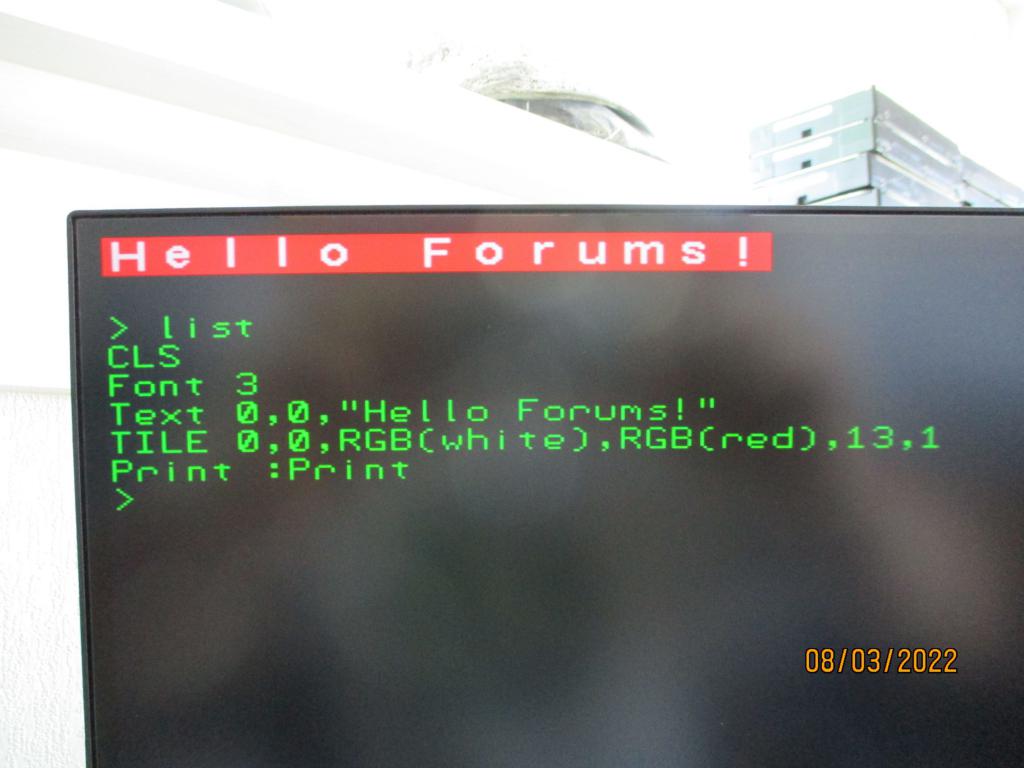 Edited 2022-03-08 11:00 by Grogster Smoke makes things work. When the smoke gets out, it stops! |
||||
| Geoffg Guru Joined: 06/06/2011 Location: AustraliaPosts: 3165 |
Sorry Grogs but no. The first line of the program is MODE 2 so it should be in full colour mode, not monochrome which is what you are talking about. Geoff Geoff Graham - http://geoffg.net |
||||
Grogster Admin Group Joined: 31/12/2012 Location: New ZealandPosts: 9067 |
Smoke makes things work. When the smoke gets out, it stops! |
||||
| Geoffg Guru Joined: 06/06/2011 Location: AustraliaPosts: 3165 |
Another bug for Peter. The PS2 keyboard driver in the PicoMiteVGA seems to loose characters when MMBasic is busy. This is best illustrated by this program: CLS Do If Inkey$ <> "" Then count = count + 1 Print @(0,0) count Loop When this is running you can tap on a PS keyboard key and you can see it counting some characters but not others. In fact, with rapid tapping most of the characters are lost. On top of this, it is hard to exit the program with CTRL-C. You need to keep pressing it many times for it to be recognised. This is with the default CPU speed of 126MHz. At 256MHz the keyboard seems to work perfectly, at least I cannot fault it. It also seems to work perfectly when using your PC's keyboard accessing the USB console. Geoff Geoff Graham - http://geoffg.net |
||||
| Geoffg Guru Joined: 06/06/2011 Location: AustraliaPosts: 3165 |
Grogs, you are talking about monochrome mode. My test program runs in 320x240 colour mode. In that mode you are allowed to have non zero foreground & background colours. Geoff Geoff Graham - http://geoffg.net |
||||
Grogster Admin Group Joined: 31/12/2012 Location: New ZealandPosts: 9067 |
I stand corrected on the above, BTW. I can re-create Geoff's error. I was thinking of MODE 1 @ 640x480 and how to do the new colours. Geoff is quite right, in MODE 2, which is standard colour VGA mode, it throws an error if you try to do as in Geoff's example at the top of this page. EDIT: Whoops! Our posts are overlapping! But quite correct - I had that totally wrong, and there is an issue there. Edited 2022-03-08 11:22 by Grogster Smoke makes things work. When the smoke gets out, it stops! |
||||
| phil99 Guru Joined: 11/02/2018 Location: AustraliaPosts: 1805 |
In Mode 2 adding an extra "," stops the error message and the text appears in the correct place, but the colours are ignored instead using the default colours of Mode 1. text 0,9,"TXT",,,,,rgb(red),rgb(white) using OPTION DEFAULT MODE 2 and CPU RESTART does help. The options: > option list OPTION KEYBOARD US OPTION CPUSPEED (KHz) 252000 OPTION COLOUR VGA ON OPTION DISPLAY 30, 53 OPTION DEFAULT COLOURS WHITE, MYRTLE OPTION SDCARD GP15, GP14, GP13, GP12 OPTION DEFAULT FONT 7, 1 > ? mm.ver 5.070407 > text 0,9,"TXT",,,,rgb(red),rgb(white) now works Edit If the default Mode is returned to 1 then the Mode 2 error message returns for TEXT command. Edited 2022-03-08 13:31 by phil99 |
||||
| matherp Guru Joined: 11/12/2012 Location: United KingdomPosts: 8598 |
OOps - sorry - testing the option rather than the current mode PicoMiteVGA.zip Will look at the keyboard issue later |
||||
| matherp Guru Joined: 11/12/2012 Location: United KingdomPosts: 8598 |
I think this fixes the keyboard issue. Made more routines memory resident. PicoMiteVGA.zip |
||||
| Pluto Guru Joined: 09/06/2017 Location: FinlandPosts: 330 |
I would like to connect PicoMite to a VGA for testing, but I am not sure about the proper connections. I there a schematic of the connections? Regards Fred |
||||
| matherp Guru Joined: 11/12/2012 Location: United KingdomPosts: 8598 |
https://geoffg.net/Downloads/picomite/PicoMiteVGA_User_Manual.pdf |
||||
| Pluto Guru Joined: 09/06/2017 Location: FinlandPosts: 330 |
THANKS! Didn't know that a User manual existed for PicoMite VGA! Now it is time to heat up the soldering iron (and take a break from thinking about our unpredictable neighbour). |
||||
| Geoffg Guru Joined: 06/06/2011 Location: AustraliaPosts: 3165 |
Thanks Peter. That fixed both issues. Geoff Geoff Graham - http://geoffg.net |
||||
| Mixtel90 Guru Joined: 05/10/2019 Location: United KingdomPosts: 5747 |
Is this just my setup? If I press F4 to enter Mark mode in the editor the screen becomes unstable, as if there is some oscillation going on. The Mark command works ok and the screen returns to normal after the command has completed. If trying to verify this, please also try a k$=inkey$ do/loop as I had the same thing yesterday, but suspected my usual lousy programming. :) The only options set are default colour (midgreen foreground) and system SPI. Mick Zilog Inside! nascom.info for Nascom & Gemini Preliminary MMBasic docs & my PCB designs |
||||
| matherp Guru Joined: 11/12/2012 Location: United KingdomPosts: 8598 |
No issues for me |
||||
| cosmic frog Senior Member Joined: 09/02/2012 Location: United KingdomPosts: 278 |
I may have found a error in the manual. On page7 the 8 colour diagram says VGA BLUE=GP18, but on page10 VGA BLUE=GP19 I think VGA BLUE=GP18 is correct. Thanks. Dave. |
||||
| Mixtel90 Guru Joined: 05/10/2019 Location: United KingdomPosts: 5747 |
Definite problem at this end. The latest version of 04b7 (2022-03-08_190751)has some video instability even on the command line on a clean install (check first character or two, top line), only US keyboard set. Much worse when entering the editor. The previous version (2022-03-08_030232) is steady as a rock. I've only got one PicoMite set up for vga at present so I can't test it on another yet. EDIT Even with the previous version this is guaranteed to make a mess of the screen until a key is pressed: DO k$ = INKEY$ LOOP UNTIL k$>"" . Edited 2022-03-09 07:00 by Mixtel90 Mick Zilog Inside! nascom.info for Nascom & Gemini Preliminary MMBasic docs & my PCB designs |
||||
| Geoffg Guru Joined: 06/06/2011 Location: AustraliaPosts: 3165 |
Yes, that is correct. It will be fixed in the new manual - due when the current beta version becomes final. Geoff Geoff Graham - http://geoffg.net |
||||
| phil99 Guru Joined: 11/02/2018 Location: AustraliaPosts: 1805 |
@Mixtel90 Check continuity of the two Sync. lines and the ground, from the Pico pins to the end of the VGA cable. Also check the condition the pins of the VGA plugs, sometimes one will get bent when inserting. Edited 2022-03-09 14:01 by phil99 |
||||