
|

|
Forum Index : Microcontroller and PC projects : PicoMite/PicoMiteVGA V5.07.05 betas
| Author | Message | ||||
| matherp Guru Joined: 11/12/2012 Location: United KingdomPosts: 8584 |
Not for me it doesn't |
||||
| fred777 Regular Member Joined: 01/07/2021 Location: United KingdomPosts: 57 |
And.... after a rebooting the laptop that runs teraterm the F1 key now works fine... I mean...what? I should have remebered to reboot before doing anything |
||||
| Volhout Guru Joined: 05/03/2018 Location: NetherlandsPosts: 3534 |
@Peter, Just a generic question. It is only recent that I received some NES controllers and use them to play games. Before that I always used the keyboard to play. And (this may be alzheimer) I always used INKEY$ to control these games, where inkey$ gave the most recent key press as a return value (or none (empty string), when there was no recent keypress). Now I find it hard to play games that use INKEY$ to detect key presses. And I have no idea why. Is there something changed in the way the INKEY$ returns values, or is it simply that my games are not handling the keyboard improper. Is it possible that the INKEY$ now handles repeat keys when you press the keys for too long, and that that behavior has changes from before ? I have really no idea why it is more difficult to control a game with INKEY$ than I remember from other platforms or software versions. Again, it may be just my perception, and korsakov has struck (1 beer too many). Volhout PicomiteVGA PETSCII ROBOTS |
||||
| matherp Guru Joined: 11/12/2012 Location: United KingdomPosts: 8584 |
Which version? What keyboard (PC or PS2)? |
||||
| Volhout Guru Joined: 05/03/2018 Location: NetherlandsPosts: 3534 |
I am referring to the VGA picomite with PS2 keyboard. EDIT: In Vegipetes game (the contest game) I found a remark about the keyboard not working well. So it could very well be I have just stumbled on some games that are less than optimal for keyboard play, and that play better using a gamepad. The other where I had problems playing with keyboard was the PicoVaders from Martin Herhaus. Again, it may just be the games that need some tuning... Edited 2022-08-18 06:38 by Volhout PicomiteVGA PETSCII ROBOTS |
||||
vegipete Guru Joined: 29/01/2013 Location: CanadaPosts: 1082 |
In the CMM2 version of the game in question, I used KEYDOWN() to report keys being pressed. The MMB4W version worked the same, although (if memory serves) the SHIFT and CTRL keys seemed to clear the detection of other (arrow) keys being pressed. In the PicoMiteVGA version, I had to use INKEY$ to report ascii characters received from the keyboard as KEYDOWN() isn't implemented. Visit Vegipete's *Mite Library for cool programs. |
||||
| matherp Guru Joined: 11/12/2012 Location: United KingdomPosts: 8584 |
PS2 keyboards generate the auto-repeat themselves. IFF your keyboard accepts the commands then you can tune the autorepeat rate using the OPTION KEYBOARD command - see manual Edited 2022-08-18 18:06 by matherp |
||||
| thwill Guru Joined: 16/09/2019 Location: United KingdomPosts: 3846 |
I *suspect* that the behaviour of INKEY$ hasn't changed, it has always been sub-optimal for action games you just haven't noticed until you've had the alternative of a controller to compare it with. 1) Reading the pins connected to a controller gives you a snapshot of what the player is trying to do NOW. 2) Reading the keyboard with INKEY$ says nothing about NOW but gives you historical information about what sequence of keys the player has pressed since you last called INKEY$. It also can't detect simultaneous keypresses or determine whether the user is holding a key down, at least not until the auto-repeat kicks in. Presumably KEYDOWN() on the CMM2 and MMB4W behaves more like (1). What I did on my (still unreleased) PicoGAME lazer-cycles game is use ON KEY to consume keypresses immediately storing them in a bitmap for when I actually needed them. This mostly worked around the multiple key-presses issue but threw away ordering information and still can't detect a key being held down. ' Snippet of keyboard code from lazer-cycle.bas Dim keys%(31) ... On Key on_key() ... Sub on_key() Local ch$ = Inkey$ If ch$ <> "" Then Poke Var keys%(), Asc(UCase$(ch$)), 1 End Sub ... Function ctrl_keys1%(idx%) ctrl_keys1% = cycle.dir%(idx%) If Peek(Var keys%(), 65) Then ' A ctrl_keys1% = NORTH% Poke Var keys%(), 65, 0 ElseIf Peek(Var keys%(), 90) Then ' Z ctrl_keys1% = SOUTH% Poke Var keys%(), 90, 0 ElseIf Peek(Var keys%(), 44) Then ' comma ctrl_keys1% = WEST% Poke Var keys%(), 44, 0 ElseIf Peek(Var keys%(), 46) Then ' full-stop ctrl_keys1% = EAST% Poke Var keys%(), 46, 0 EndIf End Function Edited 2022-08-18 19:23 by thwill Game*Mite, CMM2 Welcome Tape, Creaky old text adventures |
||||
| Volhout Guru Joined: 05/03/2018 Location: NetherlandsPosts: 3534 |
Wauw.... I didn't know that. It is actually the case that I use a different PS2 keyboard lately. Since all my equipment was USB, I borrowed one from a friend in the CMM1 and early picomite development. Then I found one on a flea market, and use that since. I always assumed a keyboard is like a hammer. You pick it up, and you hit a nail. A hammer is a hammer. Maybe this particular keyboard has an annoying key repeat pre-defined -or- set up. I will definitely try to play with that. Thanks !!! Volhout @Tom: thanks for the demo code. I will look at integrating that in my game code (I am finalizing my Circle game, but it is NES controller only since essentially I wrote the game to prove the PIONES controller code). Edited 2022-08-18 20:23 by Volhout PicomiteVGA PETSCII ROBOTS |
||||
| Martin H. Guru Joined: 04/06/2022 Location: GermanyPosts: 903 |
@Volhout in vegipetes PICO Version of "Stellar Battle in the Seven Green Hills Zone" I added one Line to get Keypress much more responsive. Do While Inkey$<>"": Loop You might think, that ,as long as the Key is still pressed, the program will stuck in an infinit loop but it doesn't. The loop runs much faster than the Keyboard is able to send new data, it just empties the Keyboardbuffer. which costs ~no time Tested with Terminal but i think there is no difference with a plugged in PS2 Keyboard .... MakeObstacles SetTick 25,MM,1 ' start timer interrupt for sound and shield repair Do ' test for key presses k = Asc(Inkey$) Do While Inkey$<>"": Loop 'clear the rest of the buffer If k Then ServiceKey k ' found a key in the console buffer? ... Edited 2022-08-19 22:52 by Martin H. 'no comment |
||||
| KenH Newbie Joined: 06/02/2022 Location: United KingdomPosts: 13 |
Hello Peter I am wondering whether you may have missed my previous post. I have discovered a few more minor bugs whilst working with advanced GUI controls: When you change pages the 'UP' icon of a spinbox is not erased. The rest of the spinbox is erased as expected. The program below demonstrates. Tested with both ILI9488 and ILI9341. If you touch a radio button very briefly (say with a stylus) the radio button changes, but a GUI Interrupt is not triggered. Similarly, pressing an ordinary button very briefly makes it stay in the 'pressed' position with no interrupt. Sometimes the 'UP' or 'DOWN' icons on a spinbox stay illuminated and the control freezes. This may well be the same issue as with buttons above. Subjectively, all of the above seem more frequent if "Beep" is enabled. MM.INFO$(RESET) appears to throw an error: > print MM.INFO$(RESET) Error : Syntax > Best wishes Ken cls GUI setup 1 Font #3,1: GUI spinbox #1,50,50,150,35,RGB(cyan),RGB(32,32,32),1,0,10 Font #3,1: GUI spinbox #2,100,150,200,50,RGB(cyan),RGB(32,32,32),1,0,10 Page 1 pause 5000 GUI setup 2 Page 2 |
||||
| matherp Guru Joined: 11/12/2012 Location: United KingdomPosts: 8584 |
GUI functionality is supported by Geoff who I think is on holiday as am I |
||||
| Volhout Guru Joined: 05/03/2018 Location: NetherlandsPosts: 3534 |
Hi Peter, I hope you enjoy your holidays (as much or more tan I have mine). When you return, could you check if there is a mismatch between the OPTION SYSTEM I2C bus speed and the promoted RTC clock chips. See this post: SYSTEM I2C speed 400kHz mismatch PicomiteVGA PETSCII ROBOTS |
||||
| matherp Guru Joined: 11/12/2012 Location: United KingdomPosts: 8584 |
PicoMite V5.07.05b18 https://geoffg.net/Downloads/picomite/PicoMite_Beta.zip Change to better support modules with >2Mb Flash chips SPI for touch reduced in speed to 1MHz GUI TEXTBOX ACTIVATE removed Bug fix to GUI spinbox to erase triangle bounding line properly Fix to BITBANG WS2812 timings |
||||
| pwillard Senior Member Joined: 07/06/2022 Location: United StatesPosts: 274 |
Peter, FYI: Prior to this version, when I would press F1, it would SAVE and RUN but now it works normally. Also, the PICO LIPO with 16MB seems to be working great now. Thank you so much for your support. Pete Edited 2022-08-31 04:13 by pwillard |
||||
| panky Guru Joined: 02/10/2012 Location: AustraliaPosts: 1094 |
Peter, Thanks for the touch fix - all works as expected now. Doug. ... almost all of the Maximites, the MicromMites, the MM Extremes, the ArmMites, the PicoMite and loving it! |
||||
| billh Newbie Joined: 02/09/2022 Location: AustraliaPosts: 1 |
I've encountered an issue with the SDCARD in the VGA Design#1. The FILES command will only work after first using the LOAD command. FILES will then work correctly for the rest of the session. Note that this issue occurs only on some SD Cards. I noticed this on a Transcend 4GB card. Edited 2022-09-02 16:02 by billh |
||||
| Volhout Guru Joined: 05/03/2018 Location: NetherlandsPosts: 3534 |
Hi Peter, I would like to report a feature (a.k.a. bug) in the picomite 5.07.05b17 software (this is not the VGA version, but I expect it to be the same in the VGA version). The default setup for extended function inputs (count/frequency/period) is GP6,7,8,9 The default (layout dependent) audio outputs are GP6,GP7. I guess this intro is enough for Peter, but let me explain for the ones that don't get it yet. If you assign the GP6 and GP7 pins to audio, the frequency measurement on GP8 and 9 is incorrect (i.e. 83 Hz versus 50Hz). Most likely the timer clock divider is adapted to generate 44kHz audio, and this changes time/frequency measurement on all 4 pins in the group GP6,7,8,9. the software warns the user not to use pin 6 and 7 (assigned to audio) but does not hint that GP8 and GP9 cannot be used anymore when Setpin gp8,FIN ? pin(gp8) Maybe a simple numerical correction of the output value of GP8 and GP9 is possible. Maybe a warning not to use GP8 and GP9. Volhout As a real hardware guy I expect my zero crossing circuit to fail, and spend some time measuring it before I started looking at the software.... Edited 2022-09-03 23:19 by Volhout PicomiteVGA PETSCII ROBOTS |
||||
| matherp Guru Joined: 11/12/2012 Location: United KingdomPosts: 8584 |
Can't replicate 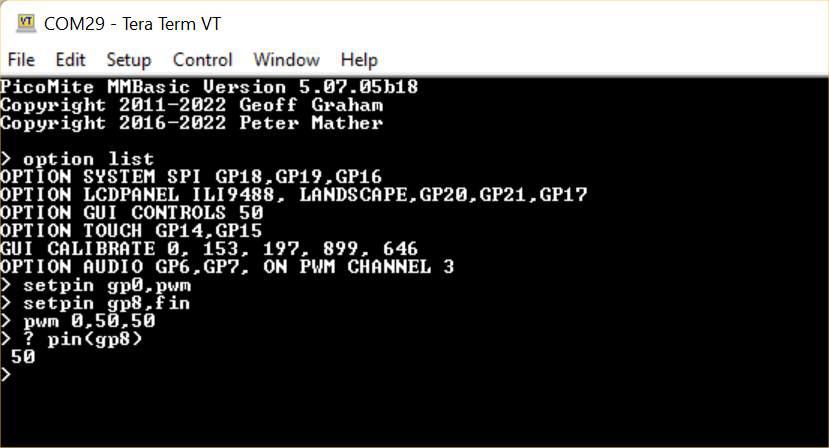 |
||||
| Mixtel90 Guru Joined: 05/10/2019 Location: United KingdomPosts: 5730 |
PS/2 keyboard isn't on, is it? Mick Zilog Inside! nascom.info for Nascom & Gemini Preliminary MMBasic docs & my PCB designs |
||||