
|

|
Forum Index : Microcontroller and PC projects : CMM2: TSCP Chess
| Author | Message | ||||
| Volhout Guru Joined: 05/03/2018 Location: NetherlandsPosts: 3591 |
Hey guys, before you get excited about the 3D chess board.... The framebuffer requires 38.5k RAM. With the low setting we have now, this will barely fit (44k free). All the extra graphics (sprites, variables etc...) must fit in 5k. Volhout PicomiteVGA PETSCII ROBOTS |
||||
| Rickard5 Guru Joined: 31/03/2022 Location: United StatesPosts: 328 |
PERFECT !!!!! JUST PERFECT I turned the volume on the monitor to max and could hear sound. Thanks Stanleyella |
||||
| Rickard5 Guru Joined: 31/03/2022 Location: United StatesPosts: 328 |
OK I Apologize for the Rant , especially since I am a Useless POS programmer with no Skill to contribute, but <Rant> Speaking as a Chess Player, Who Ever was incharge of the Chessmaster project was obviously not a Chess Player. as a chess player the 3d Isometric view of the chess board hurts my brain so bad I BEG random people on the street to hit me over the head with a Lead Pipe. the 160x160 chess board by Martin H. is so super Awesome!!! it's so close to the standard Staunton Chess Graphics used in all the Chess Tournament, Books and Magazines. </rant> again I apologize, I realize I have the LEAST Right to speak up, because I have the least to offer in developing this project, but since Bar1010 Blessed up with TSCP Chess for the Color Maximite 2, I have spent a lot of time Playing Chess. right now TSCP is just a little better than me which is perfect it's not so hard that I give up or so easy I get board with it, and these are just my opinions as a chess player Edited 2022-10-05 11:48 by Rickard5 I turned the volume on the monitor to max and could hear sound. Thanks Stanleyella |
||||
| phil99 Guru Joined: 11/02/2018 Location: AustraliaPosts: 1815 |
@Bleep "not sure why the green colour is showing on the pieces, I thought they should be just black and white?" Did you use Paint? That and one or two other picture editors don't set the the colour pallet correctly. for them any 1 bit image is B&W but .BMP supports 24 bit foreground and background colours. A different editor may allow you to change the pallet. I use a Hex Editor to change the values in the BMP file header. |
||||
| bar1010 Senior Member Joined: 10/08/2020 Location: United StatesPosts: 197 |
If you would like to contribute to the TSCP Chess project, there are things that you might be able to do that do not involve programming. For example, if you could post additional new style chess pieces graphics in BMP format with both light and dark pieces each with light and dark square backgrounds that would be nice. I could utilize BMPs that have squares 90x90 pixels or 115x115 pixels. Also, if you could include many “fairy” chess piece types in the BMP files that would be good, then might be able to create additional chess variants. Camels, Wildebeests, Zebras, Amazons, Nightriders, Eagles, Lions, Couriers, Man, Jesters, Princes, and Cannons are examples of “fairy” chess pieces used in variants. For example, a BMP with the regular six piece types would have 24 square areas, four for each piece type. Variants that have a board with more than eight ranks would need to have board squares smaller than 90x90 pixels to fit on screen. Perhaps 75x75 pixels or 60x60 pixels board squares would be good for 10x10 or 12x12 square boards. Edited 2022-10-05 13:44 by bar1010 |
||||
| Martin H. Guru Joined: 04/06/2022 Location: GermanyPosts: 927 |
ok, that is a chellange  I squised the routin for drawing the Background to exact 900 Byte MODE 1:w%=RGB(White):CLS w%:Colour 0 For y%=0 To 7: For x%=0 To 7:If (x%+y%)Mod 2 Then Pixel x%,y%,0 Next :Next :For y%=146 To 396 Step 8:For x%=8 To 624 Step 8: Sprite 0,0,x%,y%,8,8:Next :Next :Box 0,0,8,8,,w%,w% Triangle 8,146,72,146,8,402,w%,0:Triangle 568,146,632,146,632,402,w%,0 For y%=0 To 7:For x%=0 To 7:If Not ((x%+y%)Mod 2) Then p1X%=(72-y%*8)+x%*(62+2*y%):p1Y%=146+y%*32 p2x%=(72-y%*8)+(x%+1)*(62+2*y%):p2Y%=p1Y% p3X%=p1X%+(-8+x%*2):p3Y%=p1Y%+32:p4Y%=p3Y%:p4X%=p2X%+(-8+(x%+1)*2) Triangle p1X%,p1Y%,p2X%,p2Y%,p3X%,p3y%,w%,0 Triangle p3X%,p3Y%,p4X%,p4Y%,p2X%,p2y%,w%,0 EndIf :Next :Next :Line 72,146,568,146:Box 8,402,625,12 Line 72,146,8,402:Line 568,146,632,402 For x%=0 To 7:Line 72+x%*62,146,8+x%*78,402:Next For y%=0 To 7:Line 72-y%*8,146+y%*32,568+y%*8,146+y%*32 n%=8*(7-y%):Text 2+n%,32+124+y%*32,Str$(8-y%),,,,0,w% Text 632-n%,32+124+y%*32,Str$(8-y%),,,,0,w%:Next F$=String$(9,32):Text 40,420,"A"+F$+"B"+F$+"C"+F$+"D"+F$+"E"+F$+"F"+F$+"G"+F$+" H",,,,0,w% or we just use "Load jpg"   cheers Mart!n Edited 2022-10-05 18:40 by Martin H. 'no comment |
||||
| Volhout Guru Joined: 05/03/2018 Location: NetherlandsPosts: 3591 |
Hi Martin, picomite is running out of variable memory. Not program memory. So squeezing code is not yet in order. We should focus on data RAM since that is scarce. Volhout PicomiteVGA PETSCII ROBOTS |
||||
| Bleep Guru Joined: 09/01/2022 Location: United KingdomPosts: 414 |
Ok, I've now had some time to do the improved pieces properly. I have tried the higher resolution bitmaps, but there is not enough RAM to even be able to load them, let alone do anything with them, so a Mode 1 screen is a no go, which means staying with Mode 2, so you can use colour if you want, within the usual PicoMiteVGA colour restrictions, ie 16 predefined colours. This is how it looks on my screen currently, though there are problems, over which we have no control. Volhout, I sent you a PM yesterday, can you check it please. |
||||
| Bleep Guru Joined: 09/01/2022 Location: United KingdomPosts: 414 |
Hi Bar1010, Thank you very much for the 'chess assets' files. :-) We can certainly look at possibly using one of the larger 'book' files, though as you can see we are fairly ram limited, I wonder if it's possible to load the book for the preliminary moves, then unload it to free up ram, once it's no longer needed? I'll look into that. I'm assuming you have had some communication with Tom K. the same as we have? Regards Kevin. |
||||
| Martin H. Guru Joined: 04/06/2022 Location: GermanyPosts: 927 |
Hi Kevin, looks very nice... If you wish, I can create a colorised Tileset. now I just have to learn chess  Cheers Martin Edited 2022-10-05 22:26 by Martin H. 'no comment |
||||
| bar1010 Senior Member Joined: 10/08/2020 Location: United StatesPosts: 197 |
Yes, I sent my zip file for TSCP Chess v2 to Tom Kerrigan via email. He posted the zip file on his website. He had indicated that he was okay with making modifications to TSCP Chess as long as he hosts the files on his website. At some point, will be sending Tom another zip file for him to post TSCP Chess v3 on his website, but that might be months away. All the coding changes for my Chess 960 variant have been completed. Next will be testing it, then copying the program to make the Double Chess 960 variant which should be quite easy to modify. Have thought about creating a few additional variants namely Colossus Chess with a 10x10 board which has two extra pawns, two extra knights, two extra bishops, and two extra rooks for each side. And Metamachy with a 12x12 board with six additional piece types including Eagles, Lions, Princes, Camels, Cannons, and Elephants. And also Wildebeest Chess with an 11x10 board with new pieces Camels and Wildebeests. |
||||
| Bleep Guru Joined: 09/01/2022 Location: United KingdomPosts: 414 |
Hi Martin, Colour board & pieces would potentially be very nice thank you. it needs to be the bmp file as I indicated before so 260x40 24bit with the last squares being empty, no pieces, exactly like the one you did for the 520x80, but 260x40 and whatever colours you are think best. Regards Kevin |
||||
| Volhout Guru Joined: 05/03/2018 Location: NetherlandsPosts: 3591 |
Hi chess addicts, 1/ Kevin's version can win a game. At max-depth=5 it took roughly 3 days to reach to this point, with a valid check-mate. Black (red) wins...  2/ Not sure if this would work, but in stead of using a large BMP file (260x40x4(24color+alpha)) with all the pieces, we might be able to use sprites. I mean real sprites. In our 160x160 field of 8x8 tiles, each tile on the board is 20x20. A sprite (16x16) would gently fit in the 20x20 tile. Using sprites would also require only 2x6=12 sprites, not 26 tiles we have now. (sprites can use black as transparent, or as black). The board would be drawn using BOX'es. For sprites there is a sprite editor (at least for CMM2 and for CMM1). Not sure if one exists for the 16 colors of the pico. Maybe sprites consume less memory than the BMP will. Sprites use color numbers in the sprite definition file (1 char per pixel, using only 4 bits). Not sure how they are stored in RAM. Edited 2022-10-06 00:18 by Volhout PicomiteVGA PETSCII ROBOTS |
||||
| Martin H. Guru Joined: 04/06/2022 Location: GermanyPosts: 927 |
2/ Not sure if this would work, but in stead of using a large BMP file (260x40x4(24color+alpha)) with all the pieces, we might be able to use sprites. I mean real sprites. In our 160x160 field of 8x8 tiles, each tile on the board is 20x20. A sprite (16x16) would gently fit in the 20x20 tile. Using sprites would also require only 2x6=12 sprites, not 26 tiles we have now. (sprites can use black as transparent, or as black). The board would be drawn using BOX'es. For sprites there is a sprite editor (at least for CMM2 and for CMM1). Not sure if one exists for the 16 colors of the pico. Maybe sprites consume less memory than the BMP will. Sprites use color numbers in the sprite definition file (1 char per pixel, using only 4 bits). Not sure how they are stored in RAM. I dont know how you are setting the Tiles right now. If you/Kevin use Blit, then it is allready the Spriteroutin in MMBasic. Without Layer, you just have to repaint the Background via the BOX command and then place the Sprite .. (will only work, if there is no Black part within the Sprite itselfe). So you would need. Then you only need half as many sprites (one of each). Would not work for Mode 1. But for Mode 1 you can store the whole Object in a String.. 1Bit per Pixel and use GUI BITMAP to place them on the screen. (You might need all 24 tiles *Object with Background*) but the use of memory should be much smaler 40x40Pixel = 5Bytes*40 = 200 Byte per Tile 24 Tiles 4800 Bytes for all Tiles + 2*200 Background (except you paint them with the Box command) would be 5200 Byte for the Whole Grafic-Stuff Edited 2022-10-06 01:20 by Martin H. 'no comment |
||||
| Bleep Guru Joined: 09/01/2022 Location: United KingdomPosts: 414 |
Hi, Yes I'm using sprites, there is a possible saving if we can produce a set of white & black(or whatever) pieces, that were say 18x18 or 16x16 whatever you prefer, and use transparency, so that we would not need the current 2 full sets of pieces, both colours on both colourd squares, which is why we currently need 24, this would reduce the spirits to 12, just the two sets of pieces on plane black background I would suspect, and yes this would save a chunk of memory. You would need to specify what colour you wanted the squares to be, (to compliment your pieces colours) so that I can prefil the background before the sprite is placed. Remember you can only use the 16 predefined colours, no others. If you do the same order as now, pawn, knight, bishop, castle, Queen, King, then repeat in second colour, I'll extract them from that, so 18x216 or 16x192. Regards Kevin Edited 2022-10-06 03:34 by Bleep |
||||
| thwill Guru Joined: 16/09/2019 Location: United KingdomPosts: 3866 |
If you are truly desperate and an SD card is mandatory then have 1 file per piece/colour/combination and load the sprite on demand - only one in memory at any one time. You aren't writing an arcade game. Best wishes, Tom Game*Mite, CMM2 Welcome Tape, Creaky old text adventures |
||||
| Martin H. Guru Joined: 04/06/2022 Location: GermanyPosts: 927 |
Hi Tom Best wishes, Tom That was my thought for using the 3D chess pieces, also in B/W i would still prefer GUI BITMAP as it uses just one Bit per Pixel. For this, i have to create a .Bin File with all Tiles in, which the Program can read the Strings from. Next todo would be load the large.Jpg file, scan it pixelwise and write the Bin File. Not today but maybe tomorrow evening Cheers Mart!n https://www.thebackshed.com/forum/uploads/Martin%20H/2022-10-05_030139_Large_JPG.zip Edited 2022-10-06 04:09 by Martin H. 'no comment |
||||
| matherp Guru Joined: 11/12/2012 Location: United KingdomPosts: 8609 |
For interest this is the chess code running in C on the Pico at 378MHz 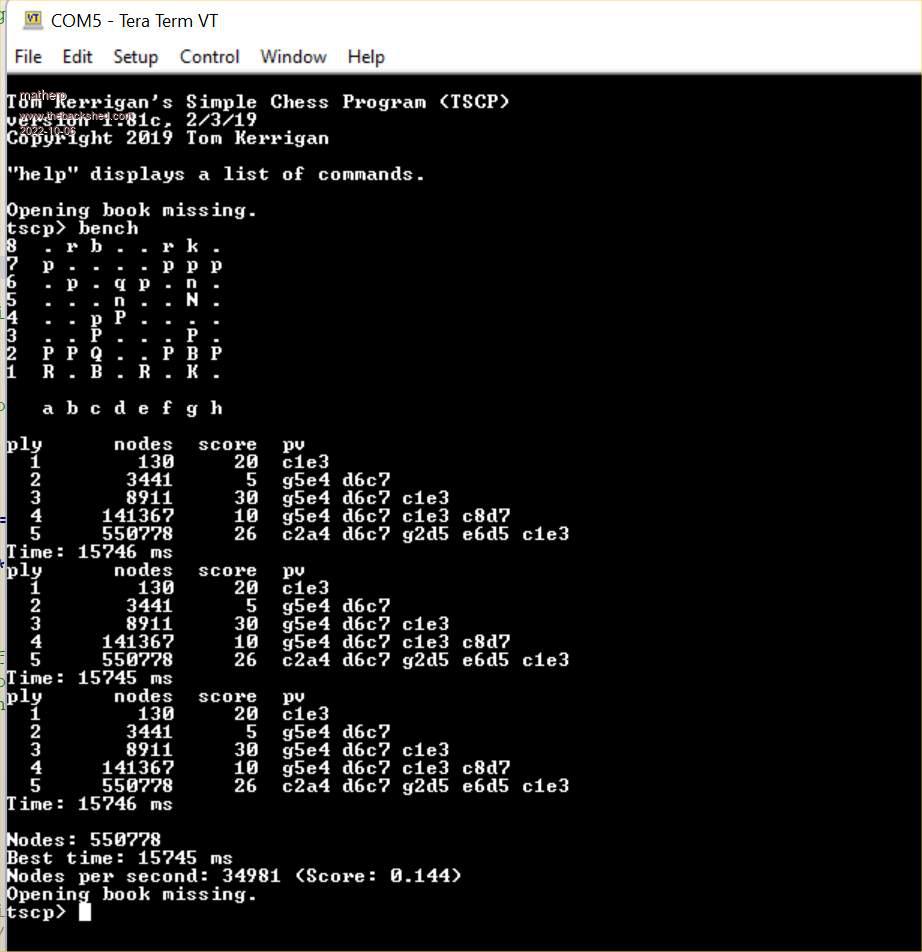 So this is pretty much the maximum speed possible with the Pico Your terminal program needs local echo on and there is no line editing TSCP.zip |
||||
| Bleep Guru Joined: 09/01/2022 Location: United KingdomPosts: 414 |
Hi Peter, Thanks for doing that, it's way faster than the basic version, as you might expect, I think 5 levels was taking about 30minutes. Now we need to see if it is possible to have that as a callable routine from Basic to do a nicer board. :-) Regards Kevin. |
||||
| Mixtel90 Guru Joined: 05/10/2019 Location: United KingdomPosts: 5773 |
 DEFAULT INTEGER DIM array_call(6), array_move(3) array_call = (piece, x_current, x_destination, y_current, y_destination, takeflag) status = FUNCTION CHESS(array_call(), array_move()) piece_moved = array_move(1) x_moved = array_move(2) y_moved = array_move(3) Drat - can't do it - out of FUNCTION names. Perhaps taking MMBasic customization a little too far, eh? ;) Edited 2022-10-06 16:41 by Mixtel90 Mick Zilog Inside! nascom.info for Nascom & Gemini Preliminary MMBasic docs & my PCB designs |
||||