
|

|
Forum Index : Microcontroller and PC projects : Introducing the Pi-cromite: first steps
| Author | Message | ||||
| WhiteWizzard Guru Joined: 05/04/2013 Location: United KingdomPosts: 2794 |
 For everything Micromite visit micromite.org Direct Email: whitewizzard@micromite.o |
||||
| WhiteWizzard Guru Joined: 05/04/2013 Location: United KingdomPosts: 2794 |
Is OPTION CLOCK xx the 'meaningful' way around? It seems 'opposite' to me (probably just me!) If MMBASIC is wanting to use PWM on Pin 12 then OPTION CLOCK PWM seems to make more sense (this is just my way of thinking - technically you are most likely correct). WW For everything Micromite visit micromite.org Direct Email: whitewizzard@micromite.o |
||||
| RonnS Senior Member Joined: 16/07/2015 Location: GermanyPosts: 120 |
Hello Peter thats simply brilliant, it makes many things so simple. Only 3 program lines are still needed to display the system temperature, for example I got my SRF stick from CISECO with Jim's test program to run,This is now listening to my existing 868 mhz communication. The stick is connecting via USB ! simple testcode using a 4Zoll TFT: ' serial test program DIM INTEGER systempa(10) FONT 1, 3 ' Set the default font BOX 0, 0, MM.HRes-5, MM.VRes-5, 3, RGB(RED), DBlue OPEN "/dev/ttyACM0" FOR random AS #5 ' open the serial port ' PRINT #5, "aBBLEDON" 'switch the heater off do recdata=0 DO ' prefered way to recieve serial data which might not be there! k$ = INPUT$(1,#5) IF k$="" THEN nodata=nodata+1 ELSE recdata = recdata+1 result$=result$+k$ 'PRINT ASC(k$),result$ TEXT 100, 75, TIME$ TEXT 100, 130, result$ nodata=0 ENDIF LOOP UNTIL recdata > 7 close #5 :result$="":TEXT 100, 150, result$ pause 200 tempcontrol OPEN "/dev/ttyACM0" FOR random AS #5 ' open the serial port loop sub tempcontrol System "vcgencmd measure_temp",systempa() text 90, 200, "SysTemp:"+LGETSTR$(systempa(),5,7) end sub many thanks to peter an all others who share their experiences here Ron |
||||
| WhiteWizzard Guru Joined: 05/04/2013 Location: United KingdomPosts: 2794 |
@matherp I have version 7 loaded. Removed options. Starts up ok. BUT, when I try to configure the IPS, it tells me Pin 18 is reserved on startup. Was going to configure IPS to begin with (and touch) to ensure my existing stuff ran ok - but can't get past this. Any ideas? WW For everything Micromite visit micromite.org Direct Email: whitewizzard@micromite.o |
||||
| WhiteWizzard Guru Joined: 05/04/2013 Location: United KingdomPosts: 2794 |
Every valid I/O pin is 'Reserved on startup'  pigpio v64 (method 2) installed as per instructions (along with 'rm .options'. Has anyone else got 5.4.07 running? I may try version 6 (which I bypassed) to see if that works here. On a PiZeroW with latest Raspbian (plus GUI). WW For everything Micromite visit micromite.org Direct Email: whitewizzard@micromite.o |
||||
| WhiteWizzard Guru Joined: 05/04/2013 Location: United KingdomPosts: 2794 |
IMPORTANT TO NOTE: For anyone struggling with version 5.4.06, or later, in terms of getting continuous 'Pin reserved on startup' error messages; you MUST set up OPTION PINS prior to doing anything!  For everything Micromite visit micromite.org Direct Email: whitewizzard@micromite.o |
||||
| WhiteWizzard Guru Joined: 05/04/2013 Location: United KingdomPosts: 2794 |
@matherp Am now able to test 5.4.07 now that I have issued the OPTION PINS command  (so ignore my email just sent!) (so ignore my email just sent!)Anyway, two immediate things (with I2S configured as per your example on bottom of previous page): 1> GUI TEST LCDPANEL draws painfully slowly (4" IPS set up) 2> If you type OPTION LIST with a leading space then MMBASIC thinks you are wanting to load OPTIONS.bas (recommend stripping leading spaces prior to working out what command is entered) I will begin thorough testing of these excellent new features at a more humane hour! Thanks again for these excellent features. By the way - have you had a chance yet to test IR? WW For everything Micromite visit micromite.org Direct Email: whitewizzard@micromite.o |
||||
| matherp Guru Joined: 11/12/2012 Location: United KingdomPosts: 8573 |
Sorry left the default in a diag mode. Fixed in this version - no change in number 2017-07-07_073014_mmbasic.zip |
||||
| RonnS Senior Member Joined: 16/07/2015 Location: GermanyPosts: 120 |
hello at all .....i've found out: If you have noticed that the MMbasic process stops when you close your Putty window you can solve this problem by starting MMbasic over "screen" install this with sudo apt-get install screen then Type screen and open your MMbasic as usual if you close Putty or disconnect the Raspberry, MMbasic will continue you can "reconnect"to this process with open a new CLI and type : screen -D -r for further details see link regards Ron |
||||
| atmega8 Guru Joined: 19/11/2013 Location: GermanyPosts: 712 |
......I got my SRF stick from CISECO... Hi, Seems that ciseco vanished from the market. Does anybody know an alternativ stick with this functionality? THX.. |
||||
| RonnS Senior Member Joined: 16/07/2015 Location: GermanyPosts: 120 |
Share your Picromite *.bas files easily with your laptop and edit them with MMedit As mentioned above, we use Samba to provide the network directory. The installation is done using the following command lines. ------------------------------------------- sudo apt-get update sudo apt-get install samba samba-common-bin ------------------------------------------- After installation we are ready to customize the configuration files and call "Nano" as the text editor. ------------------------------------------- sudo nano /etc/samba/smb.conf ------------------------------------------- edit to: workgroup = WORKGROUP 'WORKGROUP is the name of you workgroup i can be diffrent wins support = yes choose your mmbasicfolder: cd /home/pi/mmbasic 'as an example , choose your path and make a new folder like this: mkdir pi-share edit the samba config again: sudo nano /etc/samba/smb.conf and add these Lines to the end: [Pi-Share] comment=Raspberry Pi Share path=/home/pi/pi-share browseable=Yes writeable=Yes only guest=no create mask=0777 directory mask=0777 public=yes set a samba-password for this network: sudo smbpasswd -a pi save all and restart the rasberry after you thold see your RasberryPI in you "Workgroup" now you can open mmedit and browse to your Raspberry mmbasicfolder und edit files with mmedt and save them there if you dont see the Raspberry use WinSCP( as an example) to check / edit the permissions of your folders and files I hope this makes your work with the RaspberryPi even more joyful regards Ron |
||||
| srnet Senior Member Joined: 08/08/2014 Location: United KingdomPosts: 164 |
I have MMBASIC running on a Pi2 and I can run a simple Blink program. I then moved onto trying to run some of the programs I had written for a SPI device, the Semtech SX1278. The SPI is started with; SPI OPEN 10000000, 0, 8 And this causes an error; [158] SPI OPEN 10000000, 0, 8 Error: Already open. There is only one SPI OPEN in the program. What am I doing wrong ? $50SAT is Silent but probably still working. For information on LoRa visit http://www.loratracker.uk/ |
||||
| RonnS Senior Member Joined: 16/07/2015 Location: GermanyPosts: 120 |
hi srnet , in an earlier version the spi works for me im in time back from hollidays so i couldnt test it me message to PeterM I have found a way of communicating directly via the Linux_desktop with the PiCromite. The tool is called GTK (+).It provides various GUI's and can also open a window to the output Please see these examples https://developer.gnome.org/gtk3/stable/ch03.html It should be possible the MMbasic with GKT (+) cooperates !? . I've found it yesterday and will test it once, im an old man and it could take time . what do you think about it ? regards Ron |
||||
| plover Guru Joined: 18/04/2013 Location: AustraliaPosts: 302 |
When an RPi is running MMBASIC, the very first post mentioned a speed about 6 times faster ..... What is PWM spec range, for the Micromite it is 20 to 500,000 Hz, is it possible to get much wider range on the RPi? I have searched and read all the pages in this topic but I may well have missed out on something like a specifications file. I do forget very easily too. |
||||
| matherp Guru Joined: 11/12/2012 Location: United KingdomPosts: 8573 |
See post on page 6 |
||||
| srnet Senior Member Joined: 08/08/2014 Location: United KingdomPosts: 164 |
Any clues as to why I get this error ? $50SAT is Silent but probably still working. For information on LoRa visit http://www.loratracker.uk/ |
||||
| matherp Guru Joined: 11/12/2012 Location: United KingdomPosts: 8573 |
Away at the moment but will try and test later this week. Make sure you don't have any options set |
||||
| matherp Guru Joined: 11/12/2012 Location: United KingdomPosts: 8573 |
Just tested this and it works fine for me. Please make sure you are using the latest version of the software 2017-08-09_142146_mmbasic.zip and make sure you delete the .options file before running rm .options |
||||
| srnet Senior Member Joined: 08/08/2014 Location: United KingdomPosts: 164 |
I got it working, I had not appreciated that you had to start MMBasic, then delete the options file and then load a program. I did notice that if you quit from MMBasic and then restart it, it behaves as if the option file exists, although its not there. I have written some LoRa code in Arduino, but I wanted something more user and language friendly to use my Pi Mikrobus shield with. I thought of Python of course but it runs like a dog. For the comparision I timed a program that reads and prints to console the contents of the SX127x LoRa device registers, there are 128 of these in the SPI device. The timings were; Arduino Pro Mini 8Mhz, 0.031Seconds Pi 2 Mikrobus HAT,900Mhz and Python, 7.44Seconds Pi 2 Mikrobus HAT,900Mhz and MMbasic, 0.19Seconds So in my view Python on the Pi is un-usably slow but MMbasic is OK. 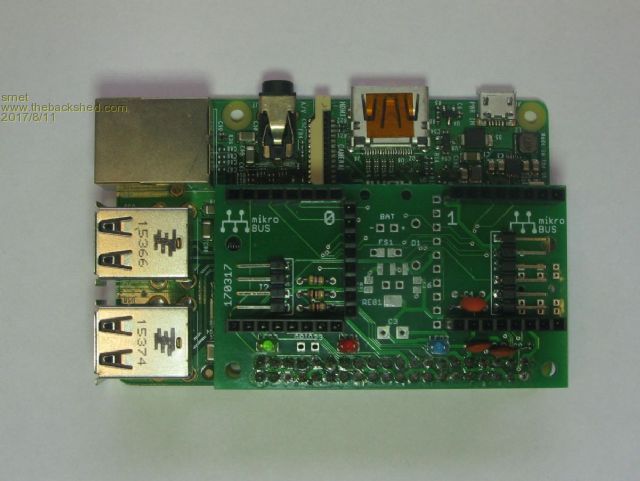 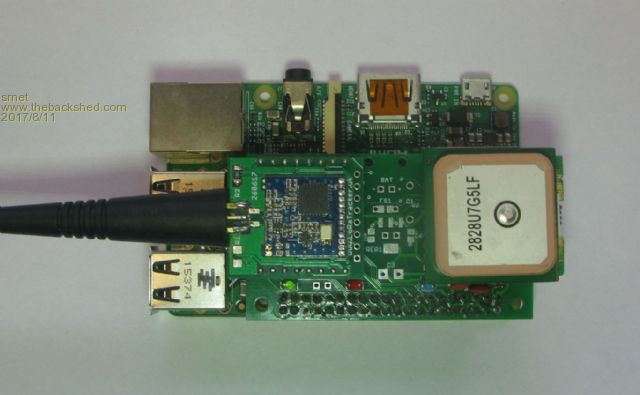 $50SAT is Silent but probably still working. For information on LoRa visit http://www.loratracker.uk/ |
||||
| matherp Guru Joined: 11/12/2012 Location: United KingdomPosts: 8573 |
Time to close this thread - please see a new thread for the first release including DOCUMENTATION  Please do not post to this thread going forward |
||||