
|

|
Forum Index : Microcontroller and PC projects : Micromite eXtreme: V5.05.03, MP3 player
| Author | Message | ||||
| matherp Guru Joined: 11/12/2012 Location: United KingdomPosts: 8567 |
Please find attached V5.05.03 for the 100/144 pin chips 2019-04-29_002446_MMX5.05.03.zip and the 64-pin chips 2019-04-29_002526_MMX645.05.03.zip 2019-04-29_002337_Micromite_eXtreme_Manual.pdf This version includes mp3 playback over the I2S output port as well as flac file playback. It also includes a new information function MM.INFO$() as well as "LIST FUNCTIONS" and "LIST COMMANDS" 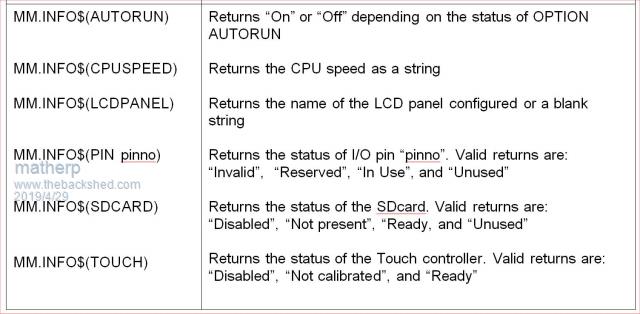 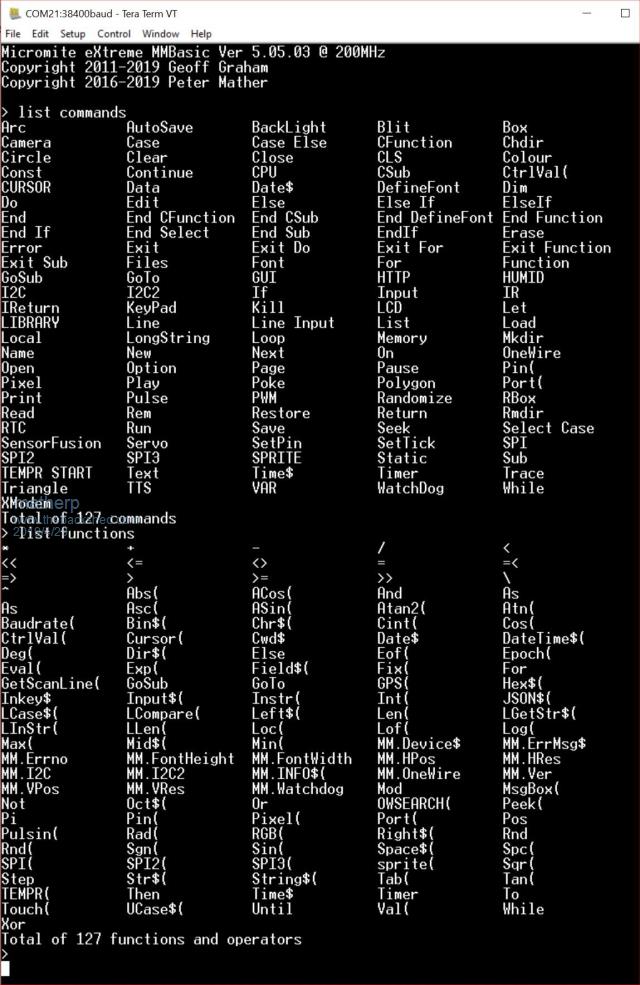 It also fixes a number of issues that occurred when a user defined function was called in the conditional test of a DO WHILE loop or in the parameters of a FOR-NEXT loop - thanks to Geoff for this fix. FLAC playback over I2S Supported frequencies are: 44100Hz 16-bit(CD quality) and 24-bit 48000Hz 16-bit and 24-bit 88200Hz 16-bit and 24-bit 96000Hz 24-bit 192000Hz 24-bit (252MHz only) and the command syntax is simple: PLAY FLAC flacfilename$ [,interruptwhenfinished] The command is non-blocking and PLAY PAUSE, PLAY RESUME, and PLAY STOP work as expected. Volume control is available on FLAC files using PLAY VOLUME leftlevel, rightlevel. MP3 playback over I2S The supported frequency is 44100Hz and the command syntax is simple: PLAY MP3 mp3name$ [,interruptwhenfinished] The command is non-blocking and PLAY PAUSE, PLAY RESUME, and PLAY STOP work as expected. Volume control is available on MP3 file playback using PLAY VOLUME leftlevel, rightlevel. Connections to the DAC I2S Dacs are cheap (<£6.00) and readily available (ebay is a good source). Tested versions include those with ES9023 chips and those with PCM5102 chips. For DACs with an inbuilt MCLK source the MCLK connection can be omitted. Connections to the DAC are as follows: MCLK - SPI3-IN (this is re-configured as an output of the clock signal and runs at 128 to 512 times the frame clock depending on the frequency allowing the DAC to oversample. DATA - SPI3-OUT SCK (Bit-Clock) - SPI3-CLK LRCK (Frame-Clock) - pin-97 on the 144-pin, pin 68 on the 100-pin All these pins are available on the SPI3 header on the Backpack144. Connections for the 64-pin chip are as follows: MCLK - Pin-13 DATA - Pin-45 LRCK - Pin-30 SCK - Pin-29 |
||||
goc30 Guru Joined: 12/04/2017 Location: FrancePosts: 425 |
Hi peter mm.info is ok but i have small pb with sdcard, it is an externe sdcard, not lcd-sdcard my config option sdcard 81 mhen i use "files" function; led is light, but mm said aftes 2sec 'Error SD card not found' after i reload old version to see if it is same |
||||
| matherp Guru Joined: 11/12/2012 Location: United KingdomPosts: 8567 |
Shouldn't matter if it is lcd-sdcard or external. It is external on my backpack PCB. It works for me if I have a CD pin or if I don't. Can you give more info which PIC chip? Does it work with old version? I haven't changed anything to do with the SD card handling except that MM.INFO$ has to try and access the card when CD isn't defined to know if the card exists |
||||
goc30 Guru Joined: 12/04/2017 Location: FrancePosts: 425 |
Hi peter I have found my problem, I have not save option list before update firmware and I have forgot that i use SPI3 Now it is ok but I have an other pb who come with new version my prog stop just after writing all fonts it stop after first line in print sequence Print "***************************" Print " TEST GRAPHIQUES " '<----- stop here, not print this line Print " version:";txversion$ Print "***************************" if I download old version of firmware, it work correctly and it seem not a memory pb, I have many memory free my config CPU type : Pic32mz2048EFG100 OPTION CPU 200 OPTION LCDPANEL SSD1963_7_16, LANDSCAPE OPTION TOUCH 80, 82 OPTION SDCARD 81,,,3 OPTION HEARTBEAT ON |
||||
| matherp Guru Joined: 11/12/2012 Location: United KingdomPosts: 8567 |
This is something to do with MM.INFO$ but I haven't tracked down the problem yet. if you force these lines as an error then the program will work On error ignore txt=MM.INFO$(somethinginvalid) ' change from AUTORUN On error ABORT I'll post an update when I find the problem |
||||
| matherp Guru Joined: 11/12/2012 Location: United KingdomPosts: 8567 |
Fix to MM.INFO$(CPUSPEED) which was the only bit not cut-and-paste from the Armmite  for 100/144 pin chips 2019-04-29_220015_MMX5.05.03.zip and for 64-pin chips 2019-04-29_220033_MMX645.05.03.zip NB the sprite tests as written only work on 800x480 displays but sprites are also available on buffered ILI9341 (320x240) and ILI9481 (480x320) displays |
||||
goc30 Guru Joined: 12/04/2017 Location: FrancePosts: 425 |
hi peter now it is wonderfull  I have pb with my motherboard who put green color always "on", I know it is my pb (soldering pb) for sprite, I don't know if it because i declare lcd driver as "no buffer" but sprites don't want to work, I have an "display type" error OPTION LCDPANEL SSD1963_7_16, LANDSCAPE |
||||
| matherp Guru Joined: 11/12/2012 Location: United KingdomPosts: 8567 |
This is because you haven't specified the RD pin OPTION LCDPANEL SSD1963_7_16, LANDSCAPE , , RDpin without it the code can't read the SSD graphics memory |
||||
goc30 Guru Joined: 12/04/2017 Location: FrancePosts: 425 |
 yesssss!!! it is very very good   I will update my prog test |
||||
| astro1 Regular Member Joined: 26/06/2016 Location: AustraliaPosts: 51 |
Problem where Play stops when a second CLS is executed, with interrupt never happening. Put in a pause 5 or more before any next CLS and it is OK. Stops when pause < 5. For more complicated code, need to use pause 60. running mmx144 cpu 252 version 5.0503 ' test code Dim audio% audio%=0 Play volume 10,10 Play flac "test1.flac",myint CLS pause 5 CLS Do Loop Until audio%=1 End Sub myint audio%=1 End Sub |
||||
| matherp Guru Joined: 11/12/2012 Location: United KingdomPosts: 8567 |
Thanks for the report. I think I understand the issue and will fix in the next release |
||||
| astro1 Regular Member Joined: 26/06/2016 Location: AustraliaPosts: 51 |
Thanks for the report. I think I understand the issue and will fix in the next release Also stops audio on a var save |
||||
| matherp Guru Joined: 11/12/2012 Location: United KingdomPosts: 8567 |
That one isn't soluble as interrupts have to be disabled to write to flash memory. I'll make VAR SAVE give an error if audio is playing. |
||||
| karjo238 Regular Member Joined: 12/10/2018 Location: New ZealandPosts: 54 |
Alright, I am an idiot I know, but how do you upgrade to this version of MMBasic? Can you you software, or do you have to build some sort of hardware to do the job? I think I've seen the hardware, but I am just uncertain at this point, and want to doublecheck. Also, are SPRITEs available in MMBasic 5.0502? The command doesn't seem to be listed, but again, that may well just be me... Many thanks as always, Joseph :-) |
||||
| matherp Guru Joined: 11/12/2012 Location: United KingdomPosts: 8567 |
Also, are SPRITEs available in MMBasic 5.0502? The command doesn't seem to be listed, but again, that may well just be me... This version of MMBasic only runs on the PIC32MZ2048EF range of microprocessors. Sprites as implemented in this firmware and other functionality like the mp3 playback are not implemented in Geoff's release 5.5.02 and can't be due to limitations of the PIC32MX chips |
||||
| karjo238 Regular Member Joined: 12/10/2018 Location: New ZealandPosts: 54 |
Oh bother, it looks like I purchased the wrong processor :\ Nevermind, it will do some of the things I'm aiming to do, so we'll plug onwards. Peter, can you point me in the direction of a Micromite with a PIC32MZ2048EF onboard? For Christmas, I will purchase myself one of them, and avail myself of MP3 playback and hardware sprites. Many thanks, Joseph. |
||||
| matherp Guru Joined: 11/12/2012 Location: United KingdomPosts: 8567 |
phil (WhiteWizard) has a full range of Maximites and Micromites available including the popular MMX144 module. His website is micromite.org, and I know he has much more available too - contact him directly and Iím sure heíll be able to help you out |
||||