
|

|
Forum Index : Microcontroller and PC projects : Small options and setup pgm
| Page 1 of 3 |
|||||
| Author | Message | ||||
| KeepIS Guru Joined: 13/10/2014 Location: AustraliaPosts: 2015 |
I wrote a small program to make life easier when experimenting with the Arm H7. I debated over posting the program as it's a work in progress and focused on the ARM H7. However as the program now detects the board it connects to, it can change some commands from ARM H7 specific to my old M100+ board, besides the upload of Options are independent as these are not coded into the program. The program started out as a simple way to send options contained in text files to MM Basic. I have various projects with different screens, SD cards and memory requirements etc, so each option list was kept in a separate text file and I simply copied and pasted the options across one at a time when the bin file was updated or changes made or I managed to lockup the board etc. The program has a single file that should be placed in a directory. Run the program and connect to MMBasic on the board. Press "OPTION LIST", and once options are displayed in the main window, they can be edited and anything not a standard option removed, once the option list is the way you want, press "SAVE BUFFER" and give the option list a meaningful name. If you don't have a device setup to capture the current options, then make an option list file, it's just a .txt file with the options entered exactly as you would send them to the device. No line spacing between options and each option on a new line. I'm not going to bore anyone with details as I'm unsure if the program is of any value to other members. In any case it's pretty simple. Should someone find it useful and have a question then I'd be happy to provide more information. So just a quick startup description. By clicking on "SET OPTIONS", and option ???.txt files can be selected and displayed as a clickable list. Each option can be sent separately or all options can be sent automatically with one button press. I've also included the typical commands I mostly use for a new setup, and includes things like setting the time and date to the PC clock, GUI calibrate and test, CPU speed and setting serial Baud rate etc. BTW changing console Baud rate is automatic once the baud rate is selected, well it is on mine, so before hitting buttons wait a few seconds while the device is restarted and reconnected at the new baud rate. I'll say again, it's not a polished program, just something I threw together and love to use when setting up MM basic on a device. If anyone wishes to try the program, here's the link: Program zip The program is a Windows program and the only thing that could stop it running is a missing windows .Net installation on an old PC. 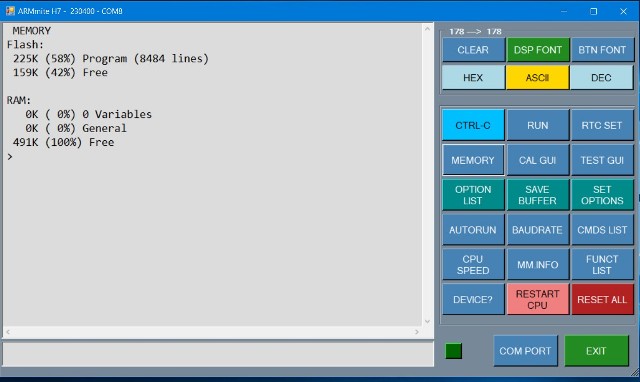 . . 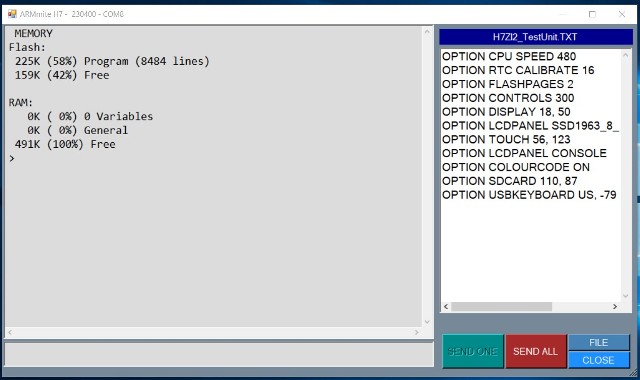 EDIT: Fixed a small problem detecting connected Device on startup. NANO Inverter: Full download - Only Hex Ver 8.2Ks |
||||
| Frank N. Furter Guru Joined: 28/05/2012 Location: GermanyPosts: 1041 |
Hi, your program looks a little weird to me: 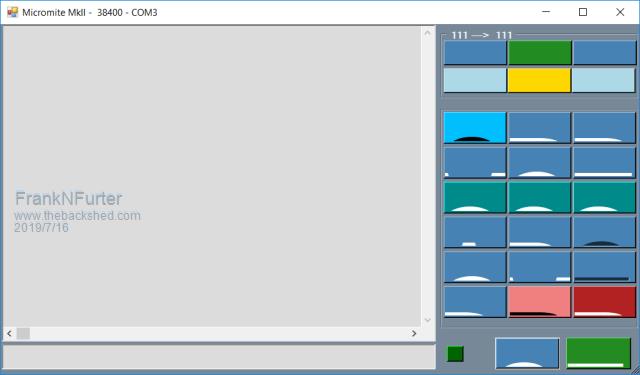 Probably it's because I have to set a text size of 175% because otherwise the font on this monitor is too small... Frank |
||||
| KeepIS Guru Joined: 13/10/2014 Location: AustraliaPosts: 2015 |
The top two buttons towards the right, Green and Blue, these set the Text Size. Green for the Receive buffer and the Blue button for the button text. Like I said it was just thrown together, you should be able to adjust them as they use windows font dialogue controls. NANO Inverter: Full download - Only Hex Ver 8.2Ks |
||||
| KeepIS Guru Joined: 13/10/2014 Location: AustraliaPosts: 2015 |
FYI I just set scaling to 175% in Win10 and it displays fine, although nicer with the button font dropped back slightly using the button I mentioned. There are custom settings in Win10 that go way above 175% though. Mike. EDIT: Actually, it looks like you have another setting wound way up that changes control fonts? EDIT2: I went in to "ease of access" and set everything to as high as it would go and the program still rendered correctly. NANO Inverter: Full download - Only Hex Ver 8.2Ks |
||||
| KeepIS Guru Joined: 13/10/2014 Location: AustraliaPosts: 2015 |
FYI: For what it's worth I'll keep the uploaded ZIP file updated as I refine/modify it. On another note, there was a post a while back with a list of Device strings returned for the ARM and Microchip supported processors. I've looked for it but as search is broken and Google returned nothing, I'm at a dead end, just wondering if anyone has a link to the post or the information at hand. Mike. NANO Inverter: Full download - Only Hex Ver 8.2Ks |
||||
| Frank N. Furter Guru Joined: 28/05/2012 Location: GermanyPosts: 1041 |
Hi Mike, it works now! The button text font size was set to 108 and the Receive buffer font size to 1425 by default... After I set both to 18, everything's okay. However after a new unpacking and starting the values are again on 108 and 1425... Thanks for your program! Frank |
||||
| KeepIS Guru Joined: 13/10/2014 Location: AustraliaPosts: 2015 |
Thanks Frank, It looks like some localisation thing with those two default fonts. If you happen to download an updated file at any time, just overwrite the old file and the saved settings including font will be applied from the setup file "Port.INI", if it's missing or deleted, it will be created with defaults at first run, as it's a text file you can see the default font sizes are actually set at 9 and 14. BTW for anyone interested, I've smoothed out some wrinkles, rearanged a few things and if you click on the small RX LED you can force enable ARM specific buttons and information fields, obviously updated the download zip. Mike. EDIT: Some code rewritten and zip updated. NANO Inverter: Full download - Only Hex Ver 8.2Ks |
||||
| Frank N. Furter Guru Joined: 28/05/2012 Location: GermanyPosts: 1041 |
Hi Mike, now it works correctly! THANKS! Frank |
||||
| KeepIS Guru Joined: 13/10/2014 Location: AustraliaPosts: 2015 |
FYI I made one more addition - A USER Button: This allows you to enter any command(s) that you want to have close at hand. The saved scrollable command list is automatically loaded when you press USER. Mouse click on any command in the list to send. You can leave blank lines between commands for clarity. BTW Thanks for report Frank. Mike. NANO Inverter: Full download - Only Hex Ver 8.2Ks |
||||
| KeepIS Guru Joined: 13/10/2014 Location: AustraliaPosts: 2015 |
Fixed missing line termination if SAVE is pressed after entering or adding the last command(s) in the USER command edit box before pressing enter on the keyboard  NANO Inverter: Full download - Only Hex Ver 8.2Ks |
||||
| KeepIS Guru Joined: 13/10/2014 Location: AustraliaPosts: 2015 |
Finished all the optimisation I'm going to do and unless there's a bug I'm done. Final file uploaded - hopefully. Well I was wrong, I decided to add AUTOSAVE for simple sending of a file or screen buffer to program memory. File updated for Upload link in the first post. NANO Inverter: Full download - Only Hex Ver 8.2Ks |
||||
| KeepIS Guru Joined: 13/10/2014 Location: AustraliaPosts: 2015 |
Fixed a slight irregularity in the operation of the recently added AUTOSAVE button. EDIT: Added info about the loaded bas file before AUTOSAVE is run. NANO Inverter: Full download - Only Hex Ver 8.2Ks |
||||
| KeepIS Guru Joined: 13/10/2014 Location: AustraliaPosts: 2015 |
Fixed a stupid random error in the USER list, changed startup to allow verifying of PORT and Baudrate in case the PORT was still valid but the Baud rate had changed outside of the program. This stops the port on a Device hanging with Requests for ID at startup. NANO Inverter: Full download - Only Hex Ver 8.2Ks |
||||
| KeepIS Guru Joined: 13/10/2014 Location: AustraliaPosts: 2015 |
I keep saying I'm done, but I really wanted to add EDIT to the saved OPTION lists as well, thus the ability to quickly EDIT, SAVE and/or RENAME any OPTION list files. Fixed glitch with Auto Baud Rate Change, RESET and Timing for different devices (ARM V Microchip). ZIP updated NANO Inverter: Full download - Only Hex Ver 8.2Ks |
||||
TassyJim Guru Joined: 07/08/2011 Location: AustraliaPosts: 6443 |
Once you start, there's always "one more thing" A bit like maintenance on the house... Jim VK7JH MMedit |
||||
| KeepIS Guru Joined: 13/10/2014 Location: AustraliaPosts: 2015 |
 Started out as just a simple send option program and just keeps going, I think of more things I'd like to add that help with setting and experimenting with the various boards that run MMbasic. Hopefully anyone who might find it useful will check the program Link every now and then as I'm updating it whenever I find a bug, make additions or speed up the code. Started out as just a simple send option program and just keeps going, I think of more things I'd like to add that help with setting and experimenting with the various boards that run MMbasic. Hopefully anyone who might find it useful will check the program Link every now and then as I'm updating it whenever I find a bug, make additions or speed up the code.I feel for you with the though of rewriting a complex program like MMEdit to add requested features, especially as you mentioned a language change was involved as well. Mike. NANO Inverter: Full download - Only Hex Ver 8.2Ks |
||||
| disco4now Guru Joined: 18/12/2014 Location: AustraliaPosts: 1089 |
Hi Mike, I have been trying to save options.txt under the sub directory for each project, but the file seems to be read from and written to the current directory despite navigating to the sub-directory in the file save/open wizard. Regards Gerry F4 H7FotSF4xGT |
||||
| KeepIS Guru Joined: 13/10/2014 Location: AustraliaPosts: 2015 |
Hi Gerry, Thanks, I just got back to the shack, uploaded a new file, should have it sorted. Mike. NANO Inverter: Full download - Only Hex Ver 8.2Ks |
||||
| disco4now Guru Joined: 18/12/2014 Location: AustraliaPosts: 1089 |
Yes,good now. F4 H7FotSF4xGT |
||||
| KeepIS Guru Joined: 13/10/2014 Location: AustraliaPosts: 2015 |
Changes: If Option Autorun is in the option list and [SEND ALL] is clicked, AUTORUN will not be sent. You can send it by highlighting it and pressing [SEND ONE]. You may not agree, but IMHO Autorun is a dangerous option to have set automatically during option changes, especially with a program that enables Watchdog. Even if the program has no errors, an incorrect option for Memory size, Control size or GUI can cause an error on run and often the only way to recover is to reload the firmware. I've also added a DISABLE option list. It's so easy to load an option or all options now, and I'm finding that I want to disable one that needs fine tuning, or to temporarry do something that conflict with a current option setting, having a DISABLE command list just a click away makes sense to me. The list is empty and you add the disable options that you require. Just in case anyone missed this, the main window can be resized (bottom RH corner) and the COM PORT window (edges) can also be resized. NANO Inverter: Full download - Only Hex Ver 8.2Ks |
||||
| Page 1 of 3 |
|||||
| The Back Shed's forum code is written, and hosted, in Australia. | © JAQ Software 2026 |