
|

|
Forum Index : Microcontroller and PC projects : Simple Compass
| Author | Message | ||||
| lew247 Guru Joined: 23/12/2015 Location: United KingdomPosts: 1703 |
I'm trying to get a "simple" compass drawn on a 7" display What I need it the ability to rotate the pointer to any one of 360 degree points The degree points will be ascertained by a wind vane outside. I'm totally hopeless at writing code as most of you know I have used Matherps Compass.Bas code as a starting point but this was written for genuine sensors and not just as a simple compass display choosing one of 360 degrees to point to I am hopeless at maths and I cannot understand most of the code, ie the bits that rotate the triangle I have got it to display the compass pointer on the screen BUT IT DISPLAYS 2 pointers one above the other???? 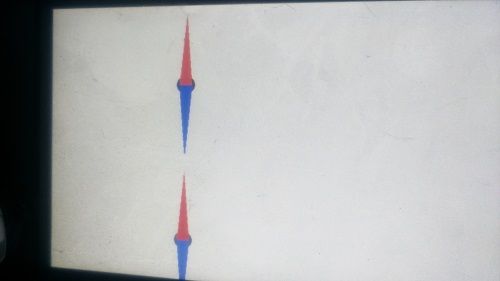 I know I have no background image btw* Anyone able to explain in words a 10 yr old could understand how the pointers bit works and how to get it to rotate clockwise to any one of 360 points 0 to 359 degrees with 0 as North What I need to know is how to make the triangles rotate to one of the 360 positions. IF anyone would be so kind as to help explain it to me please This is how i've got this far [code] 'Compass code for wind vane "borrowed" from Matherps compass.bas program option explicit option default none CLS const Y_top = 0 'Y coordinate of top of the image file on the screen const X_left = 104 'X coordinate of left of the image file on the screen const Y_point = 136 'Y coordinate of the centre of the pointer relative to the image top const X_point = 136 'X coordinate of the centre of the pointer relative to the image left ' const buffersize = 2000 'used to store the image data behind the pointer dim integer buff(buffersize) ' ' ' Now we define the pointer as the X,Y coordinates of a number of triangles with the rotation point at 0,0 ' It is simplest to define this in the 12-oclock position which means the Y-coordinates at the top of the pointer will be negative ' The order of data elements in the array is: ' t1x1,t1y1,t1x2,t1y2,t1x3,t1y3, t2x1,t2y1,t2x2,t2y2,t2x3,t2y3,...tntx1,tnty1,tntx2,tnty2,tntx3,tnty3 ' dim integer nt=2 'Number of triangles used to define the pointer dim integer ptr(5,nt-1)=(-10,0, 10,0, 0,-120, -10,1,10,1,0,120) DIM INTEGER pcolour(nt-1)=(rgb(RED),rgb(50,50,255)) 'define the colour of the pointer DIM float heading=0 const pivot=15 'diameter in pixels of the fulcrum of the pointer ' ' Global Variable definitions ' dim integer xx0(nt-1),yy0(nt-1),xx1(nt-1),yy1(nt-1),xx2(nt-1),yy2(nt-1),tcol(nt-1) dim integer lc dim integer x,y,w,h, xp1, yp1, wp1, hp1 cls rgb(white) 'load image "compass",X_left,Y_top 'load image "compass",X_left,Y_top + 272 for lc=0 to nt-1 'load the coordinate arrays rotatetriangle(lc,pcolour(lc),heading,X_point+X_left,Y_point+Y_top,ptr(0,lc),ptr(1,lc),ptr(2,lc),ptr(3,lc),ptr(4,lc),ptr (5,lc)) 'rotate the pointer into the drawing array next lc getlimits(x, y, w, h) getlimits(xp1, yp1, wp1, hp1) drawpivot(0) drawpivot(272) 'blit read #1, x, y, w, h 'blit read #2, xp1, yp1+272, wp1, hp1 for lc=0 to nt-1 triangle xx0(lc), yy0(lc), xx1(lc), yy1(lc), xx2(lc), yy2(lc), tcol(lc),tcol(lc) triangle xx0(lc), yy0(lc)+272, xx1(lc), yy1(lc)+272, xx2(lc), yy2(lc)+272, tcol(lc),tcol(lc) next lc ' Main program ' end ' Sub drawpointer(angle as float, offset as integer) local integer last_x, last_y, last_w, last_h, i for i=0 to nt-1 rotatetriangle(i,pcolour(i),angle,X_point+X_left,Y_point+Y_top,ptr(0,i),ptr(1,i),ptr(2,i),ptr(3,i),ptr(4,i),ptr(5,i)) 'rotate the pointer into the drawing array next i if(offset=0) then last_x=x: last_y=y: last_w=w: last_h=h getlimits(x, y, w, h) blit WRITE #1, last_x, last_y, last_w, last_h blit close #1 blit read #1, x, y, w, h else last_x=xp1: last_y=yp1: last_w=wp1: last_h=hp1 getlimits(xp1, yp1, wp1, hp1) blit WRITE #2, last_x, last_y+offset, last_w, last_h blit close #2 blit read #2, xp1, yp1+offset, wp1, hp1 endif for i=0 to nt-1 triangle xx0(i), yy0(i)+offset, xx1(i), yy1(i)+offset, xx2(i), yy2(i)+offset, tcol(i),tcol(i) next i drawpivot(offset) End Sub sub getlimits(x as integer, y as integer, w as integer, h as integer) Local integer i,max_x=0,min_x=MM.HRES,max_y=0,min_y=MM.VRES for i=0 to nt-1 if(xx0(i)>max_x)then max_x=xx0(i) if(xx1(i)>max_x)then max_x=xx1(i) if(xx2(i)>max_x)then max_x=xx2(i) if(xx0(i)<min_x)then min_x=xx0(i) if(xx1(i)<min_x)then min_x=xx1(i) if(xx2(i)<min_x)then min_x=xx2(i) if(yy0(i)>max_y)then max_y=yy0(i) if(yy1(i)>max_y)then max_y=yy1(i) if(yy2(i)>max_y)then max_y=yy2(i) if(yy0(i)<min_y)then min_y=yy0(i) if(yy1(i)<min_y)then min_y=yy1(i) if(yy2(i)<min_y)then min_y=yy2(i) next i x=min_x y=min_y w=max_x-min_x+1 h=max_y-min_y+1 end sub sub rotatetriangle(n as integer, col as integer, angle as float, x as integer, y as integer, x0 as integer, y0 as integer, x1 as integer, y1 as integer, x2 as integer, y2 as integer) local float sine=sin(rad(angle)),cosine=cos(rad(angle)) local integer x0a,y0a,x1a,y1a,x2a,y2a x0a= x0*cosine - y0 * sine + x y0a= y0*cosine + x0 * sine + y x1a= x1*cosine - y1 * sine + x y1a= y1*cosine + x1 * sine + y x2a= x2*cosine - y2 * sine + x y2a= y2*cosine + x2 * sine + y xx0(n)=x0a yy0(n)=y0a xx1(n)=x1a yy1(n)=y1a xx2(n)=x2a yy2(n)=y2a tcol(n)=col end sub sub drawpivot(offset%) 'put anything you like here to draw the fulcrum as you wish circle X_point+X_left,Y_point+Y_top+offset%,pivot,0,,,rgb(54,54,54) circle X_point+X_left,Y_point+Y_top+offset%,pivot*0.7,0,,,rgb(43,43,43) end sub [/code] |
||||
CircuitGizmos Guru Joined: 08/09/2011 Location: United StatesPosts: 1427 |
Leave the pointers where they are and rotate the background image!  Micromites and Maximites! - Beginning Maximite |
||||
| lew247 Guru Joined: 23/12/2015 Location: United KingdomPosts: 1703 |
Nice idea but not doable I need the pointer to rotate And I've no idea why there are 2 pointers 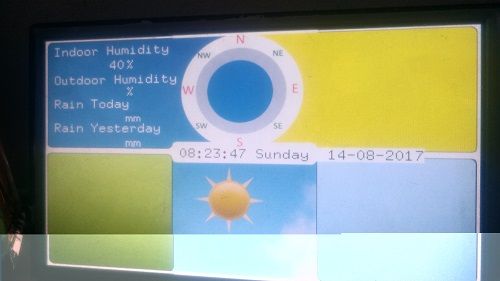 |
||||
| matherp Guru Joined: 11/12/2012 Location: United KingdomPosts: 10752 |
You are using code designed to run on a 480x272 display with a paged driver on a 800x480 display The original code swaps between the display pages and only updates the hidden page to remove all flicker See this thread for documented code showing how to construct and move pointers |
||||
| lew247 Guru Joined: 23/12/2015 Location: United KingdomPosts: 1703 |
Thanks Peter, I've got only one pointer now :) Just reading that post now [Edit} I'd totally forgotten I wrote that post, one of the main annoyances with having memory problems!!! |
||||
| The Back Shed's forum code is written, and hosted, in Australia. | © JAQ Software 2025 |