| Menu | JAQForum Ver 19.10.27 |
| Menu | JAQForum Ver 19.10.27 |
Forum Index : Site News : Forum upgrade
° I did a lot of posts in a thread where I really wanted to use the degree symbol ... ° ° 100° ... lets see if it works. How about square cm or cmē This is awesome, thanks Gizmo Degrees ... hold Alt key and type 0176 = 100° Squared ... hold Alt and press 253 = 10ē Cubed ... Alt 0179 = 10ģ Edited 2022-03-31 23:49 by rogerdw |
||||||
Alt-255 Alt-199 ? Alt-142 Ä Alt-0170 Š Alt-0128 Alt-254 ? Alt-198 ? Alt-141 ė Alt-0171 Ŧ Alt-0129 Alt-253 ē Alt-197 ? Alt-140 î Alt-0172 Ž Alt-0130 Alt-252 ? Alt-196 ? Alt-139 ï Alt-0173 Alt-0131 Alt-251 ? Alt-195 ? Alt-138 č Alt-0174 Ū Alt-0132 Alt-250 · Alt-194 ? Alt-137 ë Alt-0175 Ŋ Alt-0133 Alt-249 ? Alt-193 ? Alt-136 ę Alt-0176 ° Alt-0134 Alt-248 ° Alt-192 ? Alt-135 į Alt-0177 ą Alt-0135 Alt-247 ? Alt-191 ? Alt-134 å Alt-0178 ē Alt-0136 Alt-246 ũ Alt-190 ? Alt-133 ā Alt-0179 ģ Alt-0137 Alt-245 ? Alt-189 ? Alt-132 ä Alt-0180 ī Alt-0138 Alt-244 ? Alt-188 ? Alt-131 â Alt-0181 ŧ Alt-0139 Alt-243 ? Alt-187 ? Alt-130 é Alt-0182 ķ Alt-0140 Alt-242 ? Alt-186 ? Alt-129 Į Alt-0183 · Alt-0141 Alt-241 ą Alt-185 ? Alt-128 Į Alt-0184 ļ Alt-0142 Alt-240 ? Alt-184 ? Alt-127 ? Alt-0185 đ Alt-0143 Alt-239 ? Alt-183 ? Alt-126 ~ Alt-0186 š Alt-0144 Alt-238 ? Alt-182 ? Alt-125 } Alt-0187 ŧ Alt-0145 Alt-237 ? Alt-181 c Alt-124 | Alt-0188 ž Alt-0146 Alt-236 ? Alt-180 ? Alt-123 { Alt-0189 ― Alt-0147 Alt-235 ? Alt-179 ? Alt-122 z Alt-0190 ū Alt-0148 Alt-234 ? Alt-178 ? Alt-121 y Alt-0191 ŋ Alt-0149 Alt-233 ? Alt-177 ? Alt-120 x Alt-0192 Ā Alt-232 ? Alt-176 ? Alt-119 w Alt-0193 Á Alt-231 ? Alt-175 ŧ Alt-118 v Alt-0194 Â Alt-230 ĩ Alt-174 Ŧ Alt-117 u Alt-0195 Ã Alt-229 ? Alt-173 Ą Alt-116 t Alt-0196 Ä Alt-228 ? Alt-172 ž Alt-115 s Alt-0197 Å Alt-227 ? Alt-171 ― Alt-114 r Alt-0198 Æ Alt-226 ? Alt-170 Ž Alt-113 q Alt-0199 Į Alt-225 ß Alt-169 ? Alt-112 p Alt-0200 Č Alt-224 ? Alt-168 ŋ Alt-111 o Alt-0201 É Alt-223 ? Alt-167 š Alt-110 n Alt-0202 Ę Alt-222 ? Alt-166 Š Alt-0203 Ë Alt-221 ? Alt-165 Ņ Alt-0204 Ė Alt-220 ? Alt-164 ņ Alt-0205 Í Alt-219 ? Alt-163 ú Alt-0169 Đ Alt-0206 Î Alt-218 ? Alt-162 ó Alt-0168 Ļ Alt-0207 Ï Alt-217 ? Alt-161 í Alt-0167 § Alt-0208 Ð Alt-216 ? Alt-160 á Alt-0166 Ķ Alt-0209 Ņ Alt-215 ? Alt-159 Alt-0165 Ĩ Alt-0210 Ō Alt-214 ? Alt-158 ? Alt-0164 Ī Alt-213 ? Alt-157 Ĩ Alt-0163 Ģ Alt-212 ? Alt-156 Ģ Alt-0162 Ē Alt-211 ? Alt-155 Ē Alt-0161 Ą Alt-210 ? Alt-154 Ü Alt-0160 Alt-209 ? Alt-153 Ö Alt-0159 Alt-208 ? Alt-152 ĸ Alt-0158 Alt-207 ? Alt-151 ų Alt-0157 Alt-206 ? Alt-150 û Alt-0156 Alt-205 ? Alt-149 ō Alt-0155 Alt-204 ? Alt-148 ö Alt-0154 Alt-203 ? Alt-147 ô Alt-0153 Alt-202 ? Alt-146 Æ Alt-0152 Alt-201 ? Alt-145 æ Alt-0151 Alt-200 ? Alt-144 É Alt-0150 Edited 2022-06-10 18:15 by phil99 |
||||||
Well I started a thread called Tame the Beast and when I did a preview it lost everything I had written  So something is wrong I do feel Regards Bryan |
||||||
Yes that happens occasionally so if I am going to write more than a few lines I do it in a word processor then copy and paste here. |
||||||
I Keep seeing Question marks????? 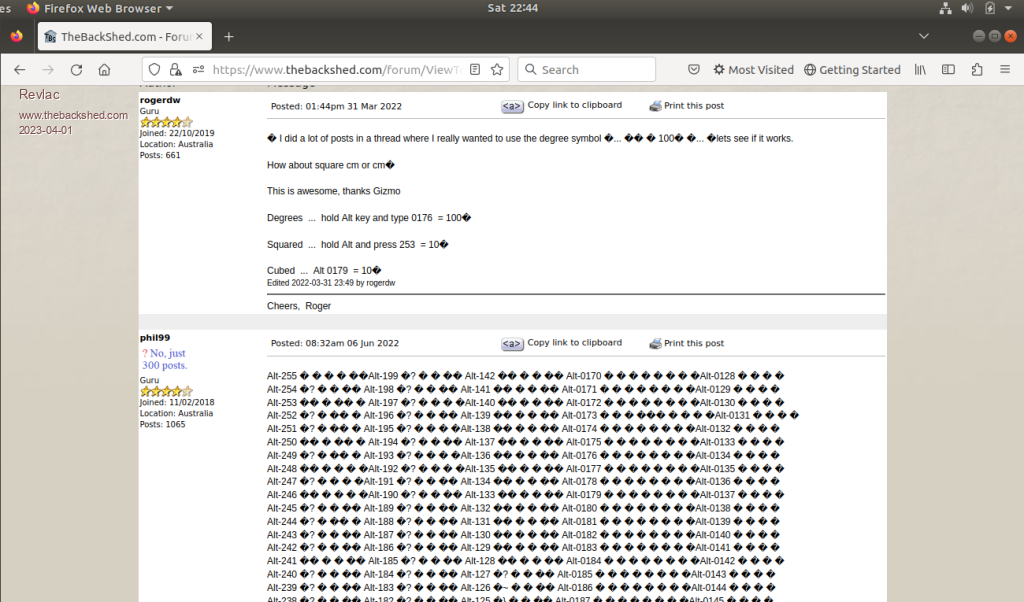 Not sure if its the forum, as it started a while back or its my computer displaying it this way?  I have Ubuntu and Firefox web Browser. |
||||||
"Not sure if its the forum, as it started a while back or its my compute" Its the Forum, Gizmo changed the software a while ago. Somehow the old software sometimes used NUL or other non-ascii character as a SPACE, the new doesn't like that and queries it. |
||||||
I see the exact same thing as in Revlac's photo, so perhaps the forum software needs a tweak or something? Windoze 10 Pro, Opera web browser. |
||||||
Hello forum operators (grogster?!) The above link "https://www.thebackshed.com/windmill/About.asp" leads to a website with errors. The link there via https://www.thebackshed.com/privacypolicy.asp also leads to a "File not found.". I was actually trying to reach you there to give you some ideas for forum features. Maybe they exist, but I haven't found them yet. Thanks for providing this forum as a way to mmbasic and the picos. There is no link in the personal members area to see the threads I have contributed to (the way via the forum members search is very tedious). Then, whether there is an option to have the last posts at the top of a thread, i.e. a listing from top to bottom? Matthias |
||||||
Connection not Secure !! 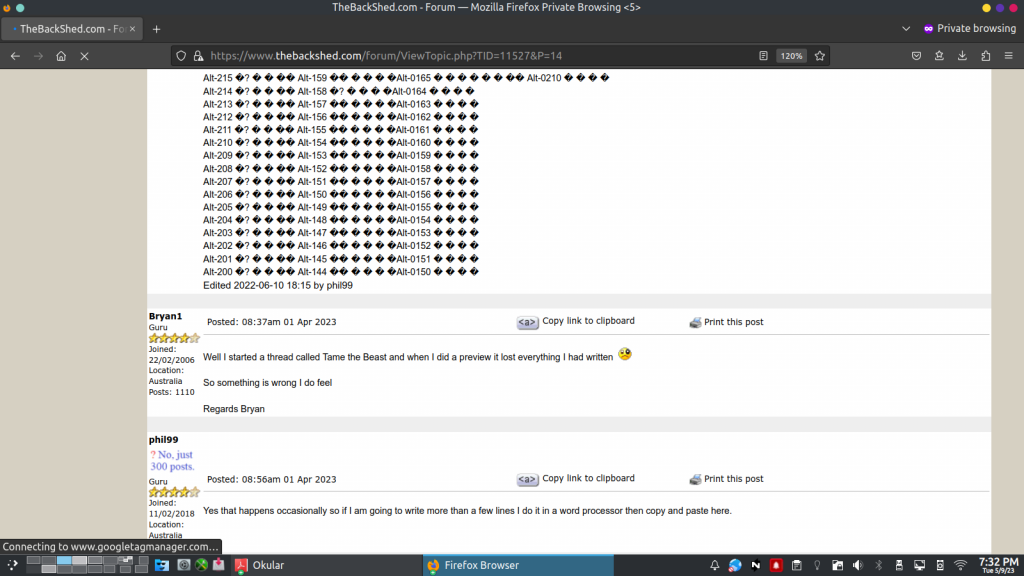  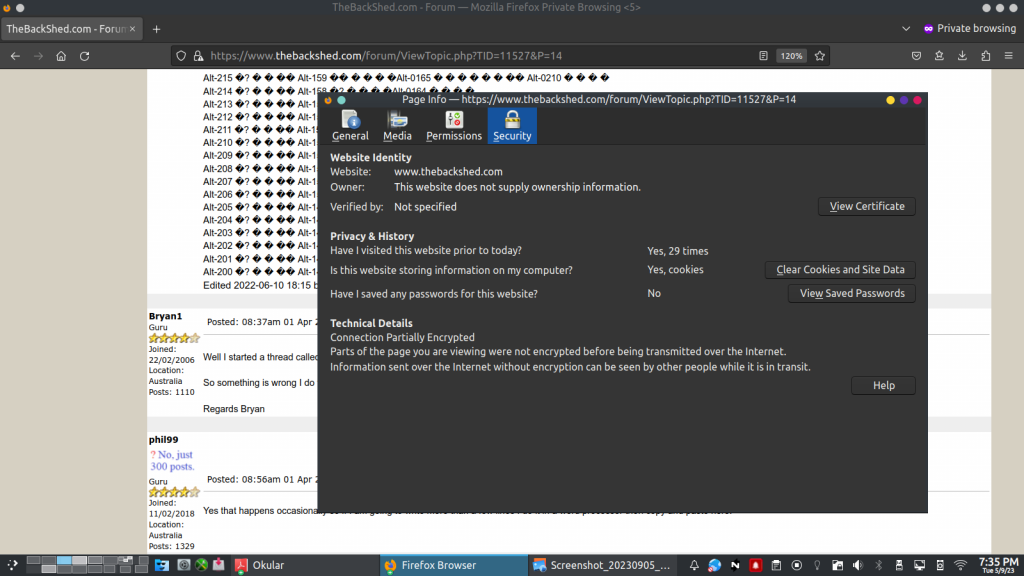 Wayne ?? ` |
||||||
Fix  your  Pix !  link   Bryan1               ???? ` @Bryan1 Fix !  https://bigtechquestion.com/2021/09/17/online/why-is-my-tiscali-email-not-working-anymore/ ` ` Edited 2023-09-05 21:59 by amigawizard |
||||||
@Homa In your browser search bar enter:- site:thebackshed.com "homa" Scroll past the adds and all your posts will be there. You can use this to search for any person or topic. |
||||||
DELETED, posted in wrong place.  Edited 2023-09-09 20:50 by Revlac |
||||||
Hi. I'd really like to see the Forum software updated please. Considering the high volume of posts and forum use, I think users would appreciate it. It doesn't have to be a massive update, even some minor updates would make a difference. Suggested improvements (even one of the below would be great): - more mobile friendly - The ability to edit your own posts - post order (original post pinned to the 1st page top, and then the most recent post being second underneath, then the 2nd most recent post in third spot, etc.). Some pages are 20+ pages long and reading through all the posts is not easy. There is a button to skip to the last page, but still it's a chore. Any other suggestions? |
||||||
Hi MarkF The problem is the guy who wrote the forum code works as a software developer all day, and he has a backlog of work. He also has bad eyes now, and finds writing code a strain and looks forward to retirement. So things like the forum, and a few of his other projects, are not a priority. Basically, the paid works comes first, then the other projects get a look in. But, if some members were willing to take on the job of updating the forum code, I'm ok with that. The intention was it was going to be open source one day anyway, so may as well share it with you guys. PHP and MySQL experience needed, and I would need to approve any changes. More mobile friendly. That would be easier if no one used a bloody iphone. Ability to edit posts. Only possible until someone else replies to the post. So, you cant edit your post if someone has replied to it. Reason - You post: Bill is a liar. Bills mate replied: No he isnt, I know him and thats not true. You edit your post to say: Bill is a honest guy. Post order. Clicking a button to go to the last page isn't a chore. Rotating the car tires is a chore, clicking a button is easy. Glenn |
||||||
Totally agree with the policy on not being able to edit your posts once someone replies, for EXACTLY the reason Gizmo posted above - that kind of crap DOES happen on other forums where you can edit your post after someone replies - this is a good system, and I hope it never gets cut as a feature. I also agree about clicking the button. Calling that a chore seems a bit excessive.  I just clicked that button now, to get to the latest replies to read them - I did not see it as a chore, more a kind of "Skip to the end of the thread, so I can read the most recent posts." sort of thing. Oh, wait.......  |
||||||
Good replies guys. Maybe "chore" was a bit strong, haha. |
||||||
Thanks for the info about the forum software Gizmo.  |
||||||
As a newbie to the forums, I can see why you would see those as mildly frustrating, but if you elect to be a long-term member here, driving the forums will become second-nature to you, and you will hardly even think about clicking that extra button.  |
||||||
Hello Gizmo Is it possible to update the mobile forum view to update the image size from posts to the viewport width? Something like this: img { max-width: 100vw; } PS: I couldn't find a parent class for applying the CSS only to the post images. 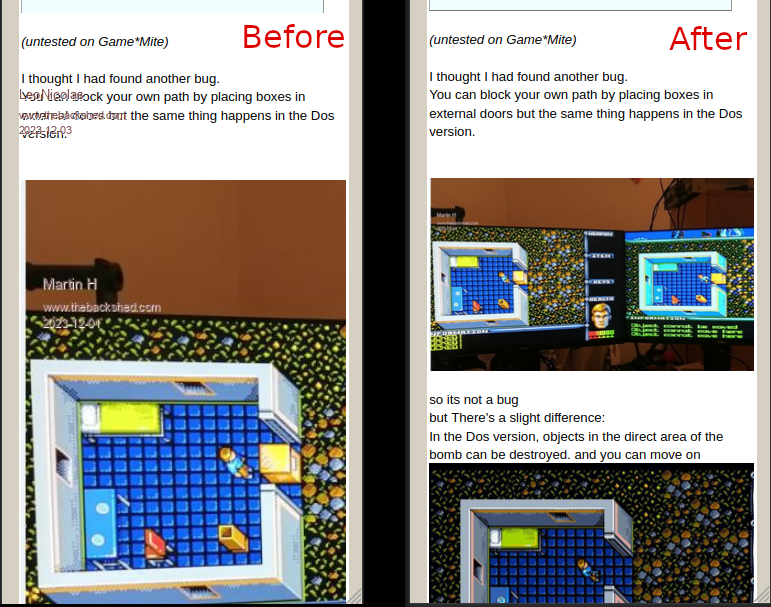 |
||||||
Some updates done. Added a few special characters you can use. These are HTML safe and shouldn't break the page formatting. Added "Add Footnote" button. Works like this. You can add a footnote to any of you posts, even if others have replied to them. But, the footnote is at the bottom of your post, you can not edit the original post. This should maintain the paper trail. See how these changes go. More as time allows. Footnote added 2024-01-07 11:15 by Gizmo This is a footnote I've added to my post. Basically lets you add a comment to your post, correcting a error, etc. |
||||||