Guru
Joined: 05/03/2018
Location: NetherlandsPosts: 5021
| Posted: 01:28pm 12 Oct 2023 |
Hi Jim,
Sorry for the late reply. I run Ubuntu 20.04 (same core as Mint 20.03).
1/ In direct answer to your question above. See below pictures. The listing on the MMCC screen is identical to the program as typed in the build in editor. When sending the listing to MMEdit, empty lines are lost. And (not visible in this listing) formatted comments on the same line as the command/function are loosing TAB's or <SPACE>'s between command and comment.
MMCC
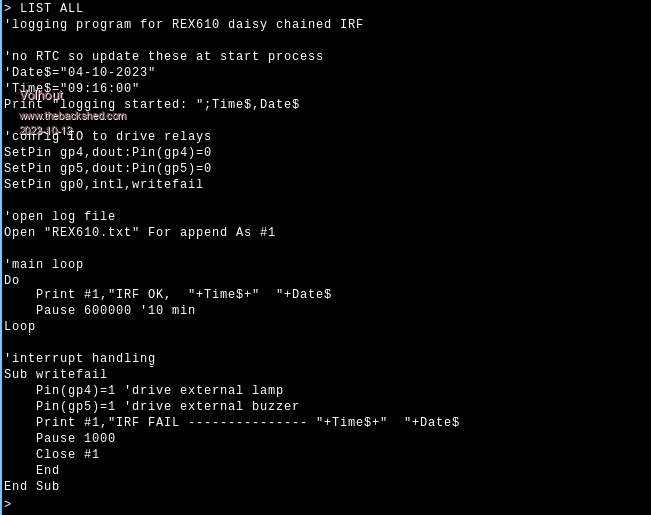
MMEDIT
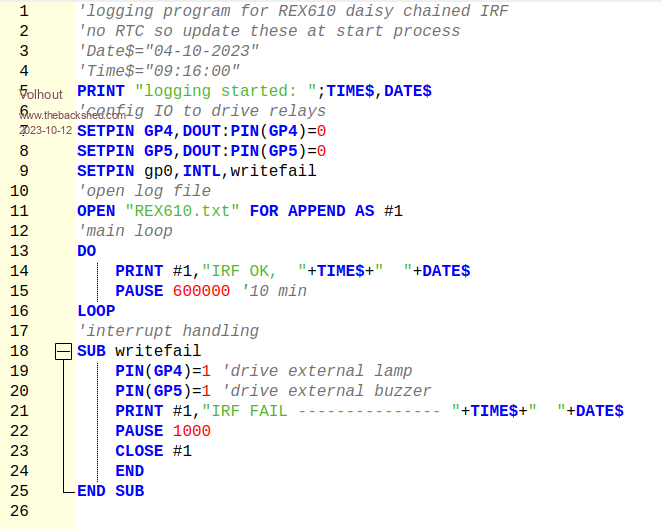
2/ In Linux: When using MMEdit and MMCC it is essential that MMEdit is STARTING the MMCC program. This is typically happening when opening MMEdit and sending the program to the mite. MMEdit starts MMCC, MMCC transfers the program to the mite.
The combination MMCC and MMEdit do not work in any other order. So when I start MMCC and want to send to the editor, MMCC does not open MMEdit.
When I open MMCC, realize I want to sent to the editor, and manually open MMEdit, then MMCC cannot find MMEdit to send the listing to.
Picture this: I have a (i.e. micro-)mite with build in program, and I want to update the program. The only way to use MMEdit/MMCC is opening MMEdit, and let it open MMCC. But I need to leave the program in the mite intact....
The work around is to use teraterm/putty, and grab the listing from the mite (LIST ALL), then <ctrl-A><ctrl-C>. Store than on the PC, then open the program in MMEdit.
3/ In Linux version 5.2.1: I have observed 2 times that with multiple tabs open, it happens when closing 1 tab, text is moved into another tab. Example: I have a tab open "untitled" with the default startup lines in them. I open a second program "test.bas", that ends up in a second tab "test". I have seen 2 times that when I close "test", that the program test moves to the tab "untitled". This happens during editing sessions that include multipe uploads to the mite, and copy paste actions. So it is not easy to reproduce this.
Jim...please understand..MMEdit is a terrific tool, and these observations do not prevent me in any way using it. If you can fix them... nice.
Volhout