Guru
Joined: 13/10/2014
Location: AustraliaPosts: 1864
| Posted: 06:24am 24 Apr 2024 |
I have added a few LCD screen captures to give an idea of the various information displayed for fault conditions. FYI it's running with USB power connected:
These captures are running my Dual Toriod Fan setting. If you don't know why I want this, you might if you build a 3 stack toriod core. I don't need a Heatsink Fan in the main inverter, but in the smaller inverter I will, so I have the option.
The first LCD is obvious, F1 on the lower line is indicating that Fan 1 is on for the toriod - if the toriod second fan is triggered, F2 will appear in the last two place markers.
The last LCD screen shown the standard inverter code with Heatsink fan and Toriod Fan, TF is obvious, if the Heatsink fan was running, the last two place markers would show HF.
There are a few more screens missing that display Software Over current, Toriod and Heatsink Over temp, and AC Enable low voltage cutoff.
Most error messages appear on the 3rd line, a couple can appear on the Last line, and the need for a "power cycle" to restart is indicated on the first line.
Dual Toroid Fan option
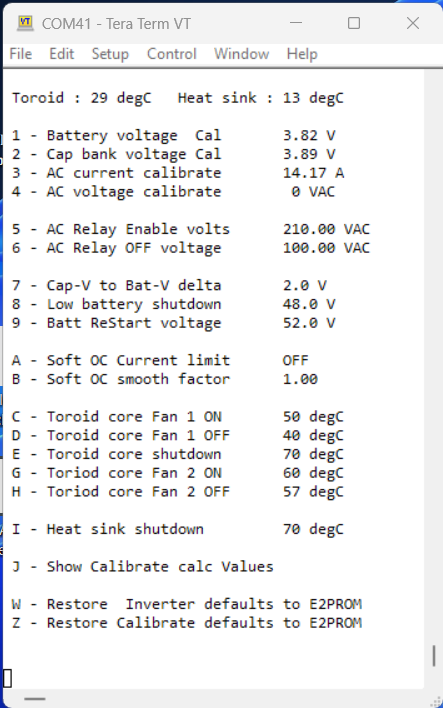
Normal HS and Toriod Fans
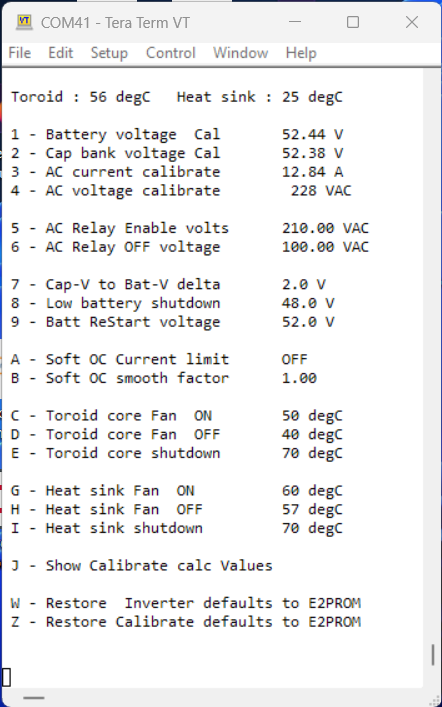
BTW The Nano can be programmed via USB with just a tiny program - No IDE or other software or hardware:
Simply select the HEX file and hit program, the Nano is ready to go.
.
Edited 2024-04-24 18:04 by KeepIS