
|

|
Forum Index : Microcontroller and PC projects : programming micromite backpack V2
| Author | Message | ||||
| BobDevries Senior Member Joined: 08/06/2011 Location: AustraliaPosts: 266 |
Hi All. I'm trying to reprogram my micromite backpack V2 from its original 5.03 to the latest. I'm not having much luck. Can someone point me to some instructions on achieving this? I have MPLab IPE installed; I can select the chip, but I can't seem to do anything else. I'm running Windows 10 on a Samsung laptop. Regards, Bob Devries Bob Devries Dalby, QLD, Australia |
||||
| disco4now Guru Joined: 18/12/2014 Location: AustraliaPosts: 1091 |
Hi Bob, Do you have a PICkit 3 adapter connected. If so you need to selected it as the Tool and then connect.The target should be powered up, but have LCD unplugged as it may interfere with some to the pins used for programing. Sometimes I have had the close the MPLAP IPE and reopen before it will connect. 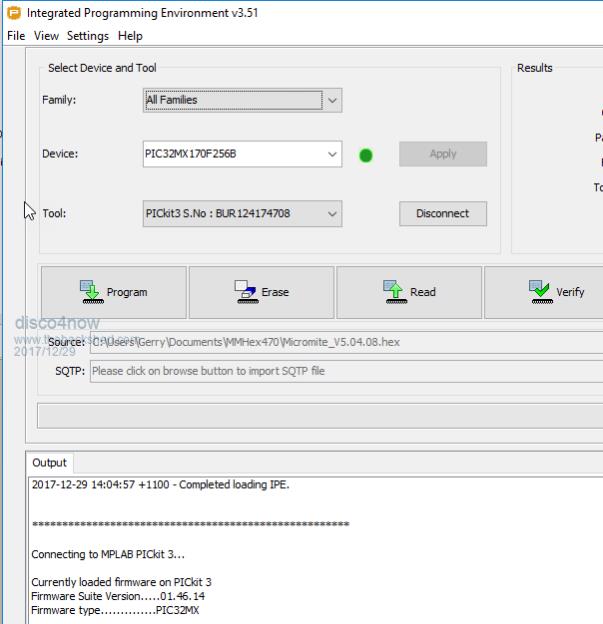 If you don't have a PICKit 3 then have a look here for and alternative programmer and method. ASCII-ICSP-kit-for-Micromite-and-other-PIC32-MCU-s Regards Gerry F4 H7FotSF4xGT |
||||
| BobDevries Senior Member Joined: 08/06/2011 Location: AustraliaPosts: 266 |
Hi Gerry, I was under the obviously mistaken impression that the V2 version of the backpack didn't need a pickit 3 device, since it has no programming header it uses the 16F1455 right there on the PCB. I will however take your comment about removing the LCD before trying again. Regards, Bob Devries Bob Devries Dalby, QLD, Australia |
||||
| disco4now Guru Joined: 18/12/2014 Location: AustraliaPosts: 1091 |
Bob, Yes my mistake there. You will need the the PICPROG32.exe in lieu of the MPLAB IPE though. The program and a GUI for it are available from here PICKIT3 and MPLAB IPE go together. The builtin 16F1455 uses the PICPROG32 utility. I have not used it but I think there may be a button to get it into program mode. Hope this helps Gerry F4 H7FotSF4xGT |
||||
| Azure Guru Joined: 09/11/2017 Location: AustraliaPosts: 446 |
Bob, If you go to geoffg's website MM LCD Backpack V2 there are details on how to program it using the onboard 16F1455 in a pdf contained in the construction pack which is linked at the bottom of the page. |
||||
Quazee137 Guru Joined: 07/08/2016 Location: United StatesPosts: 602 |
I just updated all my V2 backpacks and 10 boards. Thanks to Peter Mather, Robert.Rozee for work on the 16F1454 and Serge Vakulenko for PIC32prog. Press the mode button for me using Linux Mint 18 in a terminal type pic32prog -d ascii:/dev/ttyACM0 Micromite_V5.04.07.hex and its shortly done. for windows pic32prog -d ascii:com6 Micromite_V5.04.07.hex you'll have to set the comm your using. THANKS to Geoff and all for making this so easy to do P.S. Just redid all of them with V5.04.08 I should have waited a few more days to do the updates.  |
||||
| The Back Shed's forum code is written, and hosted, in Australia. | © JAQ Software 2026 |