
|

|
Forum Index : Microcontroller and PC projects : Powerful mini-PC for $111....
| Author | Message | ||||
Grogster Admin Group Joined: 31/12/2012 Location: New ZealandPosts: 9874 |
This is interesting:  SPECS: 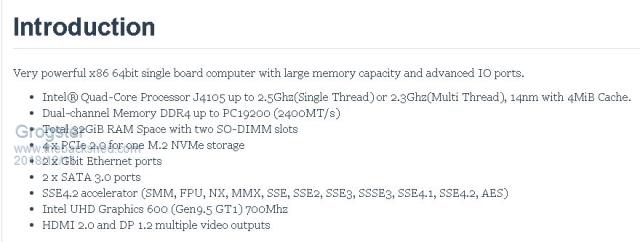 LINK According to their forums, they had 2000 units made, and sold them ALL in 24 hours.... I can see this thing being very interesting for NAS work(with it's two Gb Ethernet sockets), yet keeping the physical size small. It would also make a reasonable desktop with it's specs. Probably not really for gamers. Unlike the ARM-etc processors, this thing could run a Linux distro OR Windows. Appealing. Smoke makes things work. When the smoke gets out, it stops! |
||||
| Boppa Guru Joined: 08/11/2016 Location: AustraliaPosts: 816 |
A nice little unit indeed, and considering the size, might be perfect for what I want to do (net surfer and HD video player) to attach to a monitor I got (want to make it an all in one unit), was looking at the pi's, but they still arent quite up to handling HD well imho |
||||
Grogster Admin Group Joined: 31/12/2012 Location: New ZealandPosts: 9874 |
I love that this thing seems to have native SATA ports. There are other SBCs that have a SATA port, but they tend to actually be a USB3-SATA chip. This thing is only 110mm square and 47mm high. Up to 32GB of DDR4 RAM, dual-channel mode support, standard SODIMM modules - pretty respectable, really, for it's small size!  I've seen quite a few of these kind of thing, and the RAM is normally embedded and not user selectable. You usually get the choice between models with, say, 2GB of RAM, and another with 4GB RAM etc. I could make a nice Linux-based NAS out of this thing. Anticlimactically, they have sold-out, and more won't be available for a couple more months, but I am certainly watching this for when it becomes available again. Smoke makes things work. When the smoke gets out, it stops! |
||||
| Boppa Guru Joined: 08/11/2016 Location: AustraliaPosts: 816 |
Same here |
||||
Grogster Admin Group Joined: 31/12/2012 Location: New ZealandPosts: 9874 |
They are available on eBay via a bulk-buyer, but with a large mark-up. Basically a H2 scalper. I prefer to purchase from the manufacturer anyway. I don't like profiteers....  I can wait.  Smoke makes things work. When the smoke gets out, it stops! |
||||
bigmik Guru Joined: 20/06/2011 Location: AustraliaPosts: 2979 |
GDay Grogs, All, Not a bad price for sure.. but a bit underpowered with a Celeron chip IMHO.. It might be ok for a NAS or other dedicated purpose. I bought myself a GigaByte BRIX i7-4500U, from an Auction site, for a touch over $200 (around the $240 mark inc postage) that had 16GB DDR3 and an i7 4500 included. popped in a Msata 250GB HDD and had myself a pretty decent PC box in about 4" square size and 1/5" high. Specs Here Keep your eyes on these on auction sites.. You can often find these little gems. Kind Regards, Mick Mick's uMite Stuff can be found >>> HERE (Kindly hosted by Dontronics) <<< |
||||
Grogster Admin Group Joined: 31/12/2012 Location: New ZealandPosts: 9874 |
Yes, PC's are getting quite small and cute these days.  I myself currently run an Intel NUC. It is also only 110mm square! More grunt then my old desktop had though, so I now have more desk space - and two HDMI monitors. The only problem with those tiny PC's, is that they only have one SATA port internally, and I have had no-end of issues with attempts to use USB3 external drives as NAS drives. They are just a big pain in the arse if you try to leave them connected permanently and running 24/7. I much prefer a native SATA connector, where generally you don't have those issues - which is why I like what I see on the N2 so much - for the moment.  Smoke makes things work. When the smoke gets out, it stops! |
||||
| busa Regular Member Joined: 12/02/2015 Location: AustraliaPosts: 81 |
@Grogster, yep using an Intel NUC here too. Perfect for the caravan whilst traveling, uses no space at all under the table and able to use my 27inch monitor as well. Like you said, more grunt than my old desktop also.  |
||||
| Boppa Guru Joined: 08/11/2016 Location: AustraliaPosts: 816 |
Busa, thats actually what I want mine for lol I intend on mounting it in a case that has holes to fit the 'bracket holes' on the back of my 22" monitor which has 2 inputs, I plan to use one for the computer, and the other to plug into the output from my desktop digi tv box- giving me fta tv... I like that its 12v, so is the desktop box and the monitor, so they can all run off the 12v batts (via a 12-12v reg in my case)- haven't tried it yet, but it may not even need the reg, but I'll probably leave it in just for safety, dont know how wide a voltage range they can accept |
||||
| busa Regular Member Joined: 12/02/2015 Location: AustraliaPosts: 81 |
Hi @Boppa, I'm not sure you even need a case for mounting on your monitor, mine came with a bracket just for that purpose. I have my monitor mounted on an articulated arm so I couldn't use it like that hence under the table it went. Hope I am not hijacking your thread here @Grogster, apologies if I am. |
||||
Grogster Admin Group Joined: 31/12/2012 Location: New ZealandPosts: 9874 |
Nope, it's all cool. I'm not strict like that.  Yes, the Intel NUC's come with a bracket that fits a 100mm VESA pattern. You mount the bracket to the back of the monitor, and the NUC just slides into place on the bracket. Very neat. I also have swing-arm mounts for both my monitors!  Smoke makes things work. When the smoke gets out, it stops! |
||||
Grogster Admin Group Joined: 31/12/2012 Location: New ZealandPosts: 9874 |
Intel's demand exceeds supply.... Smoke makes things work. When the smoke gets out, it stops! |
||||
| Boppa Guru Joined: 08/11/2016 Location: AustraliaPosts: 816 |
I'll be using it both inside and outside, so I'd prefer to mount it in a case (less chance of damage so to speak) Even mounting the monitor on an arm, I dare say it wouldnt be hard to make up an extension plate of some sort to still mount it on the back- possibly even put two screws through the cpu mounting backet and mount it 'offset' to the monitor bracket (sort of 2 screws through the cpu bracket and the monitor bracket, and the other two screws on the monitor bracket only, leaving the cpu 'hanging' from its two screws if you get my drift) ETA if you are looking for camping tv's, it works out heaps cheaper to get a LG Flatron monitor and a desktop digi box, rather than an actual 12v tv I just tried it out with my monitor here, just to see, it was still usable at 10.8v although the LED backlight had visibly dimmed at that, I took it to 13v and no smoke came out, but I wasnt willing to try 14.2 (my charge voltage lol) The LG has the advantage it uses exactly the same 'barrel' plug as that cpu board does (as does my desktop box as well) so by using a 12v-12v maxwell psu (of which I have several) and one of those '4 way double adapters' meant for security cameras, they would all share a common barrel connector system- literally all plug and play for power and hdmi for video |
||||
| Tinine Guru Joined: 30/03/2016 Location: United KingdomPosts: 1646 |
I punched J4105 into this lookup. Performance looks OK but it's listed as only 1.5GHz https://www.cpubenchmark.net/cpu_list.php |
||||
| Tinine Guru Joined: 30/03/2016 Location: United KingdomPosts: 1646 |
From what I can gather, won't run Windoze 7. |
||||
| The Back Shed's forum code is written, and hosted, in Australia. | © JAQ Software 2026 |