
|

|
Forum Index : Microcontroller and PC projects : SD Card Problem
| Author | Message | ||||
| PhilTilson Newbie Joined: 15/11/2015 Location: United KingdomPosts: 35 |
Hi - What I hope will be a quick one! I have a very successful project running on a MM+ Explore 100. I now want to add logging to an SD card. At present, I only have a spare full-size SD card, rather than a MicroSD. I have studied the documentation but cannot sort out which pin I am supposed to use in the OPTION SDCARD command for the CS-pin. Those that I have tried so far have just resulted in a total freeze of MMedit when I try to use the MMfile feature, requiring it to be killed from Task Manager. I'm sure it's in there somewhere, but I'm damned if I can find it! Any suggestions would be welcome. |
||||
Grogster Admin Group Joined: 31/12/2012 Location: New ZealandPosts: 9875 |
Hi.  What E100 board version? 1B? 1C? 1D? The syntax for the command is OPTION SDCARD CS-PIN, CD-PIN, WP-PIN The last two are optional, depending on what kind of SD card socket you are using. Assuming you have an LCD screen connected to the E100 board, the command to enable the SD card socket on the LCD module is OPTION SDCARD 47 - that's it, as the LCD module SD card socket does not have a CD(card detect) or WP(write protect) switches. Smoke makes things work. When the smoke gets out, it stops! |
||||
| PhilTilson Newbie Joined: 15/11/2015 Location: United KingdomPosts: 35 |
Thanks, Grogster. Well, we have progress! I looked again at the model of the E100 board that I purchased and noted that the supplier had pointed out the "OPTION SDCARD 52, 53" had been enabled. As I had obviously changed this at some stage, I reinstated it and stopped the 'hanging'. However, now when I reboot the system and open the MMfile option, I get "Working...", then <DIR> . <DIR .. in the right hand window, which looks very promising. Now when I select a file in the left window and click on the red-arrow icon, I get a MM File Master pop-up with the file name in it. I click OK and get "XMODEM RECEIVE filename" in the bottom section, followed by "Working..." in the right hand window, then back to the <DIR> . <DIR> .. and the message "Failed to start" in the bottom section (see below). Clearly the system is seeing an SD card, the pins are presumably right, but for some reason, I can't get any further. 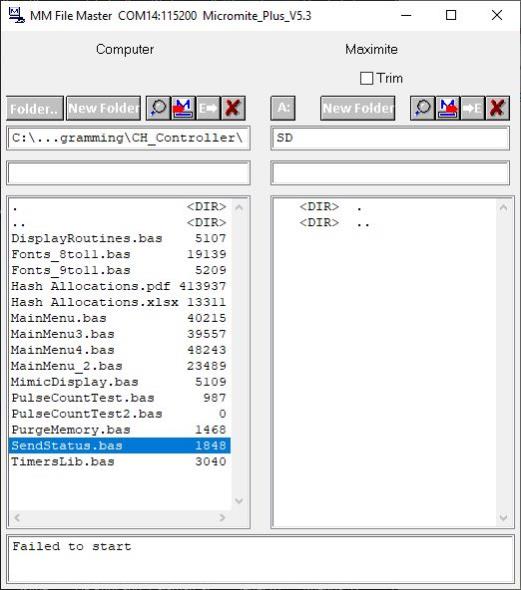 |
||||
| lizby Guru Joined: 17/05/2016 Location: United StatesPosts: 3613 |
What is it that you want to do? If you got the the ">" prompt and type "files", do you see what you expect? You can send files from the PC to the micromite in teraterm with F10 (for xmodem receive), send in teraterm, and 'save "filename"' back at the ">" prompt, and reverse the process with 'load "filename"' and XMODEM SEND. (Sorry if you already know this and are looking for some other specific way of working.) PicoMite, Armmite F4, SensorKits, MMBasic Hardware, Games, etc. on fruitoftheshed |
||||
| PhilTilson Newbie Joined: 15/11/2015 Location: United KingdomPosts: 35 |
You know the story about the wheel-tapper that rejected 300 railway wheels - and then found that his hammer was cracked? Bad SD card! Problem solved. Thanks.  |
||||
Grogster Admin Group Joined: 31/12/2012 Location: New ZealandPosts: 9875 |
So, it was the SD card all along? Yes, not all cards are created equal!  Smoke makes things work. When the smoke gets out, it stops! |
||||
| The Back Shed's forum code is written, and hosted, in Australia. | © JAQ Software 2026 |