
|

|
Forum Index : Microcontroller and PC projects : Attempt to port ARMmite mmBasic to F446RE
| Author | Message | ||||
| lizby Guru Joined: 17/05/2016 Location: United StatesPosts: 3613 |
I have installed the STM32CubeMX software, and the Eclipse IDE, Version: Neon.3 Release (4.6.3), and done setups for the F446. I hope this is the right toolchain. From the ARMmite roadmap thread. Thanks again for the IOPorts.h file. That was extremely helpful. I found one anomaly which might be resolved in either of 2 ways (or maybe it's correct and I don't understand the code). COM2 RX on the F446 is pin 25. Here is the IOPorts code for that: [code] #ifdef STM32L446xx #define COM2_TX_PIN (HAS_64PINS ? 29 : 47) //PB10 USART3 #define COM2_RX_PIN (HAS_64PINS ? 25 : 48) //PC5 #else #define COM2_TX_PIN (HAS_64PINS ? 29 : 47) //PB10 USART3 #define COM2_RX_PIN (HAS_64PINS ? 30 : 48) //PB11 #endif [/code] It might be that "STM32L446xx" should be "STM32F446xx" (or perhaps L446 covers F446) or after the #else there should be an #ifdef STM32F446xx with its own #else and #endif. I can't figure out exactly where this setting goes in what part of the toolchain or file layout. Also, is there something I need to do to get the .bin output--when I built the H7 code I just got the .elf and .hex files, no .bin file. Thanks for suggestions. PicoMite, Armmite F4, SensorKits, MMBasic Hardware, Games, etc. on fruitoftheshed |
||||
| JohnS Guru Joined: 18/11/2011 Location: United KingdomPosts: 4235 |
I suspect it's a typo for STM32L476xx (see a few lines further down the file). You could run a hex (or elf) to bin converter. John |
||||
| matherp Guru Joined: 11/12/2012 Location: United KingdomPosts: 10953 |
Correct, The F446 doesn't have a pin B11 for reasons unknown. I just added that clause to help you. The L476 doesn't have a COM3 hence the clause further down Replace properties,settings,Build Steps,Post-build steps, with arm-none-eabi-objcopy -O ihex '${BuildArtifactFileBaseName}.elf' '${BuildArtifactFileBaseName}.hex' && arm-none-eabi-size '${BuildArtifactFileName}' && arm-none-eabi-objcopy -O binary '${BuildArtifactFileBaseName}.elf' '${BuildArtifactFileBaseName}.bin' |
||||
| lizby Guru Joined: 17/05/2016 Location: United StatesPosts: 3613 |
I haven't dropped the thread--I'm just stuck and trying another approach on a different PC. Thanks for the hints. The Post-build text allowed me to build the .bin file for the H7. It also gave me the clue for where to add the symbol STM32F4ports. Compilation/build for the F4 failed with something deep in subdir.mk, but I can't figure out what the problem is: 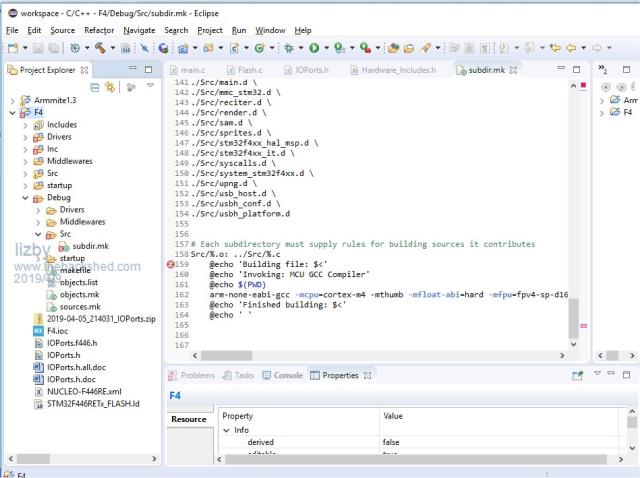 There also appears to be something wrong/missing in stm32F4xx_hal.h relating to HAL_StatusTypeDef settings, and ff.h: "#error Wrong configuration file (ffconf.h)." Is the USB OTG FS needed? Now that I better understand the steps, I'm installing CubeMX and the IDE on a different PC, and will retry the build. So much of this is so nicely automated, I'm afraid if I just stick in what seems to be needed, it will be too scattershot an approach. PicoMite, Armmite F4, SensorKits, MMBasic Hardware, Games, etc. on fruitoftheshed |
||||
| lizby Guru Joined: 17/05/2016 Location: United StatesPosts: 3613 |
Still stuck--or stuck again. For a time it was a project which did not have the little "C" mark on the project icon, and so had no "C/C++ Build" or "C/C++ Properties" in Project Properties. After failing to figure out out to make it a C project, I started over today, generating the project code from CubeMX and making a C project. Now I have the "C" mark on a new project and set the properties as suggested and copied in the Src and Inc files. I get three failures after trying to build (or perhaps it's one failure which cascaded). Here are screenshots: 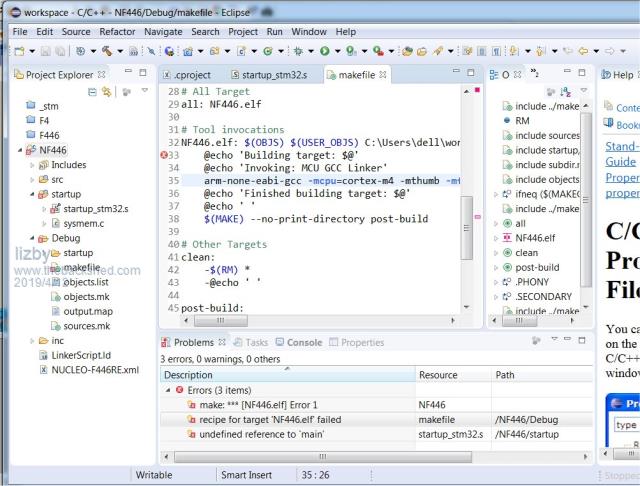 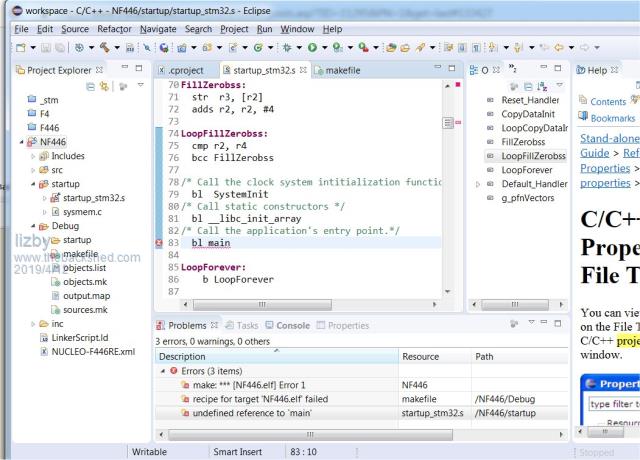 There are differences between the two files shown above and the corresponding files in the H7 project, but I don't know enough to tell whether they are significant. Any ideas? PicoMite, Armmite F4, SensorKits, MMBasic Hardware, Games, etc. on fruitoftheshed |
||||
| The Back Shed's forum code is written, and hosted, in Australia. | © JAQ Software 2026 |