
|

|
Forum Index : Microcontroller and PC projects : PICKIT 3 problem
| Author | Message | ||||
| larny Guru Joined: 31/10/2011 Location: AustraliaPosts: 348 |
I bought a PK3 some months ago & used it to programme a 16F1708 via MPLAB 8.92. (I have MPLABX but have not worked out how the use it fully & did not want to waste time climbing the learning curve). 8.92 does all I want. However, the programming software I have used for years (WINPIC) does not include the 16F1708. So I had to buy the PK3 Yesterday, I tried to use PK3 again to do another 16F1708 and received the "Target device ID (0x0) does not match ......0" message. I connected my scope to the Vpp (without the PIC installed) and found it was only 4.4 Volt rather than the required 8 ~ 9 Volt. I checked the hardware and it was OK. I also tried to programme a 12F675 but received the same message. It would be excellent if someone knows how to enter the 16F1708 into WINPIC. Any advice will be appreciated. |
||||
| CaptainBoing Guru Joined: 07/09/2016 Location: United KingdomPosts: 2171 |
Hey larny, you ok? are you using "power from device" or a separate PSU? I have found my PK3 has trouble providing the target VCC It is annoying sometimes, I go through a load of PICs (I still use the smaller ones for some projects with a mix of GCBasic+ASM) and I can go back to it after a couple of months and nothing works - mystery and I have to piddle around to get it all working again. |
||||
| Trevorc Newbie Joined: 26/02/2017 Location: United KingdomPosts: 22 |
Hi, I have the same feelings as you over WinPic, but time moves on and I have to get used to the current state of things. It usually means making some sort of adaptor to connect the PicKit3 to the chip. I have had similar occurences with Pickit3 and have solved them by using the 5v supply from a usb serial connector like the CP2102. I have not studied this completely, but this website seems very helpful https://www.northernsoftware.com/dev/pic16f/pic16f1708.htm May be worth a visit. |
||||
| larny Guru Joined: 31/10/2011 Location: AustraliaPosts: 348 |
Thanks CaptainBoing. I supply the target from one of the PC's USB sockets. Looks like I'll have to keep piddling around in order to solve it. |
||||
| larny Guru Joined: 31/10/2011 Location: AustraliaPosts: 348 |
Thanks Trevorc. I made a PIC programmer/adapter for programming the 8, 14 & 20 pin PICs. See attachment. I supply the 5 Volt from one of the PC's USB sockets. I'll have a look at the link you gave me & report back. 2019-05-01_080035_8_14_20_pin_programmer-tester.pdf EDIT. The ICs are Darlington arrays ULN2003 & ULN2803. |
||||
| larny Guru Joined: 31/10/2011 Location: AustraliaPosts: 348 |
I looked at the site that Trevorc gave me but it appears I would need to build a PCB to do it. I tried to enter the 16F1708 into WINPIC following the procedure given in the help, but I eventually reached an impasse. I could not work out how to proceed further. The instructions are vague, so unless someone can help me, I will give up that option. I'll select a different PIC - one that is in WINPIC. Any assistance will be appreciated. |
||||
| larny Guru Joined: 31/10/2011 Location: AustraliaPosts: 348 |
Before I give up on the 16F1708, I have decided to see if anyone can help me with WINPIC. The situation is as follows:- I gave up trying to programme a 16F1708 with PICKIT3 as it (i.e. PK3) appears to be faulty (I tried several suggestions from people on various forums but nothing worked. Several said that the PK3 "is a pain". I have always used WINPIC to programme PICs, but the 16F1708 is not included. I tried to enter the 16F1708 into WINPIC according to the WINPIC help document "Help - my PIC is not supported". I managed to do part of it, but eventually came to an impasse. I could not work out what to do next. The instructions are not clear. Does anyone know how to do it? I have attached a screen grab of the WINPIC screen which shows how far I got. The second screen grab shows the same screen for a 12F675. Any assistance will be appreciated. 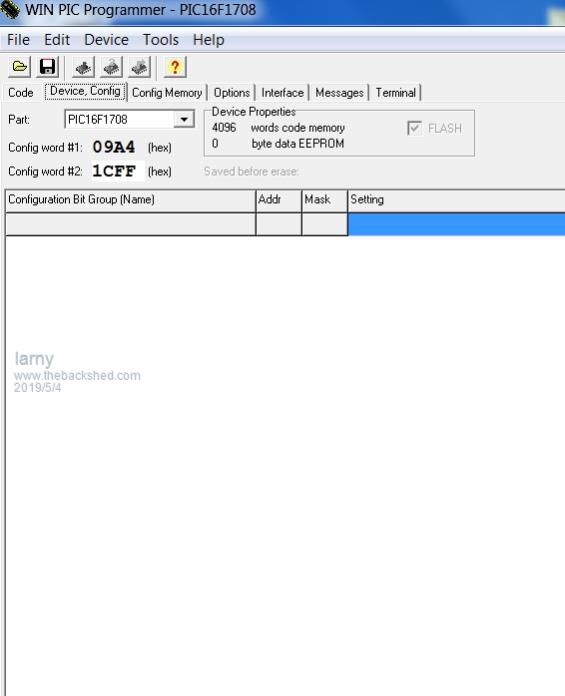 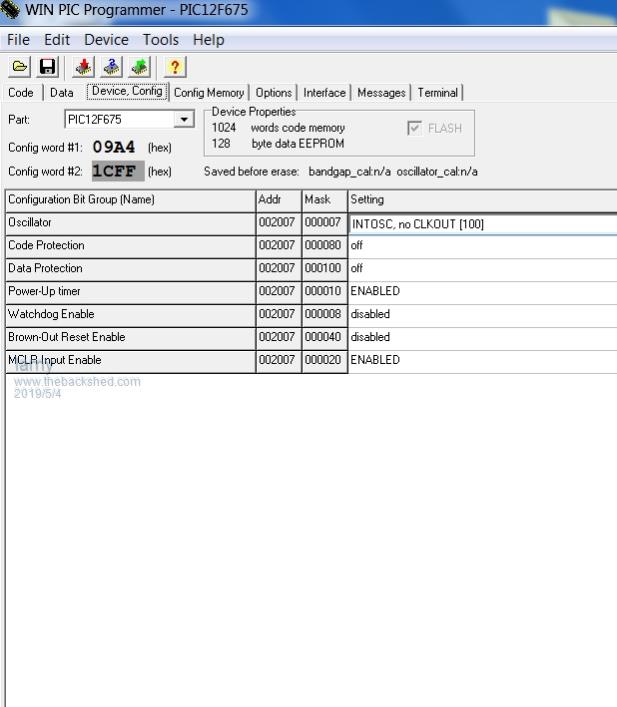 |
||||
| The Back Shed's forum code is written, and hosted, in Australia. | © JAQ Software 2026 |