
|

|
Forum Index : Microcontroller and PC projects : Rogue touches?
| Author | Message | ||||
| Malibu Senior Member Joined: 07/07/2018 Location: AustraliaPosts: 261 |
G'day all,  I've been working on some code using an E64 with version 5.05.01 and a 5" LCD screen. The screen is wired with a ribbon cable for conveniance. There's a few GUI elements - .. 6x radios that when selected will change the colour of 6x corresponding captions .. 6x buttons that do various function (Prev screen, next screen, enter, blah,blah) .. A couple of other GUI's mixed among the screen My problem is that sometimes I'll press a GUI element, and I'll get a completely random one to activate - for example, I may press a button and a radio will activate (sometimes near to where I push, at other times nowhere nearby) At first, I though I've got 'fat fingers', and so just put up with it. A bit annoying after a while, so I thought I'd try a GUI TEST TOUCH command (Had to run it many times to get an uncluttered result) Here's a picture of what I came up with - 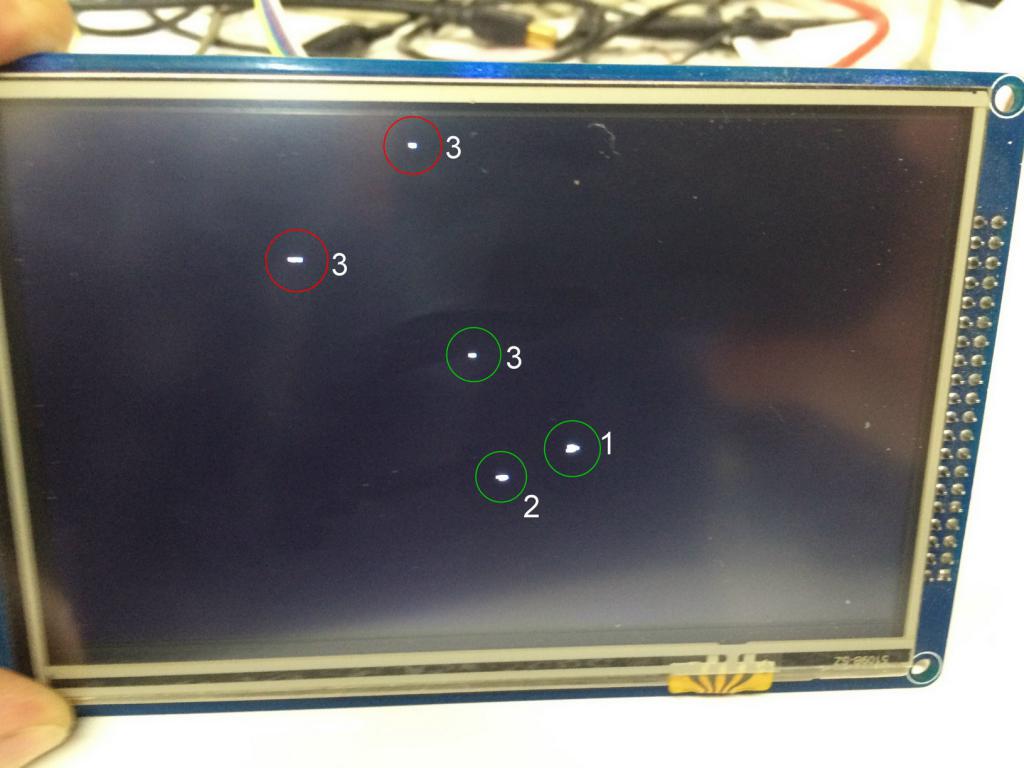 The green circles are actual touches and are numbered in order of the touch. The red circles are my rogue touches that happened with my 3rd green touch. No way did I touch those areas, so I'm wondering what my problem is... I can't tell which order the touches happened in, so I'm just guessing that where I actually touched was the first. My initial thought is that I have a hardware issue... MAYBE related to my ribbon cable (capacitance or inductance for example - maybe even the length of the wire) and slowing down the touch IRQ, but that's only a guess. Any thoughts from the brains trust? John |
||||
| KeepIS Guru Joined: 13/10/2014 Location: AustraliaPosts: 2039 |
I know from experience that I had all kinds of issues with touch and display with ribbon cable, especially longer cables, but even short socket to socket 50mm apart connections can cause problems. Can the clock speed be dropped on the E64? If so, does slowing the clock speed down make any difference at all? Sorry can't be of more help. Mike. NANO Inverter: Full download - Only Hex Ver 8.2Ks |
||||
Grogster Admin Group Joined: 31/12/2012 Location: New ZealandPosts: 9875 |
Yes, the parallel bus to the LCD runs quite fast, and long wires will have an effect here. You should try to keep them as short as possible. When you do the GUI TEST TOUCH, keep your finger on the LCD, and draw a line with your finger. Does the LCD draw a line to follow your finger? If not, either the calibration is wrong or needs to be done again, or you might have jitter on your data lines from the LCD to the E64. You can slow the E64 down just like the E100 - it is exactly the same MMBASIC, except that the 100-pin chip has more I/O pins. So, I would first try issuing a CPU 80 to slow the CPU to 80MHz and see if that helps. Keep slowing the CPU up, till things behave. This will have the effect of slowing down the LCD drawing time, but C'est La Vie for your current setup. Smoke makes things work. When the smoke gets out, it stops! |
||||
| Malibu Senior Member Joined: 07/07/2018 Location: AustraliaPosts: 261 |
Thanks for the confirmation!  I'm happy to keep it 'as-is' for the moment until I can get something more permanent sorted out - As long as I know what the probable reason is, I can work with it as I develop the code. I get a jittery line as I trace my finger across the screen (depending on the speed I trace across it). I'm pretty sure the clock is a 20meg, so it's not the fastest car in the race  Just one more thing to cram into my limited brain cells!  Thanks guys! John |
||||
| The Back Shed's forum code is written, and hosted, in Australia. | © JAQ Software 2026 |