
|

|
Forum Index : Microcontroller and PC projects : USB Type C
| Author | Message | ||||
| panky Guru Joined: 02/10/2012 Location: AustraliaPosts: 1117 |
Have starting investigating the USB Type C connector and its use with hobbyist circuits. The connectors themselves come in a number of different physical configurations and in almost all configurations are going to be a hobbyists worst nightmare to hand solder. One I purchased from rs-online.au (895-0552) has a 2 rows of through holes then a row of pads for SMT connection at the rear. This rear row is virtually impossible to get to with even the tiniest of irons. USB C Drawing.pdf There is a rear cover plate that can be bent up (and easily breaks off) to allow access with a soldering iron - still tricky but if you can solder 0.5mm chips you will be OK. 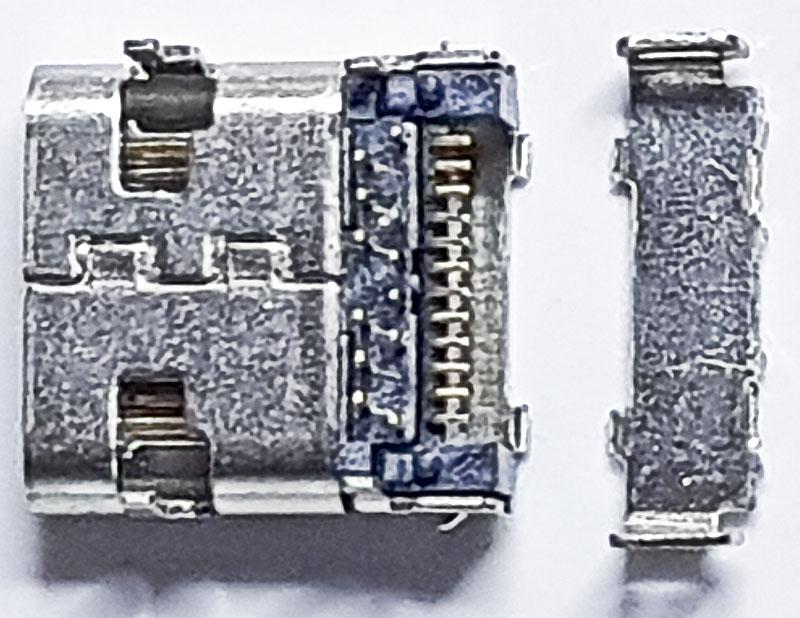 An alternative may be an adaptor PCB like this - USB Type C Adaptor Even having got the connector on board, the fun really starts and this is where I get totally lost and would hope for some comments from Geoff, Rob R. or Peter. Are the USB drivers built into the Micromites and/or the 1455 PicProg able to handle USB Type C? The start of some whole new headaches    panky ... almost all of the Maximites, the MicromMites, the MM Extremes, the ArmMites, the PicoMite and loving it! |
||||
| KeepIS Guru Joined: 13/10/2014 Location: AustraliaPosts: 2039 |
IMHO this is a bit more complex than, can the MM drivers handle USB-C. USB-C is a feature rich interface and not all features are available on every USB-C interface. Even some USB-C devices won't work correctly on different hardware implementations or SW platforms. However a USB-C interface should be able to take a USB-C to USB-3 standard port hub. The drivers on the MM devices should not have to change to accommodate a device with USB-C at this time. Any PC with USB-C only that can't take a USB-C to current devices interface (like a standard HUB) is basically a pet rock (at this point in time) as I'm sure I'm not alone in saying that I WILL NOT be going out to purchase all new hardware just to use that one USB-C socket. I have USB-C on my current NUC and it takes various USB-C hubs that I've borrowed and tried, however at the moment it's running a $30 USB-C to HDMI (4K) convertor for my 2nd monitor, and of course the NUC also has a number of USB3 and USB2 skts as well. Edited 2019-09-02 10:48 by KeepIS NANO Inverter: Full download - Only Hex Ver 8.2Ks |
||||
| panky Guru Joined: 02/10/2012 Location: AustraliaPosts: 1117 |
@KeepIs Your points are well made - I was more thinking that from a hobbyists perspective, when I create a new PCB design, do I use USB Mini B (depricated as I understand - not recommended for new design), USB Micro B (small and fragile unless thru-hole mounting types used) or do I go with the new, supposedly standard USB Type C connector? Given I choose the latter, what are the hobbyist implications:- 1. Can it be used in "USB v2" mode? ie. just connect D+, D-, Gnd and VBUS between the Micromite and my Win 7 laptop with USB 2 and USB 3 outlets? 2. How "easy" are the various connector types (top mount, mid-mount etc.) to install (again, with a 1mm tip soldering iron)? 3. If I ignore all the whiz-bang capabilities of the multi-pin Type C connector, can I just "ignore" those pins or do I need to pull them up/down or do something with them software wise? Just really trying to start a discussion and get some thoughts by other folks on the Shed - it seems USB Type C is here to stay and the older style connectors will slowly disappear for any new designs, both in the Micromites themselves and/or the laptops/PCs connected to them. panky Edit: I found this Digikey article quite helpfull and it answered some of my questions. panky. Edited 2019-09-02 14:01 by panky ... almost all of the Maximites, the MicromMites, the MM Extremes, the ArmMites, the PicoMite and loving it! |
||||
| KeepIS Guru Joined: 13/10/2014 Location: AustraliaPosts: 2039 |
Well the USB part is still USB standard compatible, so a simple USB-C to whatever USB adaptor works. So I guess it depends what you are designing an external device for, what it's usable life will be, and who it's aimed at. I still think it's a similar situation to the various USB sockets on our current micro kits, just use an adaptor. Having said that, I can understand your concerns if you are designing something for mass end users. I still think it's going to be few years before we see a PC with a single USB-C port and "NO" other USB ports. Phones don't count as a PC, well not to me anyway, a lot of USB-C sockets on mobile phones are not electrically true USB-C sockets in any case. I have a true USB-C port on my new tiny 500GB portable backup SSD, and it comes with a simple adaptor lead for USB-C to standard large USB ports found on old / current PC's. It will be interesting to see what others think who have really gone into this. I spent a lot of time researching USB-C about 2 years ago, and it appears to be just as big a crap shoot now as it was then. Mike. NANO Inverter: Full download - Only Hex Ver 8.2Ks |
||||
| KeepIS Guru Joined: 13/10/2014 Location: AustraliaPosts: 2039 |
@panky Just noticed your link to Digikey after I posted, nice find. I note that Apple have a Laptop with only one port, but of course there are a number of adaptors designed for that, and most are quite expensive and that cost needs to be factored in when looking at the final price of the laptop, but in that case it makes sense for a number reasons. Mike. Edited 2019-09-02 14:23 by KeepIS NANO Inverter: Full download - Only Hex Ver 8.2Ks |
||||
| BrianP Senior Member Joined: 30/03/2017 Location: AustraliaPosts: 292 |
FWIW I think there will be quite a number of years go by before the standard USB socket disappears. Apart from that, there will likely be adaptor cables as well as 1-piece adaptors for a long time to come. So I would continue to use what suits best from a robustness & solder-ability angle on projects. Just my 2c worth... B |
||||
| The Back Shed's forum code is written, and hosted, in Australia. | © JAQ Software 2026 |