
|

|
Forum Index : Microcontroller and PC projects : Show pictures in MMBasic for DOS
| Author | Message | ||||
| hkoetz Newbie Joined: 30/03/2019 Location: NetherlandsPosts: 19 |
I appreciate TassyJim's MMExtra to play sounds from MMBasic for DOS. Is there a similar way to open a window and show a picture in it, e.g. System "MMView.exe TestPicture.bmp" Obviously MMView would have to be developed. Any tips on how to do this? Regards Henk Koetzier |
||||
| matherp Guru Joined: 11/12/2012 Location: United KingdomPosts: 10957 |
Just google "w10 command line picture viewer" I found system "start filename.jpg" works fine Works with audio files as well and presumably any other file type with an allocated program |
||||
| hkoetz Newbie Joined: 30/03/2019 Location: NetherlandsPosts: 19 |
Thank for the input Matherp. The method works well. However, all imageviewers I found have far too much functionality. So I made my own (MMView). Its use is shown in the picture. 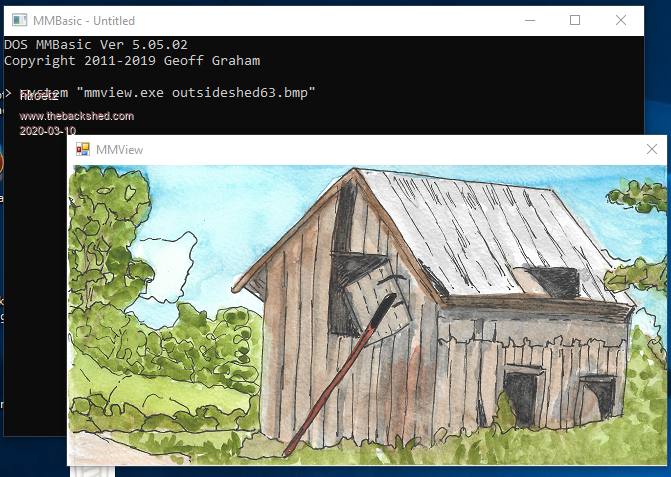 One problem though. You do not return to the MMBasic prompt, unless you close the picture viewer. Any thought on how to remedy this. Henk |
||||
| lizby Guru Joined: 17/05/2016 Location: United StatesPosts: 3614 |
This should work (system "call start e-28.jpg" works for me, returning to the ">" prompt when interactive). system "call start mmview.exe outsideshed63.bmp" Maybe you don't need "start". ~ Edited 2020-03-10 04:56 by lizby PicoMite, Armmite F4, SensorKits, MMBasic Hardware, Games, etc. on fruitoftheshed |
||||
| hkoetz Newbie Joined: 30/03/2019 Location: NetherlandsPosts: 19 |
Thx Lizby, that works. You don't need call. So the syntax is: system "start mmview.exe outsideshed63.bmp" |
||||
| The Back Shed's forum code is written, and hosted, in Australia. | © JAQ Software 2026 |