
|

|
Forum Index : Microcontroller and PC projects : ' Bricked CMM2 '
| Author | Message | ||||
| hitsware2 Guru Joined: 03/08/2019 Location: United StatesPosts: 738 |
Now has no video out .... pi@raspberrypi:~ $ sudo dfu-util -d,483:df11 --alt 0 -s 0x08000000:leave --download /home/pi/Desktop/CMM2V5.05.05.bin dfu-util 0.9 Copyright 2005-2009 Weston Schmidt, Harald Welte and OpenMoko Inc. Copyright 2010-2016 Tormod Volden and Stefan Schmidt This program is Free Software and has ABSOLUTELY NO WARRANTY Please report bugs to http://sourceforge.net/p/dfu-util/tickets/ dfu-util: Invalid DFU suffix signature dfu-util: A valid DFU suffix will be required in a future dfu-util release!!! Opening DFU capable USB device... ID 0483:df11 Run-time device DFU version 011a Claiming USB DFU Interface... Setting Alternate Setting #0 ... Determining device status: state = dfuIDLE, status = 0 dfuIDLE, continuing DFU mode device DFU version 011a Device returned transfer size 1024 DfuSe interface name: "Internal Flash " Downloading to address = 0x08000000, size = 730272 Download [ ] 0% 0 bytesdfu-util: Error during special command "ERASE_PAGE" get_status pi@raspberrypi:~ $ Thought maybe I could revive it with Windows , but : 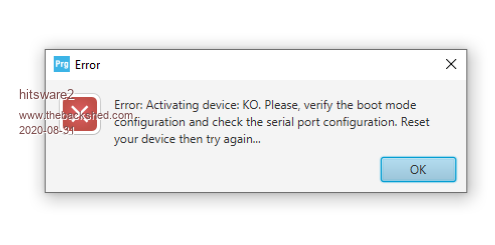 Edited 2020-08-31 11:23 by hitsware2 my site |
||||
| JohnS Guru Joined: 18/11/2011 Location: United KingdomPosts: 4242 |
I think you have 2 separate problems: 1. the dfu-util one that's hit other ST devices, as shown by web searches 2. something wrong on Windows Judging by the SOLVED responses to #1 the board is OK (and may be partially erased) but ST have changed timeouts inside various of their CPU bootloaders and a patch to dfu-util fixes it. I don't have an RPi setup connected to a CMM2 to do any testing but the SOLVED responses will likely work if you apply one or other of the patches. For #2 (Windows), hopefully a Windows user will post ideas. John |
||||
| matherp Guru Joined: 11/12/2012 Location: United KingdomPosts: 10965 |
If you or anyone you know has access to any of the ST Nucleo boards you can cross link the ST-LINK header to the Waveshare board and use ST-LInk to re-program  Edited 2020-08-31 19:22 by matherp |
||||
| twofingers Guru Joined: 02/06/2014 Location: GermanyPosts: 1720 |
Hi, I just updated from V5.05.04 to V5.05.05 via USB-serial (A-B cable) - not the Waveshare variant. I also thought I had bricked my CMM2. I got the same error message (Activating device KO ...). But pressing the reset button (on CMM2) helped. Best regards Michael causality ≠correlation ≠coincidence |
||||
| JohnS Guru Joined: 18/11/2011 Location: United KingdomPosts: 4242 |
+1 It's clear from the web searches that the ST cpu is not bricked :) John |
||||
| hitsware2 Guru Joined: 03/08/2019 Location: United StatesPosts: 738 |
Back in buisness ! pi@raspberrypi:~ $ sudo dfu-util -d ,483:df11 --alt 0 -s 0x8000000:leave --download /home/pi/Desktop/CMM2V5.05.05.bin dfu-util 0.9 Copyright 2005-2009 Weston Schmidt, Harald Welte and OpenMoko Inc. Copyright 2010-2016 Tormod Volden and Stefan Schmidt This program is Free Software and has ABSOLUTELY NO WARRANTY Please report bugs to http://sourceforge.net/p/dfu-util/tickets/ dfu-util: Invalid DFU suffix signature dfu-util: A valid DFU suffix will be required in a future dfu-util release!!! Opening DFU capable USB device... ID 0483:df11 Run-time device DFU version 011a Claiming USB DFU Interface... Setting Alternate Setting #0 ... Determining device status: state = dfuIDLE, status = 0 dfuIDLE, continuing DFU mode device DFU version 011a Device returned transfer size 1024 DfuSe interface name: "Internal Flash " Downloading to address = 0x08000000, size = 730272 Download [=========================] 100% 730272 bytes Download done. File downloaded successfully dfu-util: Error during download get_status pi@raspberrypi:~ $ my site |
||||
| capsikin Guru Joined: 30/06/2020 Location: AustraliaPosts: 342 |
I read this before updating mine to V5.05.05, via A-A cable. The reset button helped, but I'm having to press it every time I turn on the CMM2, or it doesn't come on properly (no video output, and the red SD light isn't turned on like it usually is on startup) Editing to add: I'd also used dfu-util to update it. I'll try re-flashing it. Tried reflashing 2 more times, again with dfu-util, from raspberry pi, same result: it will only come on by pressing the reset button. Edited 2020-09-01 16:58 by capsikin |
||||
| JohnS Guru Joined: 18/11/2011 Location: United KingdomPosts: 4242 |
Hooray! What changed? John |
||||
| capsikin Guru Joined: 30/06/2020 Location: AustraliaPosts: 342 |
After I was able to update again using Windows and dfu-util, this came right. Even after some more firmware updates using the raspberry pi I couldn't reproduce the issue. I had suspected that leaving the keyboard plugged into the raspberry pi B could have interfered with the update, I think that model has a USB hub internally, so the two USB sockets share bandwidth. I also wondered if Windows or the Pi might have had an older version of dfu-util, but both systems can update it fine now. |
||||
| hitsware2 Guru Joined: 03/08/2019 Location: United StatesPosts: 738 |
I moved the jumper rather than doing ' UPDATE FIRMWARE ' ? I could have had something wrong in the script first time ? I was not holding my mouth right ?  my site |
||||
| JohnS Guru Joined: 18/11/2011 Location: United KingdomPosts: 4242 |
I like the third one! At least it worked :) John |
||||
| elk1984 Senior Member Joined: 11/07/2020 Location: United KingdomPosts: 232 |
I just updated from V5.05.04 to V5.05.05 via USB-serial (A-B cable) - not the Waveshare variant. I also thought I had bricked my CMM2. I got the same error message (Activating device KO ...). But pressing the reset button (on CMM2) helped. Best regards Michael Stupid question (Having just "bricked" my CMM2 (non-Waveshare) updating over A-B cable on Windows 10). Where's the reset button? Is it the thing on the top of the board immediately next to RS1 and C10? If so, I'm not having much luck pressing that and turning everything back on. Windows is still seeing a USB Serial Device so I'm guessing it's not fatal... Edited 2020-09-14 01:44 by elk1984 |
||||
| elk1984 Senior Member Joined: 11/07/2020 Location: United KingdomPosts: 232 |
I just updated from V5.05.04 to V5.05.05 via USB-serial (A-B cable) - not the Waveshare variant. I also thought I had bricked my CMM2. I got the same error message (Activating device KO ...). But pressing the reset button (on CMM2) helped. Best regards Michael Stupid question (Having just "bricked" my CMM2 (non-Waveshare) updating over A-B cable on Windows 10). Where's the reset button? Is it the thing on the top of the board immediately next to RS1 and C10? If so, I'm not having much luck pressing that and turning everything back on. Windows is still seeing a USB Serial Device so I'm guessing it's not fatal... Ok - got it back by plugging in a Type A to Type A connector, putting the jumper to Program and connecting STM32CubeProgrammer in USB mode. Phew - that was close.... |
||||
| The Back Shed's forum code is written, and hosted, in Australia. | © JAQ Software 2026 |