
|

|
Forum Index : Microcontroller and PC projects : CMM2 - new member - update firmware question
| Author | Message | ||||
| Marc1970 Newbie Joined: 26/11/2020 Location: United KingdomPosts: 7 |
Hi, good afternoon. It's my first post, I've had a CMM2 for a few months now, reliving my youth, i was a sinclair fan, ZX80, ZX81, Spectrum and I even had a Sinclair QL - borrowed from family friend who had no idea how to use it. I've been lurking for a while, reading a lot of your posts - learned a lot from the wealth of information available here. I've realised I need to update my firmware, i'm on 5.05.05b8 - can anyone point me towards some guidance on how to do it, I have a laptop and a pile of other computers I can use to apply it from. I've downloaded the latest Beta version I can find - 5.05.06. My main motivation for updating is to get the new page up / page down functionality in the Editor, and also access some of the new commands, like INC. I hope someone can help Thanks Marc1970 |
||||
| LeoNicolas Guru Joined: 07/10/2020 Location: CanadaPosts: 562 |
You can find detailed information about the firmware update in the Appendix G of the CMM2 User Manual. The user manual is available in the firmware zip file. |
||||
| jirsoft Guru Joined: 18/09/2020 Location: Czech RepublicPosts: 533 |
Hi Marc1970 (it's born year? If yes we are same age...), simplest is update through the same cable as power (it's a little bit slower, but you don't need different cable), read from manual on last section "Alternative Method", it is different for every OS. Jiri Napoleon Commander and SimplEd for CMM2 (GitHub), Â CMM2.fun |
||||
| Marc1970 Newbie Joined: 26/11/2020 Location: United KingdomPosts: 7 |
Hi. many thanks - I didn't see that until now - I will follow those instructions. |
||||
| RetroJoe Senior Member Joined: 06/08/2020 Location: CanadaPosts: 290 |
Hey, Marc - welcome to the best online community in the whole wide world! The details for reflashing the CMM2 firmware are in Appendix G of the User Manual. You’ll need to install the STM programming software and the Java Runtime if it’s not already on your computer. Should be doable from a Mac, but Windows recommended. The “hardest” part is obtaining, or concocting, a USB A-A cable. One end goes into your PC, the other into the keyboard connector on the CMM2. You’ll probably have to order one, as A-A cables are very rare in the normal world; 99% of USB cables you’ll have around the house are either A-B or A-micro USB. The rest of the steps are very straightforward, and should take less than a minute to execute. Let us know if you run into trouble! Enjoy Every Sandwich / Joe P. |
||||
| Marc1970 Newbie Joined: 26/11/2020 Location: United KingdomPosts: 7 |
Yes, I was born in 1970 :) Thank you. I will use the same cable :) |
||||
| Marc1970 Newbie Joined: 26/11/2020 Location: United KingdomPosts: 7 |
Ah okay many thanks. |
||||
| markboston36 Regular Member Joined: 27/10/2020 Location: United StatesPosts: 76 |
There really needs to be some kind of tutorial on updating and basic usage of the maximite computers. The manual doesn't really go into much depth and i think this would be a good addition to the forum. there probably is multiple posts like this one and mine asking for help but to have to search this forum is a pain and the search doesn't work very well. |
||||
| JohnS Guru Joined: 18/11/2011 Location: United KingdomPosts: 4244 |
If by maximite you mean CMM2 then I think RTFM applies, doesn't it? BTW many sites have less than wonderful Search but you can always use google with things like: site:www.thebackshed.com things you want to find John Edited 2020-11-27 05:40 by JohnS |
||||
| RetroJoe Senior Member Joined: 06/08/2020 Location: CanadaPosts: 290 |
@MarkBoston, yeah, I agree the flashing instructions should probably be more prominent. It’s kind of hidden all the way in the back of the manual - I missed it the first time too because I didn’t read far enough. Maybe that’s by design i.e. to weed out the frail and weak :) And, yes, the Backshed functionality is pretty no-frills, but it all “just works” - kinda like the MaxiMite platform :) There were rumours of an upgrade to the Backshed forum software, but the retro vibe has grown on me. If it’s not broken, etc. Final thought: considering no-one is making much or any money on any of this stuff, the quantity and quality of the output is insanely great. The MM community is surprisingly big, but pales in comparison to something like the Raspberry Pi or Arduino, albeit there is some overlap. We make up for it with passion, attitude, overall smartness... and humbleness :) Happy Maximiting, and Happy Thanksgiving! Enjoy Every Sandwich / Joe P. |
||||
| lizby Guru Joined: 17/05/2016 Location: United StatesPosts: 3618 |
All the way through page 3 was too far? 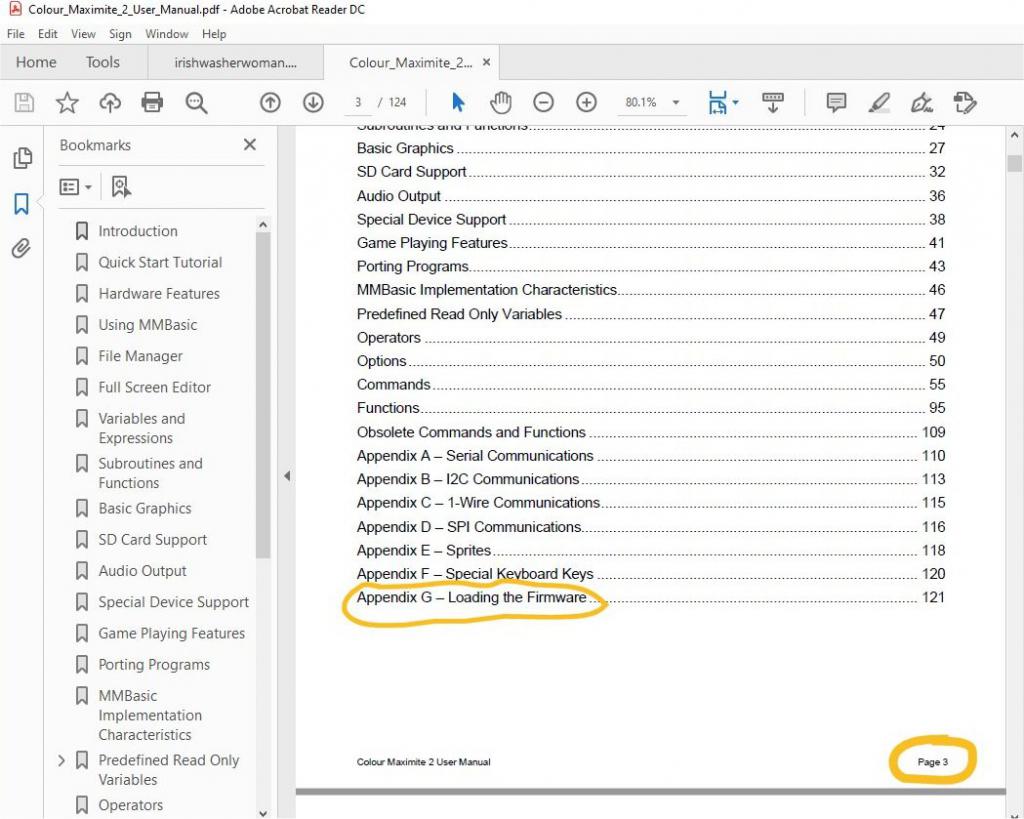 PicoMite, Armmite F4, SensorKits, MMBasic Hardware, Games, etc. on fruitoftheshed |
||||
| RetroJoe Senior Member Joined: 06/08/2020 Location: CanadaPosts: 290 |
@Lizby, thanks for making my point for me. Most people when opening a user manual for the first time, scan the TOC quickly, then start reading the actual content, assuming the document is laid out in a logical “most relevant information information first” manner. I also assume most people, when obtaining a CMM2 for the first time, have little or no interest in serial, I2C, SPI, etc. communications, so would mentally filter out “Appendix G”, assuming it’s similar technical esoterica. Arguably, this information should not even be in an appendix, rather an “Updating Your CMM2” section near the beginning. In any case, technical documentation design is somewhat subjective, but the fact that half a dozen people in the last few months have posted exactly the same question here leads me to conclude this aspect of the CMM2 documentation could be improved, and that a simple edit would do the trick. Apologies if my suggestion put you out, but happy to see you are a member in good standing of the RTFM Constabulary. Enjoy Every Sandwich / Joe P. |
||||
| matherp Guru Joined: 11/12/2012 Location: United KingdomPosts: 10967 |
Page 8 of the manual - not too far? |
||||
| lizby Guru Joined: 17/05/2016 Location: United StatesPosts: 3618 |
I'd claim that I'm not, since I ask plenty of questions which could probably be answered in the manual, but when I get an answer, I don't usually then complain that the manual didn't provide the answer prominently enough. PicoMite, Armmite F4, SensorKits, MMBasic Hardware, Games, etc. on fruitoftheshed |
||||
| JohnS Guru Joined: 18/11/2011 Location: United KingdomPosts: 4244 |
Thing is, it's easier for some people to ask in a forum than look in a manual - no matter how many times it's in the manual. Others look carefully and find things but perhaps do not understand them or cannot get them to work and then post a thoughtful question explaining what they tried. How particularly to help the latter I know not. John |
||||
| The Back Shed's forum code is written, and hosted, in Australia. | © JAQ Software 2026 |