
|

|
Forum Index : Microcontroller and PC projects : transparent pngs.... help!
| Author | Message | ||||
| johngill Newbie Joined: 22/09/2020 Location: United KingdomPosts: 38 |
Hi all, I'm trying to make a 640x400 png tilesheet for my game. I'm using corel Photopaint to export a 24 bit png with a transparent background, and it looks like this on the PC: 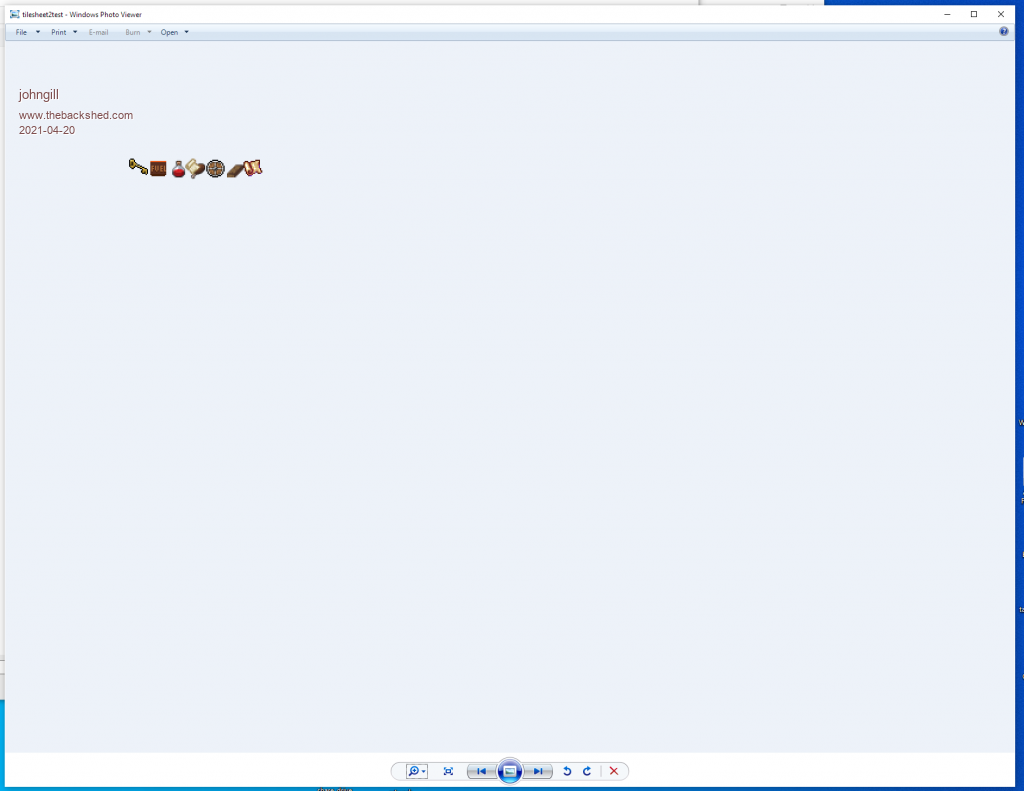 I've positioned 7 16x16 graphics in the top left hand corner of the sheet, and that's all it is. But when I load it up on my CMM2, it goes absolutely bananas: 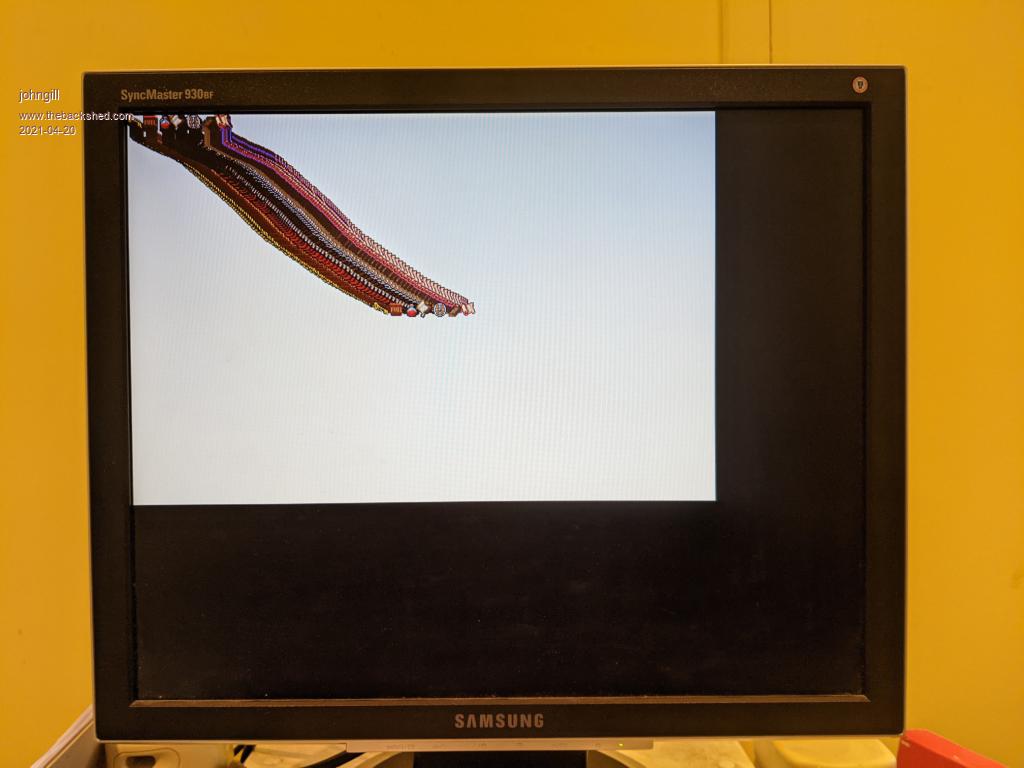 no kidding - this is exactly the same .png file. Have I done something dumb? Is photopaint somehow exporting the "transparentness" of the png in a weird way? What can I do to fix it?! Help! thanks in advance John |
||||
| matherp Guru Joined: 11/12/2012 Location: United KingdomPosts: 10818 |
If you post the png file (zip it up) then we can have a look |
||||
| johngill Newbie Joined: 22/09/2020 Location: United KingdomPosts: 38 |
now why didn't I think of that.... this is why you're in charge and I'm not ;-) zipped up png file attached. tilesheet2test.zip thanks |
||||
| johngill Newbie Joined: 22/09/2020 Location: United KingdomPosts: 38 |
PS... I'm currently running on 5.07.00 beta 19 |
||||
| matherp Guru Joined: 11/12/2012 Location: United KingdomPosts: 10818 |
Don't know what the problem is but I've just saved as a png using a different program (Very old copy of PaintShopPro) and now it works. I assume corel is using some feature that isn't supported by the CMM2 tilesheet2test.zip |
||||
| johngill Newbie Joined: 22/09/2020 Location: United KingdomPosts: 38 |
Thanks so much for looking into this - I think I need to get my hands on a very old copy of PaintShopPro :-) I've loaded it up on my CMM2 as follows: mode 8,12,rgb(80,80,80) page write 3 load png "tilesheet2test.png" page write 0 page copy 3 to 0 Sorry if it's just me being dim, but this doesn't seem to preserve the transparent background of the png - the black areas of the png are solid black rather than showing through to the rgb(80,80,80) background underneath...? When I try opening the png up in photopaint, it shows the transparent background fine. Any ideas??? |
||||
| matherp Guru Joined: 11/12/2012 Location: United KingdomPosts: 10818 |
You need to specify the transparency cut off parameter Try load png "tilesheet2test.png",0,0,7 Edited 2021-04-20 18:55 by matherp |
||||
| johngill Newbie Joined: 22/09/2020 Location: United KingdomPosts: 38 |
thought it might be me... many thanks again  |
||||
| The Back Shed's forum code is written, and hosted, in Australia. | © JAQ Software 2026 |