
|

|
Forum Index : Microcontroller and PC projects : NAS Box Question
| Author | Message | ||||
bigmik Guru Joined: 20/06/2011 Location: AustraliaPosts: 2975 |
Hmm, Gday Lads, doesn't it always happen.. NAS drives came up in a recent thread that I think Grogster started. I have just had a drive spit the dummy in one of my 2 NAS boxes (Buffalo Linkstation QVL, 4 x 3TB in raid5) I have fitted a replacement drive for the faulty unit and am in the process of rebuilding the RAID now. This has brought up a few questions that I think affect the way I need to treat the security of these NAS boxes. If a drive fails I know I can replace it and rebuild and in a few days all is back to normal, but what if the NAS box itself fails and I have 4 perfectly good drives with all my data on them? Can I buy ANY equivalent NAS Box and just plonk the drives in and expect my drives to `just work'? I think if I bought the same brand and model NAS I might be able to do that but what about other brands? Also it might be difficult to even buy the same model/brand NAS again, I have had this unit for maybe 10 years.. it may die in the near future. Another thing are the settings (like Raid Shares etc) stored on the NAS box in NVRam or is that information stored on the drives themselves? I have just made a full (file by file) backup onto an 8TB external drive of all the files in all my shares whilst the NAS was still working, albeit in a degraded speed mode, before I kicked off the rebuild which is something I should do anyway. And I do copy valuable information like photos etc onto both of my NAS boxes so if one dies I still have the other. Is there anyone who is an NAS expert who can answer the question as to what I can do to recover my data if the box itself craps itself and I am left with just the drives.? Kind Regards, Mick Mick's uMite Stuff can be found >>> HERE (Kindly hosted by Dontronics) <<< |
||||
Grogster Admin Group Joined: 31/12/2012 Location: New ZealandPosts: 9821 |
Hey Mick.  I do a lot of NAS building, but they are probably not what real hard-core NAS people would actually call a NAS!  I just have my drives shared on the network(with password) as single volume drives. I don't use any RAID of any kind. If any one drive fails, then I lose what is on that drive, but I have "Backup NAS" boxes, which are copies of the running NAS, but they are off-line and powered down - they just sit there as a backup. If a drive in the working NAS dies, I put the backup NAS on-line, and copy everything from the backup NAS to a new HDD in the working NAS. Some might say I'd be better off with some sort of RAID - afterall, that is really what RAID was designed for, but that's just me. As to YOUR drives from your RAID, I agree with everything you said. You would PROBABLY get them going again, so long as the replacement NAS box was exactly the same brand and model as the one that failed. Configure the RAID in the box settings, reboot, and the array SHOULD in theory be accessible. But I am no RAID expert - each and every RAID might be unique to the hardware it is setup on, and if that is the case, I don't know if you would be able to rescue the data on a drive-by-drive basis. Hopefully, someone with more knowledge on RAID then I have will provide a better answer. Smoke makes things work. When the smoke gets out, it stops! |
||||
| Mixtel90 Guru Joined: 05/10/2019 Location: United KingdomPosts: 8436 |
It's not something I've given much thought to, I admit. I think that *in theory* any NAS controller should just accept the drives once it's set for the RAID mode in use (it may be able to read that from the drives anyway) and the drives are in the right order. Whether it works that way in practice I don't know. I only use mirroring so I don't have any problems with data striping across disks. If stuff is striped across drives then you can't just read the data from a single drive - it only has part of it and it has to be reassembled by a NAS. Nowadays most NAS boxes are only a (usually linux) computer running a filing system and attached to a number of drives. There's no magic involved with hardware disk stuff now. The only problem I can see is whether or not the NAS reads the setup from the drive or not. If it doesn't then you'll have to tell it what to expect. Mick Zilog Inside! nascom.info for Nascom & Gemini Preliminary MMBasic docs & my PCB designs |
||||
| CaptainBoing Guru Joined: 07/09/2016 Location: United KingdomPosts: 2171 |
Hey Mick. You OK? Generally, as with most computing failures, it will be PSU - I have fixed dozens, so if the cage dies that should be your first check. Failing that, if you get the same cage as a replacement, number the disk and put them in the new cage in the same order, it should all be fine. The thing that scares me is the "Russian Doll" failure - a failure within a failure. Losing a second disk during (or before) rebuild. My advice on this (and it's what I advise others as it is really cheap and simple) is to do a periodic backup (weekly) to a single USB disk. I have a 16Tb Drobo array but only about 3TB of actually "must not lose" stuff. I have a single 4TB USB disk which gets to be the recipient of that and spends nearly all it's time in power-save. My advice is it's like insurance, don't see it as a waste of money, see it that if you never need it be happy. so here are the two NAS disks (the drobo reports the whole array for both disks - a quirk) and the single USB3 disk that as you can see is appropriately named "Last Hope" 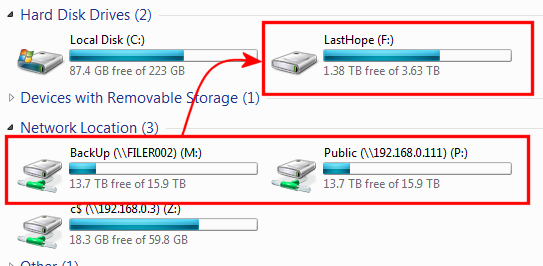 then using Allway Sync (excellent backup software) with the two backup jobs to simply replicate the entire structures (i.e. new/modify/delete are propagated) to two folders on last hope 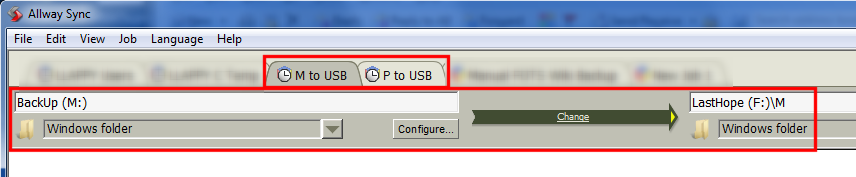 Every-so-often I outgrow the single disk but they are so cheap that by the time that happens I simply change the mech for around GBP70, last time was 2 years ago and before that probably 3. I have had disks fail in the array and it did carry on fine while it rebuilt onto the new member, but that "Russian Doll" failure is always on my mind when the lights are all flashing yellow   Of course none of this matters if the office burns down - I do have a Google Drive where I backup *REALLY* important stuff manually. Allway sync does have options for various cloud storage packages as well. 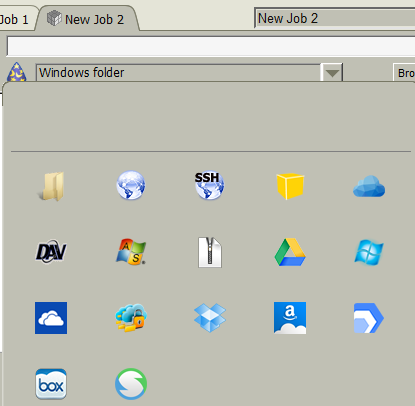 . Edited 2021-08-17 18:55 by CaptainBoing |
||||
| matherp Guru Joined: 11/12/2012 Location: United KingdomPosts: 10845 |
Synology NAS allows you to mirror the NAS on to Dropbox. This gives fully automatic offsite backup |
||||
| mclout999 Guru Joined: 05/07/2020 Location: United StatesPosts: 496 |
If you get a similar NAS from the same maker swapping in a new NAS can be really easy. I have had several Synology NAS systems die on me and I got the newest NAS they have out and they work just fine. There is a little setup but pretty minimal. I have had a Synology die and a customer went and got a NAS from a different company QNAP and that did not go well at all. So your mileage may vary but I replace them with equivalents from the same maker. They call me Shai-Hulud (The maker) |
||||
bigmik Guru Joined: 20/06/2011 Location: AustraliaPosts: 2975 |
Hi Capn, All, Yes I am OK, stuck in lockdown but that isnt new, we just entered our 200th day in lockdown since TCE (The Covid Era). I backed up my entire NAS whilst is was running in 'degraded mode' took roughly 3 days to do that so Now I have it all on an 8TB USB drive. The rebuild was remarkably quick, less than a day... it is now running at full performance. This drive is a buffalo Linkstation 4 bay. I would be unlikely to find another of identical model new and would have to go for used.. I assume that newer models would be out there so IF the day comes when the NAS itself dies then its good to know I have a good chance of being able to plonk my drives into another buffalo unit with success. Re. Power Supply, my other box is a ReadyNas 6 Bay that I bought very cheaply that was totally dead, a swap out of the old PSU for a new SFX power supply got it up and running again, It has been running now for around 4 years, both run 24/7. The original Buffalo has drives dated 2014 and I know I upgraded from 2TB drives to 3TB drives so I am fairly sure it must be approaching 10 years old. It is amazing how reliable they actually are. I originally had a ReadyNas Duo 2 drive unit I gave to a friend of mine that I bought new and he killed it after a year so they DO die.. I think the moral of the story is: DO Backups. DO save important files on multiple storage devices. DO Make use of cloud storage DO make copies on DVD/USB/Bluray and give to a family member to store of any super critical data Thanks for the input fellas, it was an interesting read. Kind Regards, Mick Edited 2021-08-19 14:36 by bigmik Mick's uMite Stuff can be found >>> HERE (Kindly hosted by Dontronics) <<< |
||||
| CaptainBoing Guru Joined: 07/09/2016 Location: United KingdomPosts: 2171 |
Sounds like you got it cornered Mick. One word of warning with CD/DVD media. They (used to?) suffer from a phenomenon known as "pinning". It's a reaction with the polymer used to store the data and the aluminium film used as the reflector - it eats through the ali. I was bitten by this years ago... stashed everything on a load of CDs, a few years later none of them would read and sure enough when held up to the light I could see hundreds of microscopic pinholes in the thing. I don't know if it has been addressed by the manufacturers, and indeed it may have been isolated to the influx of "bean tin" stacks of cheap media but once bitten... I don't trust record-able disc for MC data long term. just a heads-up . Edited 2021-08-19 16:03 by CaptainBoing |
||||
| The Back Shed's forum code is written, and hosted, in Australia. | © JAQ Software 2026 |