
|

|
Forum Index : Microcontroller and PC projects : LINUX MINT: How to bypass the bloody authentication.....
| Author | Message | ||||
Grogster Admin Group Joined: 31/12/2012 Location: New ZealandPosts: 9822 |
Howdy.  One thing I have got REALLY sick of in Linux Mint, is the CONSTANT nagging for the password - "Authentication is required to perform this action." - any time the system wants to apply updates or you want to install any new software. I wouldn't mind so much if it only asked once, but it asks for the bloody password for EVERY SINGLE PACKAGE it needs to install, and so I find I have to enter the password up to ten times for a larger package install that needs to install dependencies to make it work, with all the freakin' dependencies also prompting for the bloody password.  This is WORSE then the Windoze nagging for the same reasons. Is there a way I can turn this OFF? It's driving me crazy and making me not like Mint because of it. Smoke makes things work. When the smoke gets out, it stops! |
||||
| Mixtel90 Guru Joined: 05/10/2019 Location: United KingdomPosts: 8436 |
IIRC you can select "Update All" or something like that. You are only asked once then, no matter how many packages are updated. It's a long time since I last used Mint, but I'm sure it was like this last time I used it. Turning the check off completely isn't a great idea for security reasons. Mick Zilog Inside! nascom.info for Nascom & Gemini Preliminary MMBasic docs & my PCB designs |
||||
| robert.rozee Guru Joined: 31/12/2012 Location: New ZealandPosts: 2485 |
are you updating using the 'Update Manager' (GUI) that is accessed using the small shield icon in the system tray? 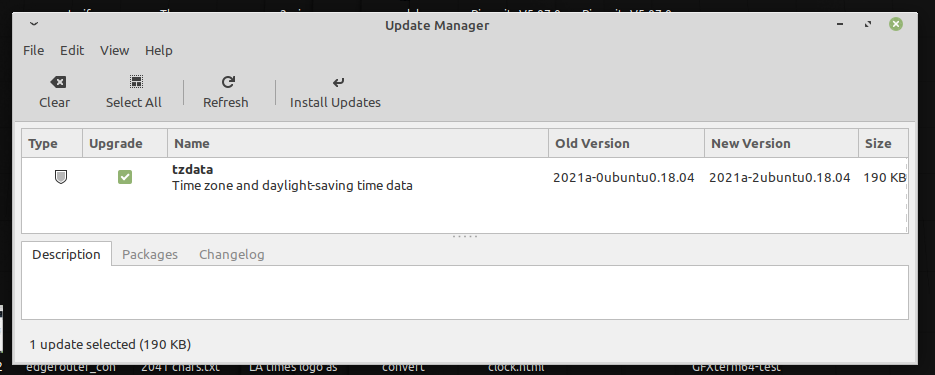 with Linux Mint XFCE, versions 19 and 20, the Update Manager only asks me for the password once at the beginning of a series of updates. for things typed in at a command prompt, linux seems to remember once the password has been typed in for something like the next 30 seconds or so. i also use a very simple password, as it is not something that is generally exposed to the outside world. at the same time, using no password is ill-advised, as then there is no check on accidentally typing something silly. cheers, rob :-) |
||||
| Mixtel90 Guru Joined: 05/10/2019 Location: United KingdomPosts: 8436 |
That's the one! - Run Update Manager & click "Select All" then "Install Updates". Mick Zilog Inside! nascom.info for Nascom & Gemini Preliminary MMBasic docs & my PCB designs |
||||
| Rado Regular Member Joined: 27/11/2020 Location: CroatiaPosts: 59 |
The Update manager (or package installer) should *not* ask you every time for the sudoer pass - only when you click on "install" should you be asked to enter a password, only once; the rest of the process should use the same provided credential. Could you explain in a little more detail what you're doing? |
||||
| JohnS Guru Joined: 18/11/2011 Location: United KingdomPosts: 4193 |
I don't use that particular distro but you can probably run the update manager thing as root. E.g. find its name & run it using sudo (This isn't bound to work e.g. it _might_ deliberately drop privilege.) John |
||||
| Mixtel90 Guru Joined: 05/10/2019 Location: United KingdomPosts: 8436 |
Mint is very user friendly. IIRC you just click on the little shield icon at the bottom right of the desktop to start the update manager. I seem to remember that its colour changes depending on whether or not updates are waiting. Mick Zilog Inside! nascom.info for Nascom & Gemini Preliminary MMBasic docs & my PCB designs |
||||
| LeoNicolas Guru Joined: 07/10/2020 Location: CanadaPosts: 556 |
You can also use the terminal sudo apt update && sudo apt upgrade |
||||
| toml_12953 Guru Joined: 13/02/2015 Location: United StatesPosts: 540 |
Do you use apt to update? If so add the apt program to the sudoers file:https://ccm.net/faq/8332-disable-the-asking-of-password-under-linux |
||||
| Rolly Shed Newbie Joined: 29/08/2021 Location: New ZealandPosts: 1 |
When installing a number of apps, as long as the time between them is short, password is required once. However if the password is needed, I have it written by Text Editor and saved in Docs. I bring it up and do a mark then a Ctrl + C. Each time the password is requested, a Ctrl + V then Enter. Very fast and no "have I typed it correctly"? The same way for a password where it ends up as dots, typed into Text Editor shows exactly what is going to be put in the password bar for anything. And yes, using Linux Mint for at least a decade. Edited 2021-10-07 20:07 by Rolly Shed |
||||
| Rado Regular Member Joined: 27/11/2020 Location: CroatiaPosts: 59 |
This is very insecure. Maybe you should use a password manager or something like that? I keep mine in keepassx and do copy paste for any password I'm asked to provide. It's almost the same, plus added security, minus you have to enter keepassx password every time you run it. Edited 2021-10-08 20:20 by Rado |
||||
| The Back Shed's forum code is written, and hosted, in Australia. | © JAQ Software 2026 |