
|

|
Forum Index : Microcontroller and PC projects : Updated version of GFXterm for Linux and Windows
| Author | Message | ||||
| robert.rozee Guru Joined: 31/12/2012 Location: New ZealandPosts: 2486 |
Attached below, updated versions of GFXterm64 et al for Linux and Windows, including documentation and source code: GFXterm 64-bit Linux.zip GFXterm 32-bit Linux.zip GFXterm 32-bit Windows.zip GFXterm documentation.zip GFXterm source (2021-12-27).zip hopefully it is big-free! documentation (quickstart guide) has been updated to reflect changes over the last 12 months. compared to the last binaries posted, changes include: - DTR now asserted on connect to accommodate the PicoMite. note the modem control lines can be set/cleared from the keyboard using alt-1 to alt-4, or alternatively ctrl-alt-1 to ctrl-alt-4 (as some Linux distros hook the alt-n keys for desktop functions). - 'Diagnostics' for the win32 version are now enabled and fully working. you can, for instance, select to send decoded and timestamped Rx data to a Command Window. colour coding added. - vastly improved font selection, including ability to tweak certain parameters. see new font dialog: 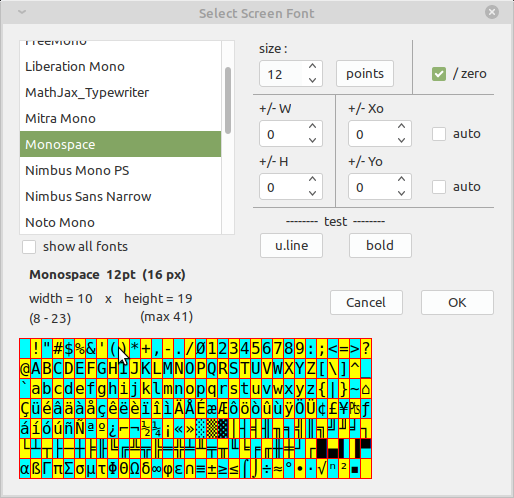 - worth mentioning also is the palette editor, added in a couple of months back: 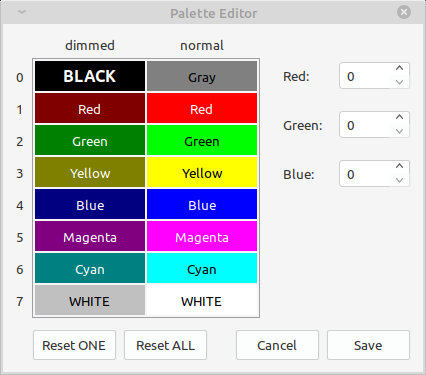 i'm pretty happy that the feature set is now complete, and that the quality of the source code is not entirely embarrassing! as such, am considering shifting the source etc onto github or gitlab. PLEASE DO TEST AND REPORT BACK POSITIVES AND NEGATIVES, as there is, as always, the eternal worry that i've managed to break something. if all is working, i'm looking forward to declaring the project finished. cheers, rob :-) |
||||
| toml_12953 Guru Joined: 13/02/2015 Location: United StatesPosts: 540 |
Very nice! I wasn't able to break it. I did notice, however, that it doesn't respect Windows display scale parameter. I have a 4K display but have the text scale set to 175%. GFXTerm still displays status line text at 100% (see below) 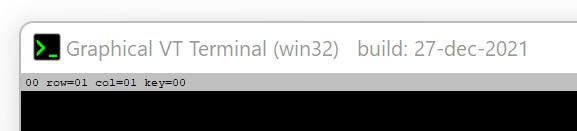 |
||||
| panky Guru Joined: 02/10/2012 Location: AustraliaPosts: 1116 |
Rob, Up and running under Mint 20.2. It's my 'goto' terminal program, many thanks. When you 'loose' the connection, is the pop-up window managed by GFXterm or by Linux/Windows itself? If the former, is there any chance to go into an 'auto re-connect' mode for 2 seconds or so? I understand there is the Ctrl-Shift functionality but that involves user interaction - it would be really nice for GFXterm to at least attempt the re-connect itself before throwing its hands in the air. This is particularly noticeable when setting options on the Picomite. Doug. ... almost all of the Maximites, the MicromMites, the MM Extremes, the ArmMites, the PicoMite and loving it! |
||||
| robert.rozee Guru Joined: 31/12/2012 Location: New ZealandPosts: 2486 |
am really pleased, as i've done far less testing on windows - the only usable windows 'machine' i have is a winXP virtual machine running in Virtual Box. as much as possible, scaling is deliberately disabled in GFXterm. this is because the whole 80x24 character grid layout idea behind the 'terminal window' is based on simple pixel calculations, which scaling completely messes up. as a result, the status line is limited to 640 pixels wide, which corresponds to the 80 columns of 8-pixels each (the minimum character cell width allowed). changing this limit would require a major rework of the underlying code. automatic reconnect is something that is hard to do reliably in a way that is both cross-platform and that does not create other problems for some users. under both linux and windows, a USB serial port can reappear under a different name/number, or reappear in a less-that-fully-functional state. for this reason, i've always shied away from the idea. in theory, it should be relatively straightforward for the Pico version of MMbasic to restart when an option is changed without reinitializing the USB stack. this would be something to raise with peter. cheers, rob :-) |
||||
| toml_12953 Guru Joined: 13/02/2015 Location: United StatesPosts: 540 |
Increasing the font size increases the size of the window automatically. Would it be possible to print the status line in the same font and size as the other text? The overall window size would remain 80x24 + 1 for the status line. |
||||
| robert.rozee Guru Joined: 31/12/2012 Location: New ZealandPosts: 2486 |
hmmm... i hadn't thought of that  a quick check reveals: 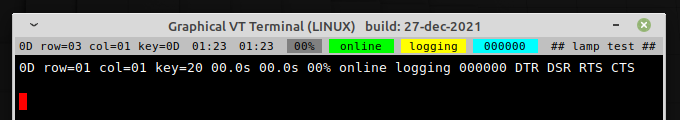 so it is doable. the status line font is actually 7 pixels wide (i used 8pt 'Monospace' for Linux, 8pt 'Courier New' for Windows), which gives that little bit extra spacing you see between labels on the status line. 640/7 = approx 90. unfortunately font sizes are defined by height (either points or pixels), with the width being whatever you are lucky enough to get on the day. this makes some sense, as few fonts are fixed-pitch. but it would mean that i would need to do some on-the-fly checks to make sure that none of the labels were too wide... i shall have to think more about this  cheers, rob :-) btw - the 'lamp test' feature is turned on/off with ctrl-2, while ctrl-8 displays information about the current font and other data. Edited 2021-12-29 00:43 by robert.rozee |
||||
| The Back Shed's forum code is written, and hosted, in Australia. | © JAQ Software 2026 |