
|

|
Forum Index : Microcontroller and PC projects : PicoMite VGA - edit: "Not enough memory"...
| Author | Message | ||||
Grogster Admin Group Joined: 31/12/2012 Location: New ZealandPosts: 9830 |
Howdy.  Version 5.0703, Final, release one, VGA version. Cannot enter the editor - says there is not enough memory, when there appears to be plenty: 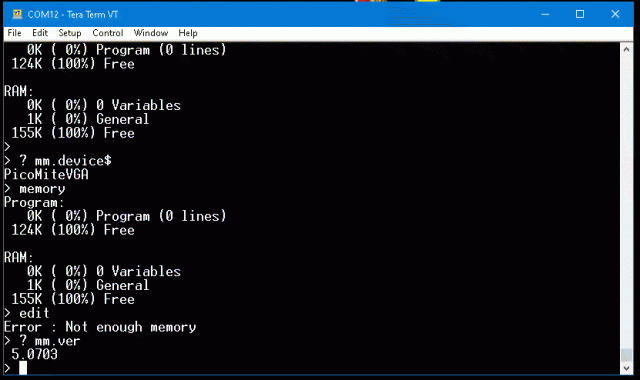 Peter? EDIT: Anyone else seeing this on the latest VGA firmware? I can roll-back the VGA firmware to 5.0301b2(clear_flash.uf2 first), and the editor works in that one - I can call it up fine and it works, but not in either 5.0703 RC1 or 5.0703 Final 1. I also tried running clear_flash.uf2 on the final just to be sure, but I am pretty sure that RC1 and F1 both automatically clear the flash as part of the firmware. I will now try loading the NON VGA F1 firmware and see if I can get into the editor in that one. EDIT: Latest final version of the NON-VGA firmware, the editor works fine. 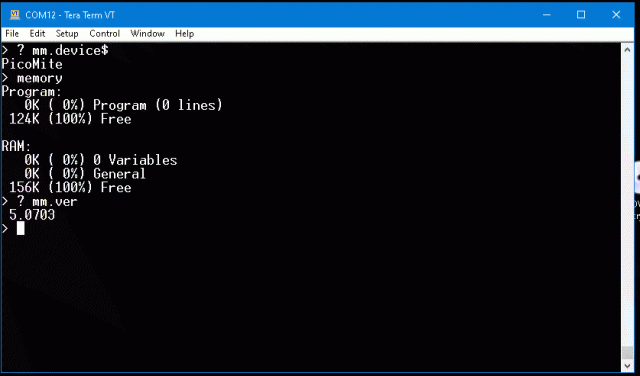 EDIT: I just reflashed the F1 VGA version, just in case something odd happened during the first flashing, but the error remains, so I think there is a bug in the VGA version with respect to entering the editor? Edited 2022-02-08 10:57 by Grogster Smoke makes things work. When the smoke gets out, it stops! |
||||
| Geoffg Guru Joined: 06/06/2011 Location: AustraliaPosts: 3332 |
Hmm, works for me. Using VGA V5.07.03 from my website. Geoff Geoff Graham - http://geoffg.net |
||||
Grogster Admin Group Joined: 31/12/2012 Location: New ZealandPosts: 9830 |
Does anyone have any suggestions of something else I can try? Will not work for me......  EDIT: I will re-download from your site, Geoff, and try that. Perhaps my copy is corrupted somehow? But I would have expected it to have crashed outright if the uf2 file was somehow bad.... Edited 2022-02-08 12:47 by Grogster Smoke makes things work. When the smoke gets out, it stops! |
||||
| phil99 Guru Joined: 11/02/2018 Location: AustraliaPosts: 2926 |
EDIT also works fine in this one:- PicoMiteVGA MMBasic Version 5.07.04b1 Copyright 2011-2021 Geoff Graham Copyright 2016-2021 Peter Mather |
||||
Grogster Admin Group Joined: 31/12/2012 Location: New ZealandPosts: 9830 |
Does your 5.0703 VGA edit command work? Geoff: Can you link me to the latest download. The PicoMite download does not appear to be visible from your standard homepage navigation. EDIT: Ignore - found it. Was looking in wrong place.  Edited 2022-02-08 13:08 by Grogster Smoke makes things work. When the smoke gets out, it stops! |
||||
Grogster Admin Group Joined: 31/12/2012 Location: New ZealandPosts: 9830 |
Fresh download, reflashed, same problem.  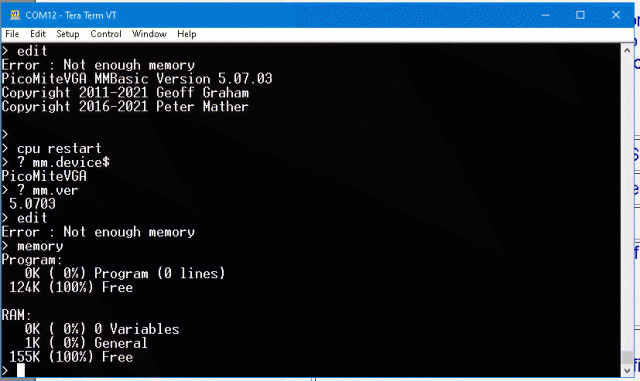 Smoke makes things work. When the smoke gets out, it stops! |
||||
| Geoffg Guru Joined: 06/06/2011 Location: AustraliaPosts: 3332 |
It might be worth completely clearing the Pico's flash as loading new firmware doesn't necessarily do that (unlike the Micromite which does). To do this you should load the fake firmware file "Clear_Flash.uf2". Then reload V5.07.03. Clear_Flash.uf2 can be found in the V5.07.02 zip file (https://geoffg.net/Downloads/picomite/Archive/PicoMite_Firmware%20V5.07.02.zip). Geoff Geoff Graham - http://geoffg.net |
||||
Grogster Admin Group Joined: 31/12/2012 Location: New ZealandPosts: 9830 |
THAT WORKED!!!! Thanks, Geoff!  I thought that RC1 and F1 automatically erased the flash as part of the firmware? Do I have that wrong? In any event, this time, I loaded the clear_flash, then loaded the VGA firmware, and the editor is now working.  I think I will just do the clear_flash step manually from this point on, to avoid this moving forward. Smoke makes things work. When the smoke gets out, it stops! |
||||
| Geoffg Guru Joined: 06/06/2011 Location: AustraliaPosts: 3332 |
Clearing the flash takes a second or two and erases any options and programs held in flash. So Peter only does it when the new version needs it (eg, the structure of the option table has changed). You must have somehow corrupted some of the flash but the new version did not think that the flash required erasing so it did not do it. The Micromite takes a more brutal approach and always erases everything when any firmware is loaded. Geoff Edited 2022-02-08 19:32 by Geoffg Geoff Graham - http://geoffg.net |
||||
| Mixtel90 Guru Joined: 05/10/2019 Location: United KingdomPosts: 8441 |
I like the new avatar, Geoff. :) I was doing a bit of programming on the PicoMite VGA last night. In colour mode, especially, it really does capture the feeling of using an old 1980s home computer. lol Mick Zilog Inside! nascom.info for Nascom & Gemini Preliminary MMBasic docs & my PCB designs |
||||
| matherp Guru Joined: 11/12/2012 Location: United KingdomPosts: 10856 |
The issue is that you swapped firmware from PicoMite to PicoMiteVGA. If you do this you MUST use OPTION RESET to reset the RAM amount. Note in your screenshot it says 124KB program space i.e. PicoMite but the banner says PicoMiteVGA I'll make the firmware force this in the next beta Edited 2022-02-08 20:15 by matherp |
||||
| The Back Shed's forum code is written, and hosted, in Australia. | © JAQ Software 2026 |