
|

|
Forum Index : Microcontroller and PC projects : MMEdit + MMB4W question
| Author | Message | ||||
| Tinine Guru Joined: 30/03/2016 Location: United KingdomPosts: 1646 |
I launch from MMEdit and I get a console window + MMB4W window and the code runs. If I don't kill those windows after editing the code, launching again from MMEdit gives me another console window but no MMB4W window. Is this just the way it is or am I missing something? IOW, I have to kill both windows in between edits? Craig |
||||
| matherp Guru Joined: 11/12/2012 Location: United KingdomPosts: 10861 |
Use the Basic command QUIT to close both windows tidily |
||||
TassyJim Guru Joined: 07/08/2011 Location: AustraliaPosts: 6427 |
I can open as many MMB4W as I like from MMEdit 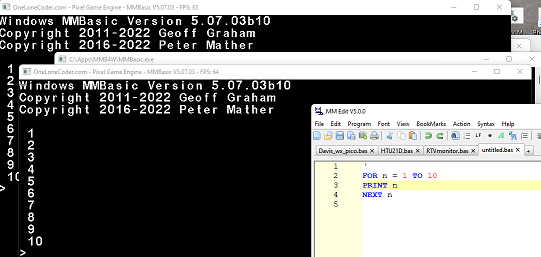 It might depend on what the code you are running is doing. Jim VK7JH MMedit |
||||
| Tinine Guru Joined: 30/03/2016 Location: United KingdomPosts: 1646 |
Hmm, now I only get this 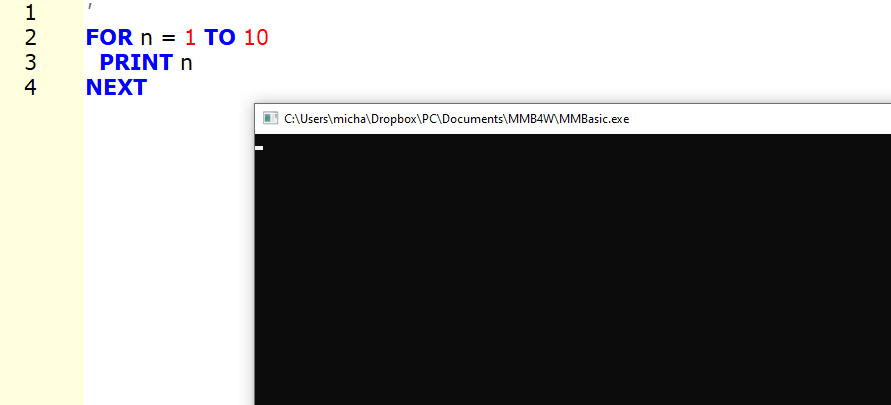 |
||||
TassyJim Guru Joined: 07/08/2011 Location: AustraliaPosts: 6427 |
I can't think why that's happening. Could you zip up a copy of your MMEdit.inf file in cace I can see something in your settings. Jim VK7JH MMedit |
||||
| Tinine Guru Joined: 30/03/2016 Location: United KingdomPosts: 1646 |
Doesn't exist, Jim. The only .inf I have is this one: 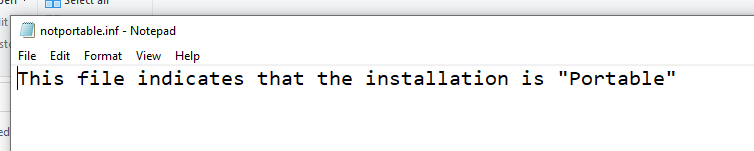 Craig |
||||
TassyJim Guru Joined: 07/08/2011 Location: AustraliaPosts: 6427 |
Help/About will tell you where the data files are kept. VK7JH MMedit |
||||
| Tinine Guru Joined: 30/03/2016 Location: United KingdomPosts: 1646 |
 Just switched to QB64 because it has 8/16/32/64 bit integers which makes things a bit easier to simulate. Will get back to the MMEdit thing this evening. Craig |
||||
TassyJim Guru Joined: 07/08/2011 Location: AustraliaPosts: 6427 |
If you are still having problems with MMEdit and MMB4W, oyu could try deleting the .options file that MMB4W puts in the Documents folder. Jim VK7JH MMedit |
||||
| The Back Shed's forum code is written, and hosted, in Australia. | © JAQ Software 2026 |