
|

|
Forum Index : Microcontroller and PC projects : Is it possible to 'Compare' two versions of code?
| Author | Message | ||||
| Andrew_G Guru Joined: 18/10/2016 Location: AustraliaPosts: 873 |
G'day all, I am not a trained nor skilled programmer. I do my best with version control by putting comments about changes made to code up front and throughout and save with a new version number fairly regularly. Despite this, I often can't tell what has changed in my code that is causing a new problem (either deliberately or by an erroneous 'click' or 'press'). 1) Is is possible to compare two versions and highlight the differences? 2) What other tricks do 'shedders' use? Cheers, Andrew |
||||
| karlelch Guru Joined: 30/10/2014 Location: GermanyPosts: 311 |
Hi Andrew I use VS code for larger changes in the code (and the built-in editor of MMBasic for testing). VS code is free and very powerful; it also has a very flexible function to compare code side by side. Best Thomas |
||||
| ville56 Guru Joined: 08/06/2022 Location: AustriaPosts: 378 |
Andrew, if you are working on Windows, try Notepad++ This is a very capable editor and i occasionally use the "compare" plugin, which may do what you want. Compares editor windows and intelligently highlites the changes. Just give it a try and play with it, i love it for it has lots of useful funtions. For normal programming i use MMedit, just unbeatable. 73 de OE1HGA, Gerald |
||||
| Andrew_G Guru Joined: 18/10/2016 Location: AustraliaPosts: 873 |
Hi Thomas and Gerald, Thank you. Yes I swear by MMEdit - I use it all the time. I also use Notepad++ and was unaware of its "compare" plug in. (I've really only been using it instead of Notepad). I've just fired it up and it looks perfect. Many thanks, Andrew |
||||
| disco4now Guru Joined: 18/12/2014 Location: AustraliaPosts: 1083 |
WinMerge a free download is the best I have ever found. Suggested to me by Peter. F4 H7FotSF4xGT |
||||
TassyJim Guru Joined: 07/08/2011 Location: AustraliaPosts: 6436 |
I use ExamDiff Pro for most text comparison work as well as Notepad++ because Notepad++ is ALWAYS open. HxD is my go to for binary files. Jim VK7JH MMedit |
||||
| lizby Guru Joined: 17/05/2016 Location: United StatesPosts: 3565 |
"++" for Notepad++. The "compare" feature is very powerful. PicoMite, Armmite F4, SensorKits, MMBasic Hardware, Games, etc. on fruitoftheshed |
||||
Quazee137 Guru Joined: 07/08/2016 Location: United StatesPosts: 602 |
In using ESPNOW code written by others I will load a few up in Geany. I can see how each does it bit and the cut out what I do not need to do Their doc's need to have a bit more simplified examples. Not cramming every thing in the demo code. Been My MMBasic off chip editor for a long time now. I has saved me from the bad versionitis I cause at times when moving old project forward to new chip. Quazee137 |
||||
bigmik Guru Joined: 20/06/2011 Location: AustraliaPosts: 2977 |
Hi Andrew, All, I use ZTREE , an XTREE clone, rewritten for long file name support and allows different compression programs besides ZIP. it has a file compare that is really good "JFC" Regards, Mick (The big one) . Mick's uMite Stuff can be found >>> HERE (Kindly hosted by Dontronics) <<< |
||||
Quazee137 Guru Joined: 07/08/2016 Location: United StatesPosts: 602 |
Mick I still have XTREE GOLD on 3.25" and 5". Also found my CP/M 2 and 3 on 8" Finally getting around to boxes boxed up in 1987. Sync magazines 1981-1984. micro-ACE, ZX80, 16k ram packs. Sadly on the ZX80s the keyboards connectors are dust do heat. ZASM and DASM tapes not touching them. I have eprom copies in an 8 slot 44pin backplane cage I wirewraped up. Still to open is my boxes of Radio electronics some back as far as 1952. Popular ELECTRONICS also old. I don't know what to do with all these magazines. Byte, Circuit Cellar, Electronics Now. I offered them a High School Library and was told no need of them. Yup I'm old but dam its been GREAT getting here. Quazee137 |
||||
| EDNEDN Senior Member Joined: 18/02/2023 Location: United StatesPosts: 279 |
Yes. For sure this will help. Or download a trial version of ExamDiff Pro and pull your file sets in it. Either will do what you need. |
||||
| PhenixRising Guru Joined: 07/11/2023 Location: United KingdomPosts: 1702 |
 Using same for many years and there is also a portable version |
||||
| CaptainBoing Guru Joined: 07/09/2016 Location: United KingdomPosts: 2171 |
As already mentioned, Notepad++ is a great tool and the editor of choice for me. I like the way you can configure it for all sorts. Being able to edit multiple areas of the same file is a godsend not having to shovel large chunks of text back and forth. Bearing in mind, I develop straight into a console window, not a file transfer or anything... I embed commands and control codes in the source and deploying is simply a matter of Ctrl-A, Ctrl-C, right click in the (PuTTY) console window. Deployment takes 2-3 seconds which makes for a really quick dev environment first line of file 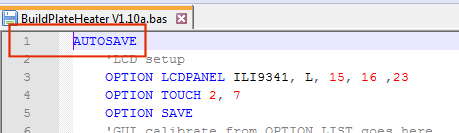 last line(s) of file 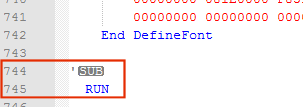 (that "SUB" is embedded CHR(26) - Ctrl-Z and so terminates the transfer) my tool chain is pretty much this and some habits regarding how I keep the source files. For versioning of sources, for me I find the best and most controllable way is to have multiple issues of the source and the filename gives further info. Each time I go to start a new session of dev, I copy the current file and rename accordingly. I put a header inside the source file, repeating the version number with the date and then summarise why this file exists. This way I always have a full history of my work and if I break something and it is too complex/time consuming to fix, I can always go back to the last known good version and delete any file forward of it. Seeing it written out like this makes it sound complex but it really isn't and with good discipline, I don't have to remember what I was doing if I take a break between efforts. This requires you to be disciplined. Filenames are along the lines of myprog Vx,yya.bas so something like WorkShopClock V2.02a.bas first number x is the major version number - V0. is "draft" or not issued, i.e. initial development and not released. By definition it cannot have alpha releases V1. is the first "in the wild version" any *substantial* rewrites/additions/new features & functionality will bump this to V2... V3... etc... second number yy is a two digit number for tweaks and minor improvements without substantially changing the code, so a better version of a function might take it from 00 to 01 The trailing letter, a, is for alpha testing in the wild. So once you are at V1+, not V0 because it is not released. Live releases on any version do not have an alpha When I start work on a new version, I clone the file, bump it's yy and add an alpha so from the example above, I can see the workshop clock is at major version 2, tweak 2 and and alpha 1. Once I decide the code is releasable, it will lose the alpha idents and become simply V2.02 and it becomes a "stake in the ground" version - a fixed point in a project's evloution. The next version can be expected to be V2.03a. I will copy V2.02 and rename it accordingly, adjust the header and it is ready for being worked on. I might take several stabs at dev before I release a version but still want to try it in the wild... so WorkShopClock V2.03c.bas will eventually go to V2.03 Each project lives in its own folder. The source lives at the top level, below which there will be two folders: "Old" for older versions and code fragments from experimentation etc... and "Data" whch will be pix, grabs, notes, PDFs for special components etc. here's a real example... current milepost version and an alpha: 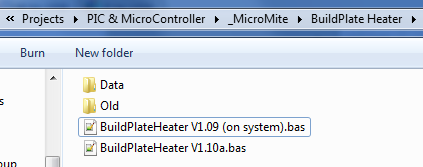 hth h Edited 2025-01-27 05:30 by CaptainBoing |
||||
| Andrew_G Guru Joined: 18/10/2016 Location: AustraliaPosts: 873 |
Good morning all (Au time). Thank you for your contributions. Notepad++ has already helped me find a major bug (my own "millennium" bug - the default DATE$ I was testing has recently changed). The discussion about version numbering is good too. The references to Xtree takes me back to the mid-1980s and my first PC (XT with a white on green display) . . . Cheers, Andrew |
||||
| Volhout Guru Joined: 05/03/2018 Location: NetherlandsPosts: 5628 |
Interesting explanation on version numbering. I noticed Peter uses a similar system. 2.03 alpha 2.03 beta 2.03 rc then 2.03 I never got that. My versions alsways call the final the next number. 2.03_v01 2.03_v02 2.03_v12 and final 2.04... I always suffer with file compare. So this has been helpful in 2 ways. Thanks, Volhout PicomiteVGA PETSCII ROBOTS |
||||
| JohnS Guru Joined: 18/11/2011 Location: United KingdomPosts: 4215 |
Maybe a museum. John |
||||
| thwill Guru Joined: 16/09/2019 Location: United KingdomPosts: 4336 |
I recommend "semantic versioning": https://semver.org/ For comparing files I (on Linux) use Meld which (like many diff tools) can also handle differences between the "working" version and the HEAD when working within a git repository file structure. Best wishes, Tom MMBasic for Linux, Game*Mite, CMM2 Welcome Tape, Creaky old text adventures |
||||
| PhenixRising Guru Joined: 07/11/2023 Location: United KingdomPosts: 1702 |
My versioning system: "V2 after I screwed up the timing.bas"  |
||||
| Chrisk Senior Member Joined: 21/12/2014 Location: AustraliaPosts: 137 |
Hi Andrew Like Disco4now and Peter I have been using WinMerge for years. Like you Andrew, found it difficult to spot minor differences in code. It's great as it will highlight a missing space. My last download (years ago) of WinMerge allows one to review 3 files on the same screen. Try it out. Chrisk |
||||
| The Back Shed's forum code is written, and hosted, in Australia. | © JAQ Software 2026 |