
|

|
Forum Index : Microcontroller and PC projects : GFXterm - new test version
| Author | Message | ||||
| Doktorn Newbie Joined: 09/07/2019 Location: SwedenPosts: 23 |
rob no, just an empty terminal window. lasse N/A |
||||
| robert.rozee Guru Joined: 31/12/2012 Location: New ZealandPosts: 2488 |
that is mightily odd! i would have expected at least the "GFXterm loading..." message to be displayed, as this is generated very early in the run process before the GUI portion of the program starts up. will need to think more on this one! cheers, rob :-) |
||||
TassyJim Guru Joined: 07/08/2011 Location: AustraliaPosts: 6442 |
I went to https://www.getlazarus.org/setup/ and there I was directed to an install script at install.fpc-3.0.raspberry There was no mention of 32/64bit options as far as I could see. I am flying blind here. Jim VK7JH MMedit |
||||
| robert.rozee Guru Joined: 31/12/2012 Location: New ZealandPosts: 2488 |
i've not heard of getlazarus.org before, which seems to be run by a fellow called Anthony Walter. there is some discussion of his creating a fork back in 2015, but little else since then: https://forum.lazarus.freepascal.org/index.php/topic,27255.0.html the official Lazarus homepage is: https://www.lazarus-ide.org/index.php which has links to the official download location on sourceforge: https://sourceforge.net/projects/lazarus/files/Lazarus%20Linux%20arm64%20DEB/Lazarus%204.4/ note that while the latest version is 4.4, i use versions 3.6 and 3.8 myself; all make use of version 3.2.x of the FPC compiler. many Lazarus users swear by FPCUPdeluxe to install Lazarus and FPC: https://wiki.lazarus.freepascal.org/fpcupdeluxe https://github.com/LongDirtyAnimAlf/fpcupdeluxe/releases/tag/v2.4.0h i've never used FPCUPdeluxe myself, just relying on the (simple) sourceforge packages. i miss the old days (25 years ago) when all you had to do was procure an install CD for Delphi 5 (win32) and you were set to go. i've been flying blind for years now! cheers, rob :-) Edited 2026-01-02 14:46 by robert.rozee |
||||
TassyJim Guru Joined: 07/08/2011 Location: AustraliaPosts: 6442 |
Thanks Rob Going to the official page helped. This works on RPi 64bit Trixie. project1.zip Jim VK7JH MMedit |
||||
| robert.rozee Guru Joined: 31/12/2012 Location: New ZealandPosts: 2488 |
excellent  from the right-click menu in GFXterm, if you select 'about' you should see a small window pop up containing some build information, are you by any chance able to post the result? from the right-click menu in GFXterm, if you select 'about' you should see a small window pop up containing some build information, are you by any chance able to post the result?cheers, rob :-) |
||||
TassyJim Guru Joined: 07/08/2011 Location: AustraliaPosts: 6442 |
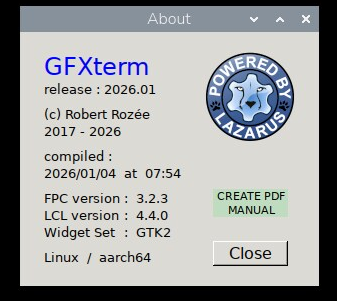 Done. VK7JH MMedit |
||||
| robert.rozee Guru Joined: 31/12/2012 Location: New ZealandPosts: 2488 |
Frank and Jim: have just uploaded both the binary images (32-bit and 64-bit) here: https://github.com/robert-rozee/GFXterm/tree/main/binaries many thanks for your efforts  hopefully i've not got them mixed up! if anyone with a RPi gets a chance, please do check that these both work. cheers, rob :-) |
||||
| Frank N. Furter Guru Joined: 28/05/2012 Location: GermanyPosts: 1037 |
Rob, the 32-bit version still works. I just downloaded it from your site and tried it out. Thank you very much for all your efforts! Frank |
||||
| The Back Shed's forum code is written, and hosted, in Australia. | © JAQ Software 2026 |