
|

|
Forum Index : Microcontroller and PC projects : Pimoroni Pico DV Demo Base with Raspberry PI Pico 2
| Author | Message | ||||
| ManiB Senior Member Joined: 12/10/2019 Location: GermanyPosts: 141 |
Hello everyone, do you remember me when I asked in this thread which ready assembled board with HDMI, SD card, audio and USB keyboard you recommend? This board from Pimoroni was mistakenly mentioned, which I then ordered directly from ThePiHut without thinking about it. A few minutes after ordering, I was informed by you that this board is not compatible with MMBasic at all. The board arrived today and I have now successfully installed this NES emulator and can now play NES games with it. So the investment wouldn't be a complete waste ;) If anyone is interested in an installation description, please let me know and I'll post it here. But actually I would like to know if I can still use the board to run MMBasic. My idea would be to build an adapter board so that the incorrectly assigned pins could be changed so that the original PicoMiteHDMIUSB uf2 file could be used. I would first build the prototype simply using 40 jumper wire F2M cables. But now my real question to the experts: could this work, or is there something else that would speak against it? Edited 2025-02-26 07:09 by ManiB |
||||
| ManiB Senior Member Joined: 12/10/2019 Location: GermanyPosts: 141 |
Ohh, during my research I have now found this thread, where apparently the same topic was under discussion. If I understood the answers given in the thread correctly, it is not possible to get the board to work, or is it? |
||||
| JohnS Guru Joined: 18/11/2011 Location: United KingdomPosts: 4215 |
If you search on posts by me containing (all) the words VGA demo you'll see the VGA demo board can be (very painfully) wired to run MMBasic and so I expect the DV one also can be. It's just effort! (or was, for the VGA one) edit: I suggest very carefully checking the board's circuit diagram before starting John Edited 2025-02-26 17:40 by JohnS |
||||
| Frank N. Furter Guru Joined: 28/05/2012 Location: GermanyPosts: 1037 |
Strange, I have no problems with the board and MMBASIC... Frank |
||||
| Mixtel90 Guru Joined: 05/10/2019 Location: United KingdomPosts: 8459 |
The DV base can't use HDMI under MMBasic. The HDMI socket isn't connected to the HSTX pins of a Pico 2 and all the correct pins go to the wrong places. You could, perhaps, make it drive a VGA socket or LCD display but, to be perfectly honest, there's absolutely no point unless you are a PCB hacker and want something to play with. You also lose two GPIO pins that are connected to the SD card socket and aren't supported. All these boards that are packed with stuff are designed to work using python or C. As yet MMBasic isn't a "recognized" language (and may never be so but we try. :) ). You need to know the hardware requirements of MMBasic and be able to follow the circuit diagram of the board before you buy it. I would never recommend that a beginner should get one. Just get a PCB that's designed for MMBasic or do as Stan does and build on strip board. Mick Zilog Inside! nascom.info for Nascom & Gemini Preliminary MMBasic docs & my PCB designs |
||||
| Frank N. Furter Guru Joined: 28/05/2012 Location: GermanyPosts: 1037 |
Ok, I confused the board with the Olimex RP2040-PICO-PC!  Frank |
||||
| Mixtel90 Guru Joined: 05/10/2019 Location: United KingdomPosts: 8459 |
There's a slight difference. One works. :) Mick Zilog Inside! nascom.info for Nascom & Gemini Preliminary MMBasic docs & my PCB designs |
||||
| ManiB Senior Member Joined: 12/10/2019 Location: GermanyPosts: 141 |
Thank you for the clarification. That settles the issue for me. The NES emulator runs very reliably on it, and I may be able to get other emulators (ZX Spectrum, C64, Gameboy) to work as well. 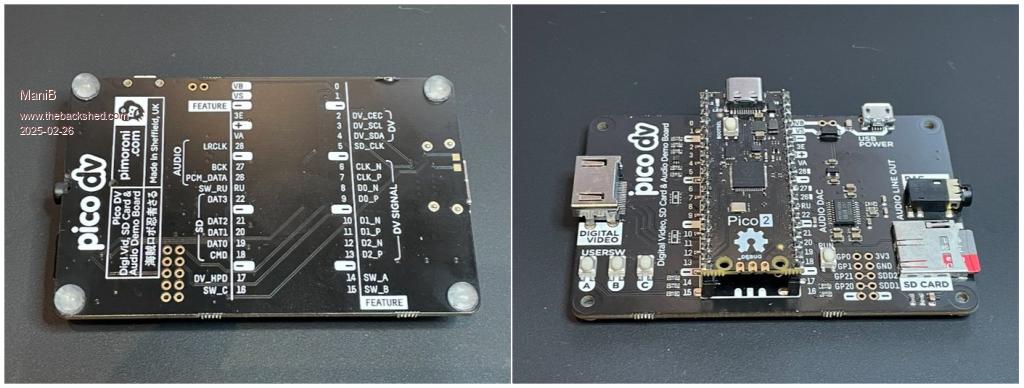 |
||||
| Mixtel90 Guru Joined: 05/10/2019 Location: United KingdomPosts: 8459 |
There is a way to get DVI out of a RP2040, which is what those boards were for originally. However, it's very resource hungry and software tricks are needed to get something that looks like a decent resolution/number of colours. Unfortunately the pins Pimorini chose for DVI are completely different to another RP2040 system that became a sort of standard, the same pins that the Pico 2 now has the HSTX port on. Mick Zilog Inside! nascom.info for Nascom & Gemini Preliminary MMBasic docs & my PCB designs |
||||
| WhiteWizzard Guru Joined: 05/04/2013 Location: United KingdomPosts: 2960 |
Going back to ManiB’s concept in his first post of an adaptor board to remap the pins, then this should indeed work. I was going to mention this when he very first posted about it but I was on my phone and while typing a reply my battery died. I have used many non-compatible Pico boards and modules to get proof-of-concept working, then afterwards simply design an appropriate PCB. Yes, the HSTX pins are in the wrong place, but just use short jumpers to re-map between the two ‘modules’. One word of advice would be to use OPTION RESOLUTION 640,252000 (especially if connecting to a monitor). And don’t forget to connect a common GND (I made that silly mistake a number of times). Personally I’d recommend you make the effort as it is quite self satisfying when it all kicks into life and works as you’d hoped it would’ Edited 2025-02-27 03:02 by WhiteWizzard |
||||
| Exile Newbie Joined: 27/05/2023 Location: United KingdomPosts: 28 |
I've successfully tested the The ZX-Spectrum (pico-zxspectrum) and ZX81 (picozx81) emulators with this board Edited 2025-02-27 07:43 by Exile |
||||
| ManiB Senior Member Joined: 12/10/2019 Location: GermanyPosts: 141 |
Hello WhiteWizzard, thank you for your view of things. It has encouraged me not to give up on the plan after all. I'll keep you up to date... |
||||
| ManiB Senior Member Joined: 12/10/2019 Location: GermanyPosts: 141 |
Whow, thanks Exile for the links. I didn't have these on my radar yet. |
||||
| The Back Shed's forum code is written, and hosted, in Australia. | © JAQ Software 2026 |