
|

|
Forum Index : Microcontroller and PC projects : Linux Mint
| Author | Message | ||||
palcal Guru Joined: 12/10/2011 Location: AustraliaPosts: 2029 |
Thanks Jim, I tried connecting to my PicoMite, it is on USB 5, in control centre when I click to add the usb port a list comes up and it only goes to usb3. I can't change it to usb5. "It is better to be ignorant and ask a stupid question than to be plain Stupid and not ask at all" |
||||
| JohnS Guru Joined: 18/11/2011 Location: United KingdomPosts: 4215 |
hmm ? John |
||||
TassyJim Guru Joined: 07/08/2011 Location: AustraliaPosts: 6437 |
Sorry about that, You are the first to reach the limit. I will add a few more and upload an update but it might be later tomorrow. There is a way around it but easier to wait until I fix it. This is one of the differences between Windows and Linux versions. Jim MMCC.zip Why wait. I had to put it into a ZIP for the forum and tar to keep the permissions. Just extract the one file and replace the old MMCC Edited 2025-04-21 20:25 by TassyJim VK7JH MMedit |
||||
| Xian Newbie Joined: 19/03/2025 Location: GermanyPosts: 28 |
@pascal if you are still struggeling with getting MMEdit running on Linux Mint 22 - i can try to guide you through. Having the same OS intalled on my PCs and got it working directly. Linux is somewhat different from Windoze 11 - and sometimes it helps to use the command line. I am not on WhatsApp but Signal messenger - i'm located in Germany, so quite some time zone distance.. best regards, Christian |
||||
palcal Guru Joined: 12/10/2011 Location: AustraliaPosts: 2029 |
Jim, I changed to a different port it's on the back of the box so I used an extension cable, sorry for the trouble. Christian, I have it running OK but now having trouble connecting to usb, I have joined the dialout group and tried Putty, GFXterm and MMEdit but cant connect to any. I ran 'lsusb' in the terminal and this is the result. 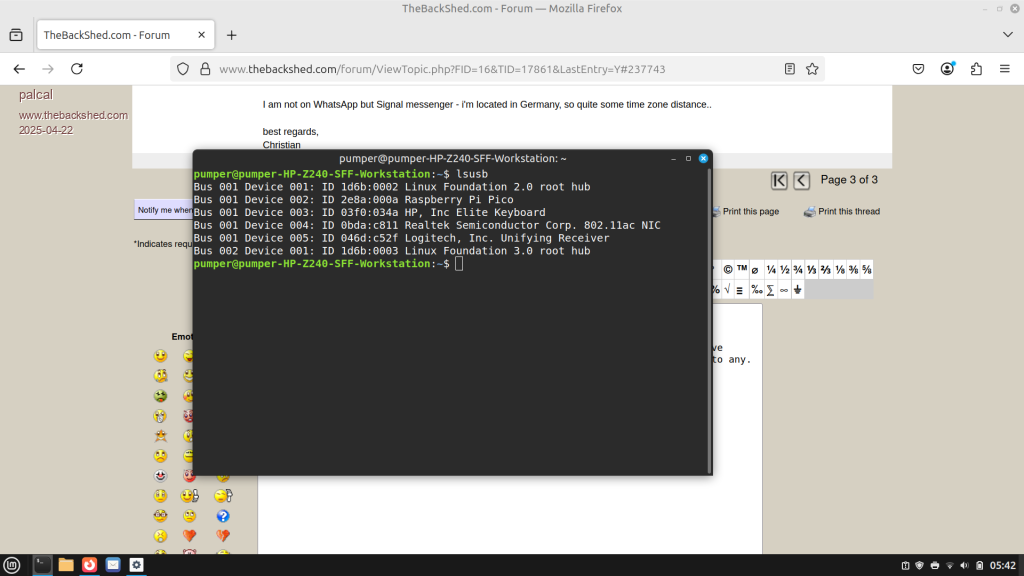 Maybe I am using the wrong syntax. Edited 2025-04-22 05:45 by palcal "It is better to be ignorant and ask a stupid question than to be plain Stupid and not ask at all" |
||||
TassyJim Guru Joined: 07/08/2011 Location: AustraliaPosts: 6437 |
You are making life difficult for yourself. plug your device in. Then enter the command dmesg towards the end there will be something similar to this: [ 62.793408] usb 1-2: new full-speed USB device number 3 using xhci_hcd [ 63.067335] usb 1-2: New USB device found, idVendor=2e8a, idProduct=000a, bcdDevice= 1.00 [ 63.067338] usb 1-2: New USB device strings: Mfr=1, Product=2, SerialNumber=3 [ 63.067340] usb 1-2: Product: Pico [ 63.067342] usb 1-2: Manufacturer: Raspberry Pi [ 63.067343] usb 1-2: SerialNumber: E6605838833E9738 [ 63.101089] cdc_acm 1-2:1.0: ttyACM0: USB ACM device [ 63.103423] usbcore: registered new interface driver cdc_acm [ 63.103424] cdc_acm: USB Abstract Control Model driver for USB modems and ISDN adapters The important line is cdc_acm 1-2:1.0: ttyACM0: USB ACM device Depending on the device it will appear as either a ttyUSBx or a ttyACMx They will start at zero and work their way up. My experience is, if you unplug and reinsert (or do a reset etc) it will get the next number available but if you take a few seconds to reinsert, the old number will clear and you might get the old number back again. There are ways to make the device receive the same number (probably) Welcome to Linux. Edit: As well as GFXterm, Rob has had success with detecting USB devices when they are plugged in. His program will be well worth trying. Jim Edited 2025-04-22 09:01 by TassyJim VK7JH MMedit |
||||
palcal Guru Joined: 12/10/2011 Location: AustraliaPosts: 2029 |
I will try that, thanks Jim. One day, no hurry, would it be possible to make the windows at the top of MMCC for Device, Port and Baud rate a little wider as it is it cuts off the end characters. "It is better to be ignorant and ask a stupid question than to be plain Stupid and not ask at all" |
||||
palcal Guru Joined: 12/10/2011 Location: AustraliaPosts: 2029 |
Well I have it working, transferred a file from my Pico to MMEdit so all is good. GFXterm also working. Now to get rid of the password, seems everytime I do anything it wants a password. Should be optional, I am the only person who ever enters my workshop let alone use the computer. After that I think I'm done and I'll be a happy Linux user. Thanks to every one who helped me through this mess. Edited 2025-04-22 15:21 by palcal "It is better to be ignorant and ask a stupid question than to be plain Stupid and not ask at all" |
||||
| JohnS Guru Joined: 18/11/2011 Location: United KingdomPosts: 4215 |
There will be a setting for booting up logged in. I don't know where it it on Mint, sorry. There may be another setting to not auto log out after a time of non-use. John Edited 2025-04-22 17:11 by JohnS |
||||
| Mixtel90 Guru Joined: 05/10/2019 Location: United KingdomPosts: 8461 |
AFAIK some system management tasks will always ask for a password. It's one of those little things that makes Linux infuriating for the casual naughty hacker and malware. :) Mick Zilog Inside! nascom.info for Nascom & Gemini Preliminary MMBasic docs & my PCB designs |
||||
Bryan1 Guru Joined: 22/02/2006 Location: AustraliaPosts: 1619 |
Yes one can imagine what damage could occur if logged in as superuser with no password in place, one wrong thing in the wrong place and bang everything is screwed so yes passwords on linux is needed |
||||
| JohnS Guru Joined: 18/11/2011 Location: United KingdomPosts: 4215 |
Set it to boot logged into a user that's not root. (I'm guessing Mint can do that as it's fine for Linux generally - if you want that.)_ John |
||||
| pwillard Guru Joined: 07/06/2022 Location: United StatesPosts: 334 |
Linux Mint 22.1 Cinnamon - So yeah, there is no 'Qt5-default' But with the correct libraries... it works fine. I didn't encounter any other issues... connected to my picomite just fine at 115200 in MMCC. 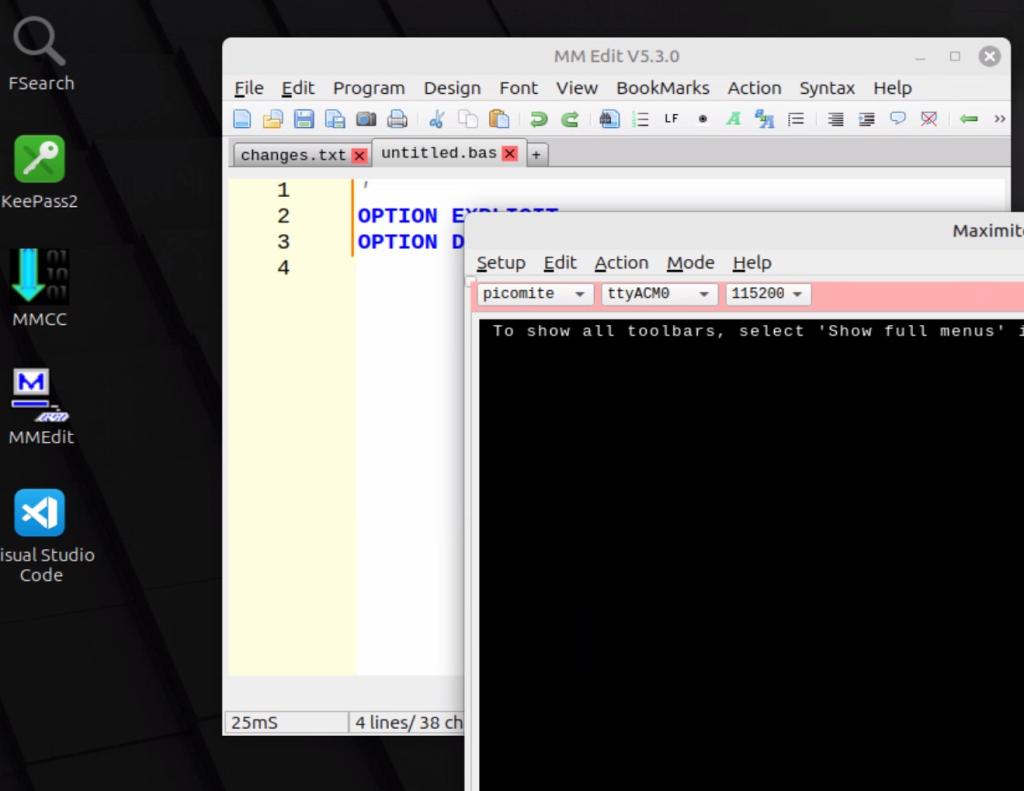 Edited 2025-04-22 21:50 by pwillard |
||||
palcal Guru Joined: 12/10/2011 Location: AustraliaPosts: 2029 |
Hi all, well I stuck with it and glad I did. After the initial teething problems it is all working well. MMEdit and all other apps working great. Thanks to all who helped me through. "It is better to be ignorant and ask a stupid question than to be plain Stupid and not ask at all" |
||||
palcal Guru Joined: 12/10/2011 Location: AustraliaPosts: 2029 |
Is there anything like Microsoft Onedrive for Linux, I now have two machines on Linux and very happy but, the computers are in different locations and it would be nice to sync the two. Especially when using MMedit, on windows I could move from one machine to the other and the file I was working on was available. "It is better to be ignorant and ask a stupid question than to be plain Stupid and not ask at all" |
||||
| panky Guru Joined: 02/10/2012 Location: AustraliaPosts: 1116 |
A couple of options to consider - Dropbox works a treat and has more than enough free storage. Another option is networking and sharing a folder so multiple machines can 'look' at the same file. Doug. PS. Files saved into Dropbox on one machine automatically sync up to all other of 'your' Dropbox machines. It can also be used with Windows as a simple file sharing mechanism. I have spent many fruitless and frustrating hours trying to network Linux and Windows machines. As soon as you actually get it working, updates on either system seem to kill the networking between the two platforms and you then start over. D. Edited 2025-06-10 09:48 by panky ... almost all of the Maximites, the MicromMites, the MM Extremes, the ArmMites, the PicoMite and loving it! |
||||
palcal Guru Joined: 12/10/2011 Location: AustraliaPosts: 2029 |
I'll try Dropbox, so I just connect both machines to the same Dropbox account ? "It is better to be ignorant and ask a stupid question than to be plain Stupid and not ask at all" |
||||
palcal Guru Joined: 12/10/2011 Location: AustraliaPosts: 2029 |
Got it working but, I uploaded my Picomite folder with Software, Firmware and some text files and only the .bas files uploaded. Is that correct, it's all I need really. Also when I uploaded the folder it disappeared from my computer, can I have the files on my computer and also in Dropbox. Did it again and all the files transferred so I tried another folder and it didnt appear on the other computer at all. I'll have to check further. Seems I have problems with everything I do. ....OK all seems to be working now Thanks Doug. Edited 2025-06-10 13:22 by palcal "It is better to be ignorant and ask a stupid question than to be plain Stupid and not ask at all" |
||||
| The Back Shed's forum code is written, and hosted, in Australia. | © JAQ Software 2026 |