
|

|
Forum Index : Microcontroller and PC projects : NVMe permissions in RP OS....
| Author | Message | ||||
Grogster Admin Group Joined: 31/12/2012 Location: New ZealandPosts: 9851 |
Trying to simply create new folders on my NVMe SSD on a RP5 board setup. I used gparted to partition and setup the drive as ext4. I was asked for my password to do this, so I entered it, and that was accepted. The drive was formatted successfully. I also created a partition table, as instructed by gparted. Everything seems fine there. The volume appears to have been mounted by the PI5 - there is an icon on the RP desktop. But if I try to make a new folder on the NVMe SSD, I keep getting "Permission denied" messages. At no point am I asked for my admin password during this, it is just outright denied. Little help? 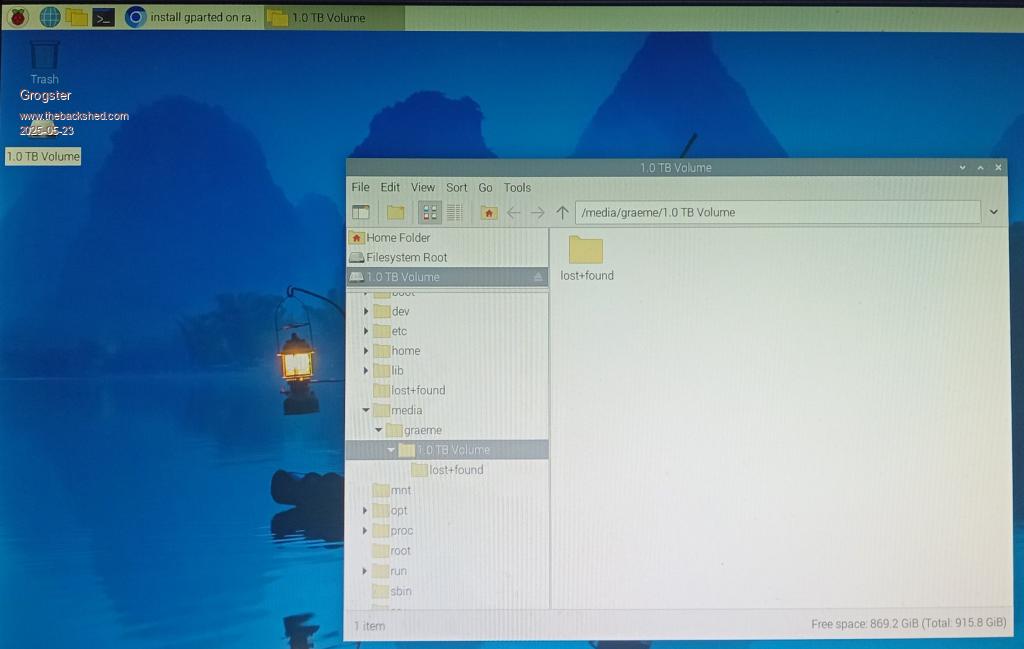 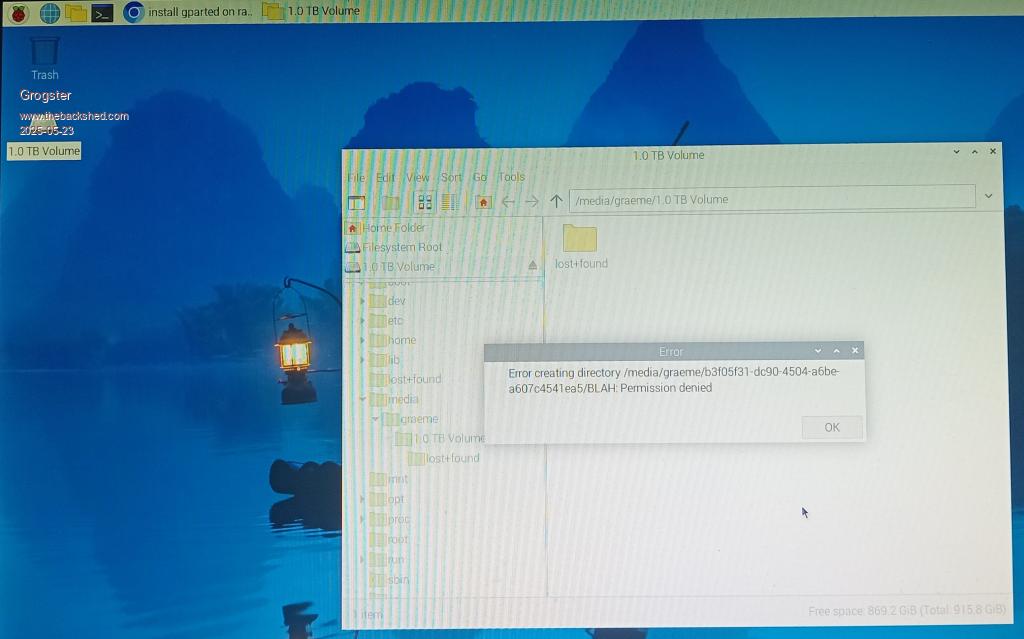 Smoke makes things work. When the smoke gets out, it stops! |
||||
| dddns Guru Joined: 20/09/2024 Location: GermanyPosts: 735 |
It's a permission problem. Use administrative rights to create a folder and assign the group user rights of the username you are logged in with to it. Try right clicking the folder there should be a tab "permissions" |
||||
Grogster Admin Group Joined: 31/12/2012 Location: New ZealandPosts: 9851 |
Sounds great! But.....it won't LET me create the folder in the first place...  Smoke makes things work. When the smoke gets out, it stops! |
||||
| dddns Guru Joined: 20/09/2024 Location: GermanyPosts: 735 |
if you right click the area where lost+found is shown you might have an entry "open as administrator" |
||||
Grogster Admin Group Joined: 31/12/2012 Location: New ZealandPosts: 9851 |
Just rebooted the PI5, now the drive is NOT mounted, and I can't find out how to have that happen automatically at boot. Help!  If it auto-mounts at boot, then I can play with your suggestion, but at the moment, I can SEE it there, but it now refuses to even mount.  Not having a lot of luck tonight, am I.....(rhetorical!!!!) EDIT: Researching this now. I am sure there is a way, and it must be something I have not done..... Edited 2025-05-23 18:20 by Grogster Smoke makes things work. When the smoke gets out, it stops! |
||||
| Mixtel90 Guru Joined: 05/10/2019 Location: United KingdomPosts: 8461 |
You will probably need to use Sudo from the command line to do anything like that on the Pi as the Root account is disabled. An ordinary user probably hasn't got permissions. In the past I've usually run the partition manager in root/sudo mode to mess about with partitions. You can then do anything. It's nice and dangerous. :) Mick Zilog Inside! nascom.info for Nascom & Gemini Preliminary MMBasic docs & my PCB designs |
||||
Grogster Admin Group Joined: 31/12/2012 Location: New ZealandPosts: 9851 |
There are a PLETHORA of videos all over YouTube, showing you various ways to install an NVMe SSD on a Pi5, so I just followed one of those. The one I used was this one, but they pretty much all give you the same instructions - more or less. In my case, I simply installed Raspbian to the SSD, rather then trying to boot from the SD card, and THEN mount the SSD as a storage volume. When installed to the SSD from the off, I have full write permissions and can happily create new folders etc, with no issues other then the odd request for my password. I kept my password short, so I can type it quickly. This unit is destined - I hope - to be an off-line scheduled video player, so it won't have access to the net, and so a short password should suffice. In the video above, and pretty much all other videos, they all seem to set the NVMe SSD as the first boot device, but I just left that alone, so that the PI tries a more standard PC-ish boot order, of trying the SD card first, and if it can't boot from that, it then tries the SSD. I think they only ever set the PI up like this, to increase the overall boot-up time, but I am not really bothered by that - it's bloody fast even WITH a little pause to look for an SD card to boot from. Anyway, progress. Now I'll copy some videos over and start playing around with cron. VLC comes pre-installed with Raspbian, so I don't even need to install that, I should be able to go right to tinkering with cron.  EDIT: The only thing that keeps popping up now, is the low-voltage alert on the PI desktop, but the PSU is a lab supply, set for 5.15v.......but the PI still says the voltage is low. Current limit is set at 3A, but even during install with high CPU and SSD use, I never saw more then about 1.7A max, so a 3A limit should be fine. I don't really want to push the supply past, say, 5.20v MAXIMUM - I might hurt something. But no matter what, that LV warning keeps popping up. Anyone else seeing that? Might do a Mr. Google or Mr. YouTube search on this one.... Edited 2025-05-24 12:24 by Grogster Smoke makes things work. When the smoke gets out, it stops! |
||||
| greybeard Senior Member Joined: 04/01/2010 Location: AustraliaPosts: 178 |
Measure the supply voltage on the actual pi pcb, they are optimistic about the voltage drop on the supply leads. Cheaper leads really aren't designed for supplying mucch in the way of power. I also suspect permission problems, I tend to do most linux work from the command line, requiring sudo on raspberry pi is a common issue. In your spare time have a look at dietpi as an alternative to the std offerings. It has a desktop offering and I've found it pretty straight forward to configure without requiring any great linux knowledge. You can install/try on various platforms including vm's. gb |
||||
Grogster Admin Group Joined: 31/12/2012 Location: New ZealandPosts: 9851 |
Excellent, thank you - I will measure directly on the board, and also check out your link.  Smoke makes things work. When the smoke gets out, it stops! |
||||
TassyJim Guru Joined: 07/08/2011 Location: AustraliaPosts: 6437 |
I think you will get that when you use anything other than their "special" power supply. I just ignored the warnings. I ended up with my supply via the 5V pins on the IO and that does upset the monitoring. VK7JH MMedit |
||||
Grogster Admin Group Joined: 31/12/2012 Location: New ZealandPosts: 9851 |
Yes, the PI seems perfectly stable despite that, but when I power up the thing later tonight, I will measure across the 5v on the PCB, and see what it says. Smoke makes things work. When the smoke gets out, it stops! |
||||
| Mixtel90 Guru Joined: 05/10/2019 Location: United KingdomPosts: 8461 |
IIRC the Pi supplies aren't 5V. I have a 2.5A one here that is supposedly 5V1. The lead is fixed to the PSU so you can't accidentally use a lead with too much voltage drop. Consequently I can't measure the voltage at the PSU end. Mick Zilog Inside! nascom.info for Nascom & Gemini Preliminary MMBasic docs & my PCB designs |
||||
| The Back Shed's forum code is written, and hosted, in Australia. | © JAQ Software 2026 |