
|

|
Forum Index : Microcontroller and PC projects : Tutorial: How to create a custom palette and convert images + examples
| Author | Message | ||||
| Amnesie Guru Joined: 30/06/2020 Location: GermanyPosts: 732 |
Hi all, since Peter convinced me, that the HDMI version is far superior, I am playing with it a lot and made a tutorial and created some example images for custom palette. You find here: 1. a basic program with a new custom palette which switches between custom and default 2. some example images (all in zip-file) 3. a quick "how to" for Photoshop users, but I am sure this applies to all other image tools! First of all, this custom palette is NOT my own idea, but from this User from the Pixeljoint forum. I simply love this palette, it is the perfect sweetspot for me. But you can choose others. Examples are all with this custom palette. How can one convert any image to this custom palette? Follow this steps: 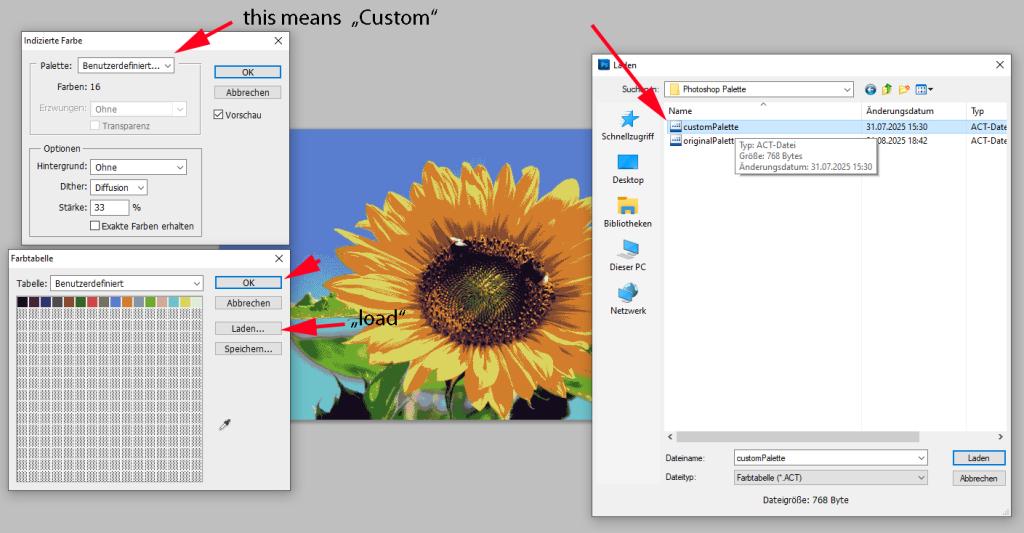 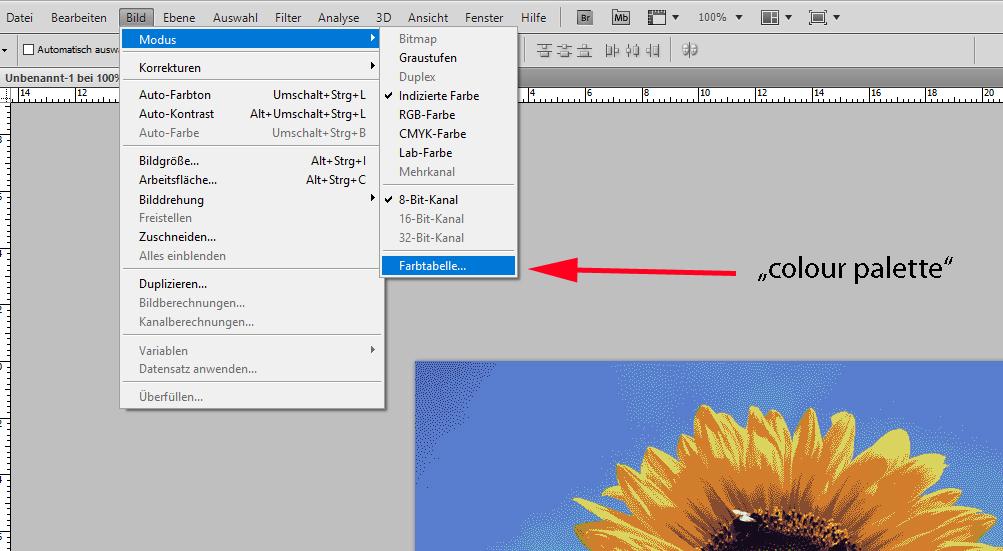 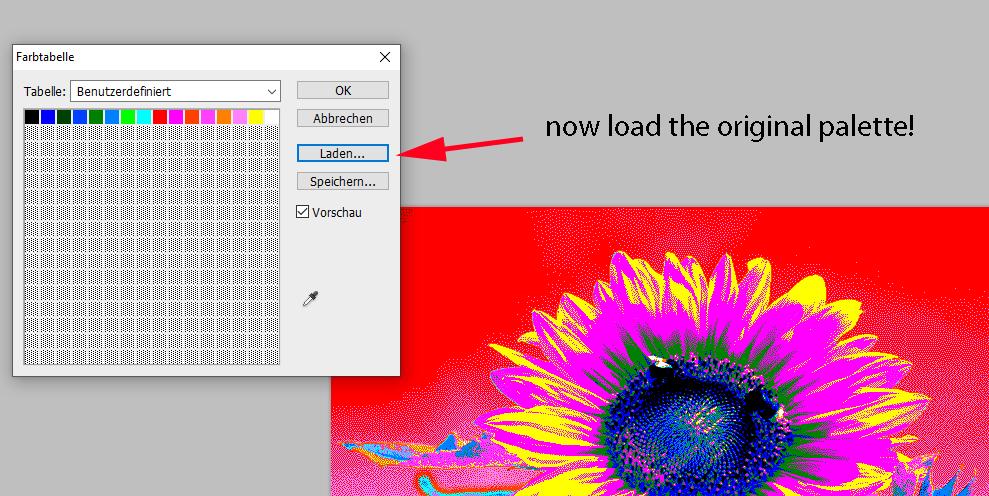 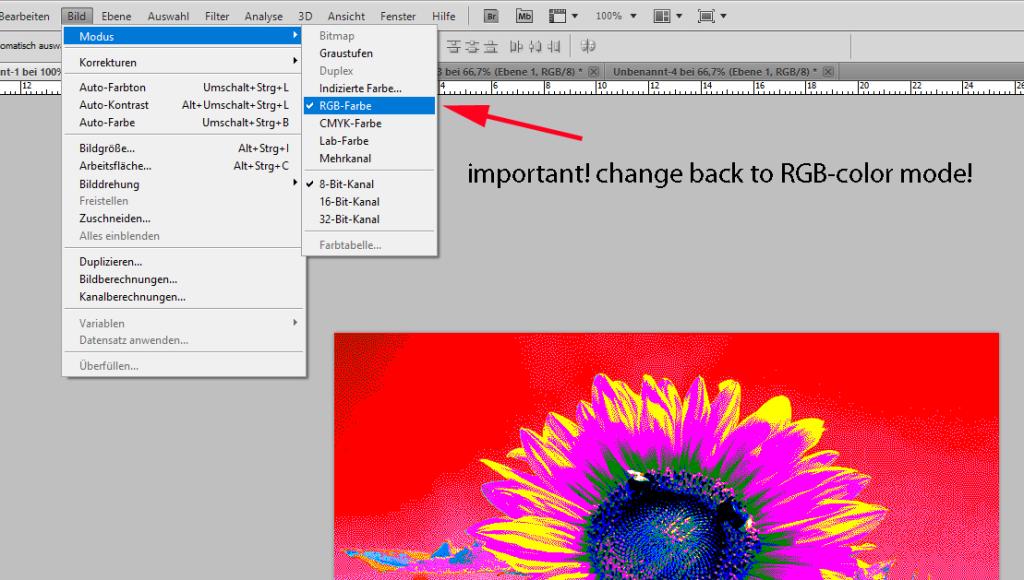 How does it look? 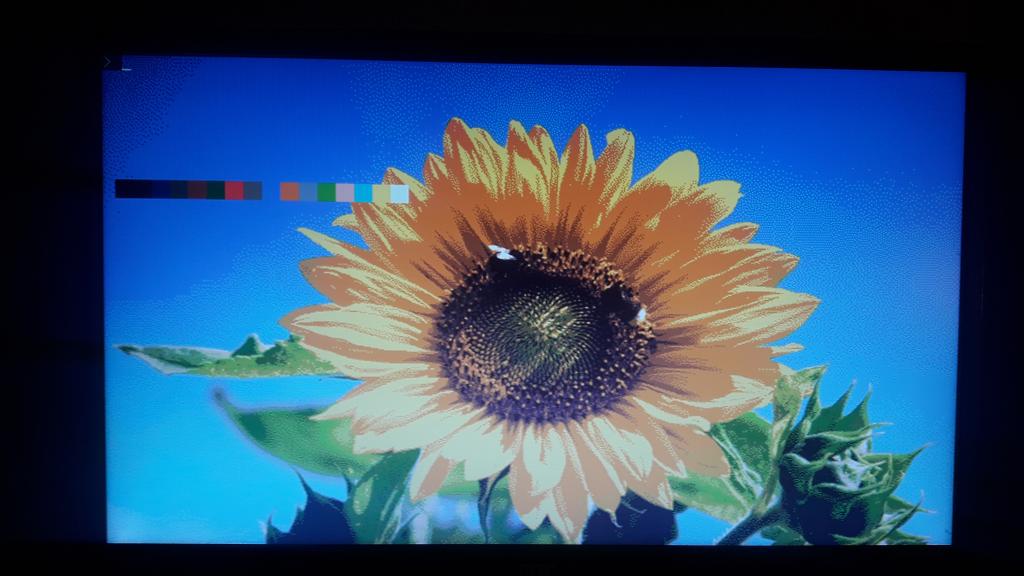 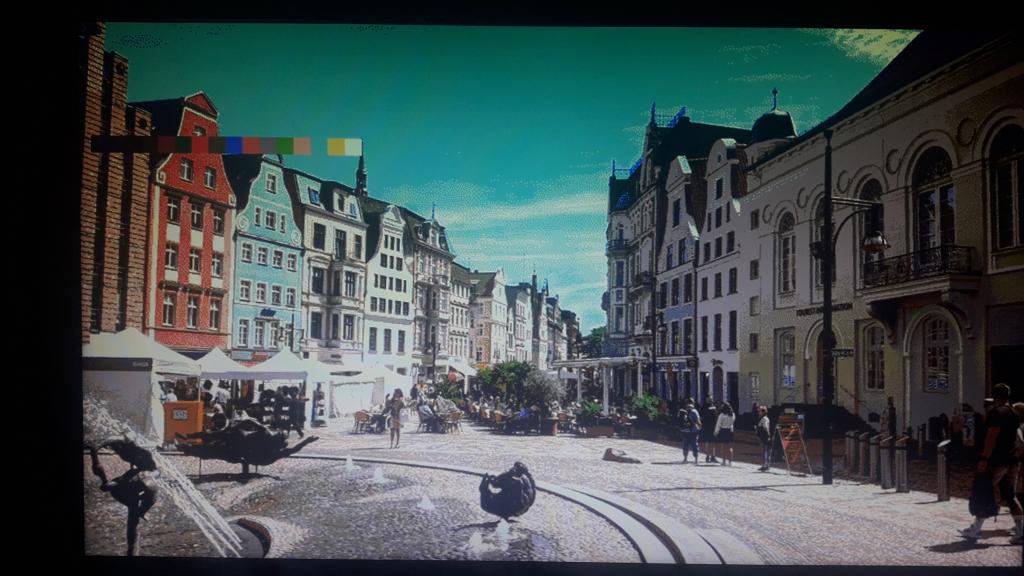 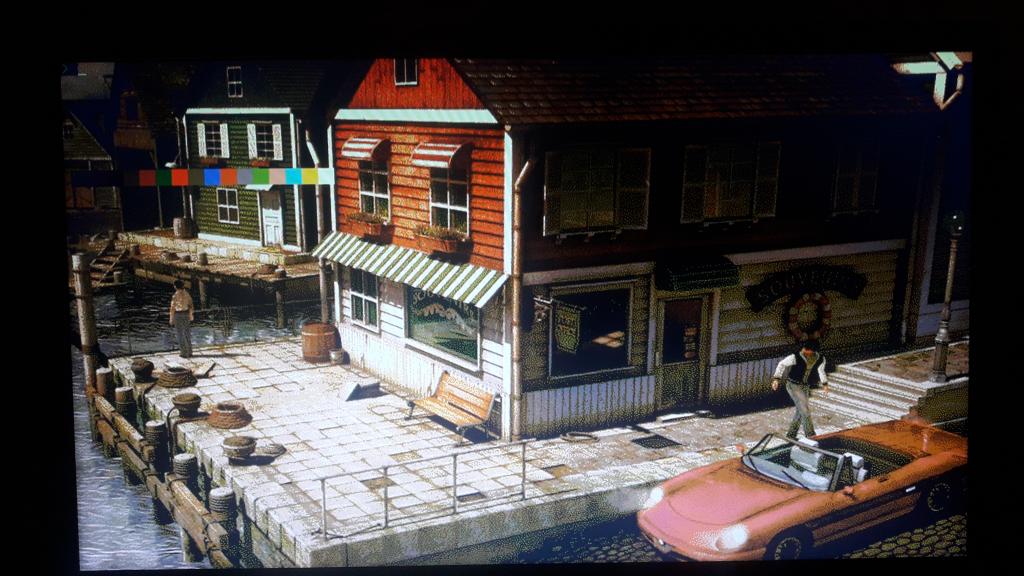  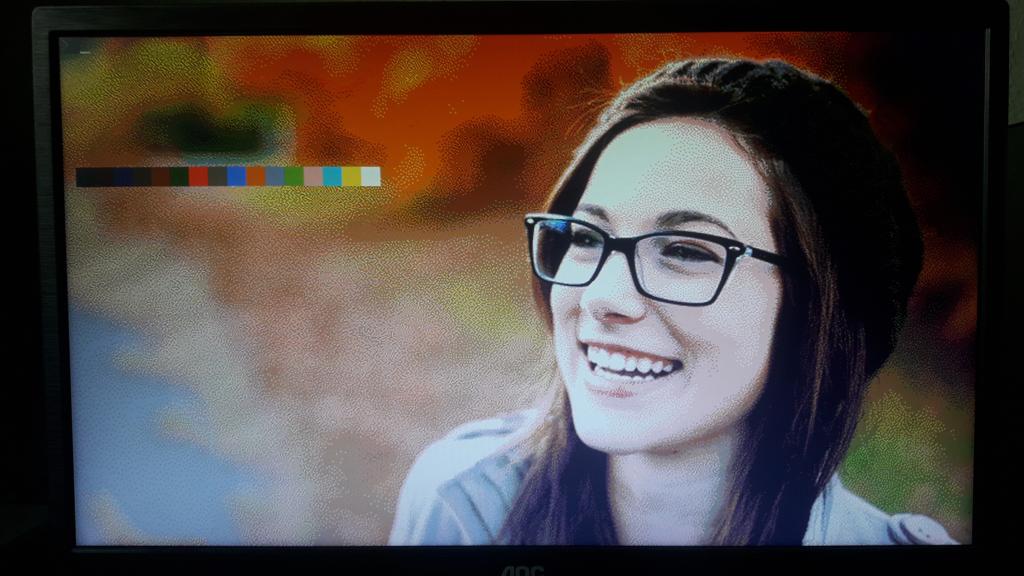 I am really suprised how good this looks. Maybe the time has come for a Point & Click Adventure game?  In my zip- file you can find: - Example Images seen here - The basic program with the custom palette - RGB color values - and the Photoshop Color Palettes (Pico original / custom) custom palette example.zip have fun! Greetings Daniel |
||||
| lizby Guru Joined: 17/05/2016 Location: United StatesPosts: 3516 |
Nice work. Congratulations. Looking very good. PicoMite, Armmite F4, SensorKits, MMBasic Hardware, Games, etc. on fruitoftheshed |
||||
Grogster Admin Group Joined: 31/12/2012 Location: New ZealandPosts: 9786 |
Excellent.   Smoke makes things work. When the smoke gets out, it stops! |
||||
| Martin H. Guru Joined: 04/06/2022 Location: GermanyPosts: 1331 |
awsome Daniel  'no comment |
||||
| Peter63 Senior Member Joined: 28/07/2017 Location: SwedenPosts: 110 |
jepp  |
||||
| The Back Shed's forum code is written, and hosted, in Australia. | © JAQ Software 2025 |