
|

|
Forum Index : Microcontroller and PC projects : LINUX: Backing up Timeshift folders....
| Author | Message | ||||
Grogster Admin Group Joined: 31/12/2012 Location: New ZealandPosts: 9745 |
Timeshift in Mint is great, and I have a couple of them now, but I want to back these up to an external drive, in case the system SSD dies or something - rendering the Timeshift backups useless. A simple copy/paste does NOT work, as Timeshift is running as root, and I am just a plain old user.  Permission to even READ this folder, is therefore, refused by the system: "You are not the owner, so you cannot change these permissions." ....but.....I am the ONLY user on this machine.... (but I am NOT root, so I suppose this is f-ing with things) 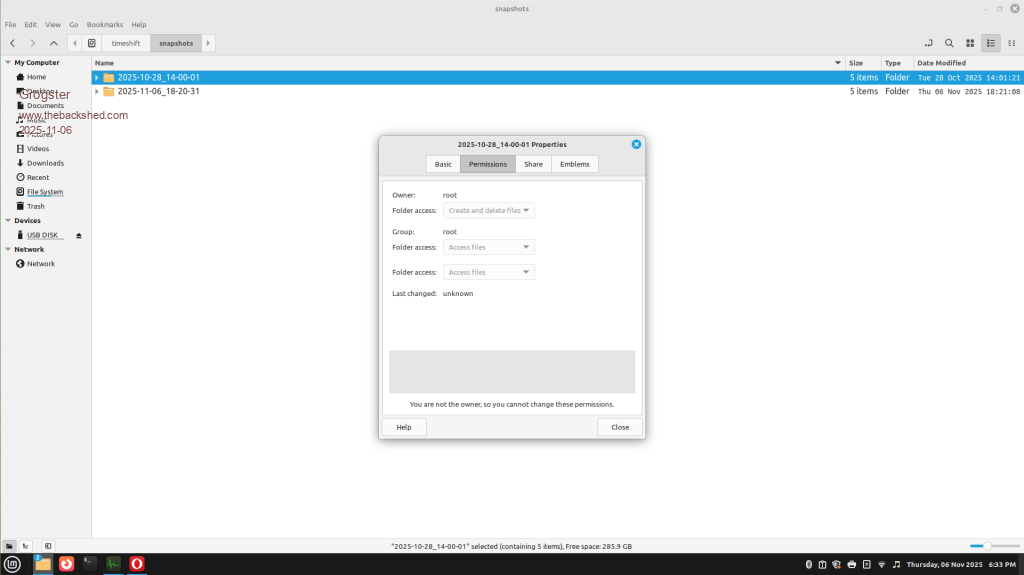 I expect I perhaps have to do some commands with the terminal to allow access for this. Can anyone prod me in the right direction? Smoke makes things work. When the smoke gets out, it stops! |
||||
Grogster Admin Group Joined: 31/12/2012 Location: New ZealandPosts: 9745 |
ADDITIONAL: Found out with research, just to redirect the RSYNC based Timeshift app, to create the snapshots on an external USB drive, so I have created one of those on an ADATA drive as of tonight, and I will do another one on another USB disk tonight, so that I have at least got some external backup thing-y's for my LMDE6 setup. EDIT: I would still like to know how to change the permissions of the Timeshift folders on the system SSD, so I can copy these to a dedicated USB SSD I am planning to use for this purpose. Edited 2025-11-06 15:55 by Grogster Smoke makes things work. When the smoke gets out, it stops! |
||||
| JohnS Guru Joined: 18/11/2011 Location: United KingdomPosts: 4126 |
You can change the owner (user and/or group) and/or change access (e.g. to allow read/write by others). You can do those for the directory (aka folder) and/or files in it. Or, you could act as the root user to do (whatever commands you wish) e.g. using sudo. Any feeling about which you'd like to do? John Edited 2025-11-06 17:48 by JohnS |
||||
| Wolfgang Regular Member Joined: 03/11/2021 Location: GermanyPosts: 58 |
I'm going to add another but different question here: My Linux Mint 22.2 runs perfectly on my NUC5i3RYH, except that sometimes Mint cannot connect to the Internet after waking up from standby mode. As I said, it's not always, just sometimes. Is there an explanation or solution for this? Wolfgang |
||||
| Volhout Guru Joined: 05/03/2018 Location: NetherlandsPosts: 5436 |
Hi Wolfgang, In configuration, you can disable sleep mode / low power mode for WIFI. Then the CPU can fall asleep, but WIFI stays awake. This could help. I have had similar on older linux years ago, on a laptop. It was (in the end) fixed by an update in the WIFI firmware (binary blob) on a Broadcom B43 WIFI chip. On the laptop you could not leave WIFI awake, but on you NUC you could. Volhout PicomiteVGA PETSCII ROBOTS |
||||
| dddns Guru Joined: 20/09/2024 Location: GermanyPosts: 693 |
@Groster Timeshift uses a tricky mechanism, to do incremental backups with only needing extra space for the new data but the old not changed data is just a hardlink. That's why it's only possible to use ext4 or BTRFS (on a dedicated partition) on which it is possible to have hardlinks with the same inode. I didn't research but if I would try to have a copy then I would copy the partition with a tool like clonezilla to the new location and after that resize the partition with Gparted. Don't try to change the ownership nor the permissions, I think this would result in data loss. If you try to copy, then copy as administrator(root). I wouldn't do that at all. I would install Mint on the new external ssd and use let's say 100GB for system. The rest or a part of the remaining space I would setup a new dedicated Timeshift partition and do a new base snapshot. Or you can even restore a snapshot to the ssd so you have a clone of your actual system and then resize the root partition to 100GB Then you can boot every PC you like with this ssd plus you have your environment you are used to. @Wolfgang Try to disable the power saving settings in the BIOS. But your problem is known and happens with some mainboards while others work.. |
||||
| Wolfgang Regular Member Joined: 03/11/2021 Location: GermanyPosts: 58 |
@Volhout I have only a LAN connection to my Router. Wifi I don't see in my configuration. In "Systemeinstellungen/Zusätzliche Optionen" there is only an "Energiemodus", which I set now for trial to "Leistung" Let's see what effect this has. 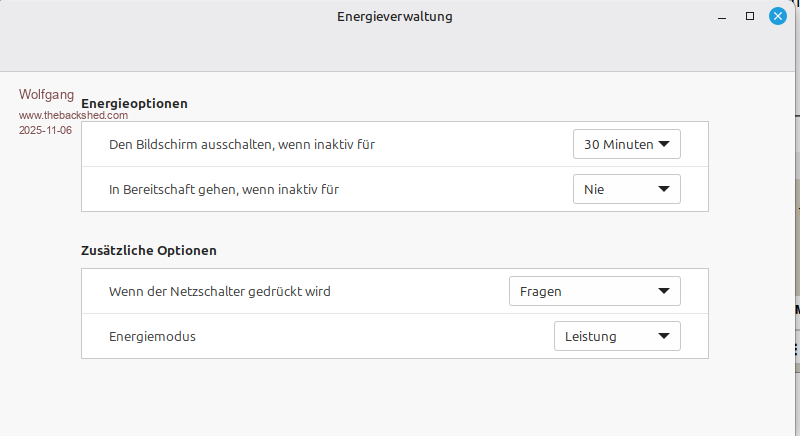 |
||||
| Wolfgang Regular Member Joined: 03/11/2021 Location: GermanyPosts: 58 |
@Volhout Thanks for your suggestion, my change to the mode "Leistung" was not the solution. I think the NUC-Bios may causing this artefact? it is an older one. Wolfgang |
||||
| dddns Guru Joined: 20/09/2024 Location: GermanyPosts: 693 |
In general: If you're logged in with as user, even though this user is administrator, you can only handle files where this user is the owner and/or has permissions to read/write. For all other changes you have to be root and thus need sudo to do this Edited 2025-11-06 21:40 by dddns |
||||
Grogster Admin Group Joined: 31/12/2012 Location: New ZealandPosts: 9745 |
My system SSD is a 1TB WD Blue M.2 nveme, but as I only setup this LMDE6 to "Play around with" during the whole W11 fiasco, I did not figure I would need anything more size-wise. Once I decided to keep LMDE6 as my daily OS, I have now almost filled up the 1TB with data and other downloads etc.  Timeshift is set to only backup the system, not my documents, and the system is only 12GB or so, according to last night's Timeshift operation I left running to a USB flash drive. My NUC DOES have space for a 2.5" SATA drive, so I think what I will do - to make my life simple and to restore space on the SSD - is install a 2TB SATA HDD as a data storage volume. I can then also set Timeshift to backup there as well, rather then on the system SSD, which if it dies.....you're stuffed, cos the only backups die with it.  I did that before with W10(small-ish SSD for the system, 2TB HDD for data), and it worked superbly well. HDD over SSD for the data drive, as HDD's still seem to last longer then SSD's do(especially if not being worked hard), and they certainly have a longer shelf-life then SSD's. Leave a SSD on the shelf long enough, and the cells loose their charge and they become unreadable. HDD's do too, but it takes MUCH longer. I have old IDE HDD's in the 40GB and 60GB flavour, and they are still readable fine with an IDE-to-USB adapter. Not that I keep anything valuable on drives that old, but just for the sake of experimentation etc, they still read fine.  So, weekend job is to install a 2TB HDD in the machine, format as ext4, set Timeshift to use it and not the SSD, then copy all the data from the SSD to the HDD. ....and also maintain 3-2-1 backups too, that goes without saying. Edited 2025-11-07 09:12 by Grogster Smoke makes things work. When the smoke gets out, it stops! |
||||
| Volhout Guru Joined: 05/03/2018 Location: NetherlandsPosts: 5436 |
Hi, Magnetic memory may still hold data 40 years from now. Watch the YT video's from USAGI ELECTRIC, where he (it has taken years) revived a Bendix G15 computer from late 1950's that had magnetic drum memory. And got it working again. There are also plenty examples of magnetic core memory still holding data after ages. Flash memory (like SSD's/modern USB sticks) is based on regular refreshing weak cells, and that cannot be done without power. So if you store it long time. all will be gone. Volhout PicomiteVGA PETSCII ROBOTS |
||||
| JohnS Guru Joined: 18/11/2011 Location: United KingdomPosts: 4126 |
You can copy them without such change. You can either be the Timeshift user (if there is one?) or root to do it. Or, you can use chown but Timeshift may not like it, depending on how it checks (if it does) for unexpected stuff. (I've no idea how to do it via GUI. Right click, maybe?) John |
||||
| Wolfgang Regular Member Joined: 03/11/2021 Location: GermanyPosts: 58 |
I have a question concerning Timeshift: As I understand, the data is saved incrementally, i.e. only the changes to a previous Timeshift would be saved. Can I then delete timeshifts that were created in between, since the incremental reference to the previous save no longer exists. Or am I seeing this wrong. Wolfgang |
||||
| JohnS Guru Joined: 18/11/2011 Location: United KingdomPosts: 4126 |
I suspect not, unless Timeshift can do the next delta based on what you've kept? (Sorry, I'm not a Timeshift user.) To do what you suggest I suspect you'd have to ask Timeshift to clear some stuff out - set a new starting point (snapshot?) or some such. If it can? John |
||||
| Wolfgang Regular Member Joined: 03/11/2021 Location: GermanyPosts: 58 |
Explanation: If one perform a timeshift every day e.g. for 10 days, so one will have 10 files on the SSD, No. 1...No. 8, No. 9 and No. 10. As I understand it, timeshift saves incrementally, so deleting No. 9 would lead to an error because the reference for No.10 would be missing. Have I understood that correctly? |
||||
| Mixtel90 Guru Joined: 05/10/2019 Location: United KingdomPosts: 8271 |
You can set how many timeshifts are kept, and which sort. e.g. you can have a boot timeshift that's made 10mins after a boot and 5 of them are kept. Any older ones are automatically removed. You can also set other scheduled timeshifts, say at midday, but only keep 3 of those. It's pretty flexible. I'm not on my Linux box at the moment or I'd have a look at what I have set. You can't "back up" the timeshift system really (there's no point. As soon as the next timeshift occurs the backup is out of date), but you can change where it is saved to. So, if you specify a different drive it will create a new timeshift folder and a new baseline timeshift in it. When you want to restore you open timeshift at the drive you want to restore from and it will list the available timeshifts on that drive. If you want automatic backups then that's not quite the same thing. Timeshift is like System Restore in Windows. Lots of Timeshift info here. . Edited 2025-11-08 03:15 by Mixtel90 Mick Zilog Inside! nascom.info for Nascom & Gemini Preliminary MMBasic docs & my PCB designs |
||||
| The Back Shed's forum code is written, and hosted, in Australia. | © JAQ Software 2025 |