
|

|
Forum Index : Microcontroller and PC projects : MM Edit V3.4.15
| Author | Message | ||||
TassyJim Guru Joined: 07/08/2011 Location: AustraliaPosts: 6410 |
A small update with better timing for the 'load and run' command. (Large files were causing problems). NEW is now sent before uploading programs. You now have the option to clear the terminal window after loading programs. 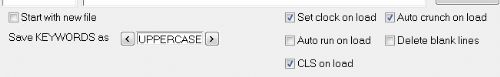
There are a few changes to make debugging MMEdit easier. I have finally updated the manual. The update (without manual) is here. 2014-06-28_070617_MMedit.zip Or you can download the complete program from the usual location. http://www.c-com.com.au/MMedit.htm As usual, comments, both good and bad, would be appreciated. Jim VK7JH MMedit |
||||
| G8JCF Guru Joined: 15/05/2014 Location: United KingdomPosts: 676 |
Been using 3.4.15 for a while now, and it's really, really good !! @TassyJim - Excellent, superb job, thank you. Without MMEdit, I would have to severely reduce the amount of comments in my programmes which then leads to maintainability issues, with MMEdit, I can have as many comments as I need (in my case, I find that there is usually a 1:1 ratio between code lines and comment lines), but that doesn't affect the code size being downloaded to the uMite. Go download and install MMEdit ! 73 Peter The only Konstant is Change |
||||
| paceman Guru Joined: 07/10/2011 Location: AustraliaPosts: 1329 |
Great stuff Jim. Greg |
||||
| banda Newbie Joined: 12/05/2014 Location: New ZealandPosts: 35 |
I saw a reference to running MMEDIT V 3.4.15 from a flash drive, and now of course I can't find it again! What would I have to do to run it from a flash drive? I find it far more convenient than TT, even though I'm a beginner, but I sometimes use other computers. Thanks for any advice, Barry |
||||
TassyJim Guru Joined: 07/08/2011 Location: AustraliaPosts: 6410 |
Install MMEdit as a normal installation. Go to File/Make Portable copy of MMEdit. You will be asked for a location for the installation. A folder called mmedit is created and the program and required files copied to it. All the support files are still found even if you move the folder to a different drive as long as you keep the full file structure complete. The only area that can cause problems is the recent files list and include files folder etc. These are likely to get confused if you run the program from a USB stick in a different PC. Some PC's are getting overly protective and might stop you running programs directly from a removable drive. The portable copy will not get uninstalled if you uninstall MMEdit. There is no data in the registry so you just have to delete the mmedit folder. The portable copy is totally separate from the normal installation and you can have as many portable copies as you like. Being able to run 2 instances of MMEdit at once can be handy. Jim VK7JH MMedit |
||||
| Justplayin Guru Joined: 31/01/2014 Location: United StatesPosts: 330 |
Wow... that really was a bug? I thought I was doing something wrong and needed to read to manual some time.  And the 'clear the terminal screen' option is exactly what I need at the moment. Great work! And the 'clear the terminal screen' option is exactly what I need at the moment. Great work!
--Curtis I am not a Mad Scientist... It makes me happy inventing new ways to take over the world!! |
||||
Grogster Admin Group Joined: 31/12/2012 Location: New ZealandPosts: 9805 |
Is there any way to select a com port greater then 2 in the latest version? My uM is on COM3, but MMEDIT refuses to see this port, no matter what I do. TeraTerm sees COM3 and uses it fine. Not sure if this is a limitation with the uM syntax additions or not...... EDIT: Also getting error message on startup: "0 Dynamic Link Library call error." EDIT: Closing TT allows MMEDIT to see the port, so that part is now working - should have thought of that.....  Startup error still exists, but does not seem to stop MMEDIT from working OK. Startup error still exists, but does not seem to stop MMEDIT from working OK.
EDIT: Just notices that all the settings are reset to off when you have this startup error. If I select MicroMite Syntax, that worked, but when I tried to select any of the other options from the VIEW menu, such as CAPATALIZE KEYWORDS or COLOURED SYNTAX etc, I get the same error as above, but with a little extra information: "0 Dynamic Link Library call error getting packet 3." Smoke makes things work. When the smoke gets out, it stops! |
||||
TassyJim Guru Joined: 07/08/2011 Location: AustraliaPosts: 6410 |
You can go up to com64 but as you have discovered, you cannot share the port with another program. I have been toying with a way around that. I will put a TCT/IP server in MMEdit so TeraTerm can point to localhost and then both Teraterm and MMEdit can run happily together. Not sure about the DLL error. I will give the standard Windows response: "Try shutting Windows down and restarting" (There may be something left running due to the other errors) The error may also have stuffed the configuration files. If the error persists, send me a configuration report (Help/Configuration report). Jim VK7JH MMedit |
||||
Grogster Admin Group Joined: 31/12/2012 Location: New ZealandPosts: 9805 |
Well, now I feel the right idoit - all going fine after a reboot. Win8 did want to do an update and restart, so I let it do that, and MMEDIT is working fine now. Should have thought of that myself, really.....  Smoke makes things work. When the smoke gets out, it stops! |
||||
| The Back Shed's forum code is written, and hosted, in Australia. | © JAQ Software 2025 |