
|

|
Forum Index : Microcontroller and PC projects : Simple cheap and easy uM over Internet...
| Author | Message | ||||
Grogster Admin Group Joined: 31/12/2012 Location: New ZealandPosts: 9788 |
This may not be the most efficient way to do it, but it sure works, and is how I am going to implement remote access to a couple of projects. MicroMite pluged into remote computer, which is running TeamViewer. Connect to the remote computer from your main PC using TeamViewer, and you can type away there accessing the remote copy of TeraTerm. Perhaps not the most efficient(in that you need another PC as a go-between), but it works, and all you would need would be a cheap old PC or laptop with Internet access and TeamViewer. 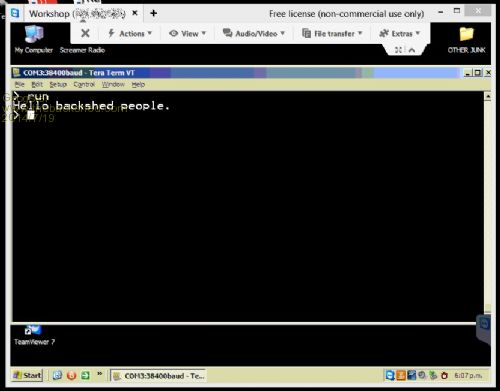
This example shot is of a uM plugged into the workshop computer, and the workshop is on the other side of the city - works like a charm, and so easy. Smoke makes things work. When the smoke gets out, it stops! |
||||
| OA47 Guru Joined: 11/04/2012 Location: AustraliaPosts: 1014 |
Grogster, I did a similar thing using an old Pentium 3 laptop running xp pro and accessed it via remote desktop. A PC or lappy running Windows 2000 will still work at the remote end. GM |
||||
Grogster Admin Group Joined: 31/12/2012 Location: New ZealandPosts: 9788 |
Yeah, GM, that is the beauty of it. Smoke makes things work. When the smoke gets out, it stops! |
||||
| atmega8 Guru Joined: 19/11/2013 Location: GermanyPosts: 727 |
You can also use a simple old Modem and plug the micromite, or any other device with RS232, into The modem. Then you can dial in from anywhere in the World without a PC and Teamviewer connected to the micromite. ;-) |
||||
Grogster Admin Group Joined: 31/12/2012 Location: New ZealandPosts: 9788 |
That sounds nice - can you give more details? Smoke makes things work. When the smoke gets out, it stops! |
||||
| JohnS Guru Joined: 18/11/2011 Location: United KingdomPosts: 4175 |
In case anyone wonders how to do something similar with Linux, you can use tools such as ssh and then whatever tool you'd use with a locally-connected 'mite (screen, xterm, gtkterm, minicom, putty, picocom, etc etc - even MMEdit I suppose). I tend to use screen. You don't need any non-open source or binary-only tools. If your remote Linux is the other side of a remote router (i.e. one that's local to that remote system), you'll need to open a port on it. John |
||||
| OA47 Guru Joined: 11/04/2012 Location: AustraliaPosts: 1014 |
atmega8 we would still need some sort of terminal software to communicate with the micromite, wouldn't we? GM |
||||
| atmega8 Guru Joined: 19/11/2013 Location: GermanyPosts: 727 |
yes of course, on the site where the device is remot controlled. any terminal Programm you also use in the normal way, putty, xterm, ssh, mmedit... |
||||
TassyJim Guru Joined: 07/08/2011 Location: AustraliaPosts: 6398 |
If you don't want to run Teamviewer or similar, there is plenty of Serial to TCP/IP converter software available. I haven't used it on a micromite and the serial port speed will need to be changed from the default of 9600 but it should work. http://www.thebackshed.com/forum/forum_posts.asp?TID=5986&KW =mmlink I haven't made as much progress in 12 months as I expected! Jim VK7JH MMedit |
||||
Grogster Admin Group Joined: 31/12/2012 Location: New ZealandPosts: 9788 |
@ JohnS - have you done that, or are you saying that is how you COULD do it? I'm interested in the Linux approach too, so can you elaborate or put up links? Smoke makes things work. When the smoke gets out, it stops! |
||||
| akashh Senior Member Joined: 19/01/2014 Location: IndiaPosts: 115 |
It seems to me that putting up a pc in order to access a umite kind of defeats the purpose of having a low cost embedded processor in the first place... An Ethernet to serial adapter would make much more sense, such as this one: http://www.perle.com/products/IOLAN-DS-Terminal-Server.shtml Although this one costs about $150 it would use much less power than a pc, and I am sure similar cheaper ones could be had, this was the first one that came up in a search. I would almost propose that we could use a pic32mx with enc28j60 and build a terminal server, it wouldn't be too much work using the microchip stack. |
||||
Grogster Admin Group Joined: 31/12/2012 Location: New ZealandPosts: 9788 |
Yes, you are correct on a power level, but you are missing the point. The point is being able to access a uM over the Internet, without having to have to jump through hoops. 
I will check your link, and I also like your idea of a PIC32-based terminal server - that is a nice idea. EDIT: I've had a quick look at the link, and it is sure an option, but there are pently of old laptops here for about $50 which have network and serial - I still prefer my idea.  Still, I DO hear what you are saying, and if you were worried about power consumption for a project, then this idea of laptop/PC and TV is not really the best way to go. Still, I DO hear what you are saying, and if you were worried about power consumption for a project, then this idea of laptop/PC and TV is not really the best way to go.
Still.... Smoke makes things work. When the smoke gets out, it stops! |
||||
| akashh Senior Member Joined: 19/01/2014 Location: IndiaPosts: 115 |
These modules cost about $37, which starts to be interesting... http://tibbo.com/buy/modules.html#em100 I guess it boils down to how much energy you want to put into it, but I think umiters could n general benefit from a standard solution that could be easily embedded on their boards. |
||||
Grogster Admin Group Joined: 31/12/2012 Location: New ZealandPosts: 9788 |
I totally agree - not wishing to upset or otherwise insult you - please don't read it like that. 
If there is a better way, I am all for it. I will check the new link! EDIT: Had a quick look at that link. I am aware of those serial to Ethernet modules - I have a couple of those kinds of things here, but the MAJOR problem with these(any of them), is that you have to learn how to interface to them, and that interfacing to the WAN is a MAJOR pain in the posterior. Using a PC/laptop connected to the net, and with TV, you DON'T have to worry about ANY of that(mainly cos TV does all of that for you in the background). Linux may also be an option, but I am waiting on JohnS to respond here in that regard. Smoke makes things work. When the smoke gets out, it stops! |
||||
| viscomjim Guru Joined: 08/01/2014 Location: United StatesPosts: 925 |
Doing a bit of googling, it kills me to see how many projects are being done using the arduino over the internet. There seem to be many solutions for this platform using "simple" shields and available "libraries". Even the electric imp is an option. It would be cool to be able to make small embedded units using uMite and being able to control things over the web. But as has been mentioned, it seems like a lot of things have to be taken into account to make this work firmware (software) wise. I am going to keep trying to get a grip on this using maybe a serial to ethernet type board, but it looks like it might be a long journey. Can't seem to find any cut and dry step by step information on how to go from A to Z, but I'll keep looking. I sometimes envy the arduino platform during times like this but then I look at how easy it was to accomplish many of my projectes using uMite and I feel better again. |
||||
| JohnS Guru Joined: 18/11/2011 Location: United KingdomPosts: 4175 |
I've only the one geographical location so not so easy for me! People do it all the time, things like weather stations they want visible on the net. What links? All the programs are in any semi-normal Linux. Typical overall connection is: laptop-in-your-home ---> home router ---> internet ---> router X ---> target Here, target might be PC ---> mite The home router is happy to let traffic out so nothing special there. The router X is by default pretty much certain to block the incoming traffic trying to get at target, so you have to go into its config and allow in what you want. For what's suggested you'd allow ssh which is port 22 I think. Oh, ssh is a secure shell akin to using https You need to tell the target Linux to accept incoming ssh connections. That way you can login from the laptop and use the target Linux as if directly connected. It's very old stuff, been around 20-30 years, maybe more? Now, it's a bit pesky to get at router X when it's (say) in another home, because it has no domain name. You can use its IP addr. You can also use sites which will map a name to that IP even if the IP changes (as home ones do), such as www.noip.com. ssh has an option (-X) that even lets GUI apps run on the target but with the display on your laptop, which is useful though can be a bit slow if the overall internet is slow. That's how you'd run MMEdit on the target, if so inclined. John |
||||
| akashh Senior Member Joined: 19/01/2014 Location: IndiaPosts: 115 |
I have been working on precisely these problems with Wattmon recently. I have solved the reachbility on dnamic IP problem by sending a packet to my server every 5 minutes which updated my IP address in a database. Then, a permalink allows the user to access the device with a redirect key from my server. I.e. http://www.wattmon.com/live?key=ABCD will redirect to whichever device has key ABCD. This is only part of the problem because routers have NAT set up (network address translation) which allow multiple devices behind the router to interact with the Internet through single IP address. Port forwarding needs to be configured on a fixed port such as 23 to allow telnet to reach your device. This is rather cumbersome and requires frequent visits to customers who change their modems. A different technique which I have been exploring is using UDP and what they call UDP hole punching. This involves sending a packet at regular intervals to the server, and the server will register the IP and port of the UDP request. Then whenever it needs data it can just send a packet to that port and IP and it will reach wattmon even if it is behind multiple routers and firewalls, which is pretty cool. I have tested this and it works, but if course requires one to use udp. I suppose a UDP telnet style program should be pretty trivial to write if one would so desire. The point of this is just to give some background and say that although I agree that it's not the simplest solution and that Teamviewer is definitely more plug and play style, I think in the long run these types of lower level solutions would be the way to go for micromiters who are serious about adding networking into professional products. @John: Sorry I just read your post and you put it pretty succinctly - my solution of IP addressing is more home brew, and of course the PIC uses telnet and HTTP and not SSH but the logic is the same. |
||||
| JohnS Guru Joined: 18/11/2011 Location: United KingdomPosts: 4175 |
I forgot to mention that you can use things like OpenWRT on the router and then if the router has a serial port as many do you can have: ---> internet ---> target router ---> umite i.e. connect the 'mite straight to the remote router All depends what you want to do. John |
||||
| The Back Shed's forum code is written, and hosted, in Australia. | © JAQ Software 2025 |