
|

|
Forum Index : Microcontroller and PC projects : CGColormax2 USB Error
| Author | Message | ||||
| spjoruss Newbie Joined: 01/02/2014 Location: United StatesPosts: 22 |
I am trying to install the USB driver for the Colormax2. When I do I get an error. It says a hash file is not present in the catalog file. I tried the driver from geoffg.net and from CircuitGizmos with the same results. I attached this screenshot of the exact error message. Any idea what I should do? I am running Windows 8.1 Thanks, Sperry 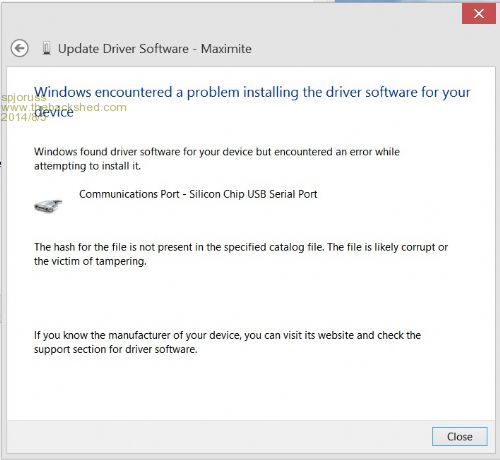
|
||||
| BobDevries Senior Member Joined: 08/06/2011 Location: AustraliaPosts: 266 |
This issue has been covered before, but check out this link: Windows 8 unsigned driver install Regards, Bob Devries Dalby, QLD, Australia Bob Devries Dalby, QLD, Australia |
||||
| BobD Guru Joined: 07/12/2011 Location: AustraliaPosts: 935 |
I look forward to a resolution for your problem. I have had the same problem on win 7, win 8 and win 8.1 (on the same machine) over a period of several years. I do have a machine that works OK so it's not a big deal for me. edit: Original problem thread 14 December 2011 |
||||
Grogster Admin Group Joined: 31/12/2012 Location: New ZealandPosts: 9885 |
Yes, I also run Win 8.1, and had EXACTLY the same error. The link that Bob Devries posted is the way to fix it. A lot of hoop-jumping for something so simple as a USB driver install, but there you go.... The fix does work, as I have my SC driver all working fine on my Win 8.1, so just follow your nose. Probably a good idea to print out that page though, so you can follow it, as many of the steps require the full-screen Metro GUI, so you can't(easily) go back to the web page to read the next step. Smoke makes things work. When the smoke gets out, it stops! |
||||
| spjoruss Newbie Joined: 01/02/2014 Location: United StatesPosts: 22 |
Thanks BobDevries and Grogster. That works fine. I can use the MMIDE with it now. I have a windows 7 64 bit machine also. I got it working on it too by using the instructions that came with the driver. I also had to change the com port in the MMIDE to the one that the Colormax2 is operating on. BobD I read the link to your thread. Looks like you tried a lot of things. Did you try the procedure above that BobDevries suggested for Windows 8.1? Sperry |
||||
| BobD Guru Joined: 07/12/2011 Location: AustraliaPosts: 935 |
Bob's solution is only for 64 bit machines. I have the problem on 32 bit. |
||||
| The Back Shed's forum code is written, and hosted, in Australia. | © JAQ Software 2026 |